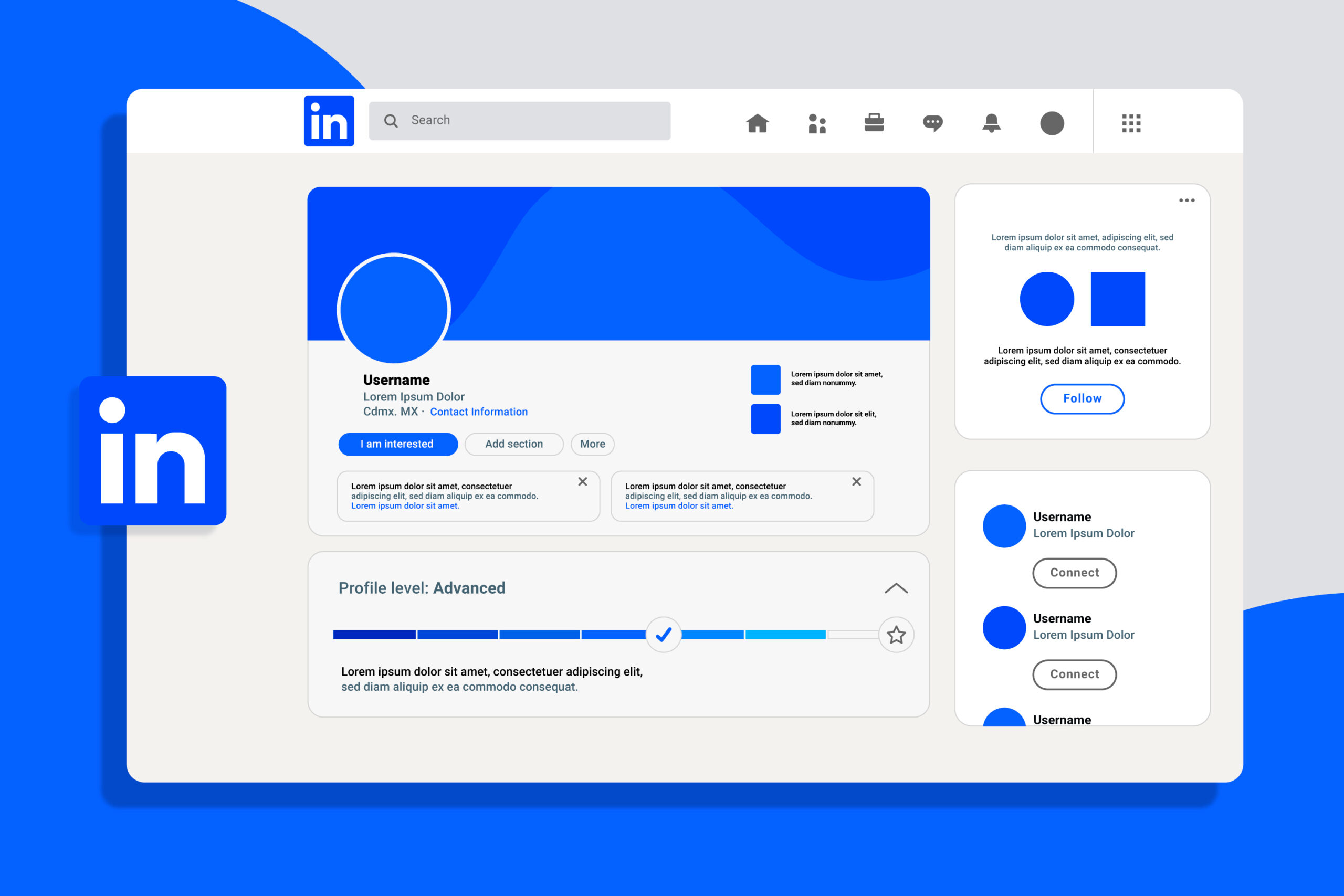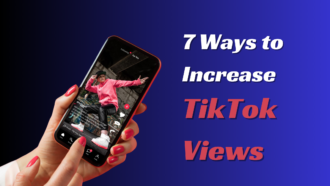How to improve your LinkedIn profile
- 1 How to improve your LinkedIn profile
- 1.1 Eye to the photo
- 1.2 What are you good at? Describe who you are in your presentation title
- 1.3 Keep each of the contents that describe you separately
- 1.4 Filter well with whom you connect and who you invite
- 1.5 Change your profile URL to something recognizable.
- 1.6 Groups, yes or no?
- 1.7 Post constantly
Today, LinkedIn serves us, above all, to connect and cultivate relationships with other professionals ( Social Selling ).
How to improve your LinkedIn profile
Eye to the photo
As the cliché says: a picture is worth a thousand words.
Your photo on LinkedIn says a lot about you, so do not forget, before uploading the photo to your LinkedIn profile, that it meets these requirements:
- Only you can appear in the profile photo, no one else.
- Make what you want to show look good. We recommend avoiding full-body images, but if that perfectly identifies you, go ahead. As a general rule, a close-up is better.
- Ideally, it is sharp, well lit and with your face centred.
Remember that having a photo on LinkedIn is necessary. Without photography, your profile will never be 100% complete, and therefore, your searches will not be as effective, nor will your profile appear in all search results.
What are you good at? Describe who you are in your presentation title
You have very little space in that section, so make sure that when someone looks for you, what they find perfectly describes you. If you are a teacher, then you are a teacher. Suppose you are a philosopher, then you are a philosopher.
Ideally, don’t use clichés or English titles that make you seem like too much of a guru. Yes, that of a dreamer, evangelist, doer, hacker, etc., makes you seem less authentic. And this is about authenticity.
Keep each of the contents that describe you separately
To better organize your profile on LinkedIn, don’t forget to separate all the information and structure it correctly. To do this, differentiate the extract of your experience, projects, etc.
- An excerpt is the first thing someone is going to read about you. Do not limit it to a summary of your professional career, which, after all, the person will read in detail if they are really interested in your profile. Take advantage of the space to write a text for which you want to follow the track. A little storytelling here could be your perfect ally.
- In the experience part, there will be a more specific list of your skills with all your work experience, the duration of each of your jobs, and what you have done in each of them. Don’t just say where you have worked and what your job title has been. What were your responsibilities? Do you have any extra documents to attach? If you are looking for work, less is not more.
- In projects, do not forget to highlight what you have in hand, what things you are currently doing, and what you have done.
- In languages, highlight those that you handle and whether you have any specific certification in any of them.
- Skills and endorsements are some of the most forgotten parts of your profile. LinkedIn will help you suggest the terms that may be most useful for your profile, and you can add them directly. In
- Do not put all your works and miracles into education. Summarize the most critical steps in your education and what you want to be valued for.
- Finally, in the additional information section, take the opportunity to include everything you have not been able to in the other sections, such as your websites, Twitter users, interests, groups, etc.
Filter well with whom you connect and who you invite
LinkedIn is the new breeding ground for spam. Be careful who you connect with, and be extra cautious when inviting someone to connect. Define the reason why you want to connect well. And I would say more: explain that you are not going to try to sell him an excellent tool. Or yes, but being clear about it is an excellent start to a relationship.
Change your profile URL to something recognizable.
The LinkedIn URL is not well-optimized by default. Customizing it is helpful because it not only positions you better in search results but also shows a much more professional and recognizable appearance to your audience on other channels. How can we change it?
- In the box on the right “Your public profile URL” you will only have to click on the link called: “Customize the URL of your public profile”.
- Enter the last part of your new custom URL in the text box and click set custom URL.
Easy. Do not forget:
- Your custom URL can be between 5 and 30 letters or numbers.
- It would be best if you did not use spaces, symbols, or special characters.
- You cannot change your URL more than three times in 6 months. If you have already done it, you will have to wait six months to change it again.
- With names and surnames, there are sometimes coincidences, especially if your name or surname is widespread.
Groups, yes or no?
Using LinkedIn groups can help you a lot—or not. It can also be quite distracting. You might end up posting your content in 15 groups and become the new LinkedIn spammer.
A group can help us make our name sound among professionals in this sector. We will gain more contacts and visibility as long as you use it correctly. We would tell you to avoid crowded groups.
Post constantly
Publications are the first thing we see when entering LinkedIn, and even above groups, they are the best way to be active and for the algorithm to like you—as long as what you put is interesting, of course. We take it for granted, but you have to be careful. Constantly measure if what you are sharing is reaching people. They comment on you and share your opinion, even if you generate criticism. It is a good sign.