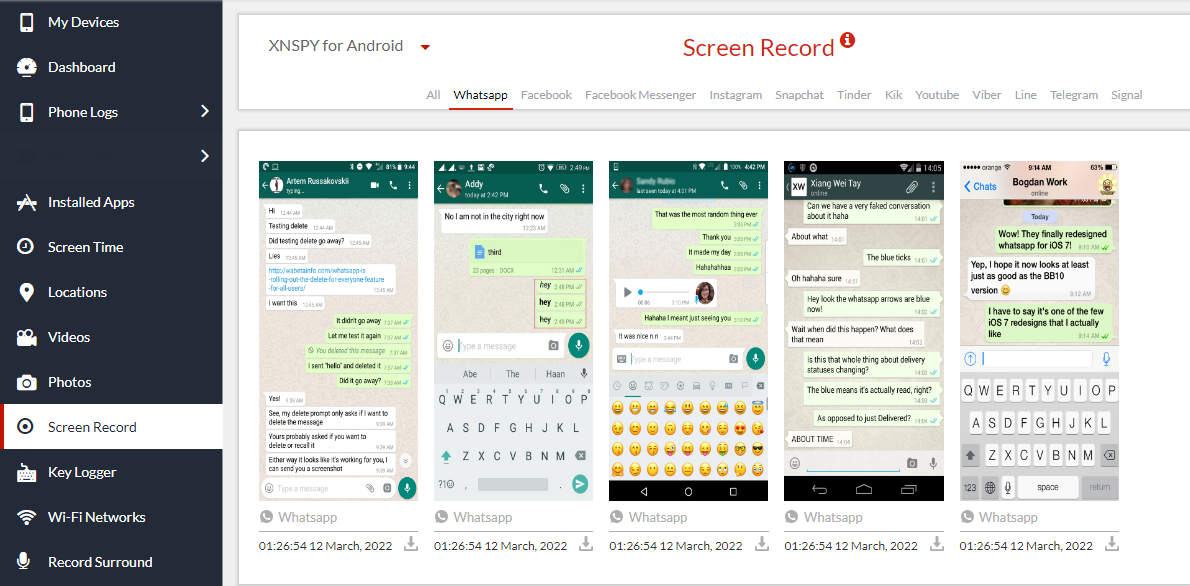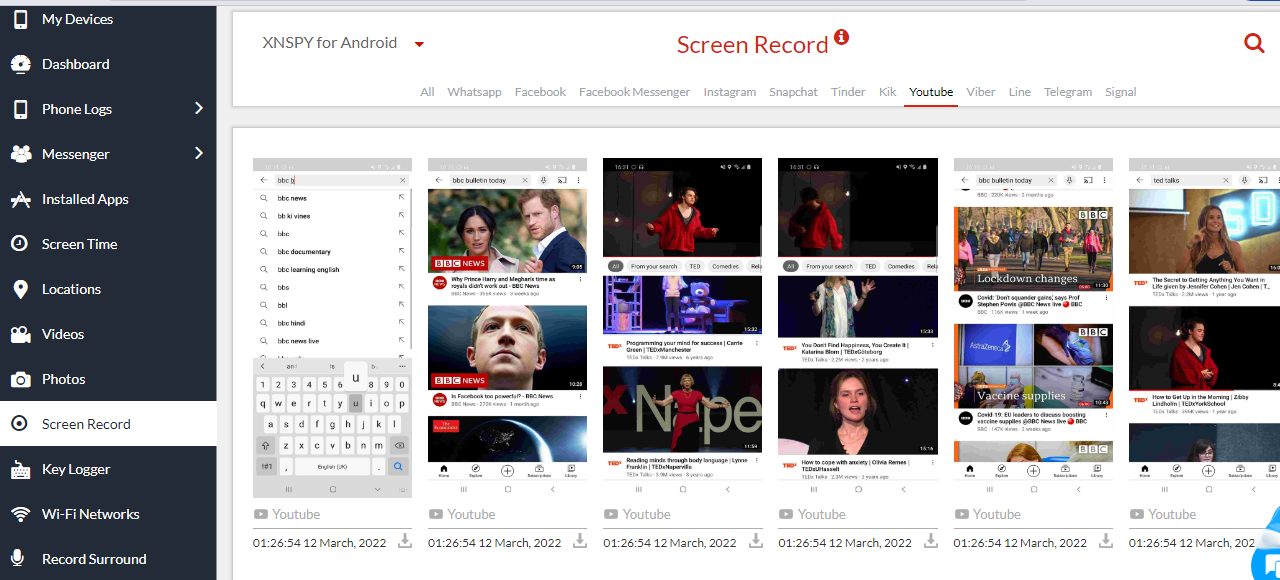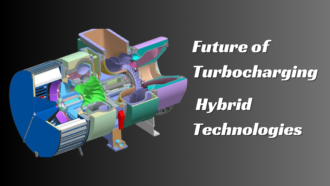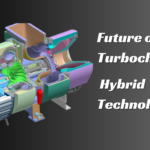How to Secretly Record Anyone’s Phone Screen Remotely
Most phones today come with built-in screen recorders that can work with the click of a button and without any additional fuss or stress. And on phones without this capability, finding third-party apps on the app store to record screen usage is just as easy.
But trying to record someone’s phone usage from some other device is still an almost impossible task. Especially if you want to remain covert. Fortunately, a few apps do exist for this specific use case.
Today, we’ll be going over how to record anyone’s phone screen with them being none the wiser.
Why Would You Want to Record Your Screen?
Cyberbullying, online harassment, and internet scams have increased dramatically during the past ten years. And kids can have a hard time navigating the online space because these incidents are mostly propped on social media. And as we all know social media has gotten too big to control so such incidents run rampant there.
It is why children cannot navigate this maze on their own; supervision and guidance from parents are necessary. But if parents try to micromanage kids and try to impose harsh rules, kids are more likely to break them and the whole plan fails.
So parents will require a sophisticated method to ensure children’s mobile activity is safe and healthy.
Striking a work-life balance is more challenging than ever because the majority of parents lead busy lives so they can’t advise them on proper cell phone use and help them with their issues. This also leads the parents to record their kid’s screens as they cannot be around their kids all the time.
Employers may also want to know how employees are utilizing the time they are being paid for. They demand productivity and so they want to ensure that time isn’t wasted. They might want to take a peek at what their workers do during their time at work. Nobody wants to see employees trading NFTs when they should be working.
They also want to ensure that employees don’t look for opportunities to sell confidential data to competitors.
However, parents and employers can leverage the most recent technological advancements to offer genuine assistance. On the phone whose screen they want to record, they can install a cell phone track app and check the screen monitoring feature to see if they are using their phones appropriately.
What Are Screen Recording Apps?
These apps assist in making sure that kids do not access restricted websites, fall for phishing schemes, or become infected with malware. They also ensure employees remain productive during work hours and do not share private information with others. Let’s take a look at their work:
How do Screen Recording Apps work?
By using a screen recorder app, parents may monitor their children’s phones and online activities by tracking the websites they visit, looking through their social media, and finding out who is on their friends list. This can be advantageous for parents who want to restrict their children’s screen time, phone use, and social media usage.
Today, we’ll look at XNSPY, a phone monitoring app that monitors phone screens to protect a device user. The app automatically uploads data to the user’s web account after being installed on the target device, enabling parents to keep an eye on their kids’ smartphones whenever they choose.
On the user’s control panel are all of the monitoring functions of the social media monitoring app. After logging into your XNSPY account, you can access the Screen Recorder function, which is one of its key features for monitoring social media use and shielding users from its risks.
It displays screenshots from all well-known social networking sites so that parents can keep an eye on their children’s behavior and chats and react as necessary and employers can check that their workers aren’t wasting time on any of these.
There are other advantages to adopting XNSPY. It not only keeps track of the messages sent and received via instant messaging apps, but it also displays activity on the user’s social network profile whenever they log in.
The Screen Recorder software makes this possible by taking screenshots of the users’ phones every few seconds, enabling family members and managers to check on them whenever they want, without any restrictions. Due to the fact that other social media monitoring apps typically only record instant messages and not the full social media experience, XNSPY stands out from the competition.
How Does XNSPY Function?
The software starts uploading data to the user’s account as soon as it is installed on the target cell phone. Along with seeing multimedia assets like images and videos, parents may use the dashboard to access XNSPY’s screen recording and cell phone tracking functionality.
Compared to other Android screen recorder apps, XNSPY is more trustworthy. Comparable Android screen recorder apps on the market perform end-to-end encryption bypassing less naturally than XNSPY.
The software copies the memory address information and then extracts the bit sequence that is present at that address to retrieve data. This means that XNSPY will maintain a duplicate even if the phone owner deletes their data and it is no longer in memory.
What Makes XNSPY Screen Recording Stand Out?
The best feature of XNSPY’s cell phone tracker app is that it doesn’t alert the phone user once the app is installed on a device. The reason is that it gets integrated into the smartphone’s operating system as if it is a native file that allows the app to interact with the OS and handle the device data like other apps that have administrative rights allotted.
Another factor that makes XNSPY stand out is that the user can send commands manually to take control of the device and capture a screenshot anytime they want.
So if they feel XNSPY’s automatic screen recording function might have missed some key detail, they can manually take a screenshot without ever alerting the user. Plus, the app is extremely versatile as its screen recording functionality works on all major social media platforms, instant messaging apps, and dating apps. This level of integration is not found elsewhere and especially not at this price segment.
And not to mention that the app not only captures conversations and deleted messages, but it also captures the user’s general device usage. It means that whatever app the phone owner is using on their phone, XNSPY can capture an instance of it and send it instantly to the app user’s dashboard.
How to Easily Take Screenshots with XNSPY?
Using the credentials provided to you after downloading and installing the app’s APK file on the phone from which you want to take screenshots, you must log in to your dashboard. You may access every feature of the mobile phone tracker application from here. With these credentials, you can use a web browser at any time to access your account.
Today, we need to go to the Screen Recorder part of the app since we want to keep an eye on social media apps. This is how:
Select Screen Record from the drop-down menu* to see screenshots of all messaging and social media apps, including WhatsApp, Facebook Messenger, Snapchat, Tinder, Kik, Signal, Instagram, and many others.
*Source: https://xnspy.com/features/screen-recording.html
Under the social media app’s name tab, all conversations that took place and all in-app activity on the device will be shown along with their timestamps, including conversations that were deleted from the app.
Therefore, we would choose WhatsApp from the list of social media apps under Screen Record if we wanted to keep an eye on someone’s use of WhatsApp.
And similarly, if you want to view screenshots taken by the app when the user was browsing YouTube, just select YouTube from the apps tab.
Each snapshot can be expanded by clicking on it and using the right-click menu, you can save it to your hard drive by selecting Save As. Additionally, you can remove any screenshots by just clicking the trash can button.
Why Screen Recording Will Become Common In The Future?
As smartphone users increase with the growing population, screen recording will become more common because of human curiosity and increasing incidents of social media issues, and employers wanting tighter control over their employees. All trends point to this and it’s something that can’t be ignored. And to offer employers and parents peace of mind, screen recording apps will be there to fill a vacuum.