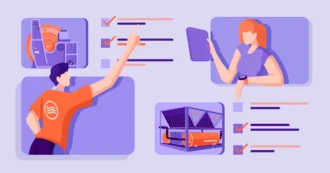Gigabyte X570 Aorus Elite Review – Gaming Motherboard for AMD Build
- 1 Gigabyte X570 Aorus Elite Review
- 1.1 Specifications Of Gigabyte X570 Aorus Elite
- 1.2 Design Of Gigabyte X570 Aorus Elite
- 1.3 VRM Of Gigabyte X570 Aorus Elite
- 1.4 PCB Board Of Gigabyte X570 Aorus Elite
- 1.5 PCI Express slots Of Gigabyte X570 Aorus Elite
- 1.6 Ports and Chipsets Of Gigabyte X570 Aorus Elite
- 1.7 Goods/Pros Of Gigabyte X570 Aorus Elite
- 1.8 Bads/Cons Of Gigabyte X570 Aorus Elite
- 2 Conclusion
Gaming PCs are in trend with AMD X570 and the high-end 3rd generation of Ryzen. This motherboard is also budget-friendly, as it demands high performance. A high-end CPU and GPU should be paired with this mobo to get maximum potential performance. So, here we are discussing the Gigabyte X570 Aorus Elite Review and everything about it, including specifications, design, VRM, slots, chipsets, ports, etc.
Gigabyte X570 Aorus Elite Review
| Feature | Details |
|---|---|
| Form Factor | ATX |
| Supported Processors | 3rd and 2nd Generation AMD Ryzen |
| Chipset | AMD X570 |
| RAM Slots | 4 DDR4 |
| PCI Express Slots | 2 x16, 2 x1 |
| Multi-GPU Support | Yes |
| VRM Phases | 12+2 |
| PWM Controller | Intersil ISL69147 |
| Phase Doubler | Intersil ISL6617 |
| Dr. MOS | Vishay Intertechnology SiC634 |
| PCB Layers | 2-ounce copper foil layer |
| PCI Express 4.0 Slots | Yes (x16) |
| Expansion Slots | 2 x16, 2 x1 |
| Back Panel Ports | Various USB, LAN, Audio |
| Audio Chip | Realtek ALC1200 |
| LAN Chip | Intel 1Gbe |
| Max RAM Support | 128 GB |
| M.2 Slots | 2 |
| M.2 Heatsink | Yes (primary slot) |
| Chipset Heatsink | Yes (with a fan) |
| RGB Lighting Control | RGB Fusion 2.0 |
| Integrated I/O Shield | Yes |
| Price | Budget-friendly |
| WiFi/Bluetooth Connectivity | Not supported |
| Secondary M.2 Heatsink | Not included |
Specifications Of Gigabyte X570 Aorus Elite
- ATX Form Factor Motherboard
- 3rd and 2nd Generation of AMD Ryzen Processors Supported
- AMD X570 Chipset
- 4 DDR4 RAM Slots
- 2 PCI Express x16 and 2 PCI Express x1 slots
- Multi-GPU supported
Design Of Gigabyte X570 Aorus Elite
The X570 Aorus Elite is certainly simple when viewed as a gaming motherboard.
- It has a simple, aesthetic design suitable for decent gaming PCs. Unlike high-end motherboards, it has no large heatsink area covering the entire PCB board.
- There are few LED pin headers (plenty enough for those who want to shine and customize it themselves).
- There are only three LEDs: the I/O cover and the audio digital/analogue separation circuit. Since the backside of the audio circuit also leaks light, there is some effect, but overall, it is quiet.
- There are 3-pin and 4-pin LED headers on the side of the ATX 24-pin connector for those who want to enjoy LED lighting.
- RGB Fusion controls the LEDs. LEDs other than the motherboard are recognized and synchronized without any problems.
VRM Of Gigabyte X570 Aorus Elite
- First, the VRM heat sink. Heat pipes connect some high-end models. However, this product uses a solid type with separated left and top sockets. It’s a simple one found in the company’s standard model.
- The heat dissipation performance is indeed a little inferior to the integrated one. However, by complicating the moulding of the heat sink, there is a device to increase the surface area contact with air.
- The VRM heat sink is a concrete type with complicated moulding wholly separated on the left and upper sides. Its design is similar to that of the standard model X570 UD.
- If you remove the VRM heat sink, you can see a luxurious circuit design with 12+2 phases at such a low cost.
- Even in this price range, this product uses a digital PWM controller. Intersil (Renesas) “ISL69147” is used. It is a 7-phase PWM controller that is said to be a product that conforms to AMD’s SVI2 specifications.
- A phase doubler is used downstream of the PWM controller. The phase doubler is Intersil “ISL6617”, mounted on the back of the VRM part of the motherboard.
- Here, 12+2 phases are created. Further downstream, Dr. MOS is combined. DR. MOS is Vishay Intertechnology “SiC634” and can output 50A per chip.
- It seems that the Gigabyte built a reliable circuit while keeping the chip cost down. The X570 Aorus Elite phase doubler circuit is 3% more efficient than a typical doubler circuit, achieving 87.9%.
PCB Board Of Gigabyte X570 Aorus Elite
Gigabyte’s PCB board features a 2-ounce copper foil layer. It was called “Ultra Durable” back in the day. PCBs are made by stacking multiple layers, of which copper is used for one layer of the ground (GND) to diffuse the heat throughout the PCB. Using two layers enhances the heat dissipation effect.
PCI Express slots Of Gigabyte X570 Aorus Elite
Another feature is the PCI Express 4.0 x16 slot. Today’s high-end video cards have increased the weight of the heat sink and the load on the slots.
- It is conceivable that a load will be applied here due to an impact during transportation. And the signal line of the slot will be damaged.
- Each company has installed a metal cover in the x16 slot for graphic cards for several years, mainly for gaming and high-end models.
- However, only covering it with a metal cover is meaningless in terms of strength. In Gigabyte, anchors are provided at 6 locations: on the left and right of the cover, front, middle, and rear.
- The durability is increased by penetrating the PCB and soldering from the back. Some high-end models have multiple x16 slots with covers considering multi-GPU, but the X570 Aorus Elite has only one.
- The second x16 slot (fixed to 4.0 x4 lanes) of the X570 Aorus Elite is not a general slot. Looking closely, two anchors are in front of and behind the slot.
- This is not the entire slot like the cover. It penetrates the resin slot and is soldered on the backside of the PCB. In other words, there is no problem even if you install a heavier card than a general slot.
- Focusing more on expansion slots, let me give you one point to control costs. The X570 Aorus Elits is an ATX Motherboard, but it has four expansion slots: two x16 and two x1 slots, the same as the microATX. This may not be enough for those who choose ATX with an emphasis on expandability.
- However, if you combine AMD X570 with 3rd generation Ryzen, a high-end video card, it can do wonders. If you insert a general 2-slot thick video card, you can not use it directly under the first PCI Express x16 slot and usually consider airflow under it and leave it open. Considering this, the number of available slots is the same as other motherboards. Of course, it can achieve higher expandability than microATX.
Ports and Chipsets Of Gigabyte X570 Aorus Elite
- The integrated back panel, except for the luxury, seems easy for users to assemble. However, it is a part that requires assembly costs from the manufacturing viewpoint on the manufacturer’s side. The integrated back panel is a simple yet effective design. It saves time and effort when replacing the motherboard and prevents the back panel from being lost during storage after replacement.
- If you are concerned about the audio circuit, use an external USB amp or a sound card. However, the integrated chip on this motherboard also delivers outstanding audio performance.
- The chip used by the X570 Aorus Elite is Realtek’s ALC1200. The design that separates the analogue circuit for audio and the digital circuit on the motherboard side is also adopted. Capacitors are often compared to the performance audio circuits on the motherboard. Nichincon’s Fine Gold is famous, but the X570 Aorus Elite combines Fine Gold with WIMA audio capacitors. WIMA is also a manufacturer known as a high-quality capacitor in Europe.
- The front USB 3.2 Type-C header is firmly installed, often omitted on low-priced motherboards (e.g., mobos for i5 6600k). In the case of this motherboard, the back panel is not equipped with a Type-C terminal. The stance is that users can add it with suits and bay accessories.
- The LAN chipset used on this motherboard is mediocre. The X570 Aorus Elite operates a simple 1Gbe, but it’s an Intel chip that gamers love. Intel chips are said to have less delay and interruption. Inexpensive models often use Realtek chips. Of course, the Realtek chips have become sufficiently reliable, but Intel chips’ adoption as a safe material may encourage gamers.
- Gigabyte’s X570 Aorus Elite has four slots for DDR4 RAM. However, 64 GB is more than enough for gaming performance. This motherboard can also support up to 128 GB of RAM.
- One reason the X570 Aorus Elite looks like a simple motherboard may be the M.2 heatsink. Although it has two M.2 slots, it has only one heatsink.
- The standard lower slot without a heat sink can also be equipped with a heat sink due to its structure. For example, if you install an SSD with higher heat generation here, you can replace it. However, many M.2 SSDs recently have installed heat sinks, so it shouldn’t be a problem if there is one heat sink.
- The chipset heat sink also has a simple structure. Equipped with a small diameter fan, the surface panel looks like a sticker. However, it will not run out of cooling since it has a large fan. The company’s “Smart Fan 5” controls the fan speed.
Goods/Pros Of Gigabyte X570 Aorus Elite
- 1 Heat sink for primary M.2 SSD Drive.
- 12+2 phase VRM power efficiency.
- RGB Fusion 2.0 included.
- Integrated I/O Shield Armor
- Affordable Price.
Bads/Cons Of Gigabyte X570 Aorus Elite
- WiFi/Bluetooth connectivity is not supported.
- No heatsink for the secondary M.2 SSD.
Conclusion
As we have seen, the X570 Aorus Elite is less vulnerable than high-end gaming motherboards. The function confirms the specifications of the chipset and the heat sink. On the other hand, despite the cost constraints, the specifications required for gaming motherboards have been achieved regarding CPU power supply circuit, audio, and expansion slot strength. You should pay attention to this motherboard when building a low-cost gaming PC.
Especially the circuit part. In that sense, the X570 Aorus Elite is a popular model. However, reliability is reinforced since it is a heat-resistant 105 Degree Centigrade product. Accumulation of trust and achievements may not be enough. If you are worried, you can raise the airflow inside the case slightly and lower the operating temperature.



 Another feature is the PCI Express 4.0 x16 slot. Today’s high-end video cards have increased the weight of the heat sink and the load on the slots.
Another feature is the PCI Express 4.0 x16 slot. Today’s high-end video cards have increased the weight of the heat sink and the load on the slots.