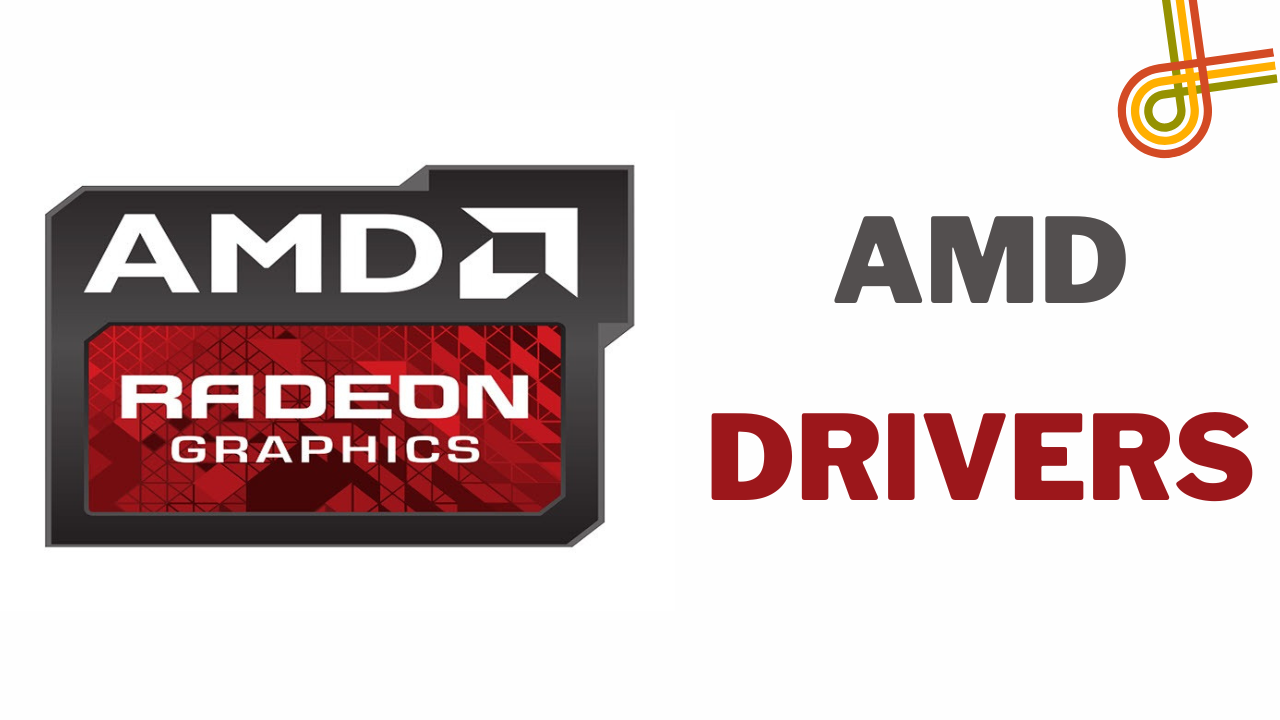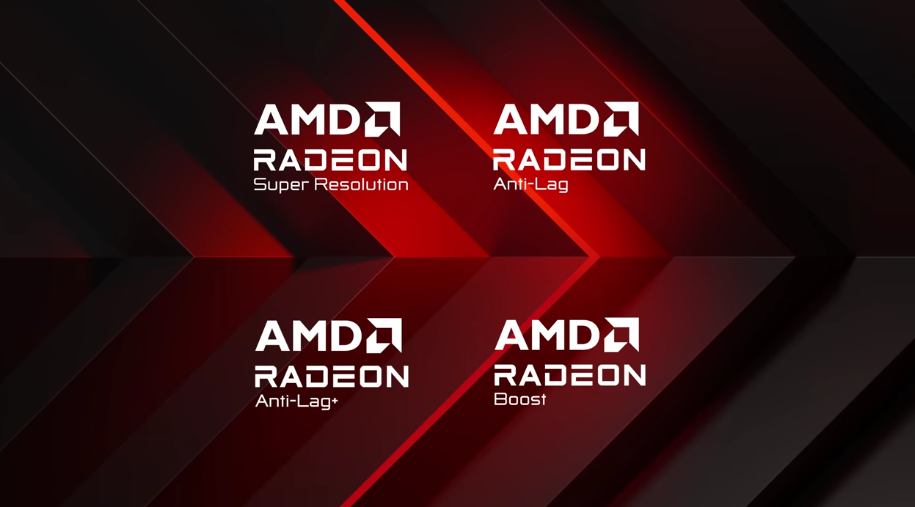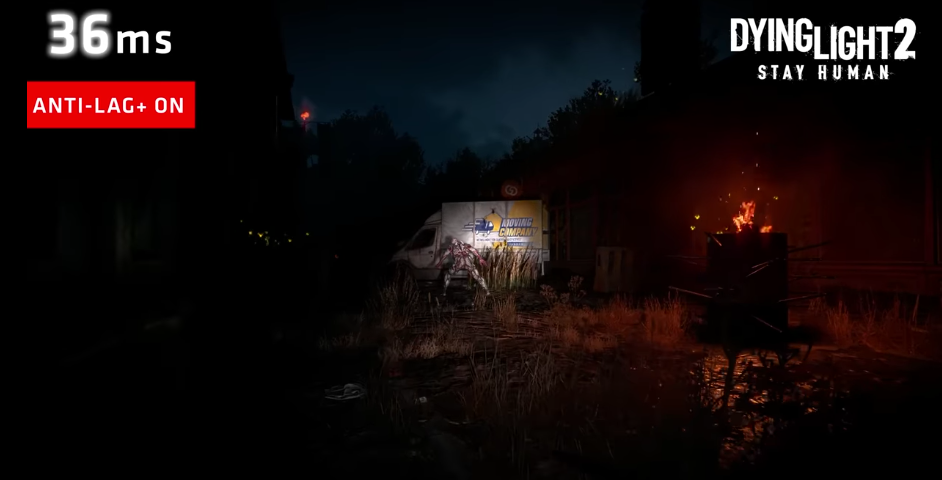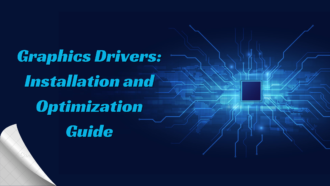AMD Driver: Evolution and Impact and Behind the Tech
- 1 Specifications Of AMD Driver
- 1.1 A Historical View Of AMD Driver
- 1.2 A Core AMD Product-Graphics Drivers
- 1.3 Game optimisation and feature enhancements
- 1.4 The Open Source Initiative
- 1.5 AMD Driver Challenges
- 1.6 AMD Driver Stability and Compatibility
- 1.7 Status updates and communication
- 1.8 User Experience and Feedback
- 1.9 Gaming Performance and Optimisation
- 1.10 Efficiency and Professional Workloads
- 1.11 Future Innovations and Trends
- 1.12 Advanced Graphics with Ray Tracing
- 1.13 Machine learning/AI integration
- 2 Should I buy AMD?
- 3 Conclusion
- 4 Frequently Asked Questions
In Short
- AMD drivers support many GPUs and APUs.
- AMD drivers include several functionality and customization possibilities. Adjust graphics settings, display choices, and performance to suit individual demands.
- AMD driver development prioritizes stability and performance.
AMD has always led the semiconductor industry with revolutionary computer hardware solutions. AMD’s drivers—software that connects the operating system and hardware—are crucial. In this detailed look into AMD drivers, we examine their history, relevance, problems, and effects on users and computers.
Specifications Of AMD Driver
| Specification | Details |
| Driver Name | AMD Graphics Driver |
| Version | Varies (e.g., Radeon Software Adrenalin Edition) |
| Operating System Support | Windows (7, 8, 10), Linux |
| Release Date | Regular updates go with the driver version |
| Graphics Card Compatibility | AMD Radeon GPUs, APU Graphics |
| Installation | Standard installation process |
| User Interface | AMD Radeon Software |
| Open Source Components | AMDGPU (Linux Kernel Driver) |
| Compatibility Checks | System compatibility checks during installation |
A Historical View Of AMD Driver
To understand AMD drivers today, you must return to the company’s beginnings. AMD started in 1969 and now competes with Intel. AMD has always pushed technology, and drivers have been crucial. Initial AMD drivers were minimal, enabling basic hardware functioning. Technology increased device complexity, requiring increasingly complicated driver systems to optimize performance and unlock AMD’s CPUs and graphics cards’ full capabilities.
A Core AMD Product-Graphics Drivers
AMD’s GPU market dominance has made its graphics drivers critical. AMD’s Radeon graphics cards are known for their performance and value. The graphics drivers harness the power of modern GPUs, ensure seamless performance, and support the newest games and apps.
Game optimisation and feature enhancements
AMD graphics drivers must constantly improve GPU features. Support for updated DirectX and Vulkan versions, game release optimizations, and AMD’s FreeSync for better gaming are included. AMD drivers must change with the gaming business. Driver updates address errors, enhance stability, and add features that take advantage of hardware and software advances.
The Open Source Initiative
Recently, AMD has contributed to Linux graphics driver development through open-source projects. AMD GPUs are well-supported by the Linux environment thanks to the AMDGPU driver and its components, demonstrating the company’s dedication to open-source development.
AMD Driver Challenges
AMD’s driver development has proven successful but with hurdles. Compatibility and performance concerns can plague drivers like any complicated program. Understanding these problems is essential to understanding AMD driver maintenance and improvement.
AMD Driver Stability and Compatibility
- AMD drivers need help with compatibility with many hardware and software setups. The variety of PC settings and changing operating systems make driver development difficult. System crashes, instability, and user irritation can result from compatibility difficulties.
- AMD actively funds testing and validation to address this. Driver packages are updated often to fix compatibility issues and enhance stability. User feedback from forums and customer service channels helps identify and fix compatibility issues.
Status updates and communication
New hardware and software are released often due to fast technological improvement. Timely driver upgrades for new technologies are crucial. However, balancing quick updates with comprehensive testing is difficult.
Communication with users is crucial. Precise information regarding driver updates, bugs, and forthcoming features lets users decide. Transparency shows users that their complaints are handled, building confidence and loyalty.
User Experience and Feedback
AMD drivers significantly affect user experience. Drivers greatly impact the computing experience, whether a gamer straining their graphics card or a professional relying on consistent performance for resource-intensive activities.
Gaming Performance and Optimisation
AMD drivers connect hardware to virtual worlds for gamers. Graphics optimization, support for the newest gaming APIs, and compatibility with major game engines affect gaming performance. The gaming community appreciates AMD’s frequent driver upgrades that improve performance. Radeon Software, including the Adrenalin Edition, now offers gamers driver updates, game streaming, performance monitoring, and customizability.
Efficiency and Professional Workloads
Beyond gaming, AMD drivers are essential for professional operations. From multimedia production to scientific simulations, AMD system dependability and performance depend on drivers. Driver performance affects productivity and project timeframes; therefore, stability and precision are crucial. AMD drivers for non-gaming use scenarios benefit from expert user feedback. Performance optimization for Adobe Creative Suite, Autodesk, and other industry-specific software is included. AMD’s driver development adaptability is shown by its ability to meet numerous user demands.
Future Innovations and Trends
AMD drivers will evolve as technology advances. Many major trends and breakthroughs will shape AMD drivers and the computing experience.
Advanced Graphics with Ray Tracing
Ray tracing has revolutionized gaming and visuals by adding realism to lighting and reflections. The newest Radeon GPUs’ RDNA architecture shows AMD’s capability for ray tracing. Future AMD drivers should improve ray tracing speed and provide capabilities to enhance game graphics.
Machine learning/AI integration
AI and ML are increasingly used in computational activities. AMD drivers may use these technologies for more intelligent, adaptable performance optimizations. AMD hardware and brilliant drivers’ synergy is worth examining, whether it’s dynamically altering graphics settings depending on user preferences or AI-driven upscaling to improve image quality.
Note: Review your use cases. Consider AMD components and drivers if you use your computer for gaming, content production, or professional applications. Make sure AMD drivers work with your favorite apps and games. Consider brand preferences or loyalty based on positive experiences before making your selection. Before choosing, read AMD product reviews and benchmarks. Real-world performance indicators and user experiences can inform.
| Pros | Cons |
| AMD has aggressively supported Linux-based open-source projects. The Linux kernel’s AMDGPU driver promotes open-source development and community interaction. | AMD attempts compatibility; however, PC configurations and operating systems might cause issues. User concerns with specific software or stability may require frequent driver upgrades. |
| AMD regularly updates drivers to fix issues, improve stability, and boost performance. Regular updates give consumers the newest features and enhancements, improving the user experience. | AMD is criticized for sometimes delaying driver releases for new games or hardware. Optimized performance and compatibility with the latest software and hardware require timely driver upgrades. |
| AMD delivers competitive gaming performance with its graphics drivers. Optimization for popular games, support for modern graphics technology, and Radeon Anti-Lag and Radeon Image Sharpening make gaming enjoyable. | |
| AMD drivers support budget GPUs and APUs as well as high-end ones. AMD’s adaptability lets customers pick components for different use cases with extensive driver support. | |
| Radeon Software, which comes with AMD drivers, has a comprehensive interface. A complete AMD GPU administration tool lets users customize graphics settings, monitor system performance, and stream games. |
Should I buy AMD?
Reasons to Consider Buying AMD Products
- AMD regularly offers affordable GPUs with decent performance. AMD may be a good value.
- AMD GPUs are recognized for competitive gaming. AMD GPUs perform well in gaming environments.
- AMD’s open-source efforts, notably the AMDGPU driver, may appeal to Linux users and open-source enthusiasts.
- AMD drivers often add AI-driven and ray-tracing capabilities. AMD may be suitable for you if graphics technology is crucial.
- AMD offers budget-friendly and high-performance components for a variety of system setups. This versatility lets you pick components for your needs.
Conclusion
AMD drivers have evolved. As technology advances, these drivers grow. Computer systems need AMD drivers for sophisticated gaming optimization and professional dependability. AMD must provide reliable, feature-rich, and powerful drivers as customers demand more from technology. Due to fast technological evolution and compatibility and reliability issues, AMD drivers shape computers increasingly. AMD’s hardware and drivers will integrate to boost graphics and computing, creating intriguing possibilities.
Frequently Asked Questions
What are AMD drivers?
AMD drivers connect the operating system to AMD hardware, like graphics cards and CPUs. They are essential for performance, feature enablement, and program compatibility.
How do I update AMD drivers?
The AMD Radeon Software suite or the AMD website can update AMD drivers. Install the newest driver package for your hardware using the instructions given. Regular driver updates optimise performance and compatibility.
Are AMD drivers Linux-compatible?
The AMDGPU open-source driver supports Linux. This Linux kernel driver supports AMD GPUs.