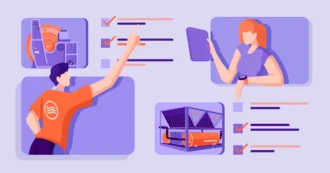6 Tips for Teaching Technology to Seniors
Technology is a great way to assist seniors to get the most out of life and keep their independence. However, many senior citizens don’t have a clue how to use modern technology, meaning they’ll need teaching. The best way to teach technology to a senior is to strip it back to the basics and start at the very beginning, with digital security and staying safe on the internet. Throughout this article, we’ll give you six tips for teaching tech to seniors.
Top 6 Tips for Teaching Technology to Seniors
Start with Digital Security
Keeping private information secure is essential when accessing any technology. According to research conducted by AARP, 85% of 50-64-year-olds expressed concerns about their data’s safety while online. When teaching seniors technology, it’s important to educate them on strong passwords, password management, and using mobile devices as an additional layer of security (2FA). Further, you should observe their social media settings and make sure “only friends can view” is selected.
Cover Internet Safety
The internet is rife with online scammers, and seniors are among the most victimized. Therefore, it’s essential to teach older people how to recognize scams. For example, show them how to spot fake emails by looking at the sender’s address and finding obvious spelling mistakes. Be sure to highlight the importance of never giving away their bank or healthcare details.
Write Everything Down
The aging process brings with it medical conditions, including memory conditions. Therefore, to help seniors retain information, get them to write down everything in detail. You can write down important websites and log-in details, which are helpful when password managers aren’t working. Instead of writing for them, their own handwriting can help kickstart their memory. Just remember to keep this information safe.
Be Patient and Take It Slow
While teaching, it’s important to remember that everyone learns at different speeds, even if you deem the content basic. Therefore, you should stop regularly to answer any questions and check their knowledge. Once you’ve talked through the skill and demonstrated it, it’s essential to keep your hands off the keyboard and let your student take care of the rest – they’re more likely to retain information by getting involved.
Alter Devices to Meet Individual Needs
If you ask any high-quality memory care facility Richmond Heights about the importance of adapting environments to meet the personal needs of senior citizens, they’ll tell you it’s a necessity, and the same goes for technology. For example, people with eyesight problems may need large screens to access the content. This shouldn’t be a problem in today’s landscape because many websites are required to be ADA-accessible.
Play Games
Fun games are a great way to encourage regular engagement with technology. Show your student the AppStore and let them choose a game, whether it be Words With Friends, Bubble Witch Saga, or Sudoku. Many games are designed for multiplayer modes, which is a great way of encouraging seniors to keep in touch with family and friends.
Technology can improve life during senior years, but it needs to be used correctly to ensure safety. The tips above will help you to educate loved ones on the proper use of technology.