Pitney Bowes PitneyShip Cube Review
- 1 Pitney Bowes PitneyShip Overview
- 1.1 Pros
- 1.2 Cons
- 1.3 Experience And Setup
- 1.4 Design
- 1.5 WiFi Printing
- 1.6 Built-In Scale
- 1.7 The PitneyShip Software
- 1.8 How to Set Up?
- 2 Final Thoughts
Pitney Bowes has sold postage meters for almost a century, but the PitneyShip Cube is not your great-great-grandfather’s. The $269 label printer targets small enterprises that sell online and tiny workplaces that need to create 4-by-6-inch labels in a congested market. The Cube’s connection to the PitneyShip app, which helps you generate labels and handle shipment online, makes it stand out more than Pitney Bowes. The Cube is the only printer we’ve seen that works with online shipping software and prints labels the postal service will treat as stamps. However, it lacks powerful label printing features.
Pitney Bowes PitneyShip Overview
| Type | Printer Only |
| Color or Monochrome | Monochrome |
| Connection Type | USB, Wi-Fi |
| Number of Ink Colors | 1 |
| Number of Ink Cartridges/Tanks | 1 |
| Cost Per Page (Monochrome) | 9.1 cents |
| Printer Input Capacity | 4.5-inch diameter roll internally |
| LCD Preview Screen | No |
| Maximum Standard Paper Size | 4.1 inches wide |
Pros
- Built-in 15-pound scale
- Print shipping labels on any thermal label material.
- The same software and label stock (compatible label roll) may print postage.
- The footprint resembles other label printers.
- PitneyShip software discounts 89%
- Fast printing (2.35 seconds).
- WiFi connections
Cons
- Only PitneyShip software works with Scale.
- Available on Amazon, eBay, and Shopify can integrate with PitneyShip.
Experience And Setup
The PitneyShip Cube’s size caught my attention immediately. The shipping box weighed well over 11 lbs, making it the heaviest shipping label printer I’ve reviewed. The packaging is sturdy and would withstand harsh shipment. Starting instructions and safety information were instantly visible when I opened the box. The power source, cable, and two-meter white USB cord were beneath.
Getting inside the packaging to remove the printer was simple. The top cardboard mould containing the printer showed an off-white-and-grey cube. PB accurately names this gadget. The hardware is bulky, which is comfortable. The lid opens readily without becoming fragile. Pitney Bowes includes foam spacers for the Scale to prevent damage or deflation during delivery. I didn’t see these right at first, but I liked them.
Design

Labels are printed in 2.35 seconds from cut to cut. Uncutting the measurement yields a true-to-spec print speed of 1.5 seconds for a 4×6″ label (or four inches per second). The rated print speed may be dependent on the latter measurement. I printed numerous batches of 25 labels outside PitneyShip for maximum control over the test. Each label came out almost as fast as the last. My stopwatch and lap counter readings aren’t scientific, but I’ll be darned if several intervals didn’t land similarly. The test batches’ labels were identical. Each was easy to read and had no errors. The boast of printing at 300 DPI compared to other printers with comparable price tags is good, but I’m not sure I could tell enough to make it a must-have.
WiFi Printing
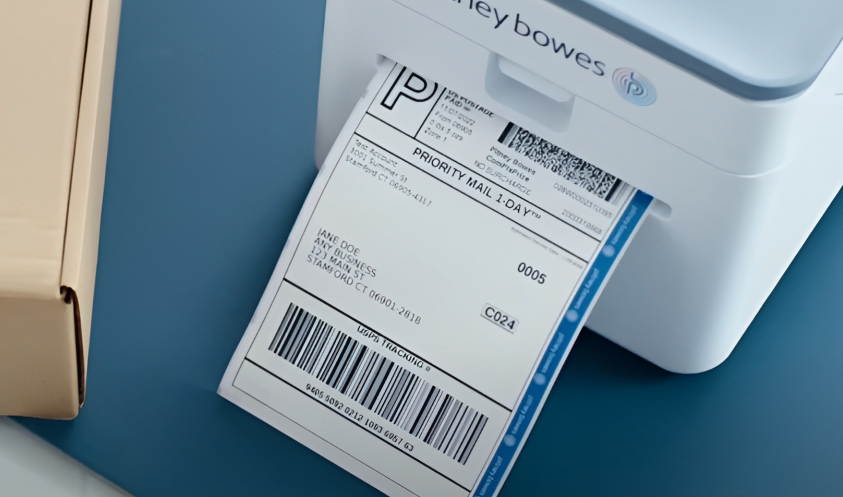
The PitneyShip Cube prints labels wirelessly via your network. The PitneyShip Cube must be set up using a mobile device and software to enable WiFi. Without the app, WiFi access appears to be impossible. You can configure the printer to utilize your WiFi network in minutes. Install the Cube like any other wireless printer to print wirelessly to a PC. While testing WiFi, I wrote notes on items I observed, encountered, or thought were significant but couldn’t fit. I put them in the speed tests above.
Built-In Scale
Lifting an item onto the PitneyShip Cube scale and entering it through the program is simple and accurate. Place the package on the Scale, press “Get Weight,” and wait. The feedback is delayed but faster than planned. Unfortunately, the Device Hub on your PC connects the device to PitneyShip, causing the delay. PitneyShip operating natively on the computer would likely speed up the measuring. The PitneyShip IOS app provides scale feedback faster, similar to the printing testing. Like Pitney Bowes ‘ approach, I’m unsure how other manufacturers might handle integrated scales without installing a full-fledged program on a PC or mobile device.
The PitneyShip Software

The PitneyShip Cube’s software isn’t essential, but you’ll need it to use the scale and print postage, so this review is worth reading. You’ll probably install the software after setting up the printer. The PitneyShip Cube includes a free month of PitneyShip Ecommerce Multi-Carrier, which lets you produce UPS, FedEx, and USPS shipping labels. Ecommerce Multi-Carrier costs $16.99/month after that. The free month starts without a credit card, which is nice. PitneyShip Ecommerce Starter is free if you cancel after the first month.
You won’t have UPS or FedEx and will pay 5% more for labels. Kind of free. 5% may not matter if you ship low-volume. For instance, a $12 USPS shipping costs $0.60 more. That’ll still be pricier than the post office but less than Pirate Ship and other free services. Surcharges from 29 $12 shipments would equal a month of paid service. Both programs combine PitneyShip with Amazon, eBay, and Shopify. Given alternate solutions, $16.99/month isn’t outrageous. ShipStation costs $10 for 50 shipments. EasyShip’s free plan permits 50 monthly shipments; their cheapest package is $29.
How to Set Up?
You may get PitneyShip Cube for your Windows or Mac computer and your mobile device. You can link a PitneyShip Cube to your computer with either a USB cable or a wireless network. Wi-Fi will be used to link your PitneyShip Cube to your mobile device. To view comprehensive, step-by-step instructions for your chosen installation method, click on an item from the list below.
- Scan the QR code with your smartphone’s camera to instantly access the PitneyShip app on the App Store or Google Play.
- Simply plug the USB cord into your computer, and Cube will be ready.
- Visit get started, visit cube.pitneybowes.com.
- Get DeviceHub from the official website, then set it up using the wizard.
- Follow the on-screen prompts to install the PitneyShip Cube Driver on your computer.
Final Thoughts
The PitneyShip Cube exceeded expectations. I wasn’t sure I’d enjoy it when I initially heard about it—when was the last time Pitney Bowes came up in a talk about current software and shipping solutions? They were known for dull office mailing solutions. The free PitneyShip software makes the PitneyShip Cube quick, well-built, and a good shipping experience. The software is good. However, higher prices are needed. I would have liked a monthly label-restriction rather than a 5% surcharge or a less-deep shipping rate discount, where Pitney Bowes may pocket the difference. The shipping software sector is fiercely competitive.

















