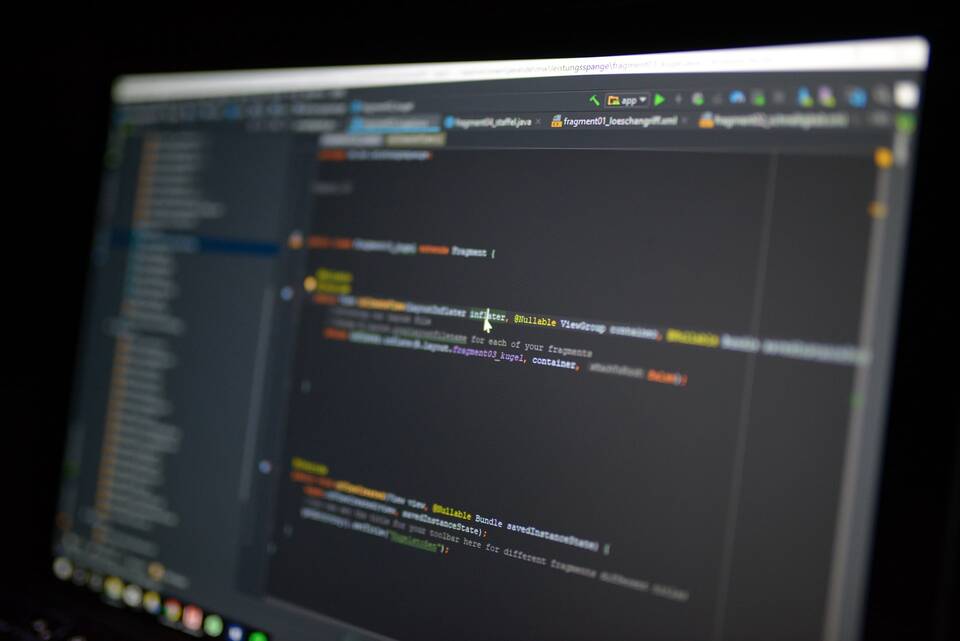Application development with Android vs iOS, what are the differences?
- 1 What are the technical differences between Android and iOS?
- 1.1 Programming language
- 1.2 The application test phase
- 1.3 GUI
- 1.4 The “Back” button
- 1.5 Other technical differences between Android and iOS
- 2 What are the other differences to take into account?
- 2.1 The cost of a mobile application
- 2.2 Design
- 2.3 The App Store Optimization
- 2.4 Monetization and investment returns
- 2.5 Android vs iOS in the international smartphone market
- 2.6 Google Play Store vs. Apple App Store
- 3 Conclusion: what is the difference between Android and iOS?
Creating apps for Android vs iOS might seem very similar to the untrained eye, but the truth is that each of these two operating systems has its peculiarities. There are many differences between Android and iOS app development, both in the technical basics of app development and in building an app itself, not only at the technical level of Android and iOS development but also in terms of the application’s design and marketing strategy. In other words, the whole concept of an application will depend on the chosen operating system. Developers who switch from one operating system to another with a completely different programming language will notice the differences.
What are the technical differences between Android and iOS?
Let’s look at the differences in how to create an app, which developers usually observe when developing Android and iOS mobile applications.
Programming language
Android and iOS operating systems are each programmed in different programming languages. This is the most significant variation: when it comes to the iOS language, apps run on Objective-C / Swift, while Android apps run on Java.
The application test phase
The control of an application is an essential step in developing a mobile application, as for games and software in general. It is necessary to ensure that the developed application works perfectly. The iOS Simulator and Android emulator are examples often used to perform these tests. The first striking difference is the higher speed of the iOS simulator compared to its Android counterpart. On the other hand, the Android emulator has the advantage of being an efficient virtual machine with a CPU, making it more realistic than its iOS equivalent. Moreover, iOS simulators often do not convey the precise and realistic representations of Apple devices. For this reason, it is essential to perform numerous tests on real mobile devices to observe the interactivity of the app and detect possible bugs.
GUI
This is where the visual differences lie when creating an app for an Android or iOS user. From a technical point of view, the developer will build XML files on the Android interfaces. These files are very similar to iOS XIB files. As for the animations, we are tempted to say that iOS is much better prepared than Android. Google tried to remedy this by previewing Android L and setting an app design trend known as Material Design. At the same time, Apple, in its development of iOS applications, has placed particular emphasis on aesthetics and user experience and has always strived to offer flexible, complex, and robust animations. For its part, Google was more concerned with the parameters of its hardware but still tried to improve the graphics performance of its devices.
The “Back” button
Another noticeable difference is this “back” button, which we find in Android and which does not exist in iOS. It is a small detail which, however, conditions application development. This back button is also used for navigation in the Android environment. In the absence of this button, the iOS app developer has to find another way to indicate on the screen how to go back or if there is another way to perform this action using another flow of data. Interaction.
Other technical differences between Android and iOS
Delegate vs. Adapt. iOS uses a delegate when using delegation templates. On Android, these models are represented by an adapter. Although they are meant for different platforms and expressed through words, they are similar concepts. UIViewController vs Activity. These are the other windows that make up an application. They are called UIViewControllers on iOS and Activities on Android. They are similar in all respects, but an Activity cannot hold a sub-activity while a UIViewController can contain another UIViewController. Unlocking. Android devices are opened with a swipe up and iOS to the right. Preferences and permissions. Under iOS, we find all the general parameters of the device grouped in a single tab. They are more dispersed on Android, and you have to navigate the device to find them—the cards. For iOS app development, we can use maps from Apple or Google Maps, while for Android apps, it is always better to use Google Maps. Combine this with geofencing and beacons, which are increasingly popular.
What are the other differences to take into account?
When creating these applications, differences exist not only on a technical level but also in mobile design and marketing. Let’s see how to deal with these differences.
The cost of a mobile application
In previous articles, we have already covered the main differences between creating an app for Android and iOS. The development process on iOS costs slightly more simply because there is less demand on iOS than on Android. Add to this that the requirements expected on an iOS product are also much higher.
Design
As we have already mentioned, the design of an application is closely related to its App development services process. This is why it becomes visually different depending on the operating system for which it was designed: Android or iOS. Each OS has its interaction and style, influenced by the two big companies that created them respectively. It is, therefore, advisable to have expert developers in one or both operating systems to guide us during the realization of our project. So, finally, we can create perfect native applications.
The App Store Optimization
As discussed previously, the “Best Practices for ASO” (App Store Optimization) are not the same for Android and iOS. This must be taken into account to optimize the application’s position in the store, and particular attention must be paid to the differences in title and description; all other variables are more or less the same in both cases.
Monetization and investment returns
In general, the return on investment is not the same for Android and iOS apps. Focusing on the source of revenue (the way to monetize the app itself), we notice that iOS apps tend to charge users for downloads and embedded paid services. Android apps are usually free and become profitable through ads.
Android vs iOS in the international smartphone market
It can be interesting to know the current situation in the smartphone market before deciding which operating system you want to develop your new application with. The figures for the two dominant operating systems speak volumes about the penetration of the smartphone market. Android and Apple are the two exclusive and essential suppliers of smartphone operating systems. In December 2019, Android led the way with a 74% market share. The leading operating system, Google Android and Apple iOS, jointly own 99% of the global market share.
Google Play Store vs. Apple App Store
The number of applications is constantly increasing and growing faster and faster. Today, nearly 2.6 million apps are available on the Google Play Store and 1.8 million on the Apple App Store. The graph below shows you the exact number of apps available per store. Unlike the Google Play Store, the most significant difference between the two stores is that Apple verifies all apps without exception. Applications must meet specific requirements and guidelines for Apple. Developers should, therefore, consider this when developing an app for iOS. The app verification process takes about 3-4 weeks.
On the other hand, Android doesn’t have such strict verification procedures. Unfortunately, fake apps regularly appear in the Google Play Store, and scammers try to take advantage of the significant trends by creating fake apps for these popular apps. However, in many cases, bogus apps become visible due to the poor ratings of scam apps.
Conclusion: what is the difference between Android and iOS?
If you are thinking of making a viral app, consider making it for Android. Depending on your target audience and goals, you could also include iOS. This way, you will cover the most significant number of potential users worldwide.