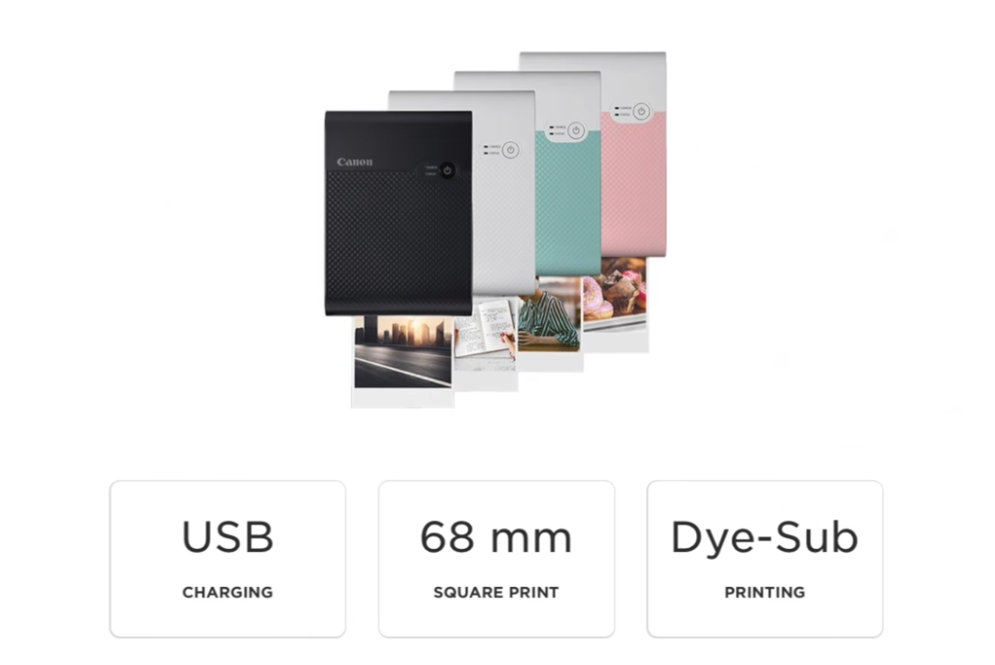From Digital to Tangible- Polaroid Hi-Print 2×3 Pocket Photo Printer Review
- 1 Polaroid Hi-Print 2×3 Pocket Photo Printer Specifications
- 1.1 Features of Polaroid Hi-Print 2×3 Pocket Photo Printer Review
- 1.2 The Rise of Polaroid
- 1.3 The Digital Revolution
- 1.4 Functionality
- 1.5 Applications and Uses
- 1.6 The Future of Polaroid Printing
- 2 Pros and Cons
- 3 Installation of Polaroid Hi-Print 2×3 Pocket Photo Printer
- 4 Should I buy it?
- 5 Conclusion
In Short
- It’s nice that Polaroid printers can turn digital pictures into real prints in seconds.
- People like this quick pleasure because it gives them a physical link to their memories at a time when digital material seems to disappear quickly.
- People can take pictures anywhere with Polaroid printers because they are small and light.
- Now more than ever, these small printers make it easy to print and share memories as they happen at a party, on vacation, or at home.
- With Polaroid printers, users can add collages, stickers, and augmented reality (AR) to their pictures to make them more unique.
- These choices let users be creative and make souvenirs from their photos that are one of a kind.
The world seems to be going digital and fast these days, but something is charming about seeing a picture right away when you hold it in your hands. Because they can make copies right away, Polaroid cameras have long been a favourite of both serious photographers and people who just like to take pictures for fun. Digital cameras, on the other hand, made people less aware of Polaroid. But in the past few years, rapid printing has become popular again, in part because of Polaroid printers.
They are a nice change from the digital world, where everything is digital, and you can take quick shots on your phone. The name of these small gadgets comes from the famous Polaroid brand. They combine how easy it is to use current technology with how beautiful pictures always are. Plus, Polaroid printers can connect straight to phones and computers, so it’s simple to print clear digital pictures. You can now remember things in a real way that you can keep, share, and enjoy for years to come.
Polaroid Hi-Print 2×3 Pocket Photo Printer Specifications
| Type | Printer Only |
| Color or Monochrome | 4-pass color |
| Connection Type | Bluetooth |
| Maximum Standard Paper Size | 2.1 by 3.4 inches |
| Number of Ink Colors | 4 |
| Number of Ink Cartridges/Tanks | 1 |
| Rated Speed at Default Settings (Color) | 1 ppm |
| Rated Speed at Default Settings (Mono) | N/A |
| Monthly Duty Cycle (Recommended) | Not rated |
| Monthly Duty Cycle (Maximum) | Not rated |
| Printer Input Capacity | 10 |
| Cost Per Page (Monochrome) | N/A |
| Cost Per Page (Color) | 85 cents |
Features of Polaroid Hi-Print 2×3 Pocket Photo Printer Review
- Polaroid printers allow customers to print digital images in seconds, preserving memories in real-time.
- Small and wireless, Polaroid printers are convenient to carry and allow you to print images whenever you want without setting them up again.
- Polaroid printers enable customers to customize their photos with collages, stickers, and AR printing. These characteristics encourage creativity and customization.
- Polaroid printers appeal to both old-school instant camera lovers and newcomers by evoking the brand’s history.
- Polaroid printers’ intuitive interfaces and mobile apps make them accessible to all ability levels.
The Rise of Polaroid
Edwin H. Land, who was born in the 1940s, started the Polaroid Corporation. This is the history of the company. Land wanted to make a camera that could take shots right away so there would be no progress checks that took a long time. Coming out in 1948, the Polaroid Land Camera Model 95 was the first Polaroid camera. It changed how people took pictures and shared them. They kept coming up with new ideas over the years. They made well-known cameras for instant shots, like the SX-70 and the OneStep. A long time ago, Polaroid was very well known. However, as digital cameras and smartphones became more popular, the company had a hard time making money.
One of the most important new items that has helped Polaroid get back on its feet is the printer. With these little things, people can take pictures wirelessly from their phones or tablets. They make digital photography easy and instant copies fun at the same time. Polaroid printers use ZINK (Zero Ink) technology, which doesn’t use ink tanks but instead puts colour beads in the paper. When heated, these crystals come to life and print pictures that are bright and don’t have any streaks. They also don’t make a mess like regular inkjet printers do.
The Digital Revolution
It was hard for Polaroid to stay relevant as digital cameras became more popular. Film-based technology from Polaroid was having a hard time because digital cameras and smartphones made it quick and easy to take pictures, store them, and share them. In 2008, Polaroid said it would stop making its well-known instant film. This was the end of an age for many camera fans. It looked like Polaroid would go out of business, but nostalgia and an increased interest in film cameras brought the company back to life.
Functionality
There are extra options on many newer Polaroid printers that make printing better. A lot of them have Bluetooth, which lets people connect their phones or tablets to the printer wirelessly and send pictures. Not all printers can connect to certain smartphones, but those that can use NFC (Near Field Communication) make it easy to do so. In addition to being able to print pictures, Polaroid printers often have artistic features like the ability to print collages, stickers, and augmented reality (AR). You can add these features to your photos to make them look more personal and unique.
Applications and Uses
You can use a Polaroid printer for many things, from shooting everyday moments to making unique gifts and decorations. With a Polaroid camera, you can do the following:
- With Polaroid prints, you can give your scrapbook pages a vintage look and keep memories in a way that you can hold on to for years to come.
- For weddings, birthdays, and other special events, instant prints make great party gifts. Guests can take unique items from the event home with them, which will help them remember it forever.
- You can use Polaroid pictures in many do-it-yourself projects, from greeting cards to home decor. You can be as creative as you want when you print stickers and make picture collages.
The Future of Polaroid Printing
As technology changes, so will the way you print on Polaroid. The quality of prints may get better over time, they may print faster, and there may be more ways to connect to mobile devices and digital platforms. Polaroid printers might also have features like augmented reality (AR) stickers that let people add digital effects to their real photos. When digital and analogue tech comes together, it might be easier to be creative and change the way we think about instant shots.
Pros and Cons
PROS | CONS |
| Polaroid printers allow customers to print digital images in seconds, preserving memories in real-time. | Polaroid printers are fast and convenient, but their prints may not be as good as their traditional counterparts. Users report colour accuracy and resolution issues. |
| Small and wireless, Polaroid printers are convenient to carry and allow you to print images whenever you want without setting them up again. | Polaroid printers use ZINK paper, which might be pricey for frequent printers. Replacement cartridges and devices may cost more. |
| Polaroid printers enable customers to customize their photos with collages, stickers, and AR printing. These characteristics encourage creativity and customization. | Many Polaroid printers work with many devices and OSes. Some models don’t function with as many devices or software systems, which may reduce their usefulness. |
| Polaroid printers appeal to both old-school instant camera lovers and newcomers by evoking the brand’s history. | |
| Polaroid printers’ intuitive interfaces and mobile apps make them accessible to all ability levels. |
Installation of Polaroid Hi-Print 2×3 Pocket Photo Printer
To install the Hi-Print 2×3 Pocket Photo Printer, you typically follow these steps:
- Unboxing: Open the packaging and take out all the components. You should find the printer itself, a USB cable for charging, and any documentation that comes with it.
- Charging: Connect the printer to a power source using the provided USB cable. Let it charge fully before proceeding further. This usually takes a couple of hours.
- Download the App: The Hi-Print printer usually works with a dedicated mobile app. Go to the App Store (for iOS devices) or Google Play Store (for Android devices) and search for “Hi-Print.” Download and install the app on your smartphone or tablet.
- Please turn on the Printer: Once the printer is fully charged, press and hold the power button to turn it on. You might need to consult the user manual to locate the power button if it’s not immediately apparent.
- Connect to the App: Open the Hi-Print app on your mobile device. Follow the on-screen instructions to pair the printer with your phone or tablet via Bluetooth. Make sure Bluetooth is enabled on your device.
- Load Paper: Open the printer and insert the photo paper cartridge. Ensure that the paper is loaded correctly according to the instructions provided by the printer.
- Print a Test Photo: Use the app to select a photo from your device’s gallery or take a new picture using the app. Follow the prompts to print the image. This step helps you ensure that the printer is working correctly.
- Adjust Settings: Explore the app settings to customize print quality, paper type, and other preferences according to your needs.
- Print More Photos: Once you’ve successfully printed a test photo, you’re ready to print more photos whenever you like. Simply select the images you want to print from your device’s gallery or take new ones using the app and follow the same printing process.
- Maintenance: Periodically, you might need to clean the printer head or replace the paper cartridge. Refer to the user manual for instructions on how to perform these tasks.
Should I buy it?
You might want to buy a Polaroid printer for the following strong reasons:
- It’s satisfying to print digital photos in seconds with a Polaroid printer. This immediate satisfaction lets you share experiences with relatives and friends immediately.
- Polaroid photos are a terrific method to preserve memories as more people store them on computers or cell phones. Digital photos can’t match the emotion and durability of a print. Memories become more meaningful.
- Polaroid printers enable you to customize your photos using collage, stickers, and AR printing. Each photo can represent your artistic vision with captions, doodles, or filters.
- Polaroid printers are compact and wireless, making them portable and easy to use. You may print images anytime, anyplace. At a party, on vacation, or at home, it’s easy to capture and share photos.
- Polaroid printers create instant photographic nostalgia due to their legendary history. No matter your experience with Polaroid prints, their traditional charm makes them a terrific addition to any collection.
Conclusion
Modern Polaroid printers make old technology more valuable by combining the simplicity of digital photography with the classic look of instant pictures. Today, Polaroid printers bring instant pictures back to life. These printers are small, simple to use, and come with creative tools.
Frequently Asked Questions
In what ways does a Polaroid printer work?
The heat from Polaroid printers activates colour crystals in ZINK paper, making pictures that are bright and won’t smudge. Within seconds, the printer prints photos that come from a mobile device wirelessly through Bluetooth or NFC.
Why would you want to use a Polaroid printer?
Instant gratification, tangible memories, artistic expression through collage and sticker printing, portability, and a nostalgic appeal are some of the benefits of using a Polaroid printer.
For what can I print with a Polaroid?
You can use a Polaroid printer for many things, like making unique gifts and decorations, scrapbooking, making party favours, and doing projects around the house.
Do Polaroid printers need a certain kind of paper?
Yes, Polaroid printers use ZINK paper. This type of paper has colour crystals that are activated by heat to make pictures. ZINK paper doesn’t smudge and doesn’t need ink refills.