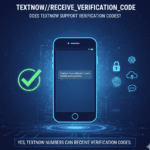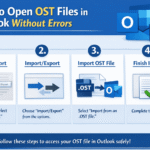Liene 4×6 Instant Photo Printer Review
- 1 Liene 4×6 Instant Photo Printer specification
- 1.1 PROS
- 1.2 CONS
- 1.3 Setup
- 1.4 In comparison to competitors
- 1.5 Cost/Length Considerations
- 1.6 Excellent Photo Quality
- 1.7 User-friendly Design
- 1.8 Easy, stable connection
- 1.9 Multi-device compatible
- 1.10 More App Customization
- 1.11 Performance
- 1.12 Final thoughts
The Liene Photo Printer, its first U.S. product, makes a case for Liene as a photo printer brand—a strong entry into the 4×6″ picture printer sector. The Liene photo printer produces high-quality images in a luxurious package. This printer’s output won’t disappoint. Cheap consumer dye sublimation printers have been around for almost a decade, so when Liene asked me to review one, I wasn’t anticipating anything groundbreaking. However, the company improved a proven formula. Improvements are significant enough to warrant a look from professional photographers.
Liene 4×6 Instant Photo Printer specification

| Type | Printer Only |
| Color or Monochrome | Color |
| Connection Type | USB-C, Wi-Fi |
| Maximum Standard Paper Size | 4″ x 6″ |
| Number of Ink Colors | 3 |
| Printer Input Capacity | 20 4″ x 6″ premium photo paper |
| Cost Per Page (Monochrome) | 42 cents per print |
| LCD Preview Screen | NO |
PROS
- The elegant simplicity
- Build quality
- Easy setup and printing via many options
- The good photos it takes
CONS
- It works as intended. For actual portability, a removable and rechargeable battery would be great.
Setup
- First, open the Liene Desktop Printer side door, insert a new ink cartridge until it locks, and close it. Fill out the photo paper.
- The Liene Desktop Printer paper cassette cover opens along the top seam, loads picture paper with the glossy side face-up, and then closes.
- The cassette may hold 20 photo sheets, so keep it manageable.
- Loading picture paper requires keeping your fingers away from the crop marks.
- Next, install the paper cassette.
- Undraw the paper cassette holder, rotate it 180° to the bottom, and put it into the printer.
- Now run your printer.
In comparison to competitors
I was ready to criticize the Liene for lacking a screen compared to other printers in its class. The older CP760 Canon SELPHY I own needed the screen even when it was fresh. Drivers and other crap made the setup too complicated, so I gave up and plugged the S.D. card directly to print. Due to poorly designed software, the subsequent Canon machines with wifi were just as complex, and Canon regularly sunsets their printers by artificially ending driver support. My ancient SELPHY works on modern Mac OSes with open-source drivers, but Canon no longer supports it with software. Liene use was smooth. I connected it to my Mac using a USB-C connector (not included), and it worked. Drivers were unnecessary. No setup was needed, and the printouts looked terrific.
Cost/Length Considerations

How are concessions made? I talk a lot about the Canon SELPHY. This printer is a direct aim at Canon, so it’s hard not to. Excellent print quality is expensive. In packs of 108, Canon cartridges and paper cost $34, or 30 cents per print. Liene sells a $20 for 40 prints package for 50 cents per print. That’s a big difference, but the printer is often discounted to $115, less than its competitors. H.P.’s Sprocket paper/cartridges cost 43 cents per print, whereas Kodak’s cost 38 cents (based on Amazon.com pricing at publication). Canon drivers don’t work for SELPHY, making my printer an expensive paperweight. On a Mac, the Liene worked without drivers. Unlike the Liene, I can directly plug in an SD card to make my old SELPHY operate, even though nothing else works.
Excellent Photo Quality

Unlike typical picture printers, the Liene photo printer uses thermal dye-sublimation to print 4×6-inch images rapidly and vibrantly. The last layer of protective printing protects images from water, scratches, and fading. Take advantage of this fast picture printer to preserve your moments forever.
User-friendly Design
No more paper jams! Photo paper threads into the photo printer. Check which app printing step it was. Don’t worry about errors—the Liene app will guide you through the process to stay on track. Liene also includes 20 free photo papers and one ink cartridge (up to 40 prints) for your convenience. We hope you enjoy the Liene picture printer.
Easy, stable connection
Please calm down if you worry about the connection; Liene made the portable picture printer a Wi-Fi hotspot so you may connect straight to it without the home network, which is complicated and unstable. This sophisticated design beats Bluetooth or Port Connect since it doesn’t damage your device and simultaneously supports up to 5 devices.
Multi-device compatible

Designed for everyone, the Liene 4X6 photo printer works with IOS, Android, laptop, and PC. This tiny picture printer can connect five devices through wifi. Invite others to join your printing queue. It can print photos on a smartphone and a wired P.C.
More App Customization
Before printing, add components to images with the Liene app. Print ID and routine photographs at home. This smartphone photo printer is lovely! Apply creative frames and filters to your images to brainstorm. When printing using the app, you’ll be notified if the ink cartridge or paper is empty and which ink colour the picture printer uses.
Performance

The printer is simple to install. Simply insert the ink cartridge and paper tray to start. The printer may be connected to wifi, printed from a phone/device, used with the Liene app, or hard-wired via USB. After completing setup, the Liene 4×6″ Instant, Full-Color wifi Photo Printer can be connected to wifi, the app, or a P.C. via USB.
Final thoughts
As a professional photographer, I use an expensive instant picture printer to provide on-site and on-demand event photos. Although not as good as the Liene 4×6″ Instant, Full-Color Wi-Fi Photo Printer, it produces decent photos and is ideal for capturing memories at family gatherings and events. For the price, excellent done!