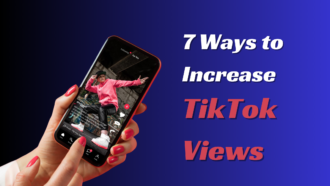How Google ads lead form extension is helpful to fetch you more business
It’s no secret that mobile advertising can be difficult! Screens are small, connectivity is slow, and customers have limited attention spans. These variables combine to create an inconvenient reality: Desktop conversion rates are higher than mobile. You should know about lead form extension Google ads services.
Google’s 2019-announced lead form ad extensions are aimed at assisting mobile users in converting and entering their contact information without leaving the SERP. And now, Google has made additional improvements so that the form opens on mobile devices when users click your advertisement’s headline.
This allows you to create additional lead form extension Google ads from your Search adverts. This post contains all the information you need regarding this ad format.
What are lead form extensions on Google?
Google lead form extensions appear beneath your search ad on tablet and mobile devices, allowing users to enter their contact information without visiting a landing page. This eliminates the necessity for mobile site conversion. If the searcher is signed into Google, they’ll see a form pre-populated with their contact information and can convert it with one click.
Google’s lead form extensions make your search advertising larger on the tiny mobile SERP and help customers convert faster and simpler! Lead form extensions, like all ad extensions, only cost when clicked. Lead form extensions are more likely to appear in top places and may not always appear.
How may Google lead form extensions be created?
Developing lead form extensions is straightforward. Start by creating a search campaign in Google Adwords (set Leads as your goal and Search as your campaign type).
Visit the “Ads and Extensions” link on the left-hand rail from there. Then, click the “Extensions” tab in the menu bar’s top section. If your account has access to this beta, clicking the blue “+” will reveal a drop-down menu labelled “Lead form extension” if you click the blue “+”:
From this point on, there are several processes for designing an advertisement.
Lead generation form creation:
First, you will be asked to design how your lead form extension will appear underneath your ad. You must choose a Call-to-action and compose a brief message to accompany your lead form extension.
- Call to action: You can choose one of the following eight calls to action for the lead form extension:
- Get offer
- Get an offer
- Apply now
- Sign up
- Subscribe
- Contact us
- Download
- Book now
- Extension text: The extension text you provide here will be the short message (30 characters) that appears below your CTA and lead form extension on the search engine results page. To encourage people to take action, provide them with a compelling incentive.
Customise your lead form:
Finally, you will design the lead form that users will view when they click your lead form extension. You can also determine what information to capture from searches via this form.
- Company name (30 characters): This information will appear at the top of the form.
- Headline (30 characters): Use your headline as your major call-to-action on the form, just beneath your business name.
- Description (200 characters): The body of your form’s content will be here. In the description, provide further information and clarify your offer and values.
- Questions: You can select up to ten fields on your form to be pre-populated with contact and employment information. Google states, “Some questions may be pre-populated with a person’s information when available, increasing the likelihood that the form will be submitted.”
- Privacy policy page: To comply with Google, you must also link your company’s privacy policy.
- Background image (optional): You also have the option to insert a backdrop image behind the lead form. The recommended image dimensions are 1200 by 628 pixels, which equates to an aspect ratio of 1.91:1.
Design your submission form’s message:
Upon completing your lead form, you will compose the form submission message for your lead form extension. Users will view this after submitting their contact information.
- 30-character headline: This will appear at the submission message’s top. A straightforward “Thank you” or “Form submitted!” would suffice.
- 200 characters description: This will serve as the page’s description. Be careful to congratulate your new leads and establish their expectations accordingly. If you include a call to action, encourage users to visit your website.
- Call-to-action (optional): You may want to provide a link to your website or a downloadable file.
Options for lead delivery:
You will capture users’ contact details when they engage with your lead form extension. You must immediately follow up with these new leads to clinch the deal. Google gives you two alternatives for contacting clients who submit their information via lead form extensions.
- Download your leads in CSV format
- Configure the webhook integration for the Google lead form extension
Final Thoughts:
These lead form extensions provide an innovative way for marketers to convert more mobile searches. Make sure to add them to your accounts when they expand to more advertisers so that you may modify your mobile bids to get the most out of this mobile ad extension.