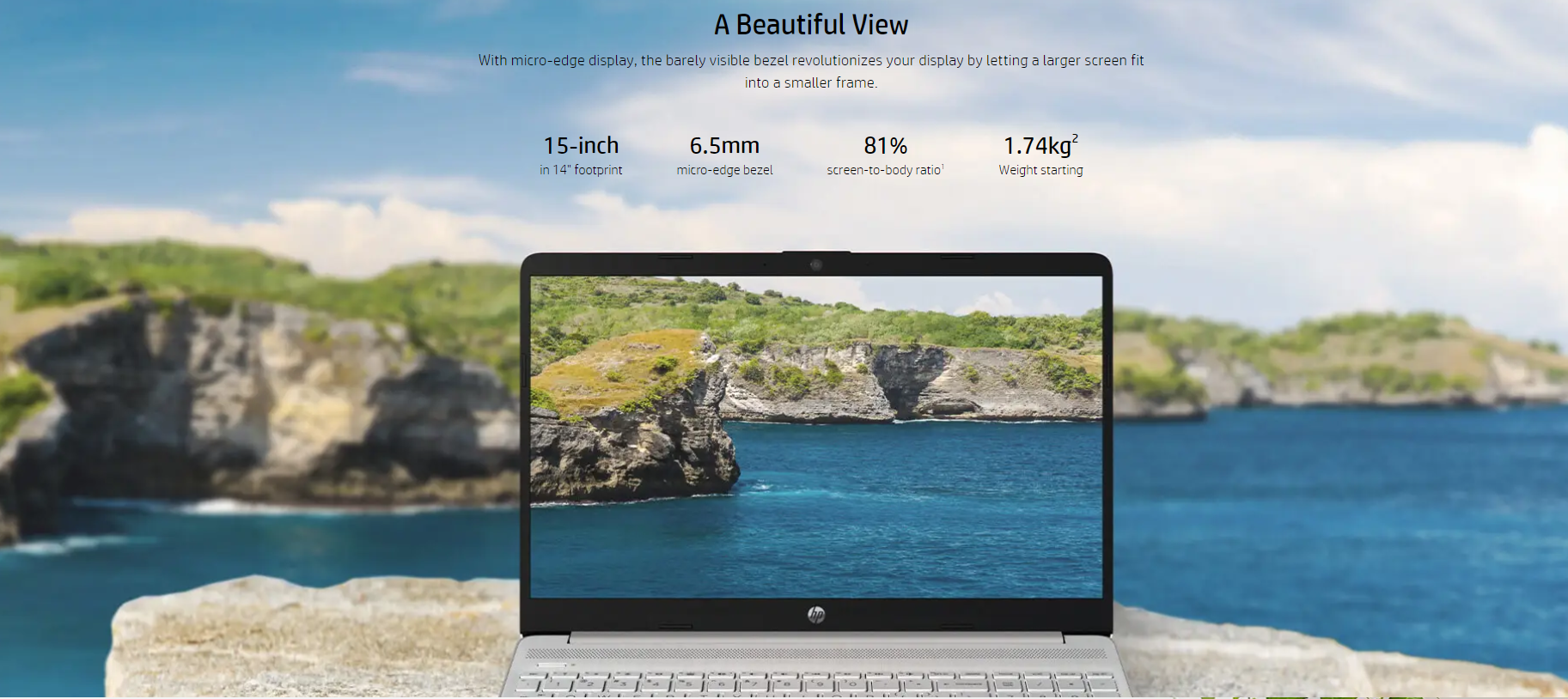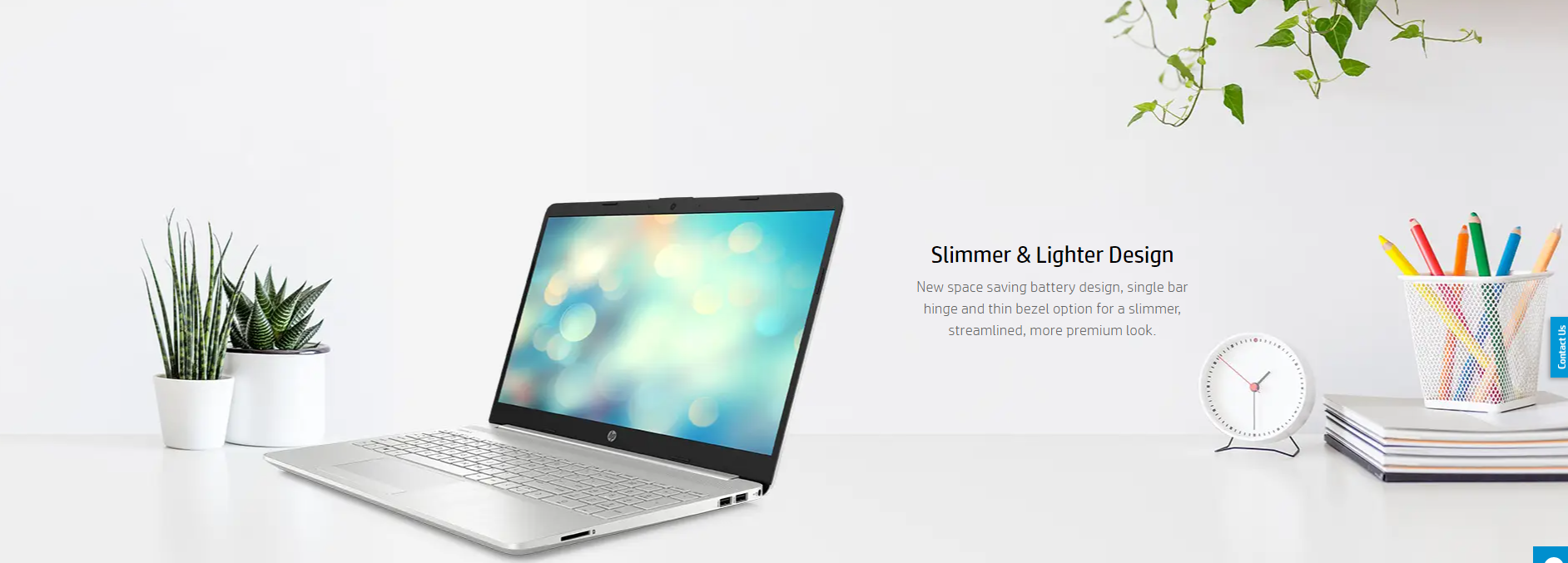HP 15s Series: Everything You Need To Know
Laptops with 11th Gen Intel Tiger Lake chipsets are all the rage right now. HP recently joined this trend with its HP 15s series. With the 15s series, HP updated its popular 15 series of laptops, which was long overdue. For this in-depth review, I chose the one with the Core i3 11th Gen chipset.
But it’s not perfect, and like every other laptop, it has some problems. But everything the laptop has makes it more like what a student would want on their computer. All of that is taken care of by the HP 15s, which is why it’s called a student’s “best friend.” I do mean it in every way, and we’ll get into the details of why now.
HP 15s Series Laptops –
- HP 15s-eq0007au
- HP 15s-eq0009au
- HP 15s-eq0014au
- HP 15s-eq0015au
- HP 15s-eq0010au
- HP 15s-eq0012au
- HP 15s-eq0011au
- HP 15s-eq0008au
- HP 15s-eq0013au
- HP 15s-eq0016au
HP 15s Series Specifications
| Display | 15.6 inches FHD display (1920*1080) pixels, 250 Nits, 45% NTSC color gamut |
| RAM | 8 GB DDR4 RAM (3200 MHz) expandable up to 16 GB |
| SSD Storage | 512 GB NVMe |
| OS | Windows 11 Home |
| Weight | 1.69 kg |
| CPU | AMD Ryzen 5 5500U CPU – 6 Core & 12 Threads, 4.0 GHz Boost Clock. |
| Graphics | AMD Radeon |
| Webcam | 720p HD |
| Battery | 3-cell 41 WHrs |
PROS
- Easy to carry and strong.
- The design is simple but stylish.
- The sound quality is great.
- The trackpad and keyboard are good.
- Intel i3 11th Gen with 512GB SSD and 8GB of RAM.
CONS
- No backlit keyboard.
- Less than average HD screen.
- Not good for playing games.
HP 15s: Price, Models, and Availability
In India, the price of the new HP 15s series starts at Rs. 41,490. But this is the price that has been set for the Ryzen 3 5300U version. This review is based on the HP 15s Core i3 11th Gen dy3501TU model, which costs Rs. 41,990. There are also versions of the laptop with Core i5 11th Gen and Ryzen 5 processors.
When it comes to getting a laptop, you can easily buy all of the different kinds on Amazon. There are also many deals that can be used to bring the price down even more. If you’re more interested in getting this version, Amazon will give you up to Rs. 18,100 for your current laptop as an exchange value.
HP 15s: Display
The HP 15S-EQ2144AU has a larger FHD (1920x1080p) micro-edge anti-glare display that is 15.6 inches (39.6 cm) wide. Also, the 250 nits brightness and 45% NTSC colour gamut of the laptop let you work in the dark. I usually write articles in a dark room or with low light, and this cheap machine hasn’t bothered me with its brightness or screen flickering yet. Around the screen are thin borders.
The colours are about average, and if you’re looking at HDR or bright images, you can easily tell the difference between this and a notebook with more accurate colours. This won’t bother you for most simple tasks. Most laptops, like most smartphones, don’t have a sensor that adjusts the brightness to the amount of light in the room, so you have to change it yourself every time.
HP 15s: Build Quality
The Natural Silver colour option is available for the model I’m reviewing. The first thing I looked at was how the lid bends. Let me tell you, there wasn’t much, if any, given there, which is a good sign. It was clear right away that the laptop was made very well. Aside from that, the Natural Silver colour looks very high-end.
The laptop looks very stylish because it has a simple look with just the HP logo in the middle. The most laptop is thin, which is why it only weighs 1.7 kg. That brings me to the next point, which is how the weight is spread. I didn’t think I’d be able to open the laptop with one hand, but I was wrong. All of these small but important details helped me figure out how well the laptop was made. HP really worked hard on that front. The HP 15s is the best in its class because it is made of polycarbonate.
HP 15s: Performance
I have to say that the performance of the HP 15s Core i3 11th Gen model is really impressive. I used the laptop for about four days and didn’t have any problems with how it worked. Opening apps and going through a lot of tabs has become faster. The laptop’s smoothness has also made it super duper fun to do more than one thing at a time. The laptop runs smoothly because it has a 512GB SSD and 8GB of RAM that is clocked at 3200MHz.
HP 15s: Keypad and keyboard
As soon as I looked at the keyboard, I liked it. It has a Num Pad keyboard that is full-size! I really like that feature on my laptops, so the HP 15s gets the point of having it. Then I started typing, and things got even better than I had hoped. The keyboard bends very little or not at all, which made typing feel very high-end for the price. Because the keys moved only 1.5mm, it was easy to type accurately and hit all the right spots.
The first thing I noticed about the trackpad was how smooth it was. Whatever you want to call the trackpad or touchpad on the HP 15, it was a joy to use. On top of that, the trackpad works with Windows Precision Drivers. This makes it even more likely that you won’t make any typing mistakes. The fact that the trackpad works with multiple gestures makes everything even better. The right and left mouse clicks have their own keys.
HP 15s: Battery
HP says that the 3-Cell 41Whr battery in the laptop can last for up to 4 hours. I tried it out, and it turned out to be true. I got 3.5 to 4 hours of normal use out of the battery, which is good. You can’t really complain about the battery backup for the price you pay. In fact, it was way better than I thought it would be. The 65W fast charging adapter and support make up for everything else. It took about 40 minutes or so to charge the laptop to 50%.
Verdict
Even though the HP 15s does almost everything right, there are a few things that make it not worth the price. First, there’s the HD screen. It is easily one of the worst screens you can find on a laptop. At this price point, HP should have offered a full-HD screen for sure. At this point, HD displays are old, and every other laptop brand knows this and doesn’t use them on their own laptops. Not only do the colours look washed out, but the viewing angles are also not very good.
FAQs
Can 16GB RAM be added to the HP laptop 15s-fq5111tu?
Dear Valuable Customer, We’re glad you’re interested in HP. Yes, the HP Laptop 15s-fq5111TU has two memory slots, and it can be upgraded to 16 GB of RAM by adding another 8GB to the second slot.
What do I do if the touch screen on my HP laptop 15s-fq5111tu doesn’t work?
Please call 1800-258-7170 to talk to our technical support team about the problem you’re having with your laptop. Helpful? We’re glad you’re interested in HP. The HP 15s-fq5111TU laptop does not have a touch screen. For a different touch model, you can call our sales team at 1800-108-4747.
How do you connect in HP 15s?
There are a lot of ports for connecting, and it’s easy to plug in USB Type C or Type A devices. My brother has a MacBook Air M1 and is always complaining that it doesn’t have enough USB Type-A ports.