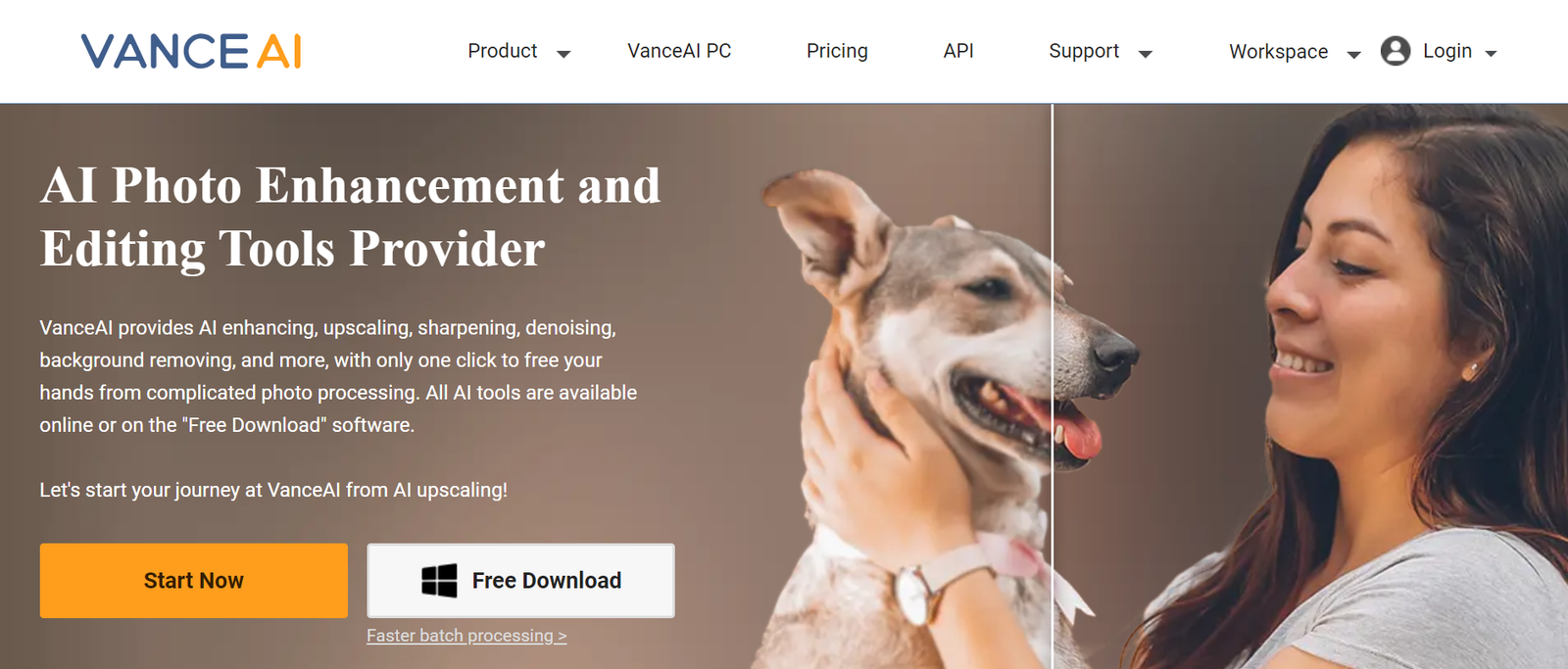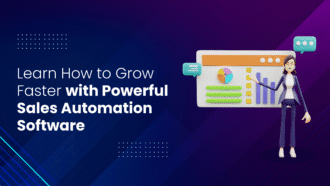VanceAI Art Generator: A Valuable Tool for Digital Artists
As a creative professional, such as a digital artist, exploring new styles and generating fresh ideas is essential to your work. VanceAI Art Generator can be a valuable tool in your artistic journey, enabling you to produce a wide range of art styles and inspire your brainstorming process. As a creative professional, expanding your portfolio with diverse styles and artistic expressions is crucial. The AI Art Generator offered by VanceAI can help you generate artwork in styles that might be outside your comfort zone or expertise.
In this guide, we will explore the AI image generator more and learn how to use it, while also looking at the results and features.
Understanding the VanceAI Art Generator Tool
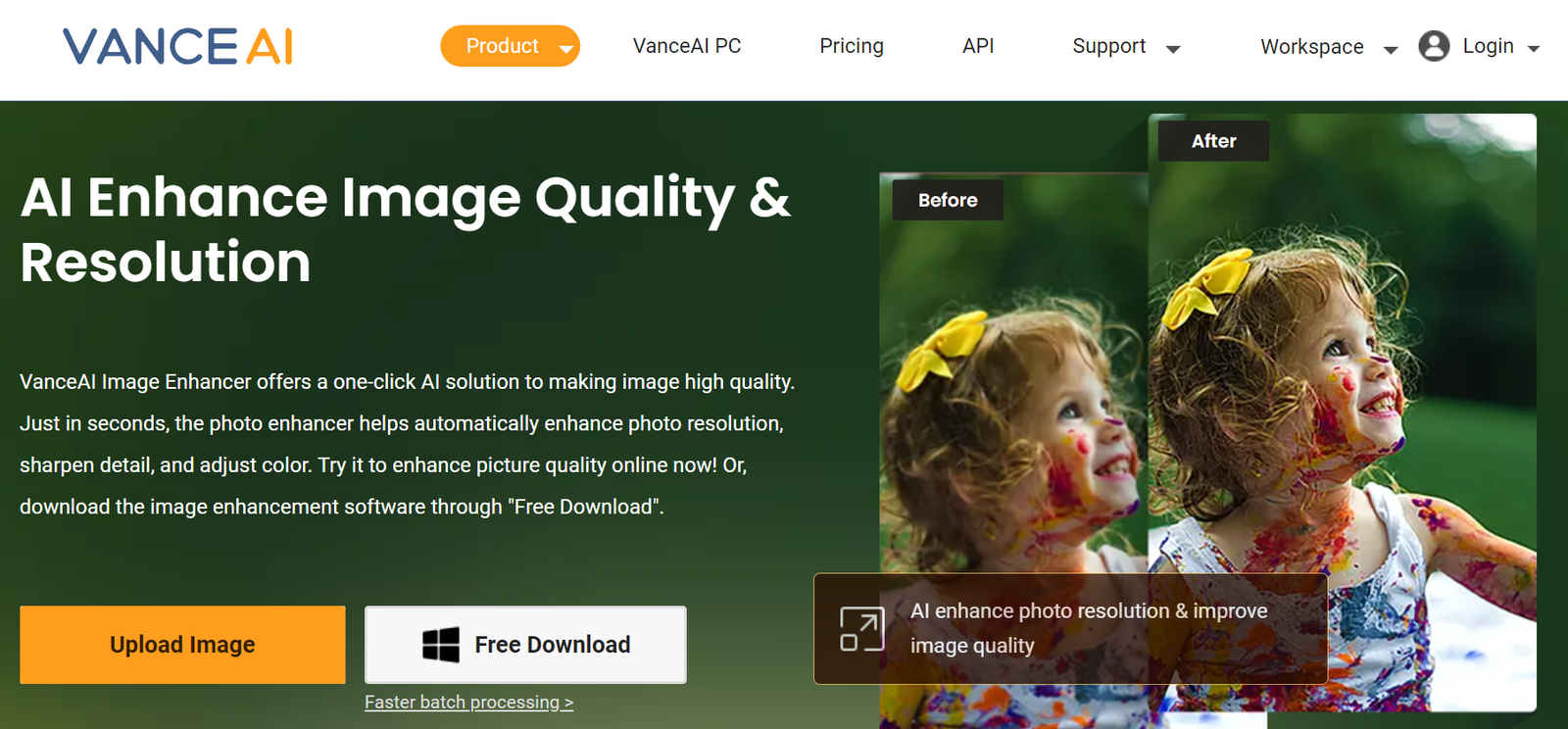
VanceAI Image Generator utilizes artificial intelligence algorithms trained on various artistic styles and techniques. This allows you to generate art in different styles, from classical to contemporary, impressionistic to abstract, and everything in between. By experimenting with different styles, you can explore new avenues and discover unique visual approaches that may influence your own work. When brainstorming new ideas, it can be helpful to have visual stimuli. The AI image generator can generate artwork based on your input or a particular style, providing you with a constant stream of visual inspiration. You can use these generated images as references or starting points for your own projects.
Generating art manually in different styles can be time-consuming and resource-intensive. VanceAI Art Generator accelerates this process, enabling you to explore multiple styles quickly and efficiently. Instead of spending hours recreating a specific style, you can generate a base image and build upon it, saving valuable time that can be redirected towards other aspects of your creative process. Otherwise, you can also use the tool to produce visuals for yourself.
By generating art in different styles, you can present a range of visual options to others, allowing them to provide input and preferences. This collaborative approach can foster discussions, generate fresh perspectives, and inspire new ideas through collective creativity. It’s important to note that while VanceAI Art Generator can be an excellent tool for brainstorming and generating art, it should be used as a complement to your artistic skills and creativity. The generated artwork can serve as a foundation or inspiration, but it’s your unique vision and expertise that will shape the final piece.
Users of VanceAI Art Generator can maximize their advantages by utilizing the complete VanceAI platform, which includes a wide array of image enhancement tools. Apart from the creative potential provided by Art Generator, users can take advantage of tools like the image upscaler, image sharpener, and image denoiser to improve the quality and polish of their generated art.
Why it made the cut:
AI Image Generator makes it easy for users to experiment with their ideas, thanks to its good UI design, performance, and cost. Users can access the entire VanceAI platform for just $4.95 per month, making it highly affordable.
Pros:
- VanceAI Art Generator offers a wide range of artistic styles, allowing users to explore and experiment with various aesthetics.
- VanceAI Art Generator accelerates the image producing process by quickly producing art in different styles using AI technology.
Cons:
- Artists might encounter instances where the generated results do not fully align with their artistic intentions or desired outcomes, requiring additional manual adjustments.
How to Use VanceAI Art Generator Online
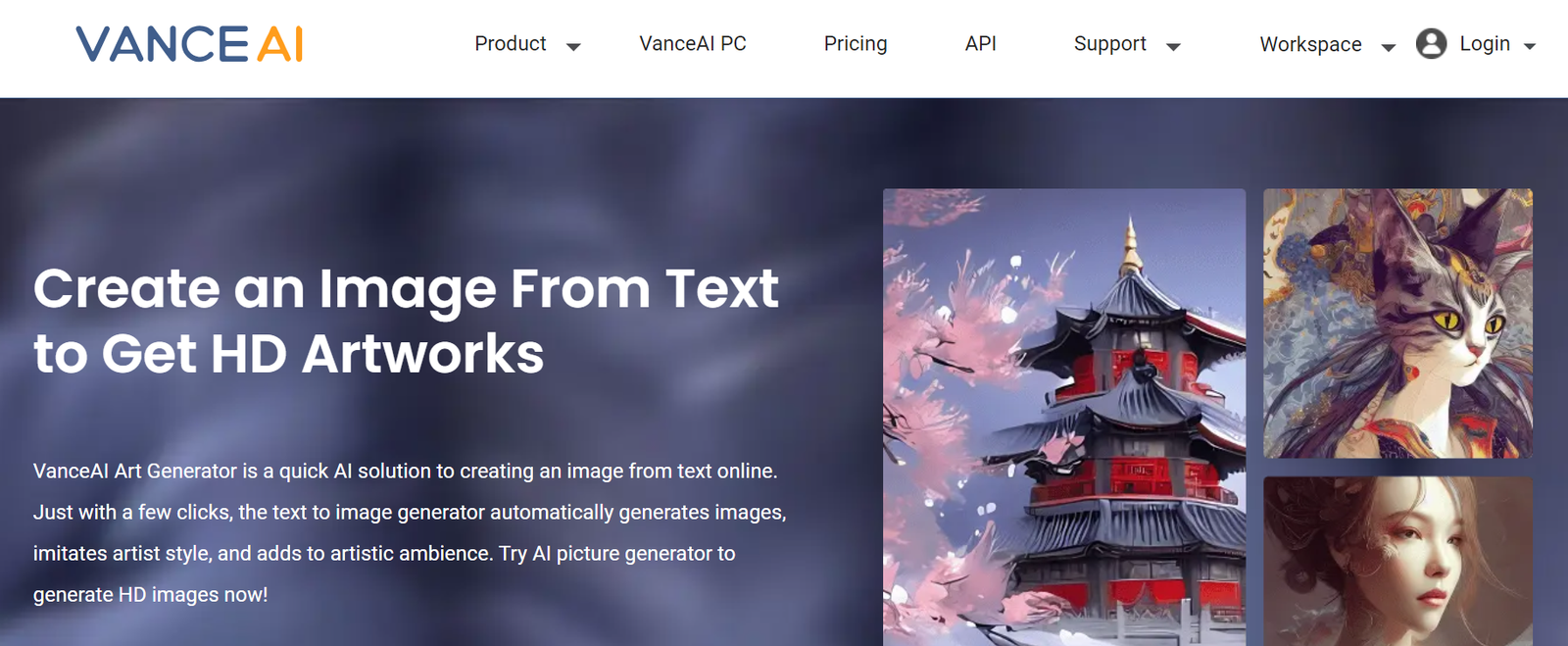
Follow the guide to using AI Art Generator effectively online.
Step 1: Access the VanceAI Art Generator by navigating to the designated link. Locate and select the “Generate AI Art” option available on the displayed webpage.
Step 2: Enter the desired description of the art you want to generate within the workspace. Utilize the provided text prompt to articulate your requirements. Once you want to go ahead with your description, initiate the generation process by clicking the “Create” button.
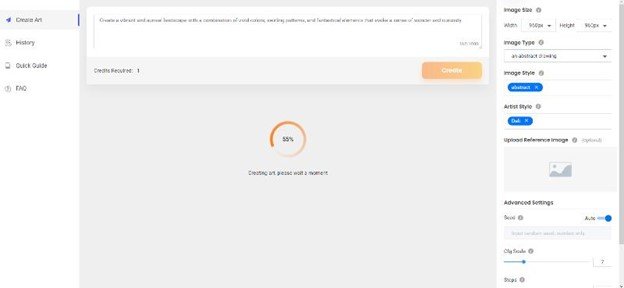
Step 3: Once the image is successfully generated, it will be presented on the screen. When you are ready to save the artwork, simply download the image using the provided option.
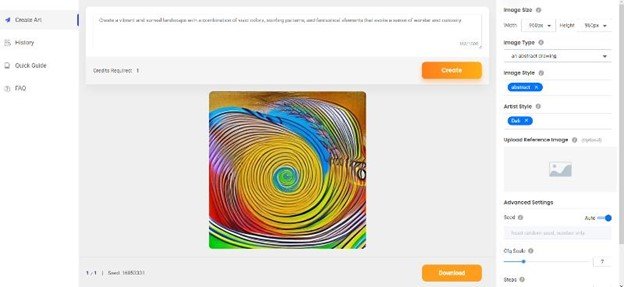
VanceAI Pricing
VanceAI provides a variety of paid plans that cater to different needs and budgets. One of their most economical options is available at only $4.95 per month, offering excellent value for its cost. By subscribing to this plan, users receive 100 image credits to utilize. Moreover, VanceAI generously grants three free image credits to all users every month. These credits can be applied to any tool available on the platform, allowing users to unleash their creativity without incurring any additional expenses.
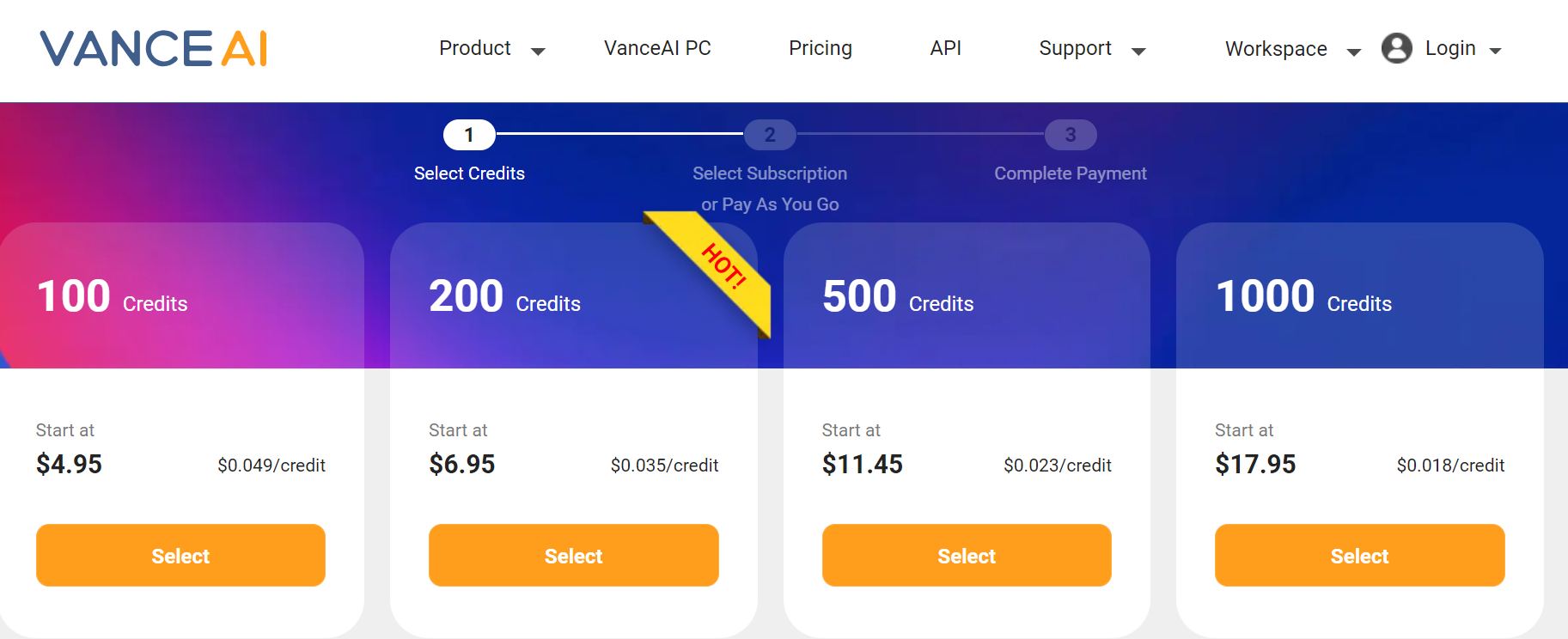
More Options from VanceAI
VanceAI is expanding the accessibility of its tools in various ways. One of these ways is through VanceAI PC, a software version of the platform that aims to enhance the user experience. Although it may not currently offer all the tools found on the online platform, it is continually evolving and gradually incorporating more features to provide an improved user experience.
In addition to the AI art generator, VanceAI offers specialized platforms to address specific needs. One such platform is VancePDF.com, which focuses solely on handling PDF files. Here, users can access a range of practical functionalities like splitting, merging, and converting JPG to PNG, along with other convenient features. It serves as a dedicated platform that simplifies working with PDF files.
Furthermore, VanceAI provides VanceAI Photo Editor, a comprehensive toolset that enhances the editing process. Artists can take advantage of features such as image cropping, layout editing, rotation, and background remover. These tools are invaluable in refining and perfecting artwork created using the AI art generator.
Final Verdict
The AI Image Generator is a remarkably potent tool that empowers users to produce a wide variety of visuals, which can significantly enhance websites and online profiles. With its extensive customization options and robust features, users have the flexibility to customize their visuals to meet their unique requirements. Moreover, the affordability of the VanceAI Art Generator ensures that it is within reach for users with different budgetary constraints. To make the tool more accessible, providing users with a preview of popular image styles can be beneficial. Also, it can ensure that the servers are as stable as possible.