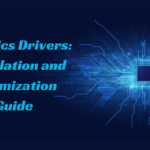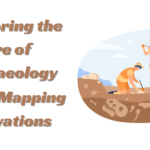Elevate Your Livestreams: A Comprehensive Guide to Stream Recording
- 1 Guide to Stream Recording
- 1.1 Choosing the Right PC
- 1.2 Selecting the Right Streaming Software
- 1.3 Optimizing Stream Settings
- 1.4 Engaging Your Audience
- 1.5 Stream Branding and Presentation
- 1.6 Monetization Strategies
- 1.7 Post-Stream Interaction and Promotion
- 1.8 Continuous Learning and Improvement
- 2 Conclusion
Live streaming has become a powerful tool for content creators to connect with their audiences in real-time. Whether you’re a gamer, a musician, or a vlogger, stream recording allows you to capture and share your live content with viewers worldwide.
Guide to Stream Recording
In this comprehensive guide, we will explore the essential aspects of stream recording, providing you with the knowledge and techniques to elevate the quality of your livestreams.
From equipment and software recommendations to optimization tips and engaging your audience, this guide covers everything you need to know to produce professional and captivating stream recordings.
Choosing the Right PC

To start, you’ll need the right equipment for stream recording. Invest in a reliable computer with sufficient processing power and RAM to handle the demands of streaming software. A high-quality microphone will ensure clear and professional audio, while a webcam or camera setup will enhance your visual presence. Additionally, consider a stable internet connection and an Ethernet cable for a reliable and consistent stream.
Selecting the Right Streaming Software
Choosing the right streaming software is crucial for a smooth and efficient stream recording process. Popular options like Stream Recorder, OBS Studio, Streamlabs OBS, or XSplit offer a range of features to customize your stream layout, manage audio and video sources, and interact with your audience through overlays and alerts. Take the time to explore different software options and find the one that best suits your needs and preferences.
Optimizing Stream Settings

Optimizing your stream settings is essential to deliver a high-quality viewing experience to your audience. Adjust your video resolution, bitrate, and frame rate according to your internet upload speed and the capabilities of your hardware. Finding the right balance between video quality and stream stability is key. Additionally, experiment with audio settings to ensure that your voice and background audio are well-balanced and easily audible.
Utilizing the Streamrecorder.io Twitch record stream feature allows gamers and content creators to easily save their live broadcasts, enabling them to effortlessly share their streaming experiences or revisit them for analysis and improvement.
Engaging Your Audience

Engaging your audience is vital to building a loyal and active community. Interact with your viewers by acknowledging and responding to chat messages, questions, and comments. Encourage audience participation through polls, giveaways, or interactive games. Consider incorporating viewer suggestions into your content to create a sense of involvement and make your audience feel valued.
Stream Branding and Presentation
Developing a strong brand identity for your stream can help you stand out and be memorable. Design custom overlays, banners, and logos that reflect your content style and personality. Consistency in branding across your stream layout, social media profiles, and channel art can contribute to a professional and cohesive visual presentation. Pay attention to color schemes, fonts, and graphical elements that align with your brand.
Monetization Strategies
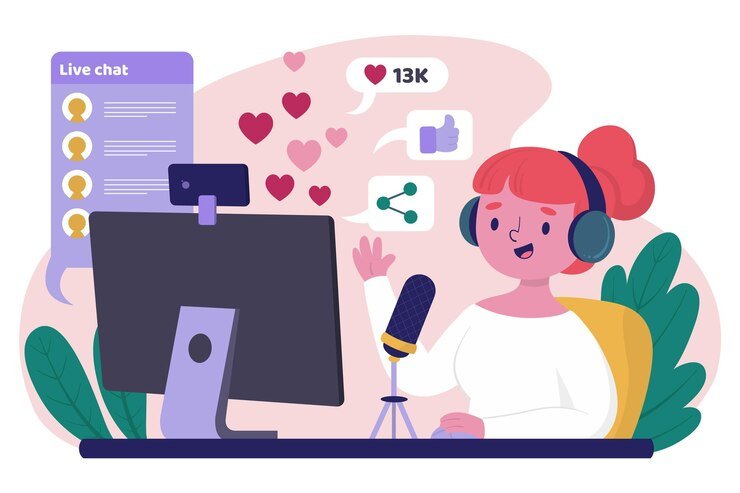
If you’re interested in monetizing your livestreams, explore various strategies to generate revenue. Platforms like Twitch and YouTube offer monetization options such as channel subscriptions, donations, ad revenue, and sponsorships.
Consider joining affiliate programs or partnering with brands that align with your content. Additionally, explore merchandise sales, crowdfunding, or offering exclusive content to your subscribers as additional revenue streams.
Post-Stream Interaction and Promotion
Engaging with your audience doesn’t end when the stream concludes. Take the time to interact with viewers after the stream through social media, Discord servers, or dedicated community platforms. Respond to comments, share highlights, and thank your audience for their support. Promote upcoming streams or highlight previous stream recordings to keep your viewers informed and connected.
Continuous Learning and Improvement

Livestreaming is an ever-evolving field, so it’s essential to embrace a mindset of continuous learning and improvement. Stay updated with the latest streaming trends, new features, and emerging technologies.
Seek feedback from your audience and fellow content creators to identify areas for improvement. Regularly analyze your stream analytics to understand viewer behavior and preferences. Experiment with different content formats, stream themes, and collaborations to keep your streams fresh and exciting.
Conclusion
Stream recording offers a powerful platform to connect with your audience in real-time and share your passion and expertise. By following this comprehensive guide, you can elevate your livestreams from basic recordings to engaging and professional productions.
From choosing the right equipment and streaming software to optimizing your settings, engaging your audience, and exploring monetization strategies, every aspect of stream recording plays a crucial role in creating captivating and successful livestreams. Embrace the journey of continuous learning and improvement, and watch your stream recordings thrive in the dynamic world of livestreaming.