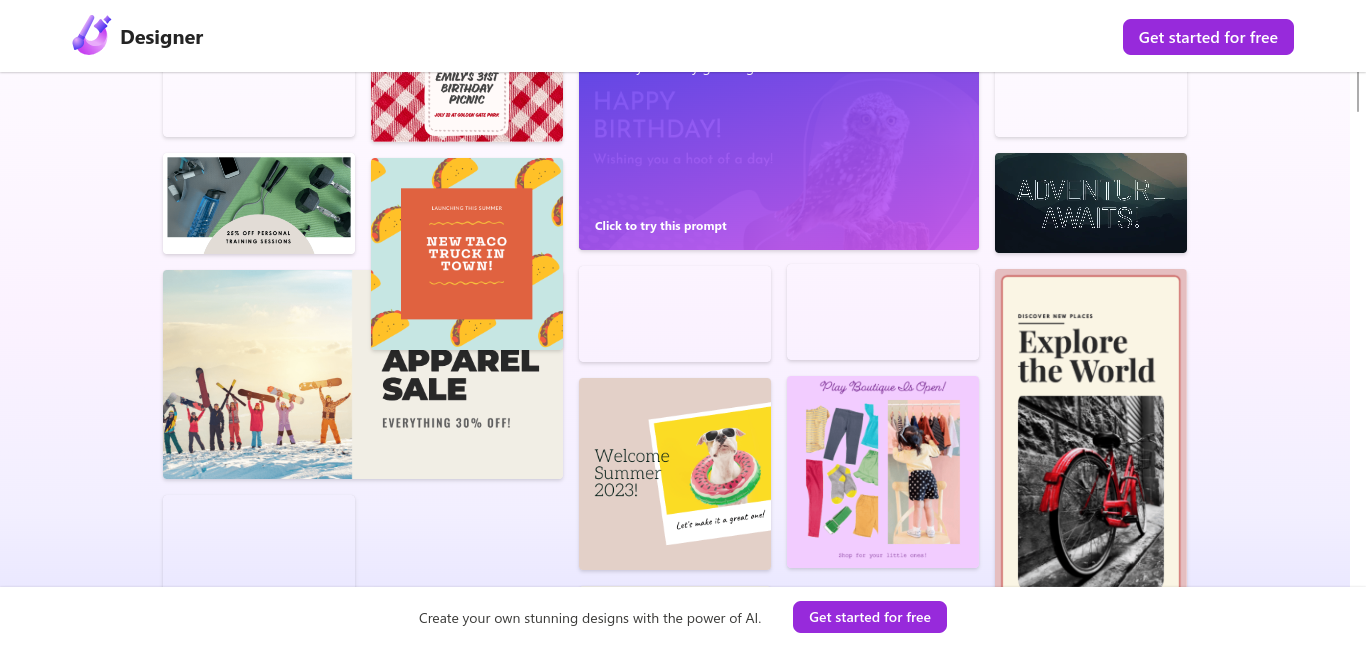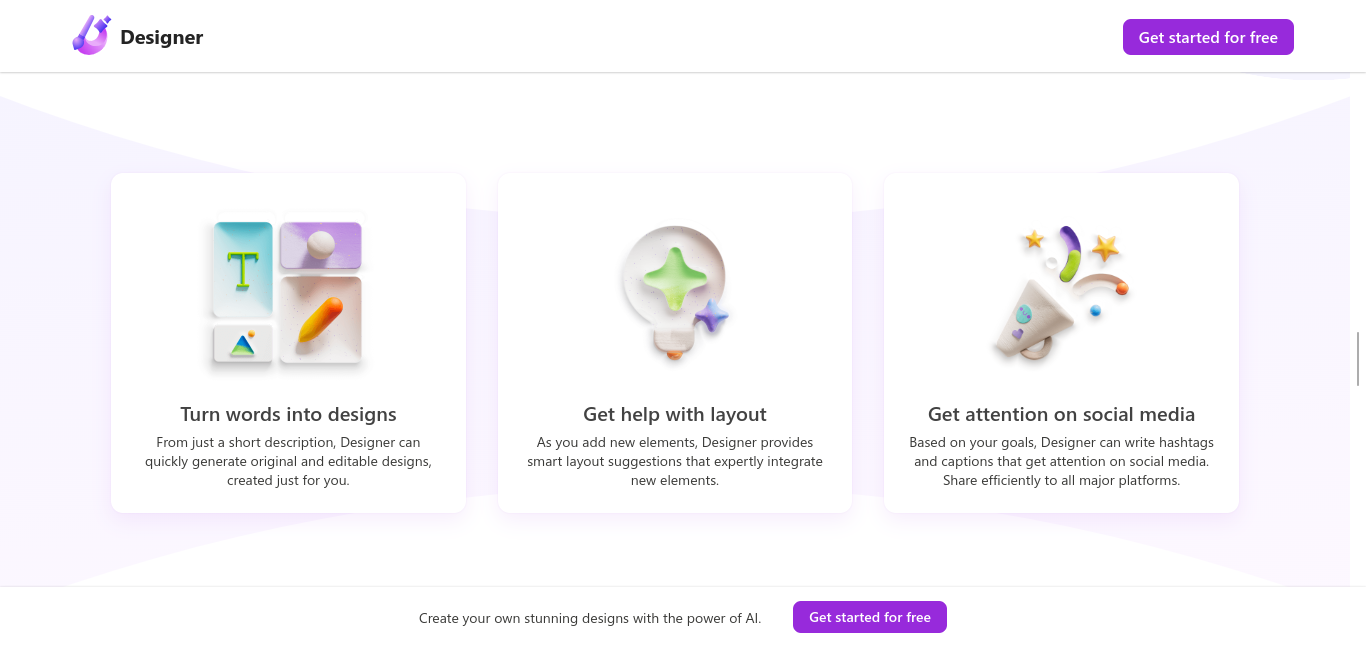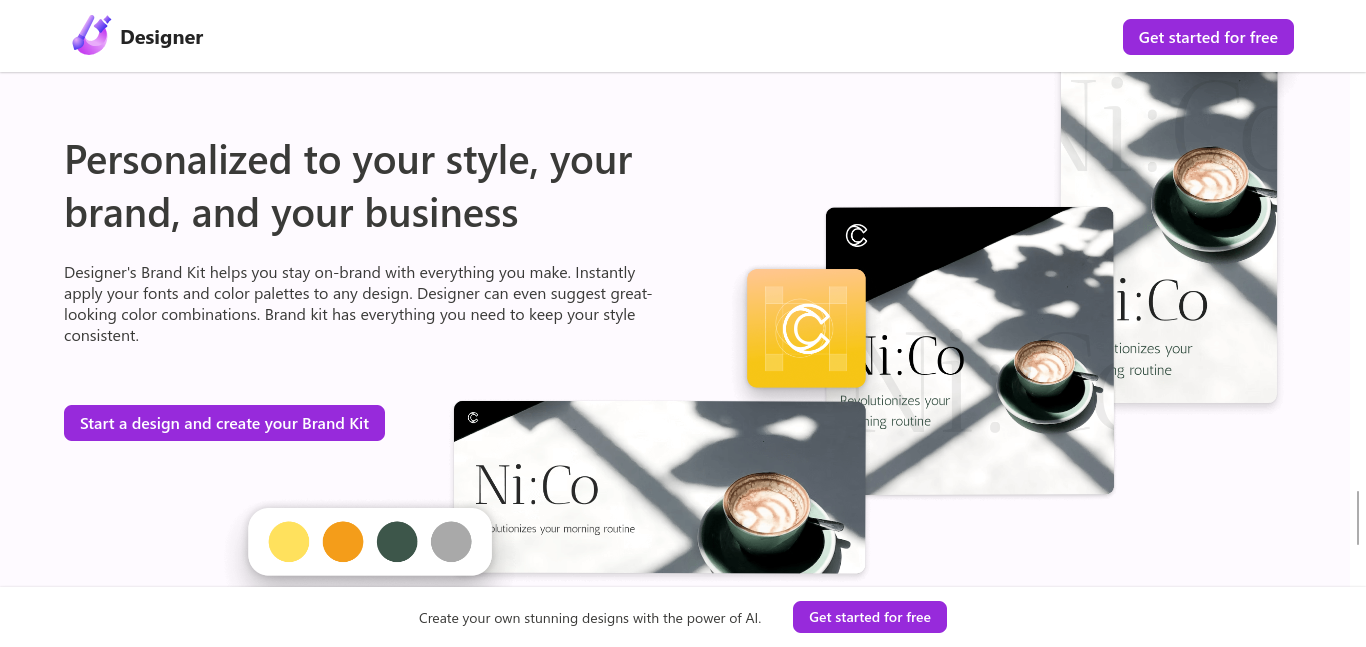Microsoft Designer: Is it better than Canva?
- 1 Microsoft Designer: How Much and How to Get?
- 1.1 Microsoft Designer The UI
- 1.2 The feel of working with it?
- 1.3 Limitations Of Microsoft Designer
- 1.4 How Easy Is Microsoft Designer Sharing and Exporting?
- 1.5 Should I Try Microsoft Designer?
- 1.6 Microsoft Designer Putnam Tupper Credit
- 1.7 MS Designer Visuals panel
- 2 Conclusion
Microsoft Designer does more than create AI art. Designer, like Adobe Express and Canva, promotes using templates to save time. AI eliminates the need to sort through infinite templates: Simply enter a project description and the Designer interface provides more relevant alternatives than competitors. Microsoft suggests “Start with an idea and let the AI do the heavy lifting.” We got to try Microsoft Designer with Copilot AI before its official release and have some thoughts. Link of the site: https://designe r.microsoft.com/
Microsoft Designer: How Much and How to Get?
Microsoft Designer will be free as a web tool with limits and more feature-rich with any premium Microsoft 365 Personal or Family subscription (starting at $69.99 yearly). Web previews of the app are accessible, however there is a waiting list. The designer is cheaper than Canva and others since it has fewer features. The most comprehensive drag-and-drop design online program is Canva. The free version has limitations, and a Pro subscription costs $119.99 per user each year. Most Creative Cloud subscriptions include a $99.99 per-user Premium membership in addition to Adobe Express’ free version.
Microsoft Designer The UI
UI-wise, all web-based designer tools appear identical. Those acquainted with Canva or Pixelied will feel right at home. A vertical navigation bar on the left lets you set layouts, graphics, text, style, and uploaded material. The designer gives several customization choices via the top menu bar when you choose an object on your canvas. You can incorporate AI-powered thoughts (right section). The Copilot makes suggestions based on your behavior.
The feel of working with it?
It works perfectly and quickly. I experienced no crashes with the preview version. The number of templates is modest, and most are marketing or birthday-related. If you need technical templates, make your own. Images like icons, graphics, and photographs are few. They’re odd-looking too. I think Canva and Pixelied have more options and better quality. You may add animations and movies to designs. The tool may be useful for more than static drawings.
Limitations Of Microsoft Designer
It appears I can do anything for free. I can develop endless designs, use Copilot for picture production with constraints, and download or share designs. Unfortunately, only PDF, JPG, and PNG are available. This feature needs development. If you add a video, MP4 appears. Microsoft’s price choices will be revealed after release.
How Easy Is Microsoft Designer Sharing and Exporting?
The designer automatically stores designs in the cloud and offers multiple download and save choices. You may submit your work to social media or your phone from the app’s dialog box. You can download PNG, JPG, or PDF files. The output PDF is raster, no vectors. Designer graphics are for online usage only. Therefore, there is no local CMYK conversion. Exporting 4-by-2-inch files at 300 dpi is too tiny for printing.
Should I Try Microsoft Designer?
A fake poster advertising this review was my Microsoft Designer test. First, the app’s AI Designer Copilot invited me to describe my idea and choose an AI-generated picture or add my photographs from my desktop or mobile device. Using the phrases in the rebus (a puzzler with words represented as visuals) that make my business logo (a shell and a bee to make Shelby Designs) to create a sample poster for this review seemed like a fun idea. Crafting my prompt? Like “a bee and snail shell in the style of Picasso” a “an origami bee coming out of a seashell in the clouds.”
I discovered that writing DALL-E 2 prompts is an art, and the trial and error is so engrossing that I could have played for days. After choosing my AI picture (the origami one above; I love the bee’s shadow on the shell), the screen displayed 15 layout possibilities, some with simple lead-in animations like animated PowerPoint or Keynote presentations. Selecting one, I selected Customize Design. The sleek tool interface lets me adjust typeface, opacity, orientation, and more.
Microsoft Designer Putnam Tupper Credit
As predicted, Templates had more templates and reminded me of holidays and other events. Note that selecting a template from the left menu alters your complete design. Use Copilot on the right to update a template using your in-progress design. I was glad to locate a store of my deleted AI-generated photographs under My Media since they were intriguing and odd, and maybe they would add something to a new project.
The My Media area in Microsoft Designer displays graphics made with DALL-E 2, even if not yet used in a design. Several Visual ideas fit my initial prompt of encouraging a review. Tabs to produce additional AI masterpieces, recommendations, and search choices for pictures, graphics (illustrations, forms, lines, gradients, and frames), and videos (backgrounders, abstractions, further suggestions, and search-based movies). The designer only allows brief video file placement, not editing.
MS Designer Visuals panel
The Text part is light. Font weights and styles are absent, limiting typeface options. My design used Montserrat Bold, which was the only option. Instead of italicizing or bolding, clicking the bold or italic buttons typically affects the glyph design by skewing or stroking. Designer doesn’t support OpenType, kerning, or leading, therefore if you require these for a project, use Adobe Creative Cloud or Affinity Designer.
| PROS | CONS |
| Include DALL-E2 | Few typographic tools, effects, and assets |
| Suitable for beginners | Lack of collaborative support |
| Highly adaptable templates |
Conclusion
Thus far, it seems OK. The UI and handling are identical to other tools. It lacks templates, but the AI has many stylings, effects, and tweaks. You must try it. Those without design abilities may like this tool. Microsoft Designer gives nonprofessional designers what they need to make beautiful social media graphics and more.