Top 10 Free Email Trackers For Gmail
- 1 Top 10 Free Email Trackers For Gmail
- 1.1 1. Mailtrack
- 1.2 2. Yesware
- 1.3 3. Gmelius
- 1.4 4. Mixmax
- 1.5 5. HubSpot Sales
- 1.6 6. Boomerang
- 1.7 7. Streak CRM
- 1.8 8. SalesHandy
- 1.9 9. Bananatag
- 1.10 10. Mailbutler
- 2 Conclusion
Email tracking has become essential for professionals who need to know whether their emails have been opened and read. This information can significantly enhance your communication strategy, enabling you to follow up more effectively and close deals faster. For Gmail users, various free email tracking tools offer a range of features to suit different needs.
Top 10 Free Email Trackers For Gmail
| Email Tracker | Key Features | Pros | Cons | Ideal For |
|---|---|---|---|---|
| Mailtrack | Real-time notifications, unlimited tracking, link tracking | Easy to use, unlimited monitoring, real-time notifications | The free version includes branding | Freelancers, small businesses, individuals |
| Yesware | Email tracking, templates, basic analytics, CRM integration | Comprehensive monitoring, proper for sales, basic analytics | Limited tracking in the free version | Sales professionals |
| Gmelius | Email tracking, shared inbox, Kanban boards, email templates, automation | Combines monitoring with project management, team collaboration | Limited features in the free version | Teams needing email tracking and project management |
| Mixmax | Real-time notifications, meeting scheduling, email templates, sequences, CRM integration | Rich features integrate with various tools | Limited tracking and sequences in the free version | Professionals and teams needing advanced productivity |
| HubSpot Sales | Email tracking, templates, sequences, CRM integration, meeting scheduling | Comprehensive sales features integrated with HubSpot CRM | Limited monitoring and sequences in the free version | Sales teams using HubSpot CRM |
| Boomerang | Email tracking, scheduling, reminders, response tracking | Versatile email management tools, easy to use | Limited monitoring and features in the free version | Individuals and professionals needing email management |
| Streak CRM | Email tracking, pipeline management, mail merge, email scheduling, team collaboration | Integrated CRM and tracking, excellent for sales teams | Complex setup for new users, limited features in the free version | Small to medium-sized businesses |
| SalesHandy | Email tracking, templates, email scheduling, mail merge, analytics | Comprehensive tracking and sales features, detailed analytics | Limited monitoring and recipients in the free version | Sales professionals and marketers |
| Bananatag | Email tracking, templates, internal communications, detailed analytics, integrations | Useful for internal and external email tracking, detailed reports | Limited monitoring and features in the free version | Businesses needing internal and external email tracking |
| Mailbutler | Email tracking, scheduling, task management, notes, templates, integrations | Versatile productivity features, task management, and notes | Limited monitoring and features in the free version | Professionals and teams needing email productivity tools |
1. Mailtrack
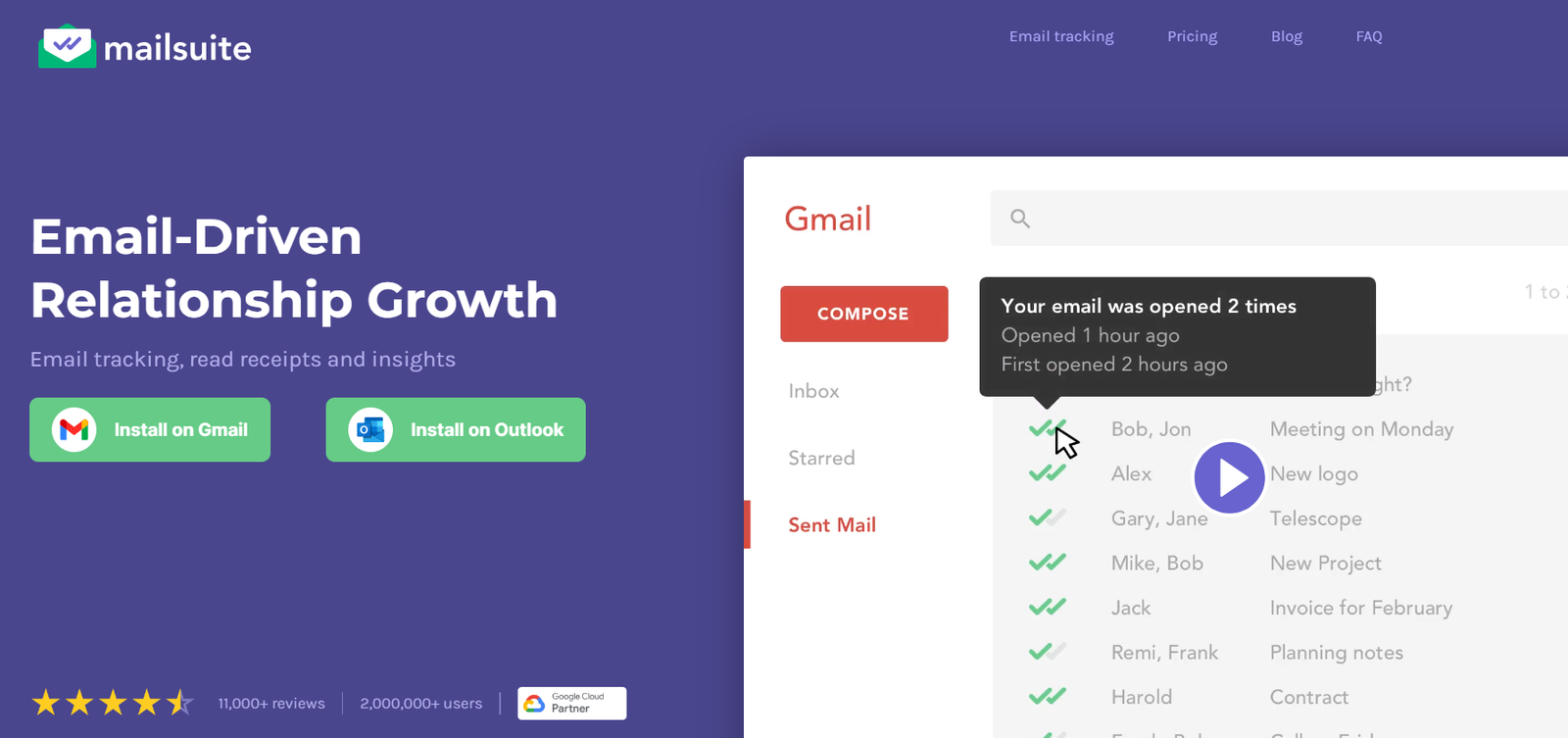
Overview: Mailtrack is a popular email tracking tool designed specifically for Gmail. It is known for its simplicity and ease of use, making it an excellent choice for individuals and small businesses looking to track their emails without a steep learning curve.
Key Features:
- Real-time Notifications: Mailtrack provides real-time notifications when your emails are opened.
- Unlimited Tracking: The free version allows unlimited email tracking, a significant advantage over other tools that limit the number of tracked emails.
- Double-Check Marks: Similar to WhatsApp, Mailtrack uses double-check marks to indicate whether an email has been opened.
- Link Tracking: Track whether the links in your emails are clicked.
- Integrations: Works seamlessly with Gmail and Google Workspace.
Pros:
- Easy to install and use.
- Real-time notifications.
- Unlimited tracking on the free plan.
Cons:
- The free version includes Mailtrack branding on your emails.
- Limited advanced features compared to some competitors.
Ideal For:
- Freelancers, small businesses, and individuals looking for a straightforward email tracking solution.
2. Yesware
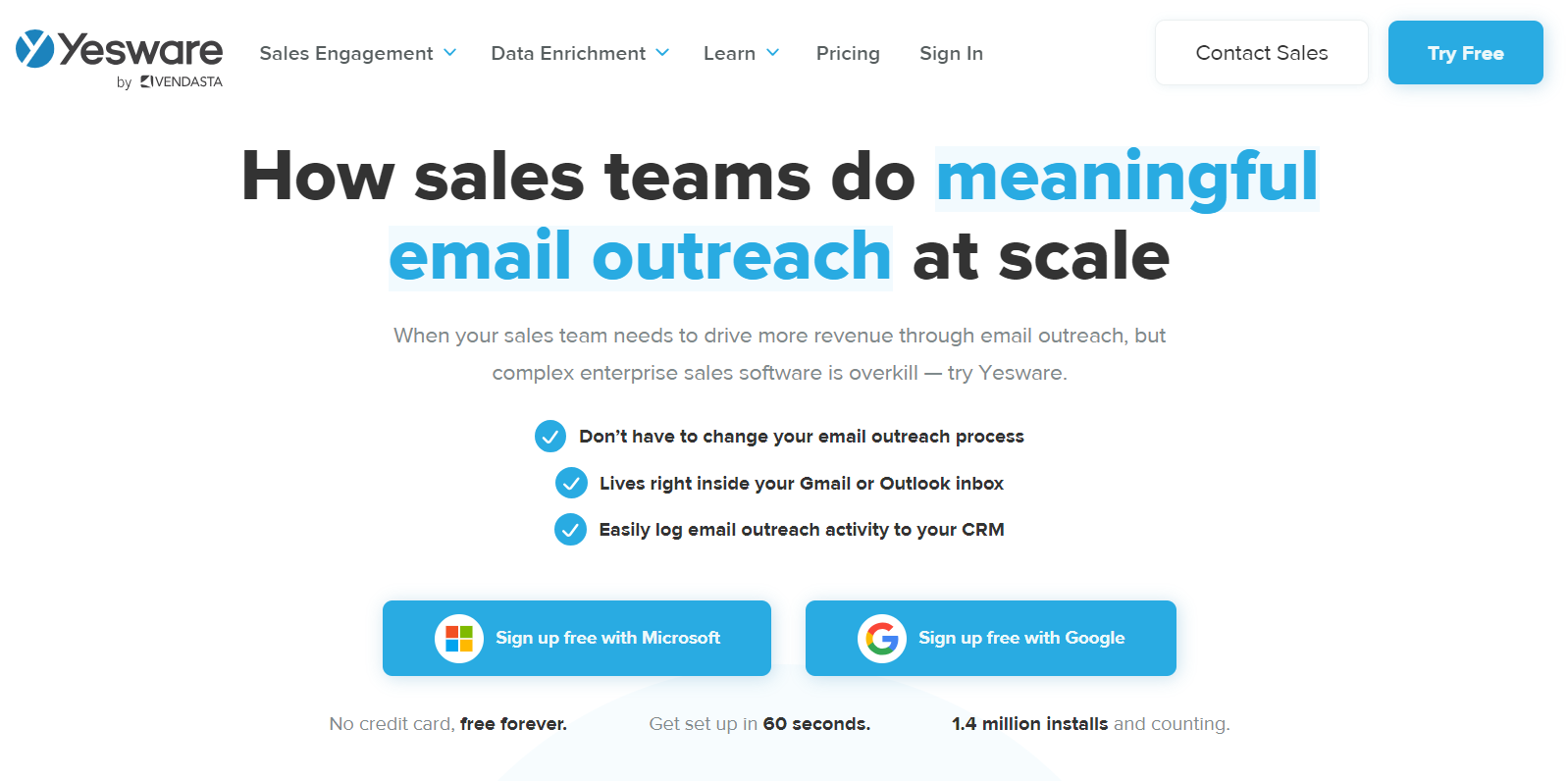
Overview: Yesware is a robust email tracking tool that offers a comprehensive suite of features designed to improve sales productivity. While Yesware is primarily a paid service, its free version still provides valuable email tracking capabilities.
Key Features:
- Email Tracking: Get notified when recipients open your emails or click on links.
- Templates: Create and use email templates to save time and maintain consistency.
- Analytics: Basic analytics to help you understand your email engagement.
- Integrations: Integrates with CRM systems like Salesforce, making it ideal for sales teams.
Pros:
- Comprehensive tracking and reporting.
- Valid for sales professionals due to CRM integration.
- Basic analytics, even in the free version.
Cons:
- The free version is limited to a certain number of monthly tracked emails.
- Some advanced features are only available in the paid plans.
Ideal For:
- Sales professionals and teams who need basic tracking features and CRM integration.
3. Gmelius
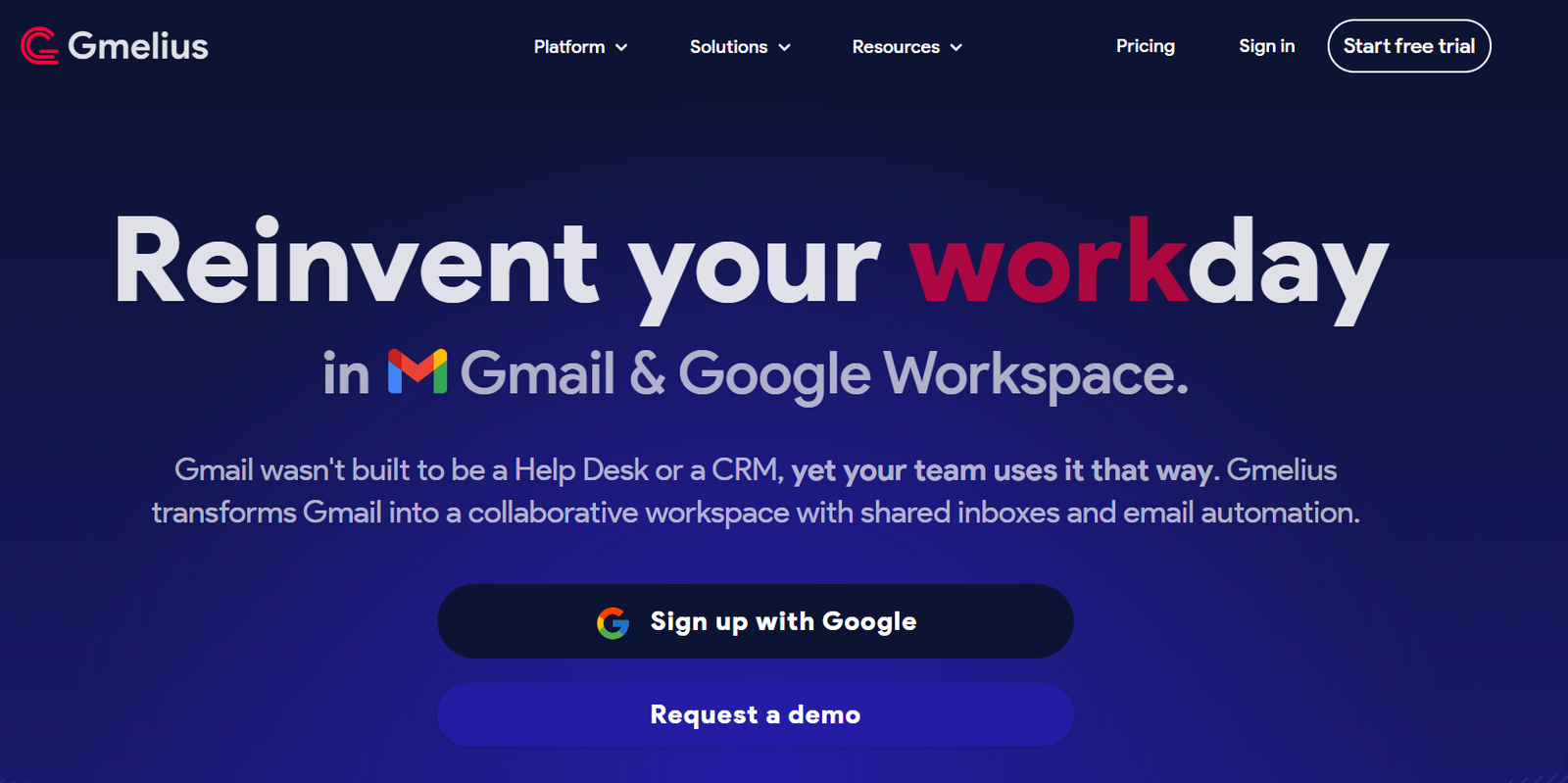
Overview: Gmelius transforms your Gmail into a powerful collaboration tool, combining email tracking with project management features. It benefits teams that want to manage tasks directly from their inbox.
Key Features:
- Email Tracking: Know when your emails are opened and links are clicked.
- Shared Inbox: Collaborate with team members on email responses.
- Kanban Boards: Organize tasks and projects using a Kanban board within Gmail.
- Email Templates: Save and use templates for common email responses.
- Automation: Automate workflows to streamline repetitive tasks.
Pros:
- Combines email tracking with project management.
- Team collaboration features.
- Kanban boards and automation increase productivity.
Cons:
- The free version has limited features and team members.
- It can be complex to set up for non-technical users.
Ideal For:
- Teams are looking for a comprehensive solution integrating email tracking with project management.
4. Mixmax
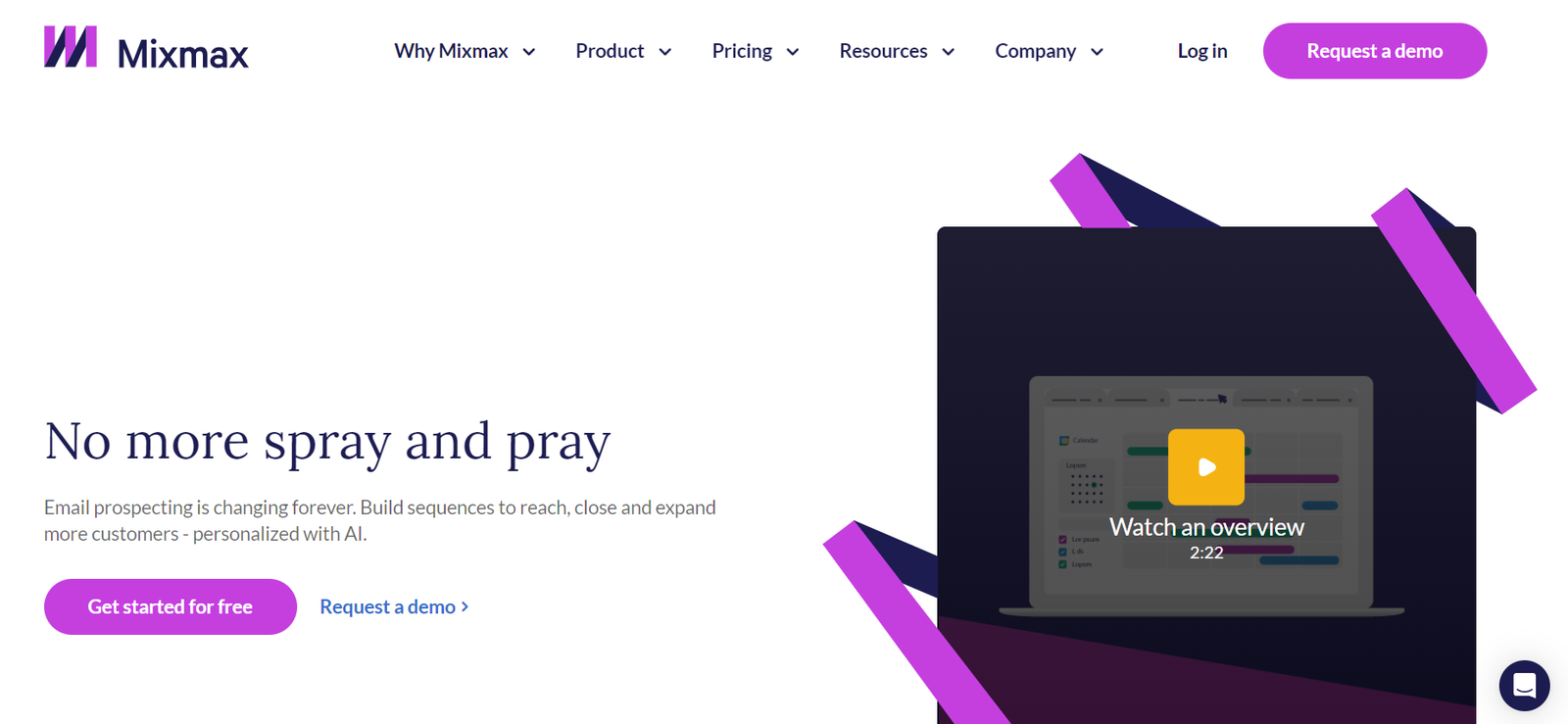
Overview: Mixmax is an email productivity tool that offers advanced email tracking and a suite of features designed to enhance email communication. It is suitable for both individual users and teams.
Key Features:
- Email Tracking: Real-time notifications for email opens and link clicks.
- Meeting Scheduling: Allow recipients to schedule meetings directly from your emails.
- Email Templates: Create and use templates to save time.
- Sequences: Send automated follow-up emails.
- Integrations: Integrates with various CRM systems and productivity tools.
Pros:
- It has a rich feature set, even in the free version.
- Meeting scheduling and email sequences.
- Integrates with many third-party tools.
Cons:
- The free version is limited regarding the number of tracked emails and sequences.
- Some features require a learning curve.
Ideal For:
- Professionals and teams are looking for a feature-rich email productivity tool.
5. HubSpot Sales
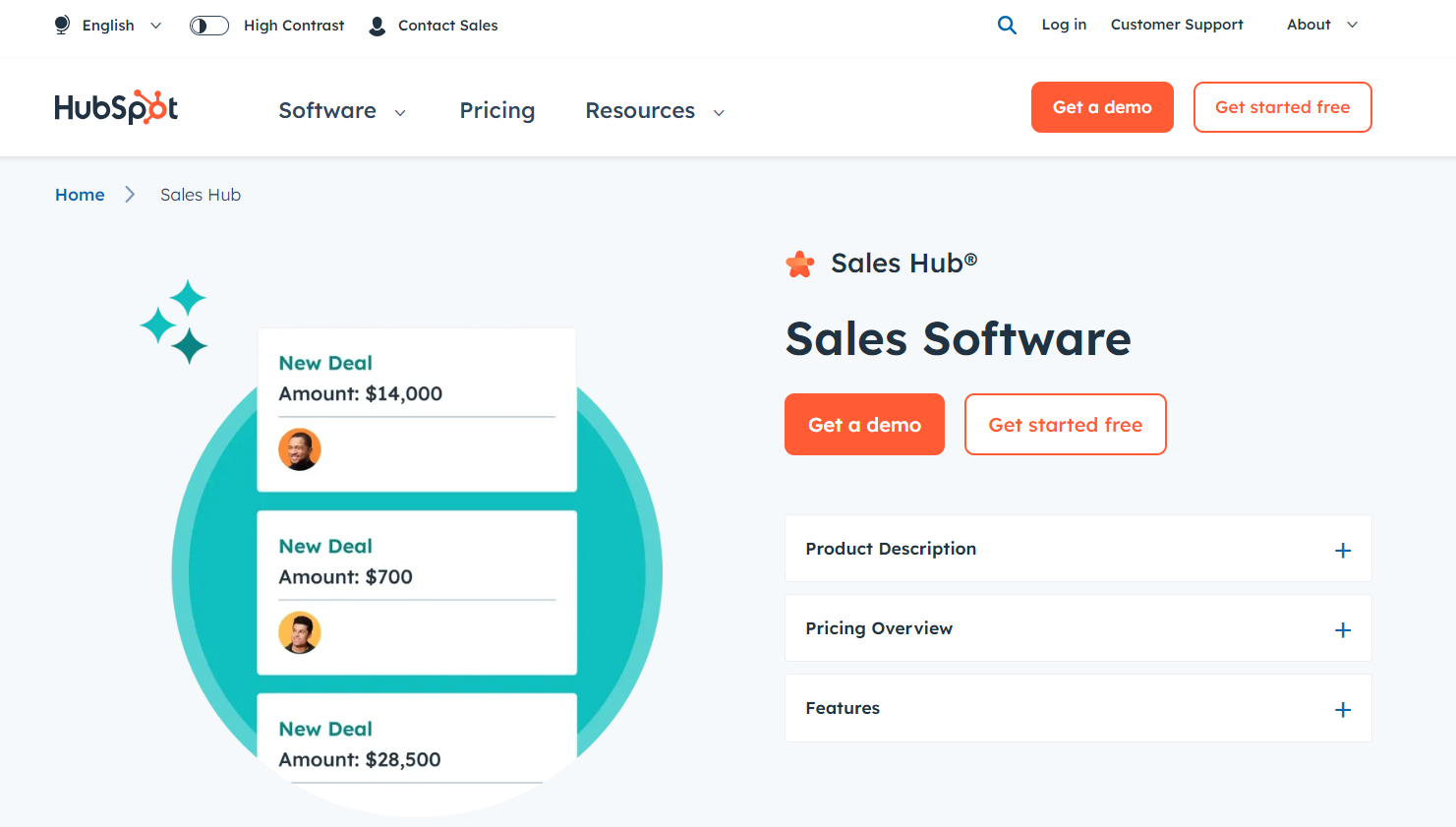
Overview: HubSpot Sales is a powerful tool that integrates seamlessly with Gmail. It provides robust email tracking features and a suite of sales productivity tools. It’s part of the larger HubSpot CRM ecosystem, making it an excellent choice for sales teams.
Key Features:
- Email Tracking: Get notifications when emails are opened and links are clicked.
- Templates: Save and use templates for frequent emails.
- Sequences: Create and automate email sequences.
- CRM Integration: Deep integration with HubSpot CRM for comprehensive contact management.
- Meeting Scheduling: Let recipients schedule meetings using your emails.
Pros:
- Comprehensive features for sales teams.
- Seamless integration with HubSpot CRM.
- Detailed analytics and reporting.
Cons:
- The free version has limitations on the number of tracked emails and sequences.
- It can be overwhelming for users not familiar with HubSpot’s ecosystem.
Ideal For:
- Sales teams using or planning to use HubSpot CRM.
6. Boomerang
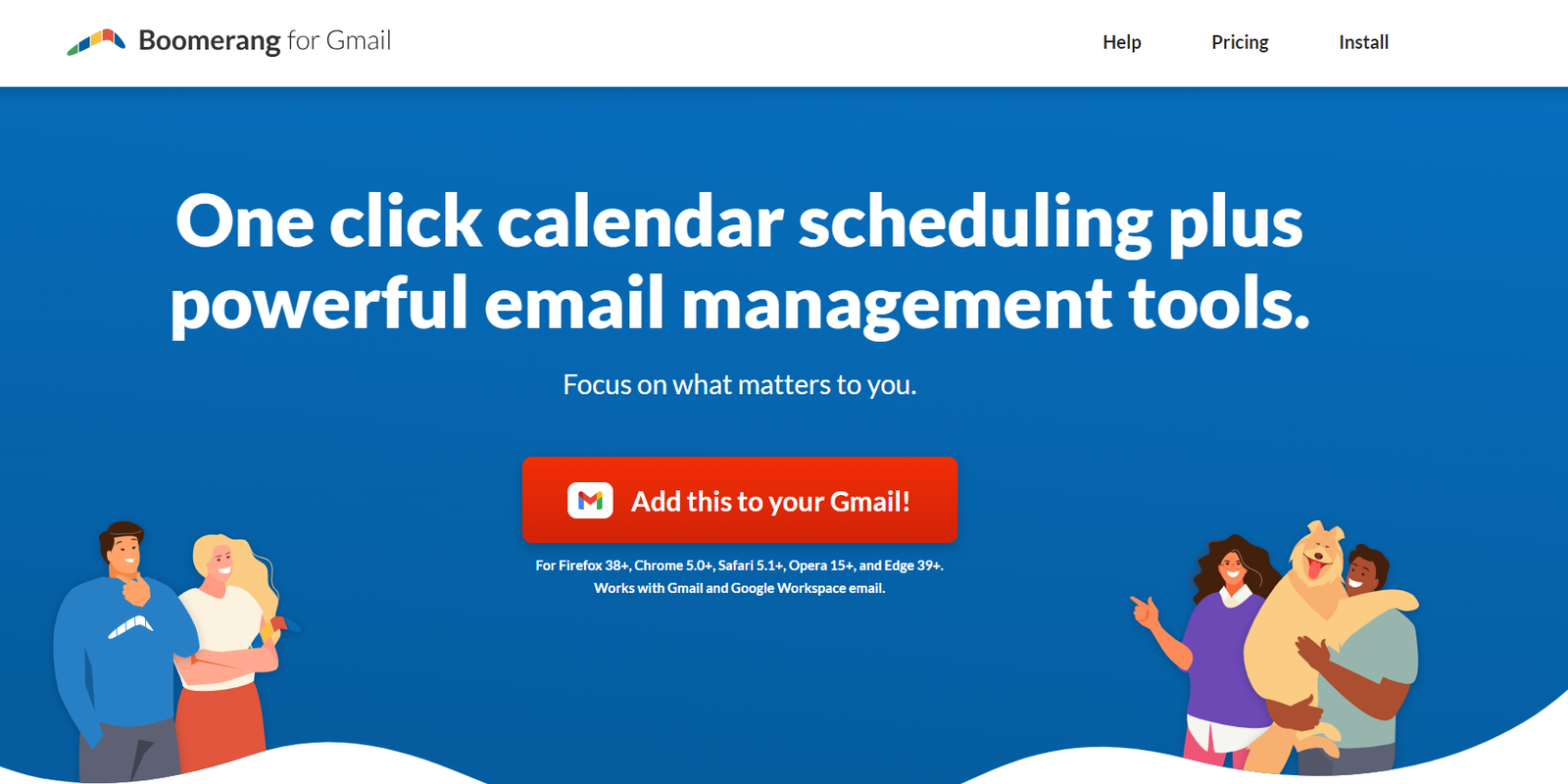
Overview: Boomerang for Gmail is a versatile email productivity tool that, in addition to email tracking, offers features like email scheduling, reminders, and response tracking. It’s a well-rounded solution for individuals and businesses looking to enhance email management.
Key Features:
- Email Tracking: Know when your emails are opened and links are clicked.
- Email Scheduling: Schedule emails to be sent at a later time.
- Reminders: Set reminders to follow up on emails if you don’t receive a reply.
- Response Tracking: Get insights into when your emails are likely to be responded to.
Pros:
- A comprehensive suite of email management tools.
- Easy to use with a clean interface.
- Reminders and scheduling increase productivity.
Cons:
- The free version has limits on the number of tracked emails and features.
- Some advanced features are available only in paid plans.
Ideal For:
- Individuals and professionals who need robust email management and tracking capabilities.
7. Streak CRM
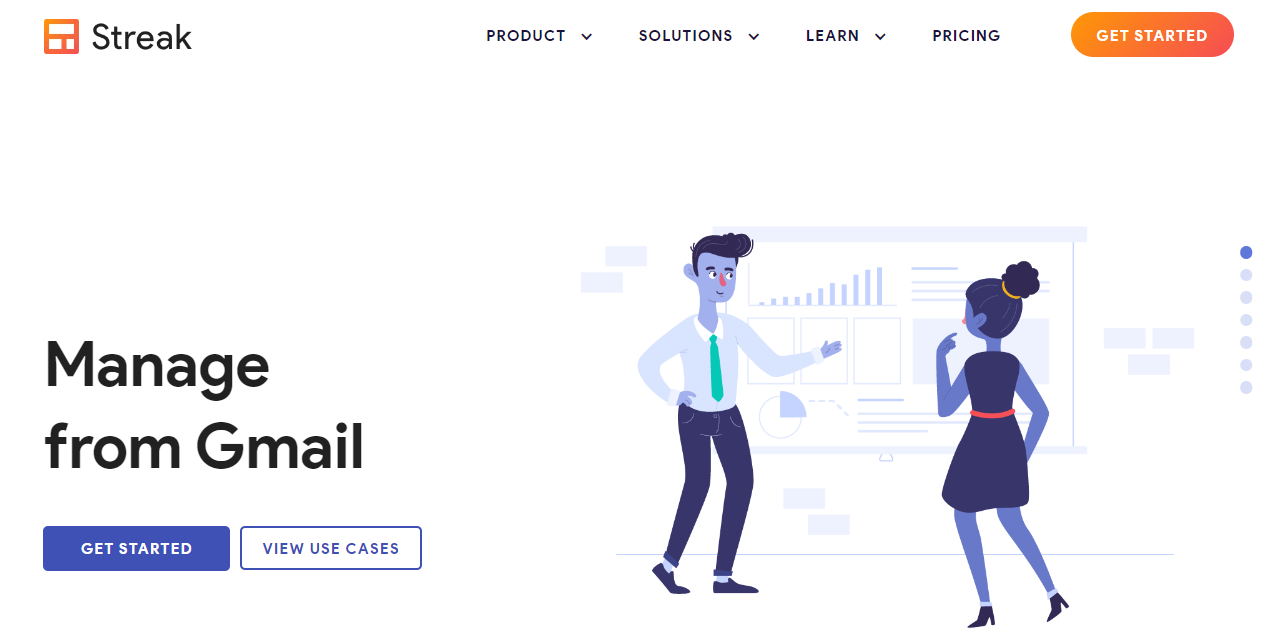
Overview: Streak CRM is a fully integrated CRM system built directly into Gmail. It offers robust email tracking, tools for managing your sales pipeline, customer support, and project management.
Key Features:
- Email Tracking: Get notified when emails are opened and links are clicked.
- Pipeline Management: Manage your sales pipeline directly within Gmail.
- Mail Merge: Send personalized emails to multiple recipients.
- Email Scheduling: Schedule emails to be sent later.
- Team Collaboration: Share emails and pipelines with your team.
Pros:
- Fully integrated CRM and email tracking within Gmail.
- Excellent for sales teams and customer support.
- The free plan includes basic CRM features.
Cons:
- It can be complex to set up for new users.
- The free version has limited features and support.
Ideal For:
- Small to medium-sized businesses looking for an integrated CRM and email tracking solution.
8. SalesHandy
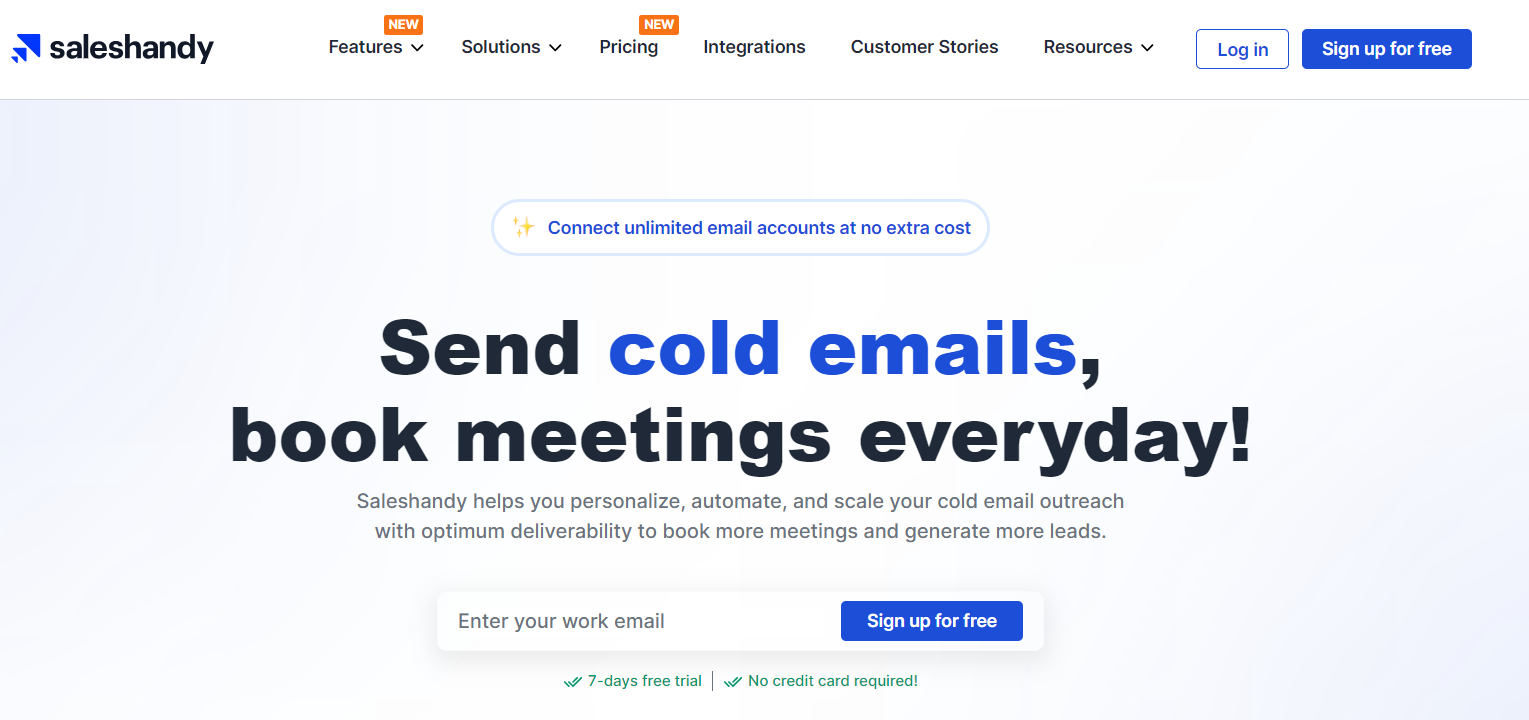
Overview: SalesHandy is a robust email tracking and sales enablement tool designed to improve email outreach and follow-up. It offers a range of features that help you track email opens, clicks, and engagement.
Key Features:
- Email Tracking: Receive notifications when your emails are opened and links are clicked.
- Templates: Create and use email templates to save time.
- Email Scheduling: Schedule emails to be sent at optimal times.
- Mail Merge: Send personalized emails to an extensive list of recipients.
- Analytics: Get detailed insights into your email performance.
Pros:
- Comprehensive email tracking and sales enablement features.
- Templates and mail merge save time on repetitive tasks.
- Detailed analytics for email performance.
Cons:
- The free version has limits on the number of tracked emails and recipients.
- Some advanced features are available only in paid plans.
Ideal For:
- Sales professionals and marketers are looking for advanced email tracking and outreach tools.
9. Bananatag

Overview: Bananatag is an email tracking and internal communications tool that helps you understand the performance of your emails. It’s beneficial for businesses that need to track external and internal email engagement.
Key Features:
- Email Tracking: Know when your emails are opened and links are clicked.
- Email Templates: Save and use templates for frequently sent emails.
- Internal Communications: Track engagement with internal emails.
- Analytics: Get detailed reports on email performance.
- Integrations: Integrates with various email clients and productivity tools.
Pros:
- Useful for both external and internal email tracking.
- We have detailed analytics and reporting.
- Integrates with multiple email clients.
Cons:
- The free version has limits on the number of tracked emails and features.
- Some advanced features require a paid subscription.
Ideal For:
- Businesses and organizations need to track both external and internal email communications.
10. Mailbutler
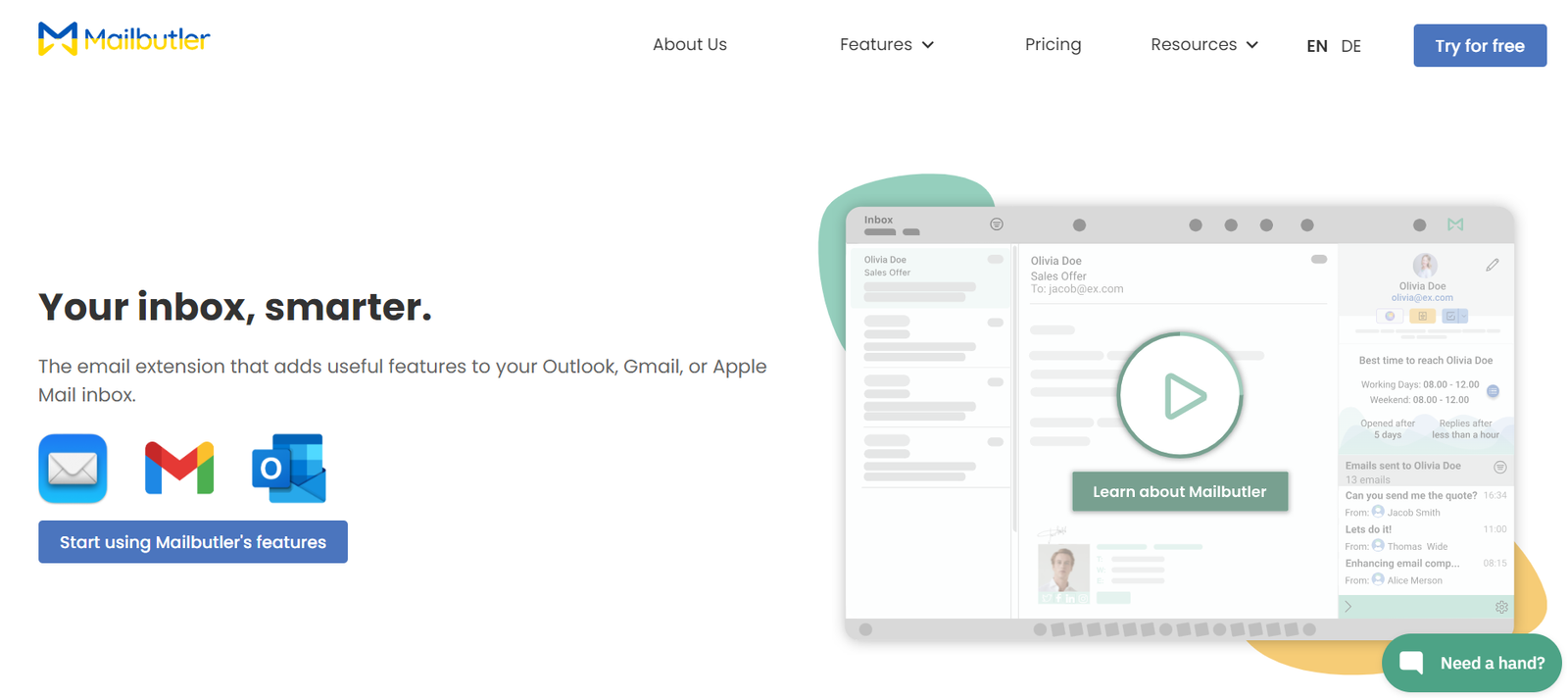
Overview: Mailbutler is an email productivity tool that enhances your Gmail with features like email tracking, scheduling, and task management. It’s designed to help you manage your emails more efficiently and gain insights into your email interactions.
Key Features:
- Email Tracking: Receive notifications when your emails are opened and links are clicked.
- Email Scheduling: Schedule emails to be sent at the best times.
- Task Management: Create tasks and reminders from your emails.
- Notes and Templates: Add notes to your emails and use templates to save time.
- Integrations: Works with various productivity tools like Todoist and Evernote.
Pros:
- Comprehensive email productivity and tracking features.
- Task management and notes increase efficiency.
- Easy to use with a clean interface.
Cons:
- The free version has limits on the number of tracked emails and features.
- Some advanced features are available only in paid plans.
Ideal For:
- Professionals and teams are seeking a versatile email productivity tool with tracking capabilities.
Conclusion
Choosing the right email tracker for Gmail depends on your needs, whether you require simple tracking, advanced sales features, or comprehensive email management tools. Each of the top 10 email trackers discussed provides unique features to help you gain insights into your email communications, enhance your follow-up strategies, and improve your overall productivity. Here’s a quick summary of the top 10 email trackers:
- Mailtrack – Best for users seeking a simple and unlimited tracking tool.
- Yesware – Ideal for sales professionals needing CRM integration and basic tracking.
- Gmelius – Perfect for teams wanting combined email tracking and project management.
- Mixmax – Suitable for users and teams looking for advanced email productivity features.
- HubSpot Sales – Best for sales teams using HubSpot CRM.
- Boomerang – Great for users needing versatile email management with tracking, scheduling, and reminders.
- Streak CRM – Ideal for small to medium-sized businesses seeking an integrated CRM and email tracking solution.
- SalesHandy – Suitable for sales professionals and marketers needing advanced email tracking and outreach tools.
- Bananatag – Perfect for businesses needing to track external and internal email communications.
- Mailbutler – Great for professionals and teams needing a versatile email productivity tool with tracking capabilities.
















