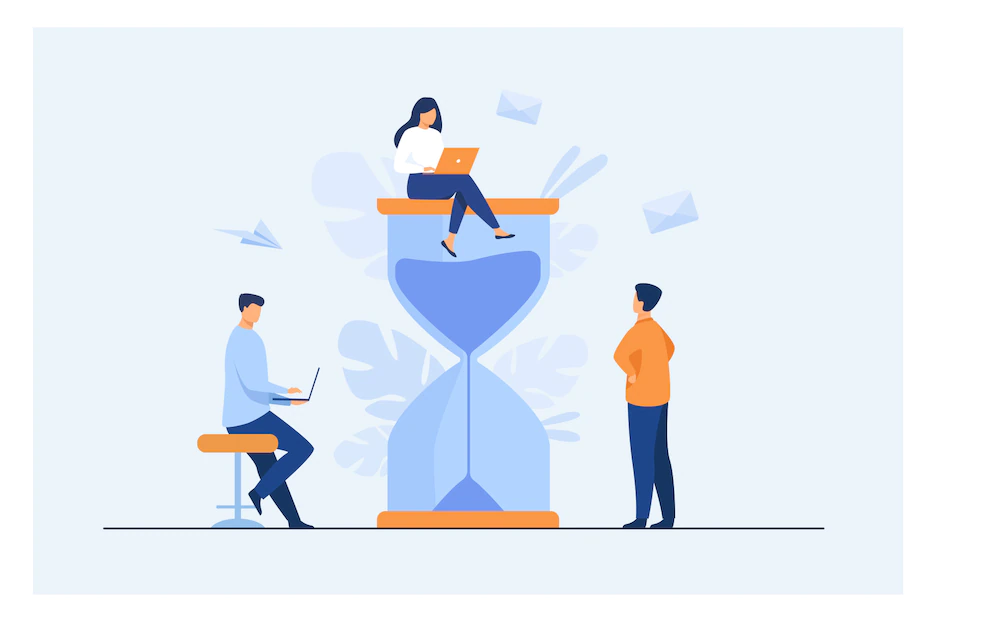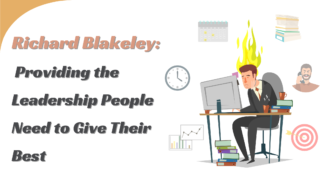10 Tips for Better Productivity While Working from Home
- 1 10 Tips for Better Productivity While Working from Home
- 1.1 Use a Dedicated Office
- 1.2 Define Your Work Schedule
- 1.3 Take More Breaks
- 1.4 Avoid Multitasking
- 1.5 Know When to Turn Off
- 1.6 Use Your Productive Hours
- 1.7 Use Productive Time Management Techniques
- 1.8 The Pomodoro Technique
- 1.9 Time Blocking
- 1.10 Time Mapping
- 1.11 Prioritize Your Tasks
- 1.12 The Eisenhower Matrix
- 1.13 The Relative Priority Technique
- 1.14 The Pareto Principle
- 1.15 Eat the Frog Technique
- 1.16 Eliminate Time Wasters and Distractions
- 1.17 Learn How to Delegate
- 2 Conclusion
Many of us still prefer to work from home long after the pandemic and even for the rest of our professional lives.
According to Buffer’s 2021 State of Remote Work, 97.6% of surveyed workers said they’d like to work, at least, in some remote work capacity for the rest of their careers. The study also reported that 97% of respondents would recommend remote work to others.
Remote work can wear you down if you don’t do it correctly. Many workers have complained about burnout, lack of communication, and reduced productivity.
These issues are mainly because working from home blurs the boundary between work and social life, causing telecommuters to take fewer breaks and work in silos.
That’s why we’ll cover tips on increasing productivity while you work from home.
10 Tips for Better Productivity While Working from Home
Use a Dedicated Office
One of the main downsides of remote work is how often domestic life seeps into work life. The first step to separating work from life is to create a dedicated work area.
Our brains naturally develop cognitive biases around every environment or space we find ourselves in. Just as every room’s layout and design tell us what it’s for, our moods and sense of purpose always respond when we walk into any place.
So, your home office will serve as a stimulus that gets you into the work mood you need to maintain focus.
The office builds discipline, reduces distractions, raises productivity, and is suitable for physical health.
Here are tips for setting up your home office:
- Choose a space that guarantees little to no distractions.
- Ensure you have every piece of equipment you need.
- Use office furniture and supplies that provide comfort.
- Invest in good lighting. You should also set up the office close to natural light.
Define Your Work Schedule
The next step in defining your work-life boundary is creating and sticking to a specific work schedule.
Getting out of bed and working without a defined schedule can kill your productivity and ultimately slow you down.
If your company has a uniform, defined work schedule, then things would be easier. All you have to do is find a way to keep to your mandatory schedule. As we’ve covered, a home office can help you with that.
However, if your company affords you flexible hours, then it is your responsibility to define your work schedule and stick to it.
Start by identifying those hours when you’re more focused and work best. The 9 to 5 routine is excellent, especially if you recently transitioned to remote work from an in-office setting.
Using regular hours helps you rebuild your internal work clock. Coupled with your home office, it would be like reenacting the office routine.
You can change things by dressing up for work and heading to your home office.
While creating your schedule, ensure you account for everything, including possible distractions and some domestic errands.
Take More Breaks
Taking more breaks allows you to recharge and boosts your focus. So, integrate breaks into your schedule and make sure you respect them.
You can take walks to regain your focus.
Avoid Multitasking
Multitasking is counterproductive. You’re not really doing anything when you do more than one thing at once.
Studies have shown that efficiency dives when rapidly switching between tasks.
So, resist the urge to reply to emails while working on an important task. Instead, create schedules for each task, no matter how minor, and stick to the schedule.
Know When to Turn Off
Just because you work from home doesn’t mean you should reply to emails at 1 am. As we mentioned in the second tip, create a work schedule and stick to it.
Forget about work during your off hours and focus on your personal life.
Use Your Productive Hours
Your most productive hours are when you’re energized and focused on work. Essentially, it’s knowing whether you’re a morning or night person.
Please note those hours and ensure you assign tasks requiring critical thinking and complex calculations to them.
Use Productive Time Management Techniques
Time management is a skill you need to boost productivity, whether you work remotely or from an office.
As it turns out, there are different productivity-boosting time management techniques that you can master. Let’s walk you through them.
- Time Tracking
Time tracking is almost a universal time management technique for every remote worker. Most companies use it to track billable hours for work-from-home employees to create accurate timesheets and avoid payroll mistakes.
You need a time-tracking app to make sense of your time on tasks and distractions. This way, you know where to improve and what apps and websites you should avoid to boost your productivity.
The Pomodoro Technique
The Pomodoro technique involves breaking your work day into 25-minute intervals and taking breaks in between. It’s practical for those who procrastinate and waste time on distractions.
So, set your timer to alert you after 25 minutes, then take a 5-minute break after the alarm goes off. Every 25 minutes is called a Pomodoro.
After four pomodoros, you can take a more extended break for about 20 to 30 minutes before starting the routine again.
Time Blocking
If you juggle different responsibilities and tasks, have to attend meetings and reply to emails, deal with incessant interruptions, and struggle to stay focused, time blocking can help.
Time blocking is a time management technique that helps you structure your work day. It involves allocating periods, known as time blocks, to specific tasks.
The concept means you can’t mix up tasks during any time block. It’s all about focusing on one thing and finishing it before moving on to the next activity on your schedule.
Time Mapping
Time mapping involves creating a visual overview of your entire day. This time management technique can cover everything you do in work and personal life.
Your time map acts as a map that tells you what comes after completing an activity. This way, you can avoid the tedious process of deciding what to do next.
You can create the map using paper, a spreadsheet, or a project management tool that supports time mapping.
I use different colour codes to categorise activities and tasks according to type, priority, and duration.
Prioritize Your Tasks
You can work tirelessly all day without achieving anything worthwhile if you don’t prioritize your tasks properly.
Executing the right tasks at the right time means you’ll work less while increasing your productivity.
To prioritize your tasks, start by listing everything on your to-do list. Then, categorize them by importance. Make sure jobs that are important and urgent get to the top of the list, followed by those that are important but less urgent.
You can use different techniques to prioritize your tasks better.
The Eisenhower Matrix
The Eisenhower Matrix is one of the most effective priority techniques. It involves grouping tasks into four quadrants and determining how you’ll use them.
Here’s how you group tasks:
- Important and urgent: Tasks critical to your project with due deadlines.
- Important and not urgent: Critical functions that aren’t time-sensitive.
- Not important and urgent: Time-sensitive tasks that don’t impact essential projects. These could be assignments that your colleagues need urgent help with.
- Not important and not urgent: Tasks that you can ignore without consequences
How do you tackle the grouped tasks?
In time management, you have to use the four Ds: do, Defer, Delegate, and Delete.
| Do | Important and Urgent |
| Defer | Important and not urgent |
| Delegate | Not important and urgent |
| Delete | Not important and not urgent |
The Relative Priority Technique
What if you have more than one essential and urgent task? Which do you prioritize? That’s what makes the Relative Priority Technique unique.
It ranks your tasks from one to ten according to urgency and importance. Look at a task and determine where it falls. You can’t assign two functions to the same number.
The Pareto Principle
The Pareto Principle, also known as the 80/20 rule, states that a workday is considered successful if you execute 20% of your most important tasks.
The idea is to identify 20% of your tasks that will make your day productive.
Eat the Frog Technique
The Eat the Frog technique involves executing the most critical and hectic tasks at the start of your day.
Eliminate Time Wasters and Distractions
Time wasters are activities with little to no importance that prevent you from focusing on critical tasks.
A great example of a time waster is an unimportant meeting. Companies, especially remote-based organizations, have many of these. They often try to overcompensate with virtual meetings, wasting valuable time for remote employees.
So, eliminate these kinds of meetings and other distractions like social media.
Learn How to Delegate
Another technique that can boost productivity is knowing what jobs to delegate to others and when.
You don’t have to do everything yourself, which could lead to burnout.
It would be best if you learned to clear your schedule by delegating less critical work to others.
So, provide clear instructions and confirm that the individual can handle the task.
Conclusion
Finding the best work-from-home routine and pattern is the secret to boosting productivity as a telecommuter. So, ensure you find productive hours, know when and what to delegate, use time management and task prioritization techniques, and eliminate time wasters.