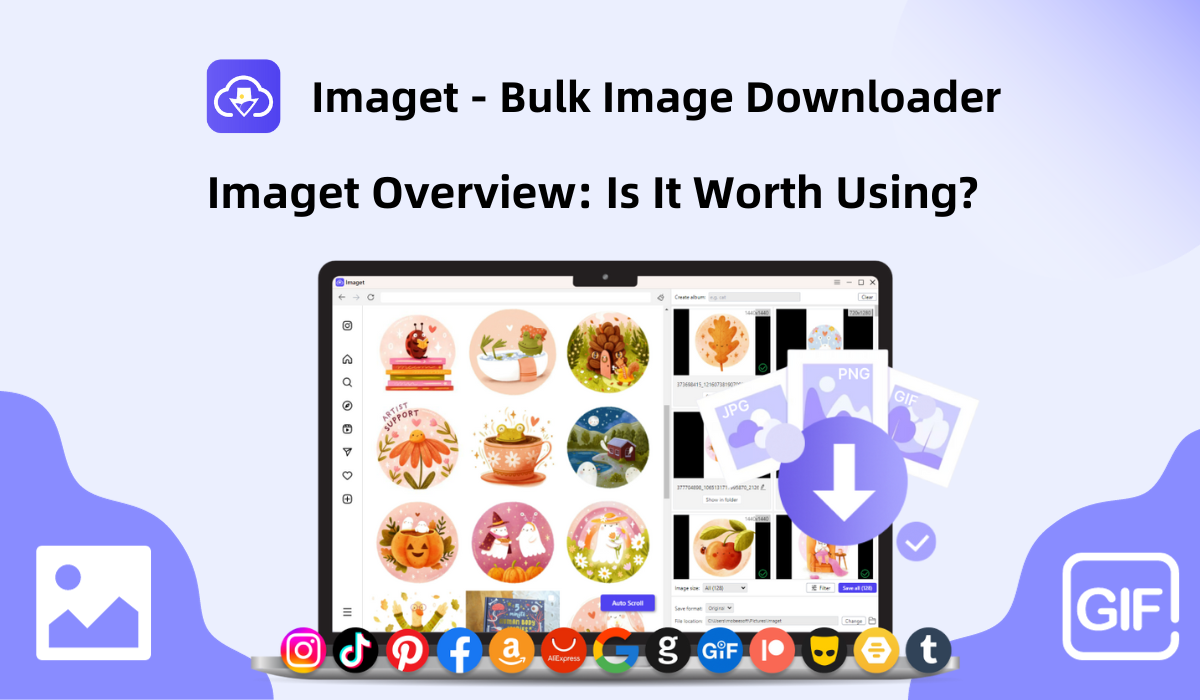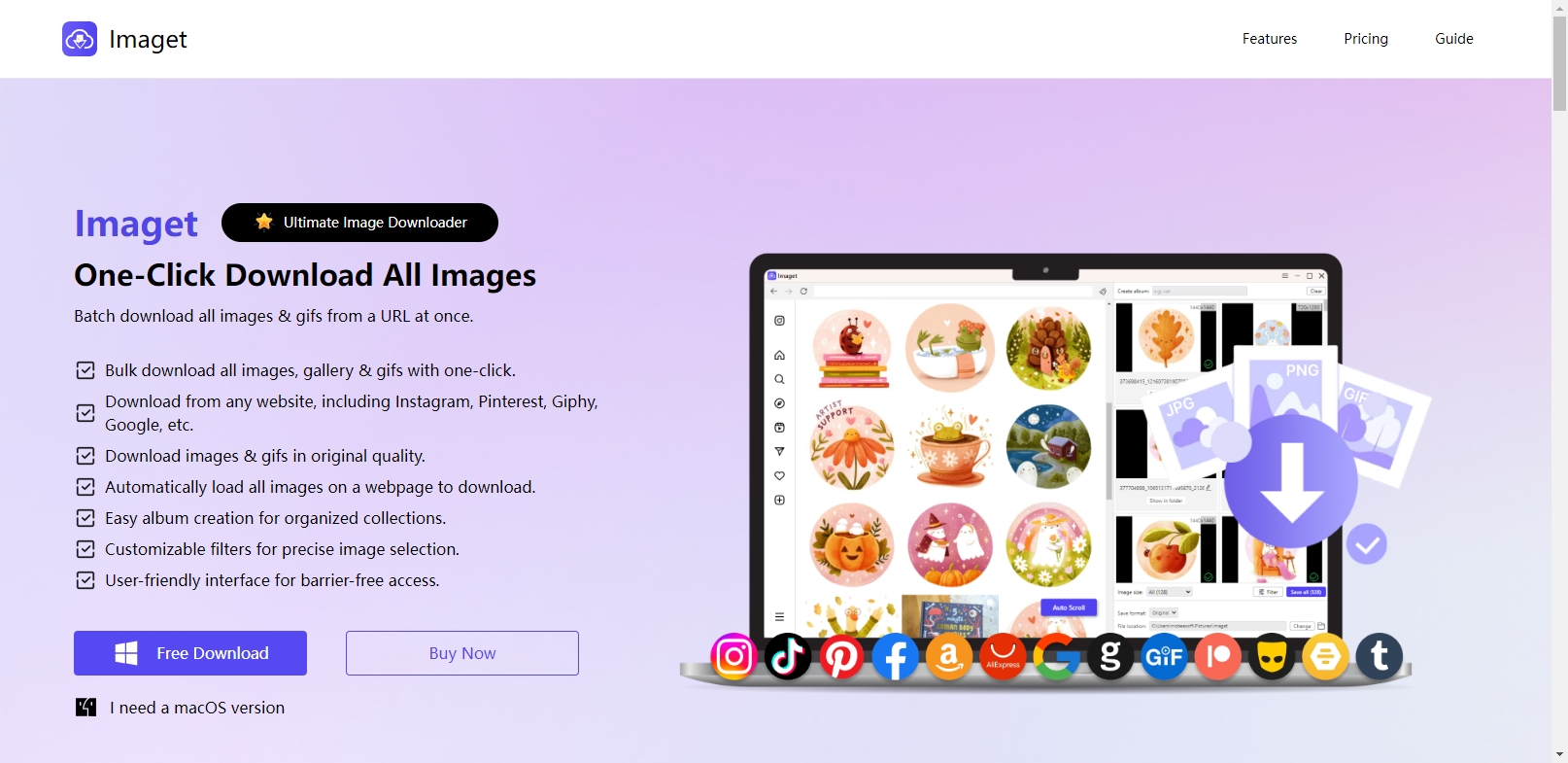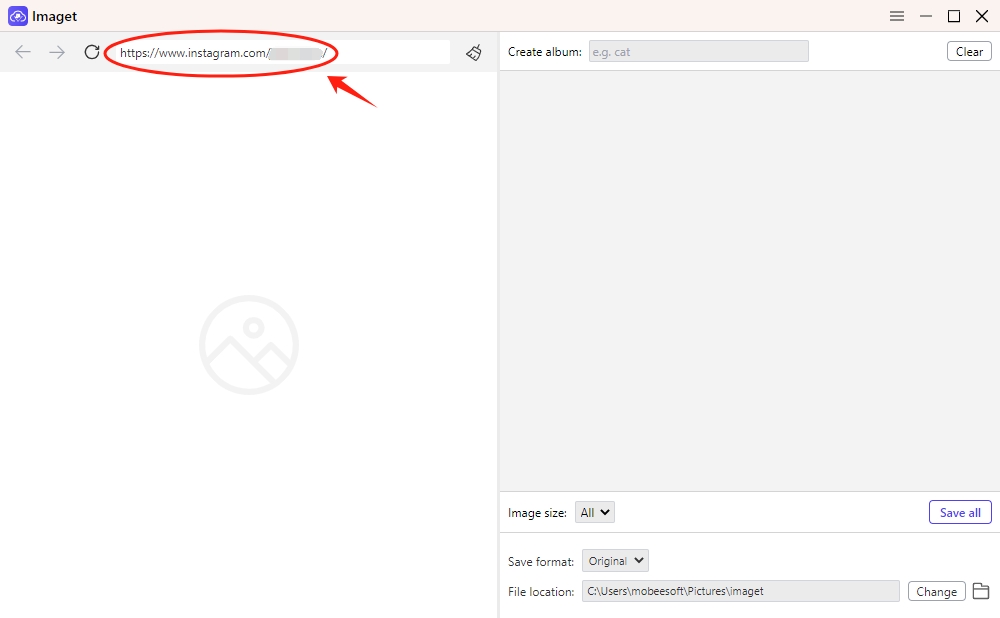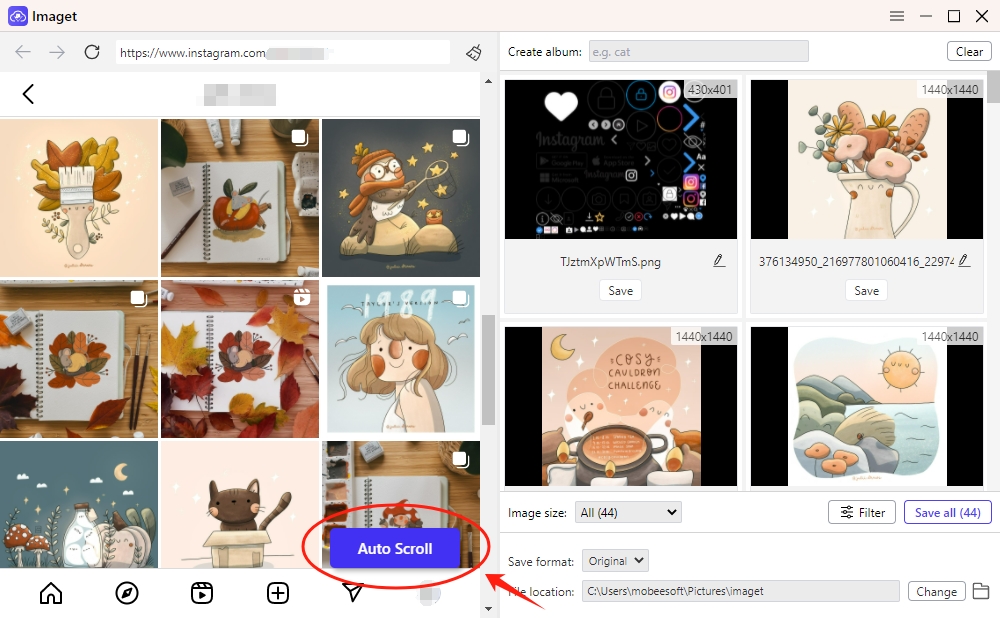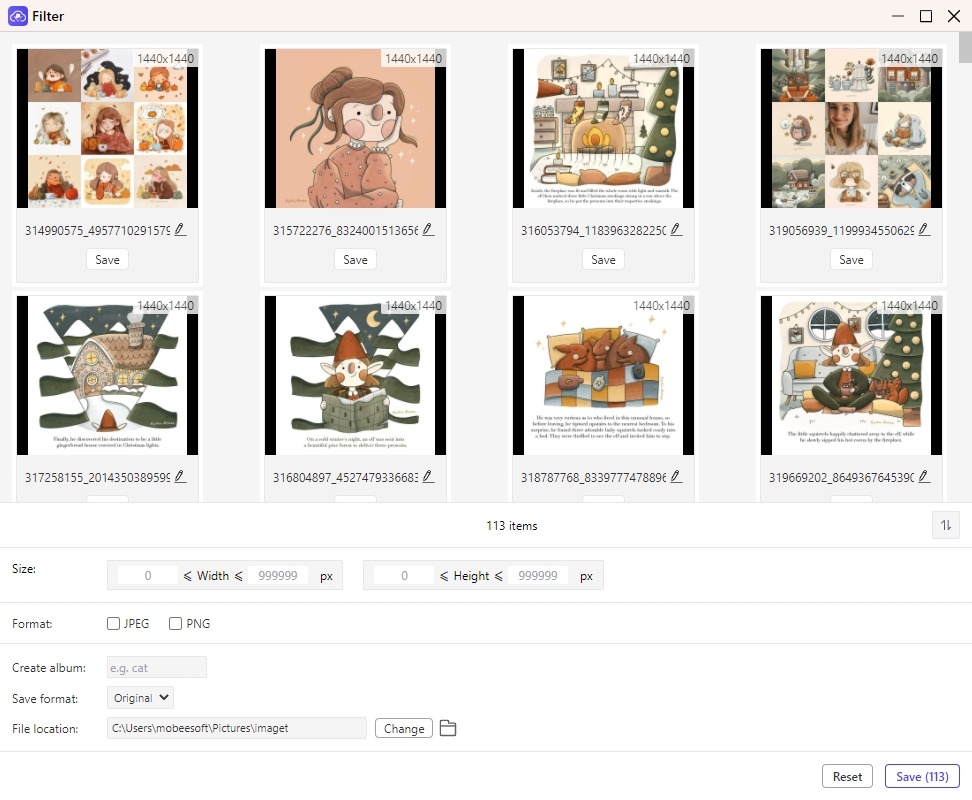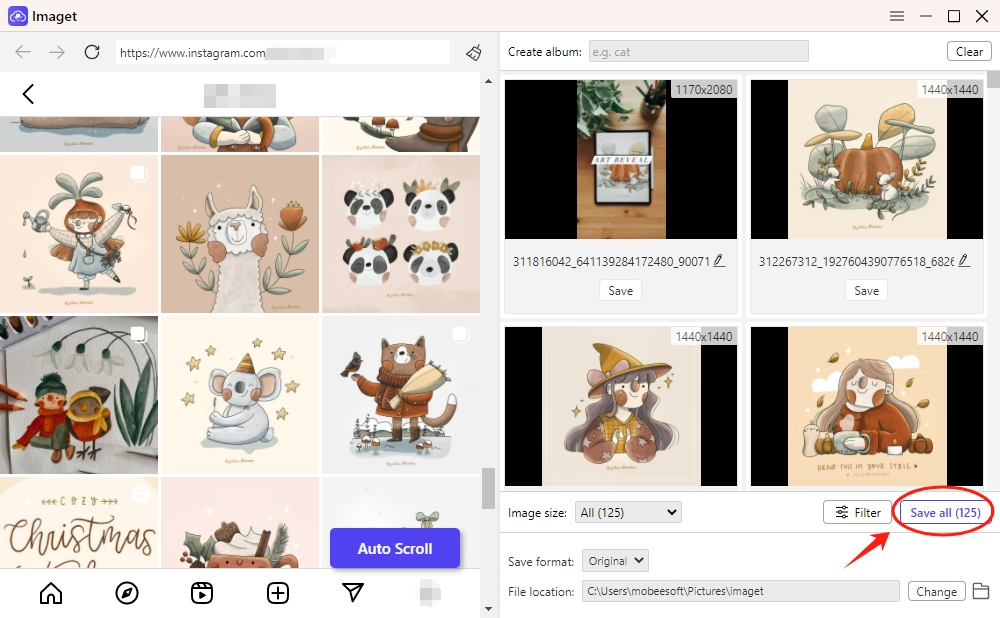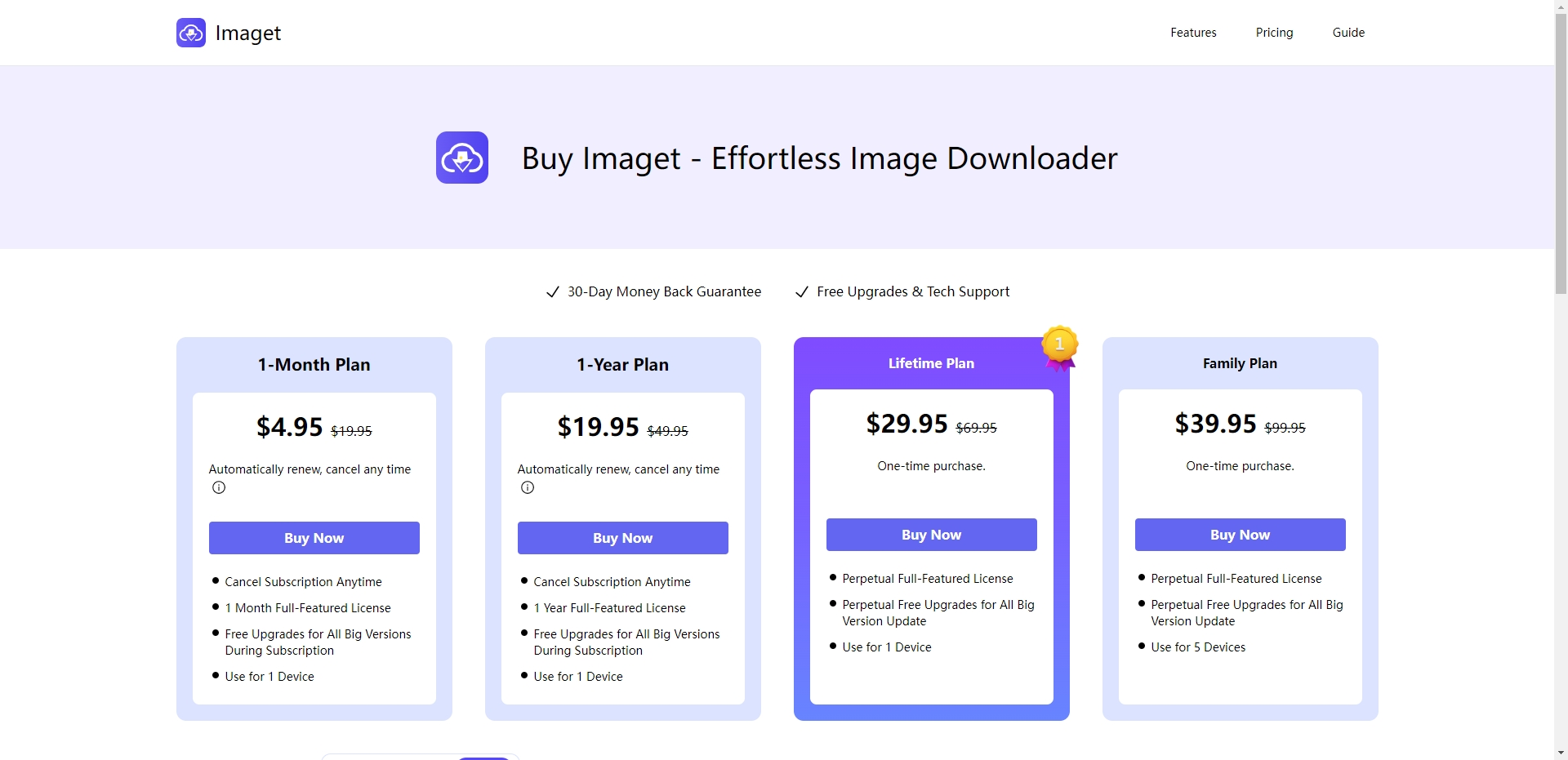Imaget – Bulk Image Downloader Overview: Is It Worth Using?
- 1 Features of Imaget
- 1.1 Batch downloading with one-click
- 1.2 Wide Compatibility
- 1.3 Auto scroll to load images
- 1.4 Customizable Download Settings
- 2 How to use Imaget Downloader?
- 3 Imaget Pricing
- 4 Pros And Cons of using Imaget
- 5 FAQs
- 5.1 Is Imaget – Bulk Image Downloader free?
- 5.2 Which platforms does BID support?
- 5.3 Can Imaget download images from password-protected websites?
- 5.4 Does Imaget support video downloads?
- 5.5 What file formats does Imaget support?
- 5.6 Does Imaget support the downloading of high-resolution images?
- 5.7 Is Imaget Worth Using?
- 6 Conclusion
In the digital age, where visual content plays a pivotal role in communication and expression, individuals often find themselves in need of downloading multiple images simultaneously. Whether you’re an avid photographer, a social media manager, or simply someone who wants to save a collection of images from the internet, the task of downloading them one by one can be time-consuming and inefficient. This is where bulk image downloader tools come into play, aiming to streamline the process and make it more convenient. One such tool that has gained popularity in this niche is the Imaget – Bulk Image Downloader. In this article, we will delve into an overview of Imaget, exploring its features, usability, and ultimately determining whether it is worth incorporating into your digital toolkit.
What is Imaget Downloader?
Imaget – Bulk Image Downloader is a software application designed to simplify and expedite the process of downloading multiple images and gifs from the internet. It operates by automating the retrieval and saving of images, eliminating the need for manual, one-by-one downloads.
Features of Imaget
Here are the main features that make Imaget a popular choice among users:
Batch downloading with one-click
Imaget allows to download images in bulk. Users can input a URL or website containing multiple images and gifs, and Imaget will automate the process of fetching and saving them in batches.
Benefit: Saves time and effort compared to manual, one-by-one downloads.
Wide Compatibility
Imaget supports a diverse range of platforms, including popular image hosting services, search engines, and social media networks.
Benefit: Users can use Imaget across different websites, making it a comprehensive solution for image acquisition.
Auto scroll to load images
Imaget provides a feature to automatically scroll to load all images and gifs on a web page.
Benifits: This can reduce manual intervention, enhance workflow, and increase accuracy.
Customizable Download Settings
Imaget provides users with the ability to customize download settings based on their preferences. This includes options to specify image resolution, file types, create albums, rename files, choose output format and file location, and other criteria.
Benefit: Tailors the downloading process to meet specific requirements, ensuring that users get the images they need.
How to use Imaget Downloader?
Using Imaget downloader is a straightforward process, and it typically involves a few simple steps. Here’s the guide on how to use Imaget effectively:
Step 1: Start by downloading Imaget from the official website, and follow the installation instructions to set up the software on your computer.
Step 2: Copy the URL of the web page containing the images you want to download, then launch Imaget and paste the URL into the designated field.
Step 3: Click the “Auto Scroll” button, and Imaget will start automatically load all images and gifs on this page. You can also stop at any time when you have found all files that you want to download.
Step 4: Imaget provides a preview feature that allows you to see the images detected on the webpage before initiating the download. You can create albums and rename the images or gifs that you want to download. You can also click the “Filter” button, and Imaget will show you a window that allows you to select by image resolution and file types.
Step 5: After selecting all images and gifs, click the “Save All” button and Imaget will download these files in seconds. Once the download is complete, click the “Open folder” icon to review the downloaded images and ensure they meet your expectations.
Imaget Pricing
Imaget offers a trial version that allows users to download 50 single photos or GIFs and use the bulk download feature 5 times. After the free trial, it’s suggested to upgrade to Imaget Pro in you want to continue using Imaget. The Imaget downloader operates on a licensing model, where users need to purchase a license for the full range of features. The pricing structure may vary, and users can choose from different license types based on their needs.
Pros And Cons of using Imaget
Pros:
- Imaget excels at batch downloading, saving significant time compared to manual downloads.
- Imaget is compatible with various platforms, making it versatile for diverse image sourcing needs.
- Users can customize download settings based on criteria like image resolution and file type.
Cons:
- Users may need to purchase a license for the full range of features of Imaget.
- Imaget’s effectiveness is closely tied to the structure of the websites it supports. Changes in website structures may affect its performance.
FAQs
Is Imaget – Bulk Image Downloader free?
A: Imaget offer a trial version, but the full set of features often requires purchasing a license.
Which platforms does BID support?
A: Imaget is designed to be versatile, supporting any platforms, including image hosting services and social media networks.
Can Imaget download images from password-protected websites?
A: Yes, Imaget supports downloading images from password-protected websites.
Does Imaget support video downloads?
A: Imaget is primarily focused on image downloading. While it may support downloading embedded images within web pages, it is not designed for downloading videos.
What file formats does Imaget support?
A: Imaget supports a variety of image file formats, including popular ones like JPEG, PNG, and GIF.
Does Imaget support the downloading of high-resolution images?
A: Yes, Imaget support downloading in original quality and it provides customization options that allow users to specify image resolution preferences.
Is Imaget Worth Using?
Whether Imaget is worth using depends on your specific needs, preferences, and workflow. Let’s weigh the pros and cons of Imaget to help you make an informed decision:
Conclusion
Imaget Downloader presents itself as a valuable tool for individuals and professionals dealing with extensive image collections. Its automation features, batch processing capabilities, and compatibility with various platforms make it a strong contender in the realm of bulk image downloading tools. For those who frequently work with large volumes of images and prioritize time efficiency, the Imaget’s features may justify the investment, suggest downloading Imaget and giving it a try.