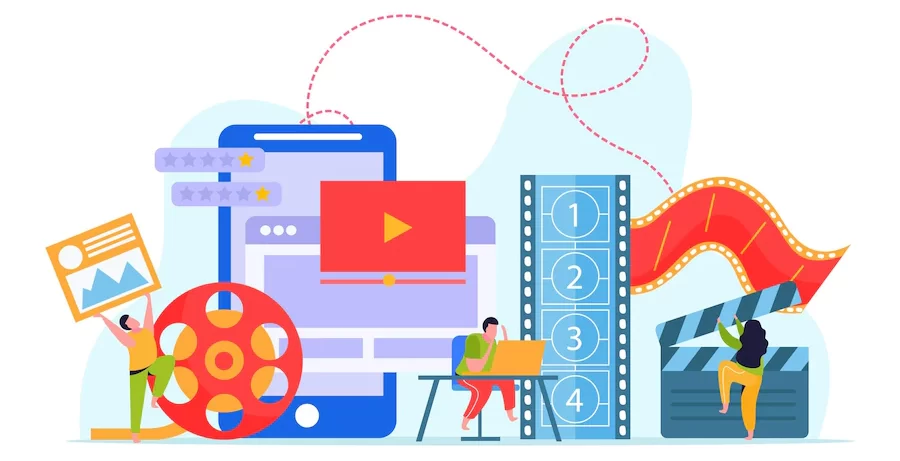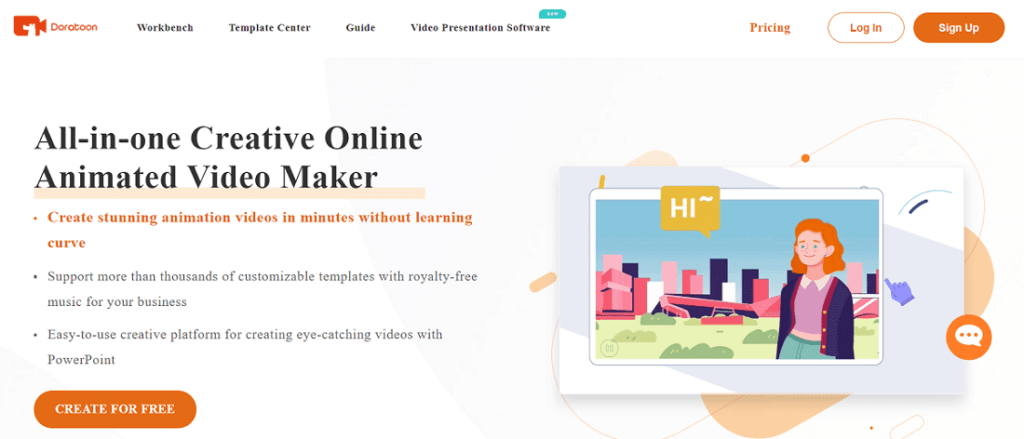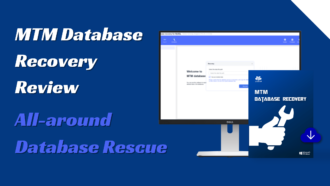The 10 Best & Free Animated Lyric Video Makers Online
- 1 Top 10 Free Animated Lyric Video Makers Online
- 1.1 Doratoon – A Top-Rated Animated Lyrics Video Software
- 1.1.1 Smooth transitions
- 1.1.2 Extensive font library
- 1.1.3 Drag and drop
- 1.1.4 Multiple templates and themes
- 1.2 Steps to add lyrics with Doratoon
- 1.3 Benefits of using Doratoon
- 1.4 Filmora – The First Runner-Up Recommendation
- 1.5 FlexClip – A Suitable Alternative
- 1.6 Animaker
- 1.7 Veed
- 1.8 Movavi
- 1.9 Renderforest
- 1.10 Animatron
- 1.11 Canva
- 1.12 Moovly
- 1.12.1 Conclusion
Animated lyric videos have a significant impact and reach in the music video industry and have become a clever way to create low-budget videos. But, to leverage the true potential of a lyric video, you need the right arsenal.
Fortunately for you, this guide will list and review ten such tools to help you make an informed decision on which software suits you best. Let’s dive in.
Top 10 Free Animated Lyric Video Makers Online
Doratoon – A Top-Rated Animated Lyrics Video Software
Doratoon is a free, professional online video editor that allows you to create top-quality animated lyric videos. It features rich templates and text materials to help enhance your project. Furthermore, you can create animated lyrics for any music genre or audience. This software will ensure the text on your video is well timed and transitions smoothly.
Features of Doratoon video maker:
Smooth transitions
Doratoon enables you to make the transitions from one slide to another look natural. Smooth transitions enhance the viewing experience. With this software, you can even use these shifts to add emphasis to the lyrics.
Extensive font library
You can choose how your text will look from a wide range of fonts. This tool provides options ranging from simple plain fonts to stylistic and artistic fonts.
Drag and drop
Doratoon is designed to provide a simple user experience, and the drag-and-drop feature is evidence of this design. It makes adding media files to your project during your creation process much quicker.
Multiple templates and themes
If you need some pre-made animated lyric video design ideas, Doratoon has your back. It features a rich library of themes and templates to help jumpstart your creative process.
Steps to add lyrics with Doratoon
- Go to the Doratoon website, sign up for an account, then hit Create to begin making your animation lyric video.
- Select an animation template or create your video from scratch. Then add the lyrics.
- Click the Edit button to customize colors, transitions, fonts, and more.
- Hit Export when you are done to preview, download, or share your animation video.
Benefits of using Doratoon
Below are some advantages of using Doratoon:
- You don’t require any technical video editing skills.
- Create appealing animated videos that promote your music. You can click here to learn more about sharing your videos on Instagram.
- Experience a simple creation process supported by an intuitive interface.
Filmora – The First Runner-Up Recommendation
Wondershare Filmora has exclusive features that can meet your animated lyric video creation needs. It brings precise and high-end performance to your design process. Filmora enables flexible editing and allows you to search for related pro clips when producing your video. You can also cut, trim and customize your clip effortlessly. With its wide range of visual effects, Filmora is efficient.
Features:
- You can import lyrics in multiple formats, such as TXT and HTML.
- Highly customizable and accepts multiple plugins.
- Advanced text editor.
- Easy social media integration.
- Simple user interface.
- Split-screen and picture-in-picture effects.
- Auto-reframe for social media optimization.
- Hundreds of animated characters.
- Rich text overlays.
Pros:
- Supports 4K editing
- You can choose between an easy and advanced creator mode.
- Supports all popular video, audio, and image formats.
- Enables screen recording.
- Excellent user support.
Cons:
- Has watermarks on the free version.
- Expensive monthly and yearly subscriptions.
- It tends to lag.
- 4K editing is poor.
FlexClip – A Suitable Alternative
This software is also a handy tool for creating animated lyric videos. It is highly intuitive and powerful. FlexClip is available online, so you do not have to download and install it. It also has a free music library and video effects, enabling easier and faster animated lyric video development.
Features:
- Free and premium templates.
- Thousands of stock images and videos.
- Supports HD video.
- Allows the use of Hotkeys to switch between different video sources.
Pros:
- Numerous text and video effects.
- No watermarks on the free version.
- Easy to use.
- Millions of royalty-free music, videos, and images.
- You can download your videos directly.
- Has an offline version compatible with Windows.
Cons:
- Limited video duration.
- Doesn’t support full HD videos on the free version.
Animaker
Animaker is especially ideal for beginners since it is relatively easy to understand and use as a first-timer. An extensive set of templates ensures you have numerous suggestions to get you started. It also features unique color schemes and video transitions.
Features:
- 60+ transitions.
- Kinetic typography effects.
- Stylish text editor.
- Accepts custom fonts.
Pros:
- Share to Youtube directly.
- Creating videos is easy.
- Superb free and trial versions.
Cons:
- Poor customer service.
- Slow performance.
- Refund issues and unexpected charges on the premium version.
Veed
Veed is a versatile online lyric video maker that enables you to create catchy animated videos. It is user-friendly and can meet the expectations of any type of user, whether a professional or a novice. Veed can be especially helpful if you create animated lyric videos for Instagram.
Features:
- Automatically generate subtitles/lyrics.
- Noise reduction.
- Video format conversion.
- Lyric translation.
Pros:
- Good value for money.
- Many editors can work on a single project.
- It makes it easy to store your projects on the cloud.
Cons:
- Limited color correction feature.
- Difficulty when zooming in to cut or trim a video.
Movavi
Moviva is excellent for when you are looking to create animated lyric videos that focus on high-definition. It lets you create more engaging lyric videos with incredible animations and transitions.
Features:
- Rich transitions.
- Rich text filters.
- Tons of animated stickers.
- Broad range of video output formats.
Pros:
- Built-in training module for a faster learning curve.
- Seamless editing.
- Works on any browser.
Cons:
- Occasional slow uploads.
- Renders heavy files slowly.
Renderforest
Renderforest turns creating animated lyric videos into a fun and fruitful exercise. This software has efficient cloud-based tools to help you adjust scenes, modify the lyrics and produce great animation content.
Features:
- 2D and 3D animation.
- 200 video templates.
- Great text overlay.
- Renders fast, even in high resolution.
- Advanced animation and video effects.
Pros:
- Has an explainer video toolkit.
- Various pricing plans.
- It uploads media quickly for use on your project.
Cons:
- Little control over some video effects.
- Steep learning curve.
Animatron
Supported and used by giant companies like Google and Disney, you can trust Animatron to get the job done. This tool enables you to develop high-quality animated lyric videos featuring beautiful transitions. It also makes it easy to sync your music to the lyrics.
Features:
- 500k royalty-free videos.
- Keyframing for more control of characters.
- Advanced color correction.
- Supports 3D animation.
- Real-time collaboration between editors.
Pros:
- Regularly updated video themes and text styles.
- Numerous import options and formats.
Cons:
- Complex advanced features.
- Limited free version.
Canva
Canva is an impressive, advanced, and powerful graphic design platform that lets you create stunning animated lyric videos. It is built on the latest technology to ensure your projects are done with the latest trends in animation.

- Hundred of pre-animated props, characters, and backgrounds.
- Simple interface.
- More than 50,000 templates.
- Drag and drop editor.
Pros:
- Short learning curve.
- Many learning materials are available due to its popularity.
- Conveniently easy collaboration.
Cons:
- Limited output formats.
- Backing up projects is a complex process.
Moovly
This is a fun and fairly simple animated video maker that is an excellent choice for making lyrics clips. Moovly packs a lot of animated lyric video editing power into an easy-to-use interface.
Features:
- Built-in toolkit for easy customization.
- Vast library of high-quality stock imagery, videos, and motion graphics.
- Multiple text styles.
Pros:
- Superbly natural transitions.
- Simple and easy to access menus.
- Doesn’t require any advanced design skills.
Cons:
- The interface can be clunky sometimes.
- A small selection of templates.
- The cloud version is slow if your internet connection is unstable.
Conclusion
As animated lyric videos continue to grow in popularity, I hope this article has made it easier for you to select an online animated video maker. Your listeners and viewers will likely enjoy your music more when they know the lyrics. This makes a professional lyric video maker necessary, and I recommend that you use Doratoon. Its free version provides the most features and functionalities among the software in this list. Try Doratoon today and experience it yourself!