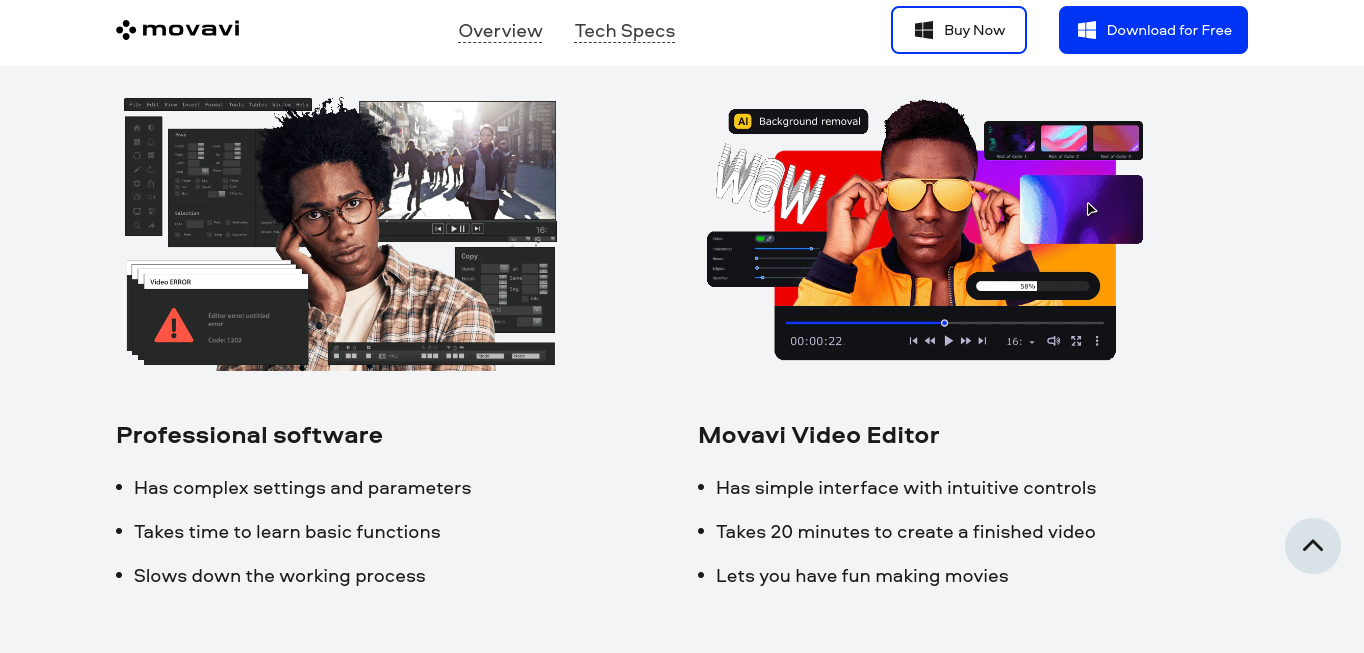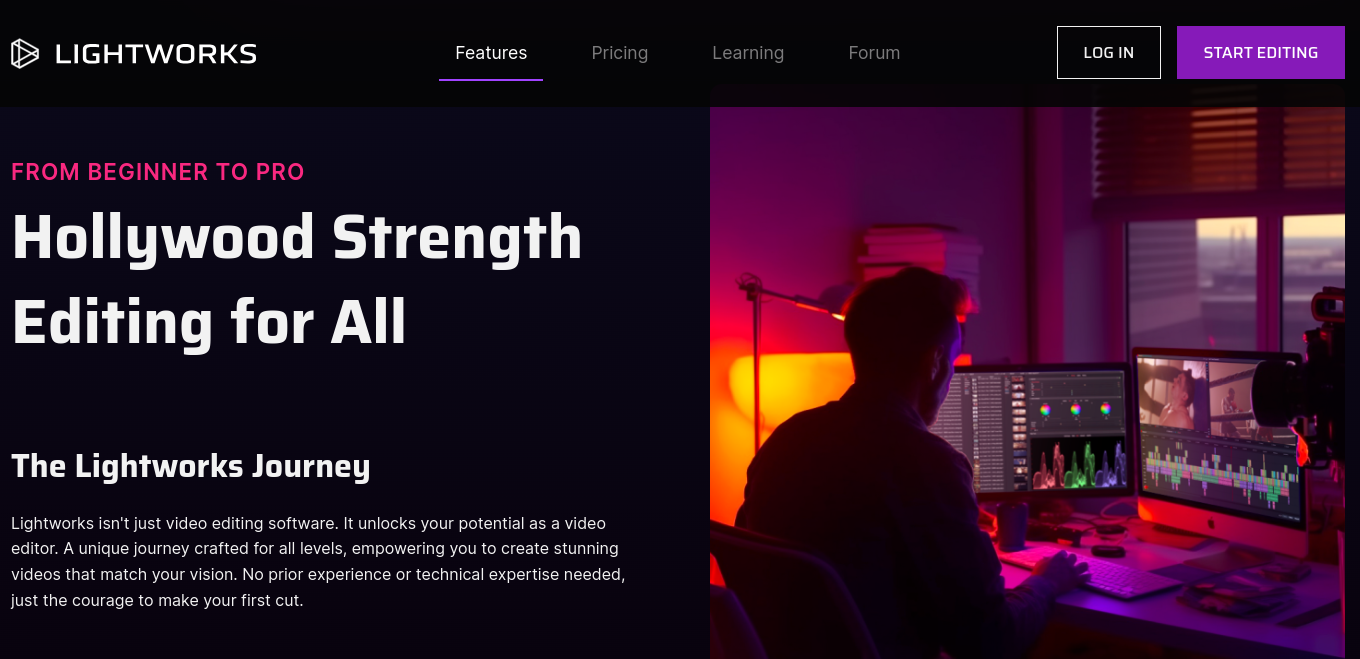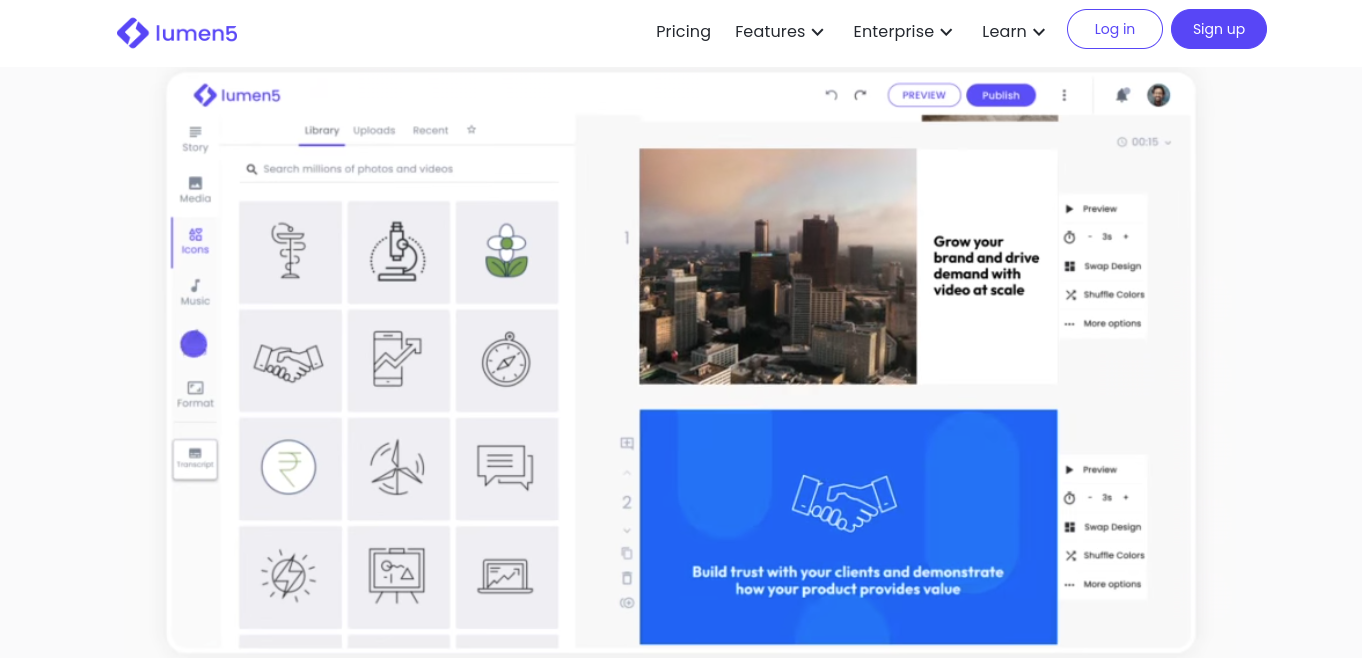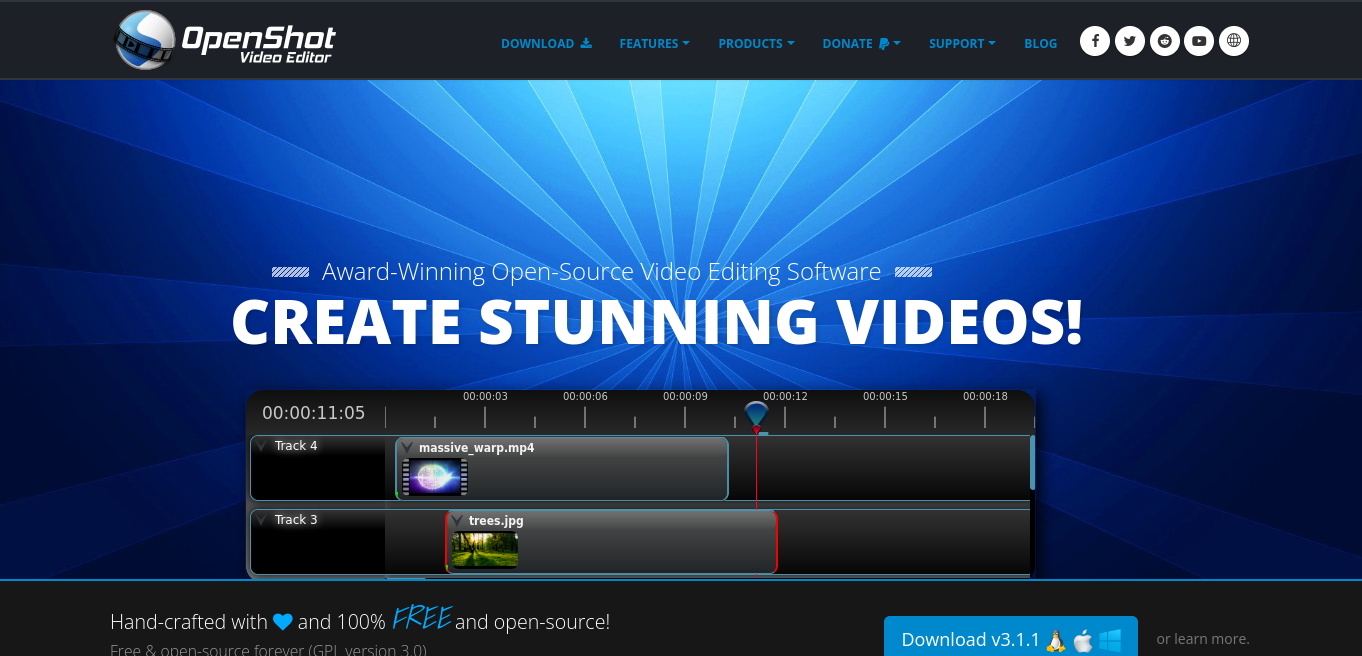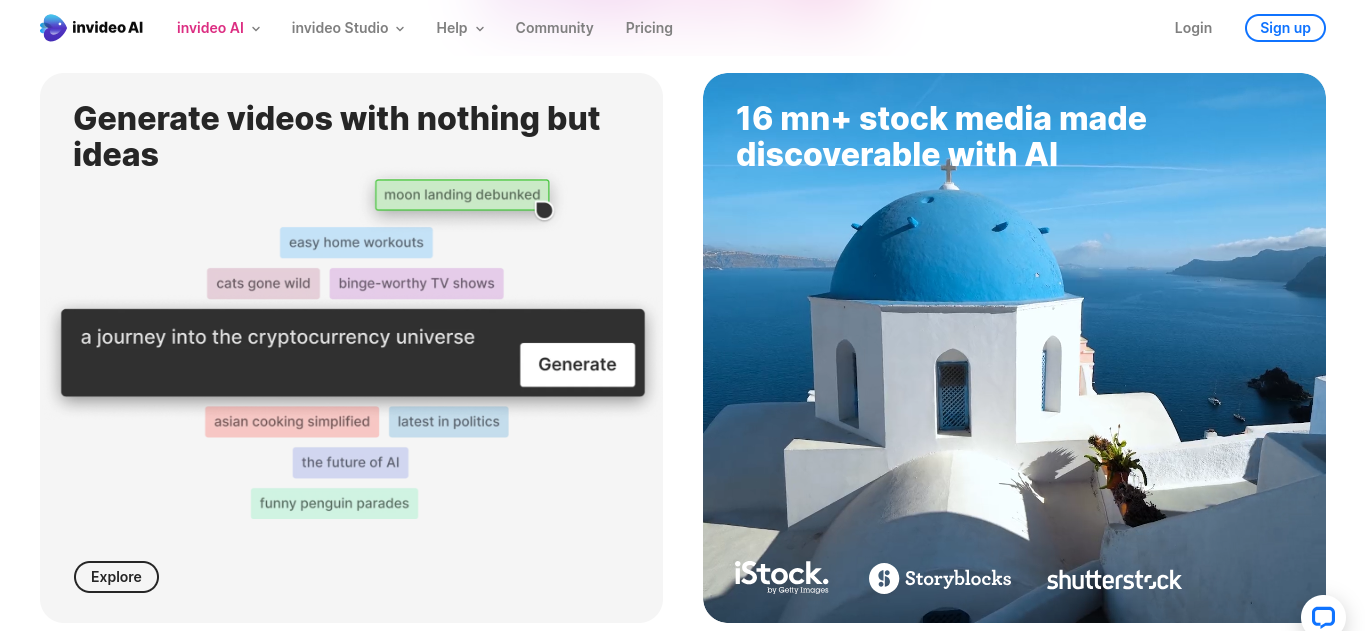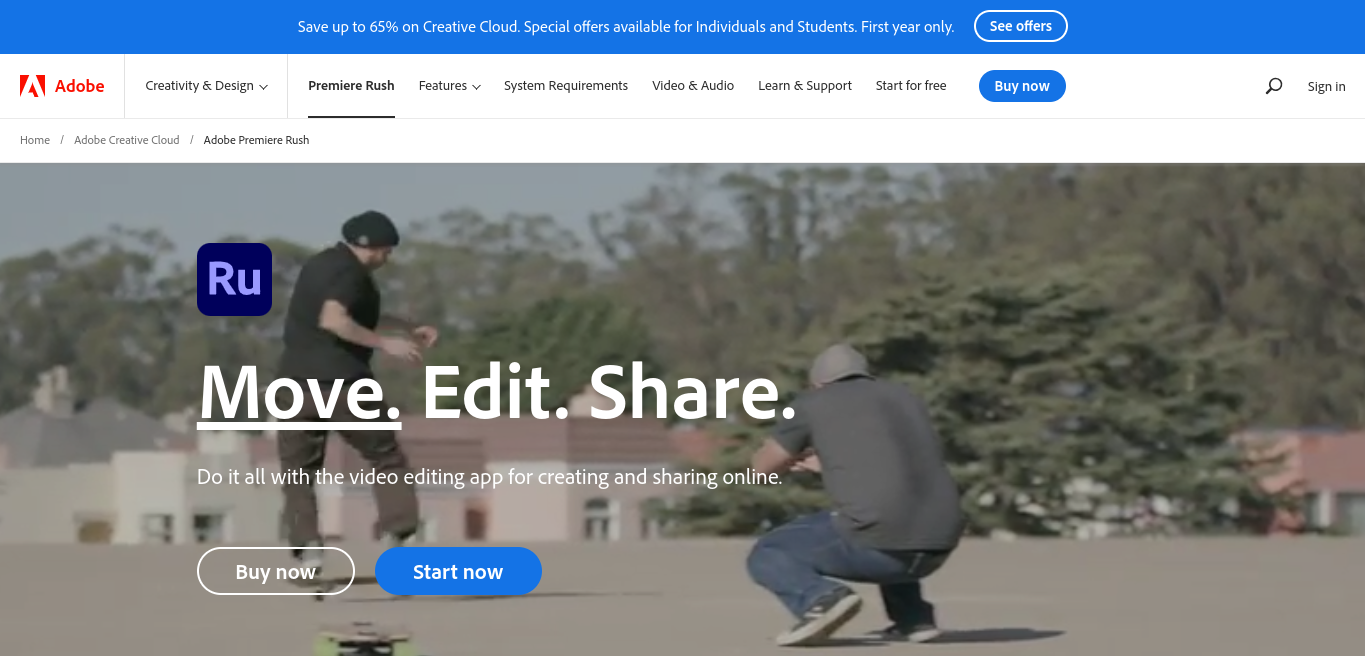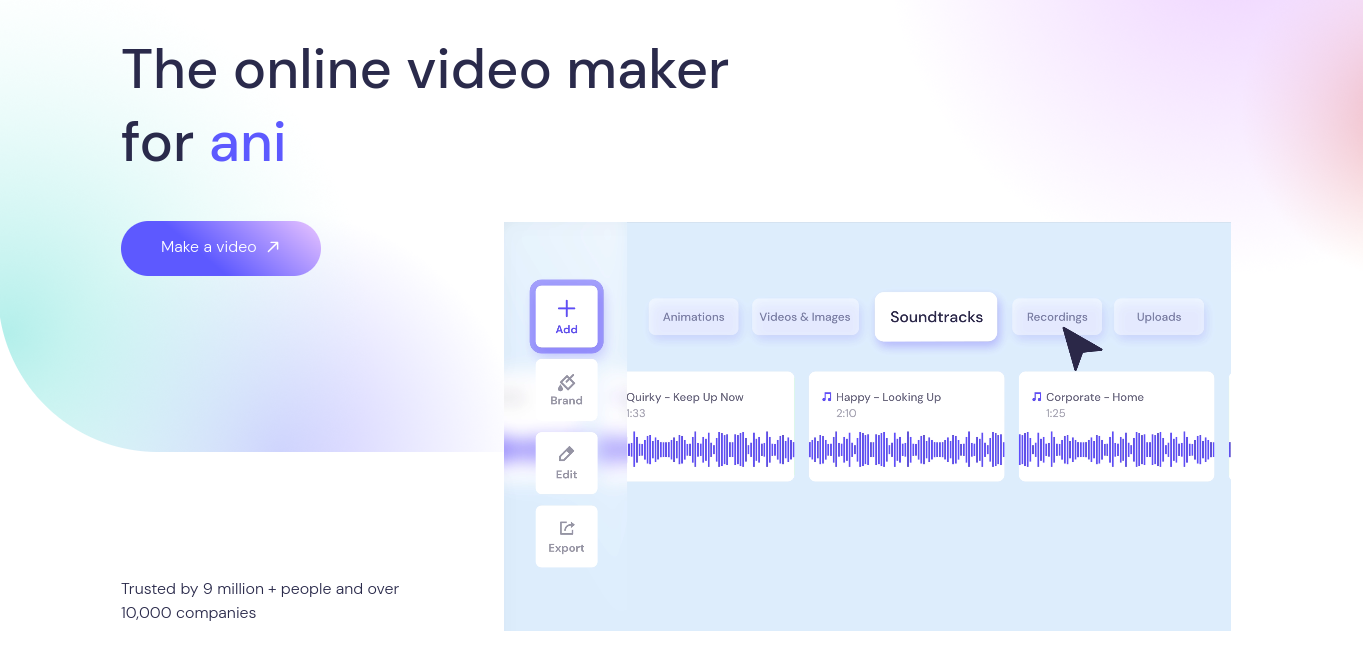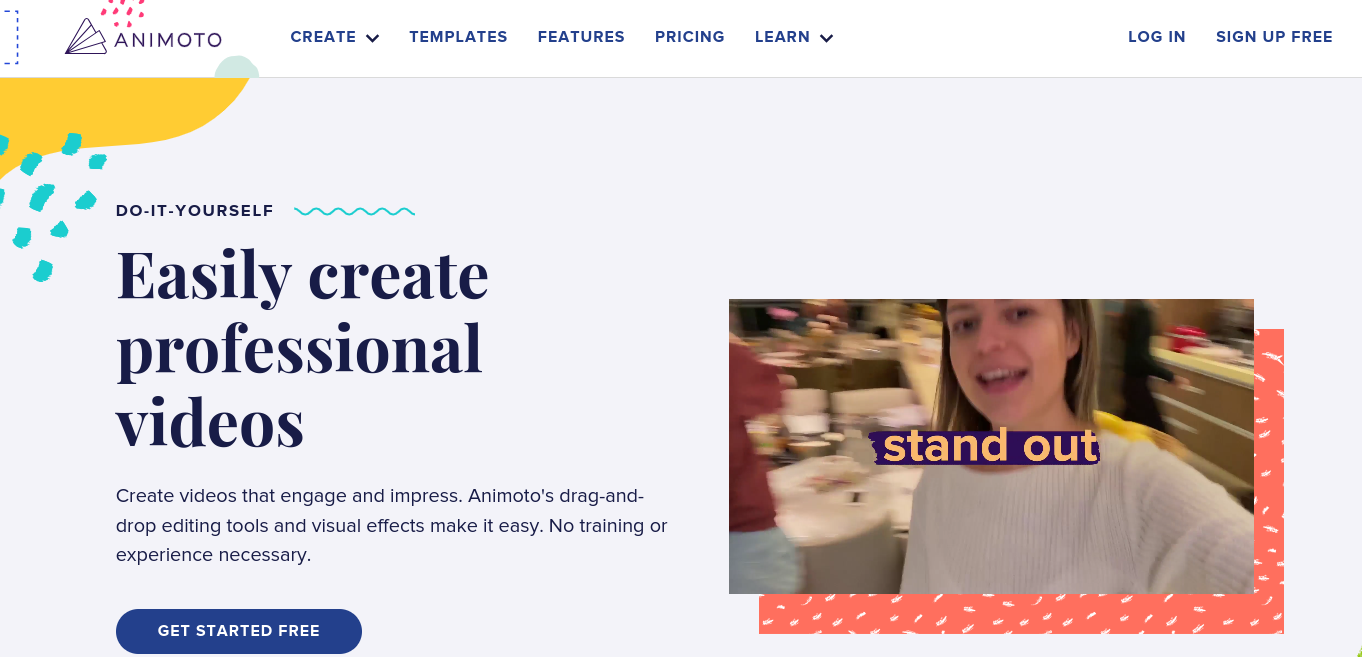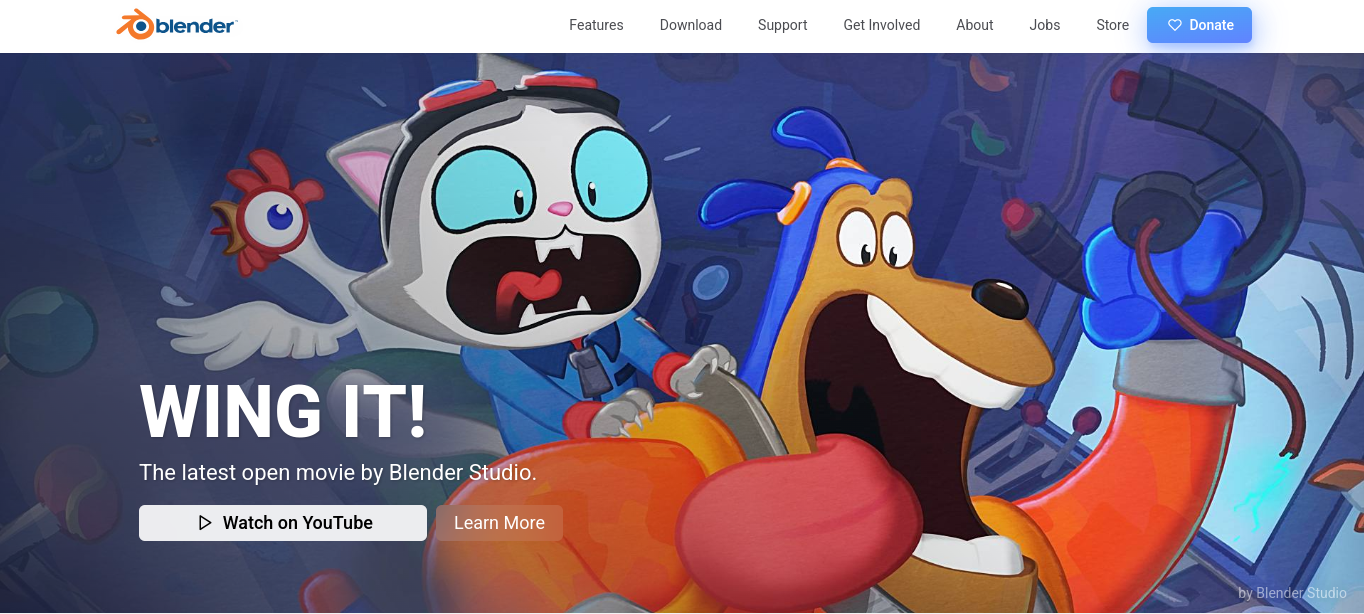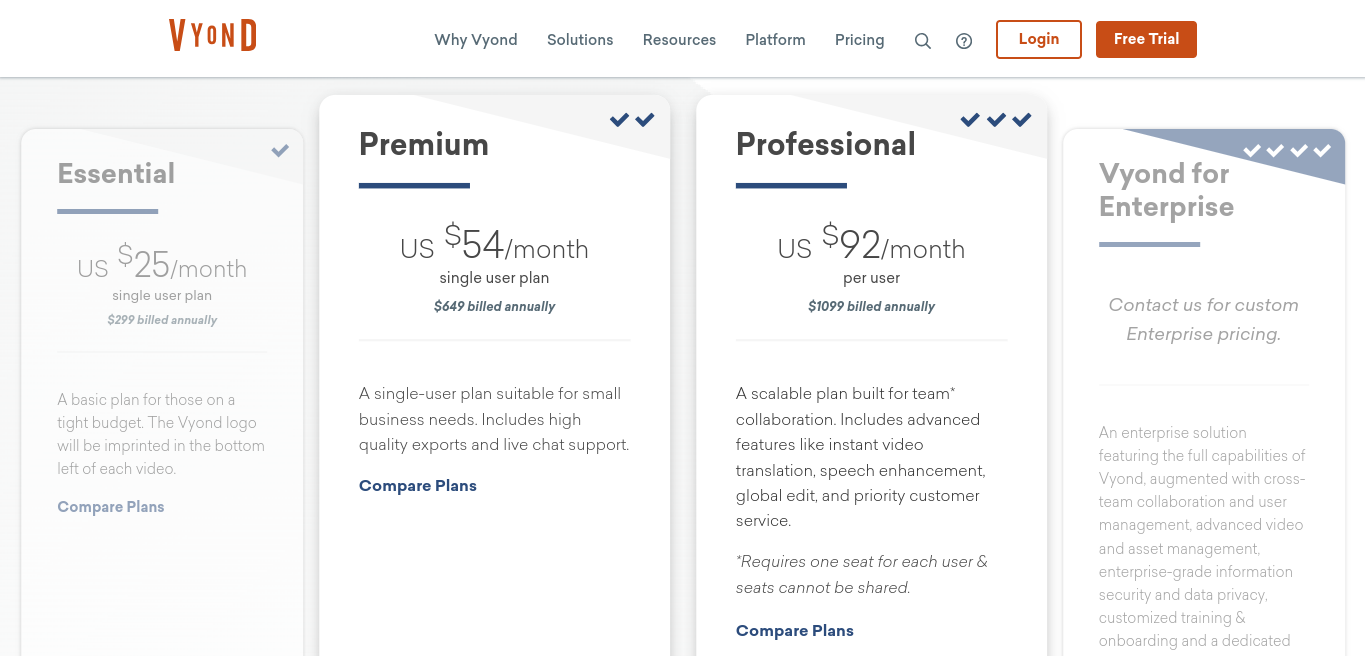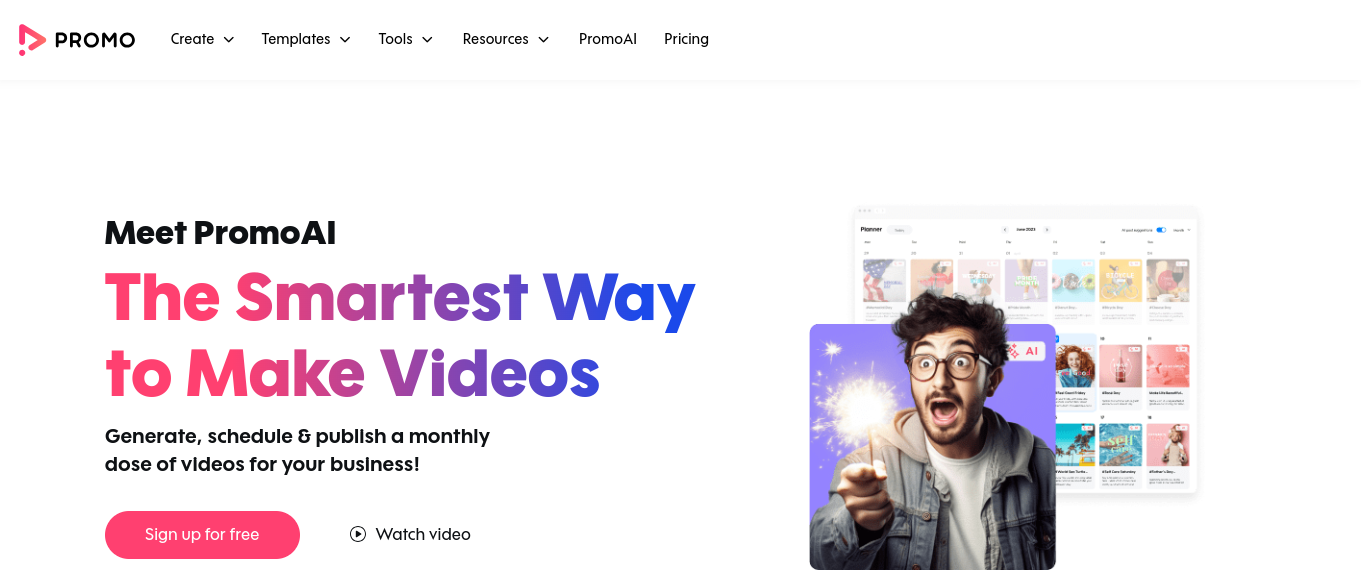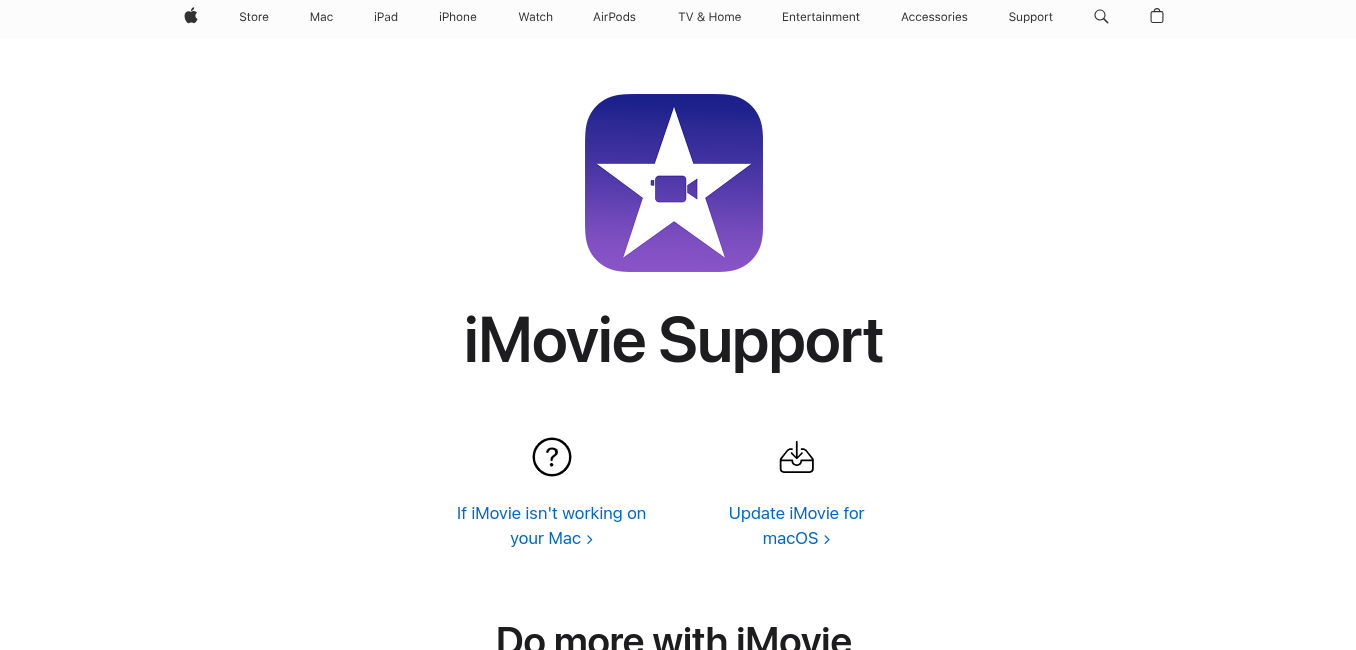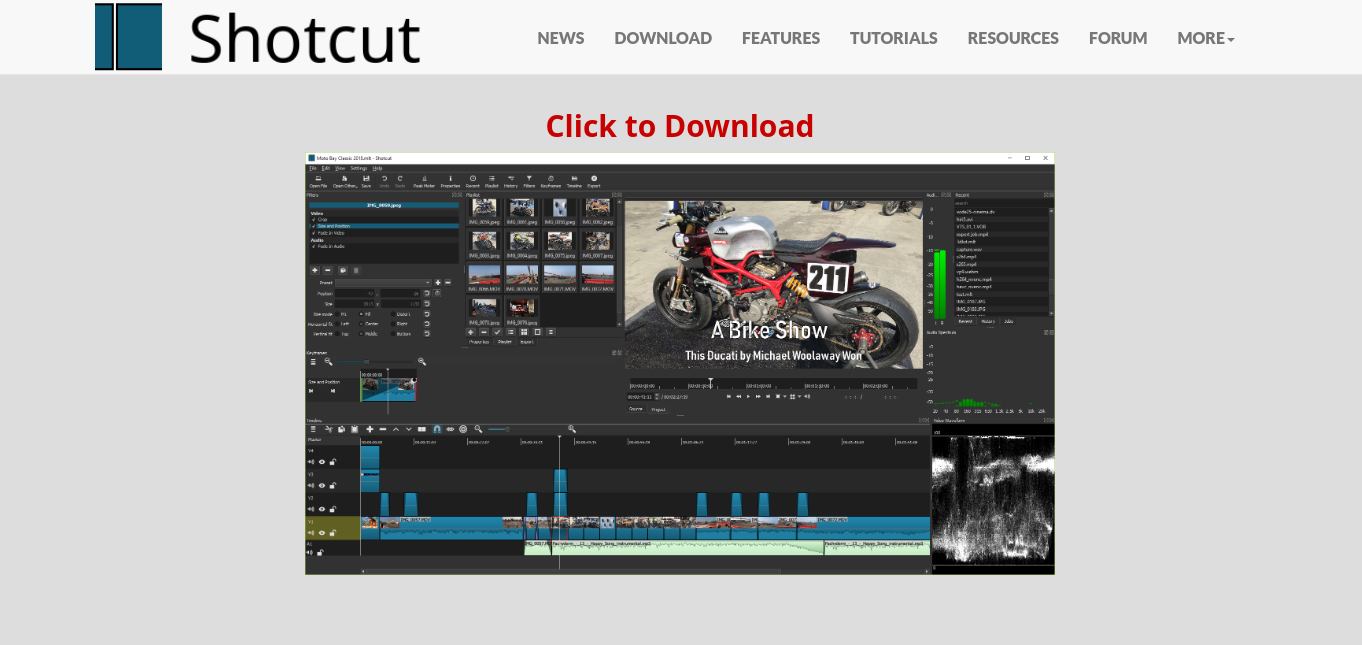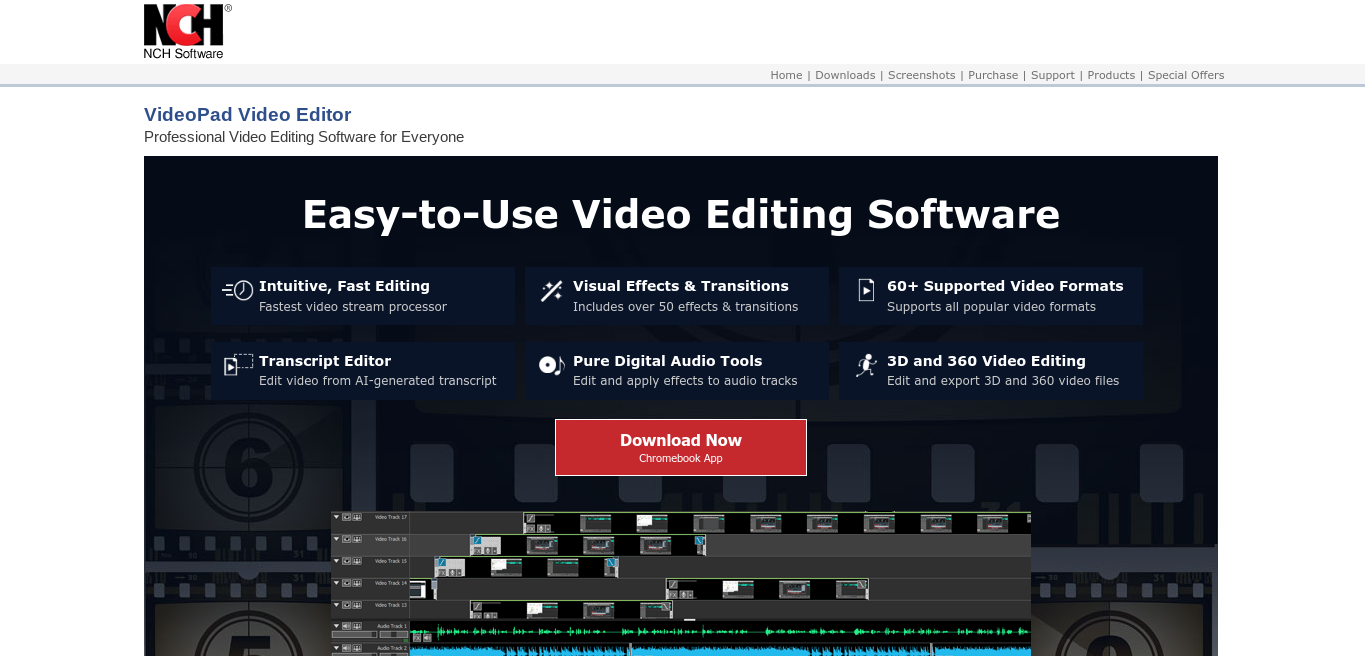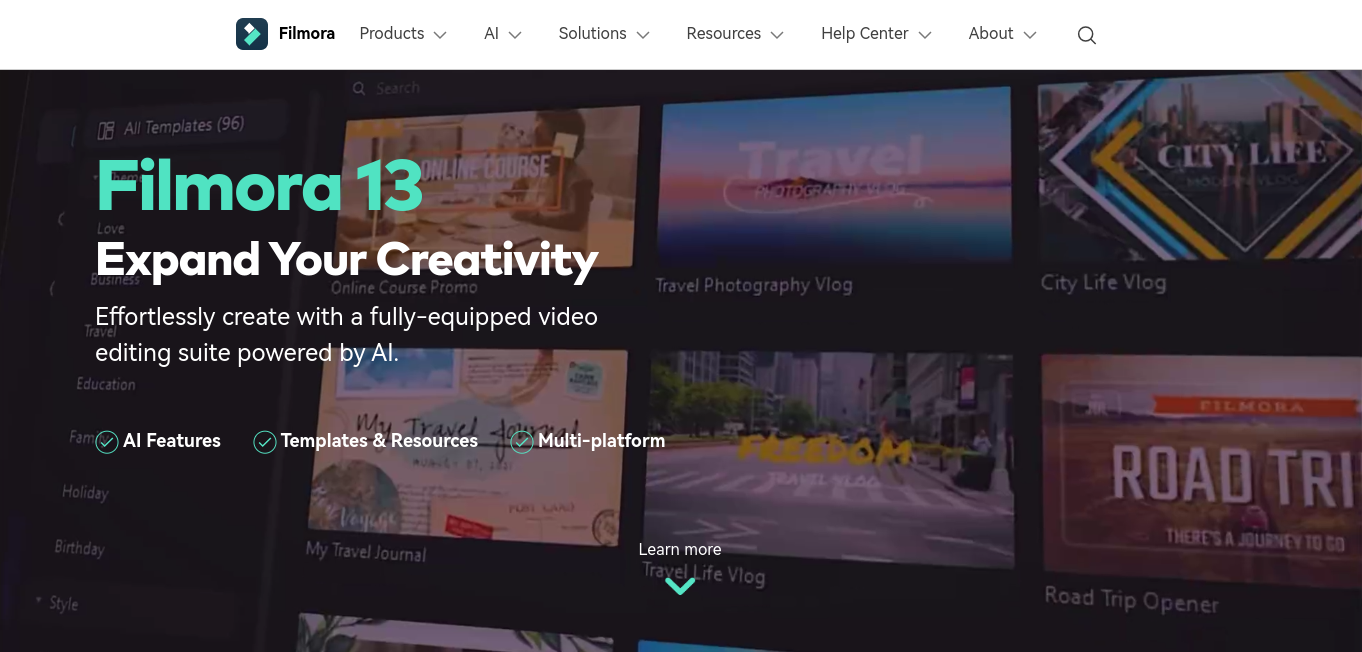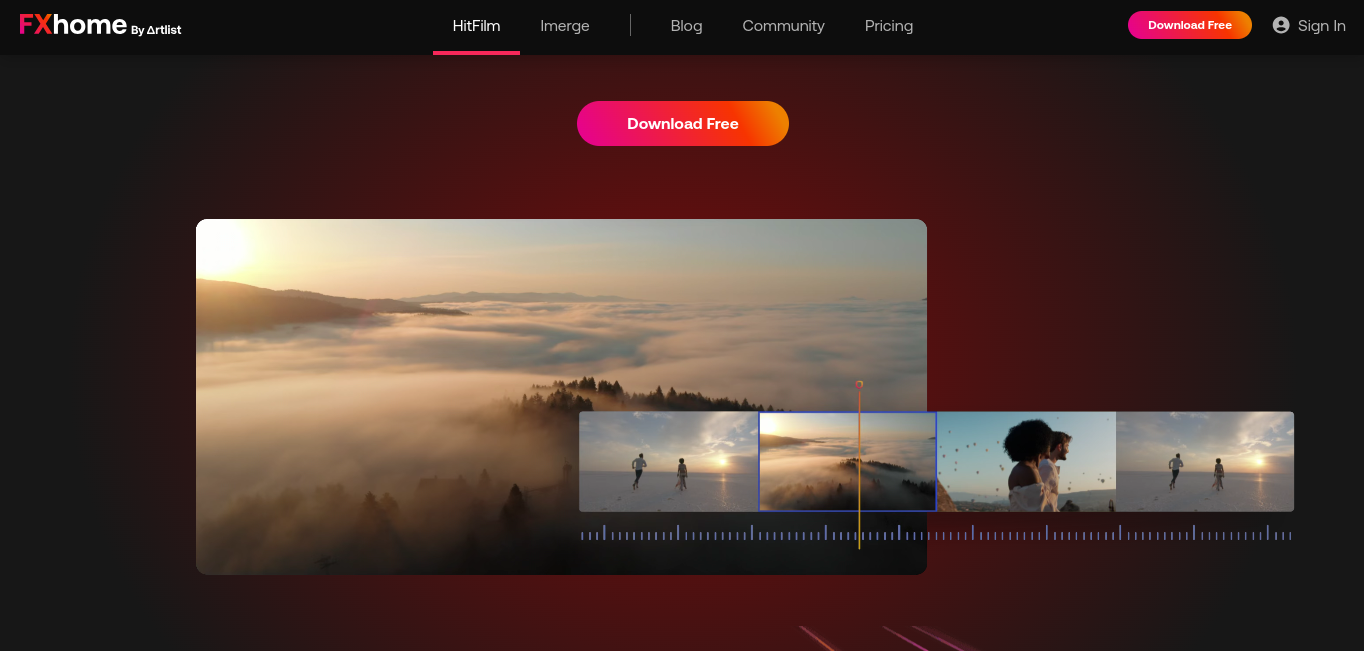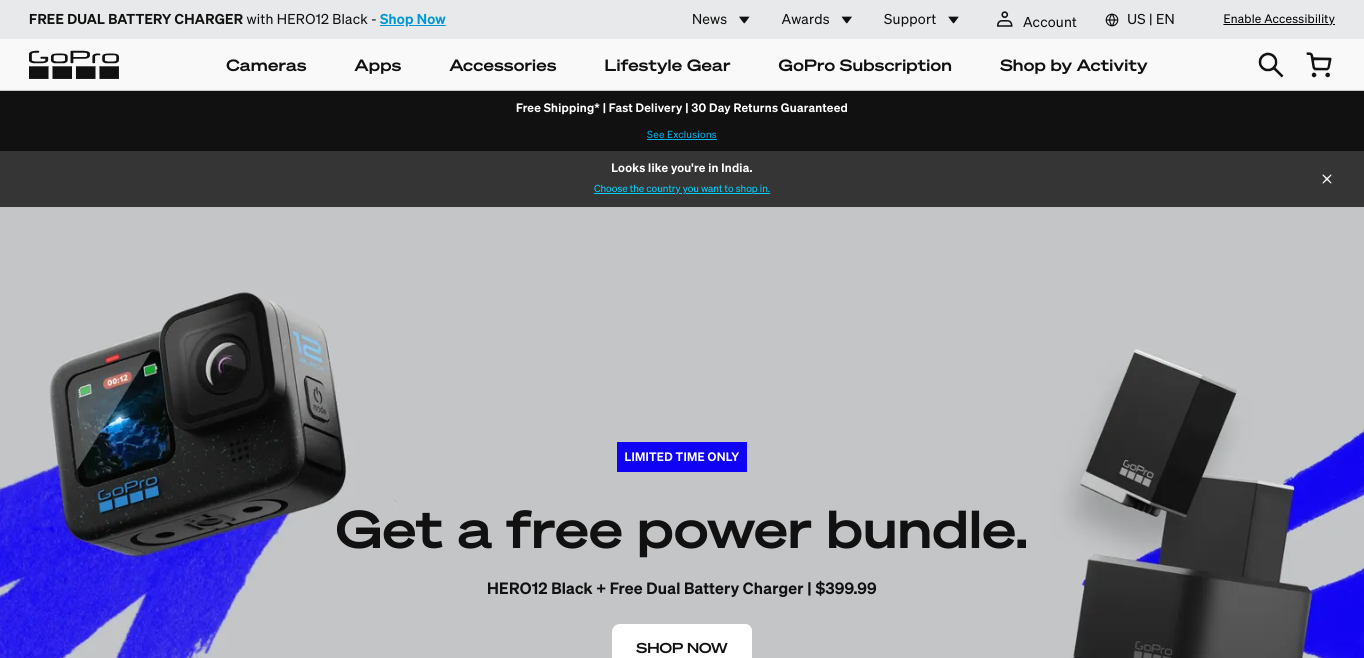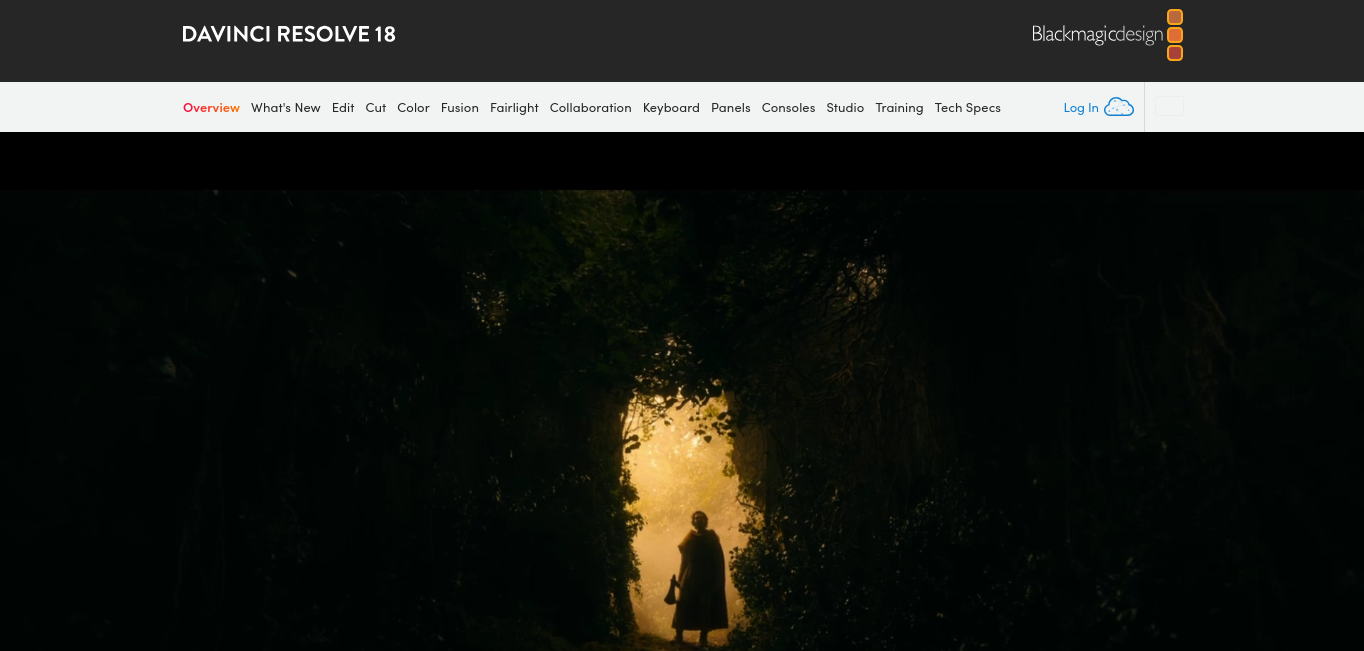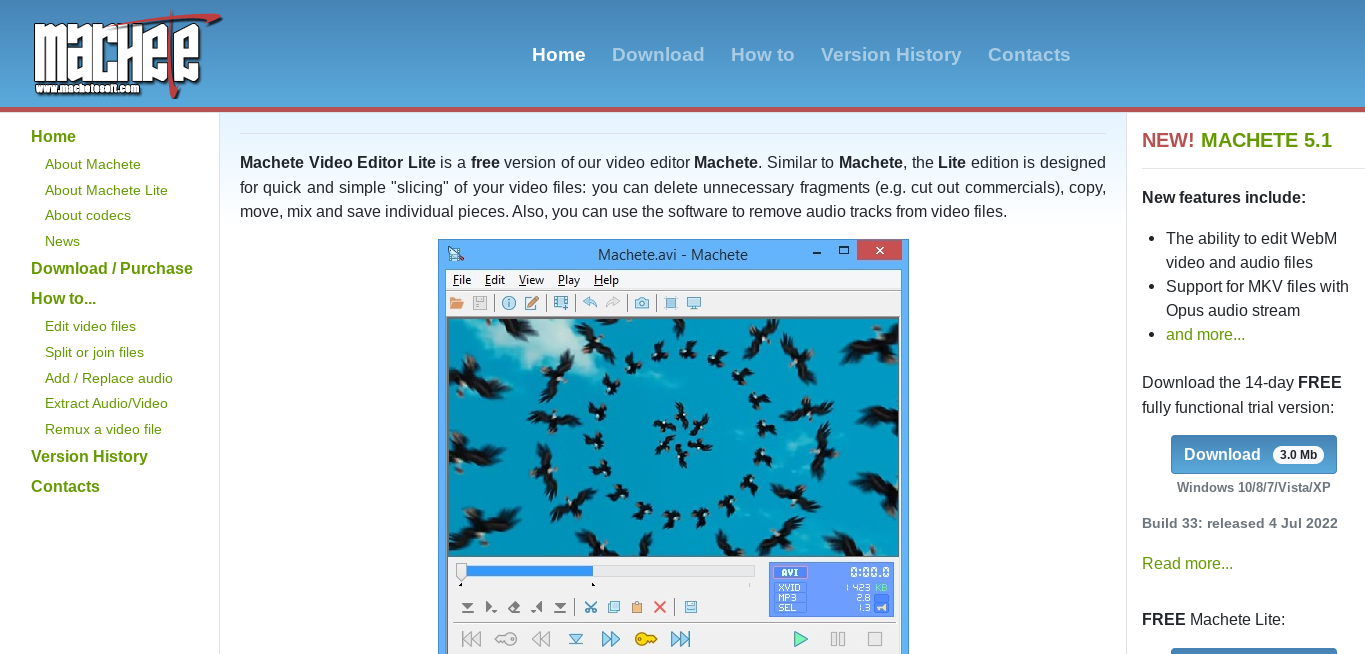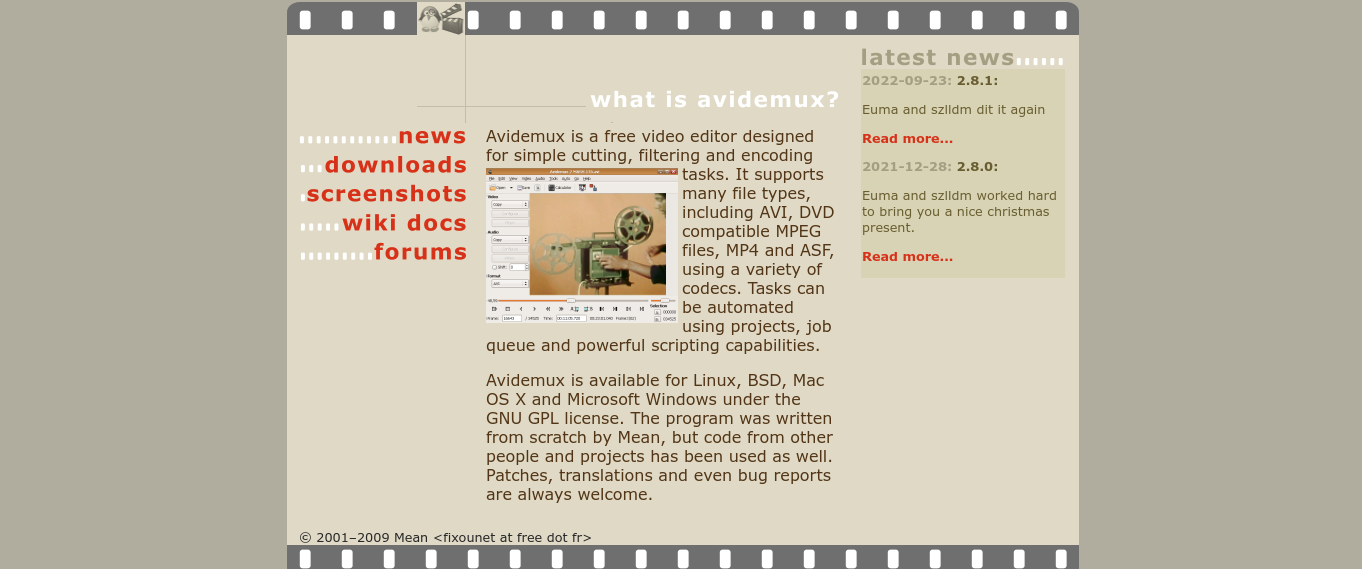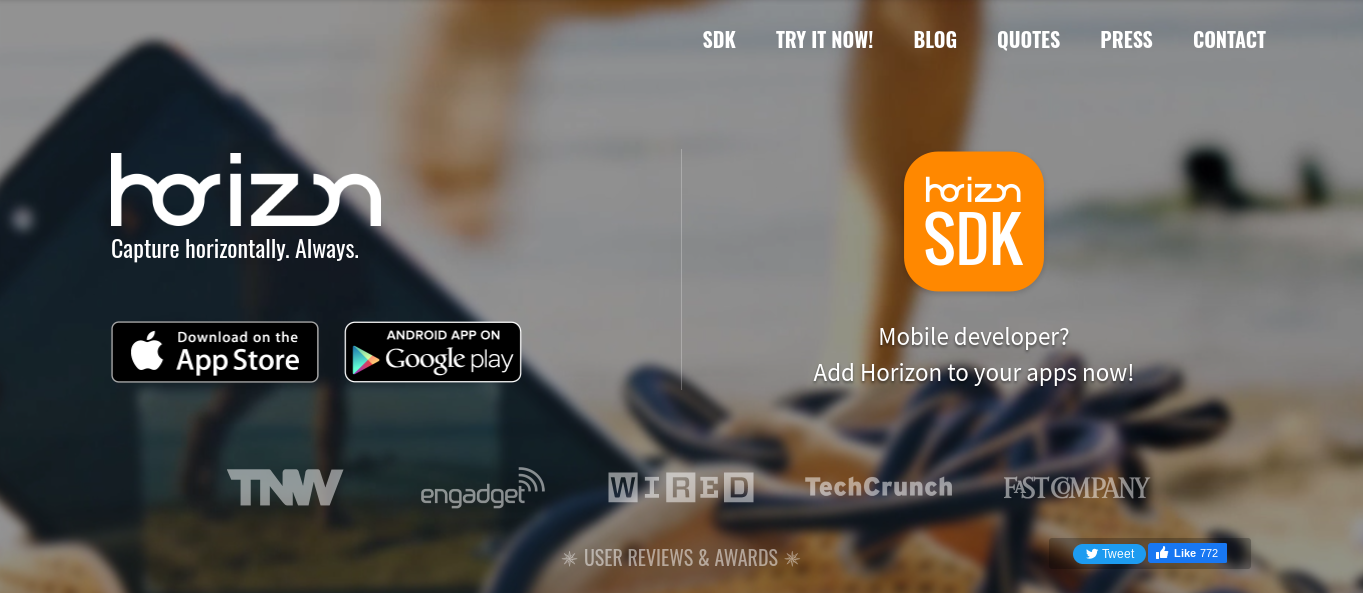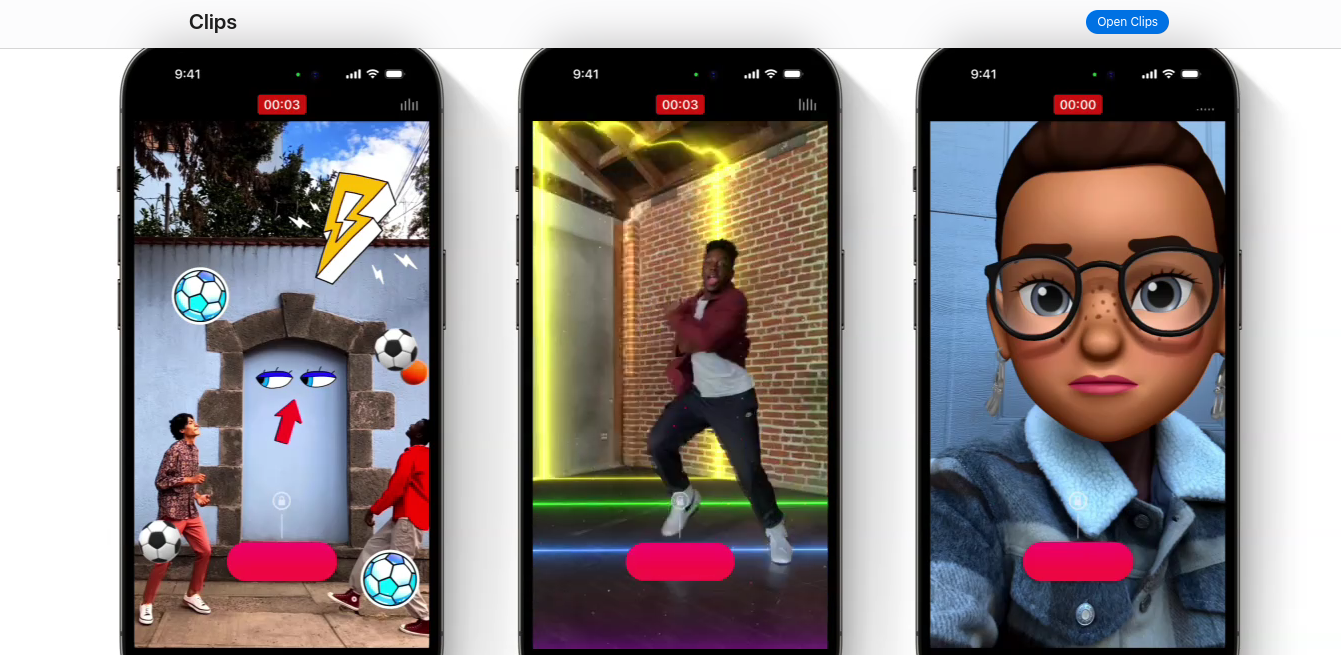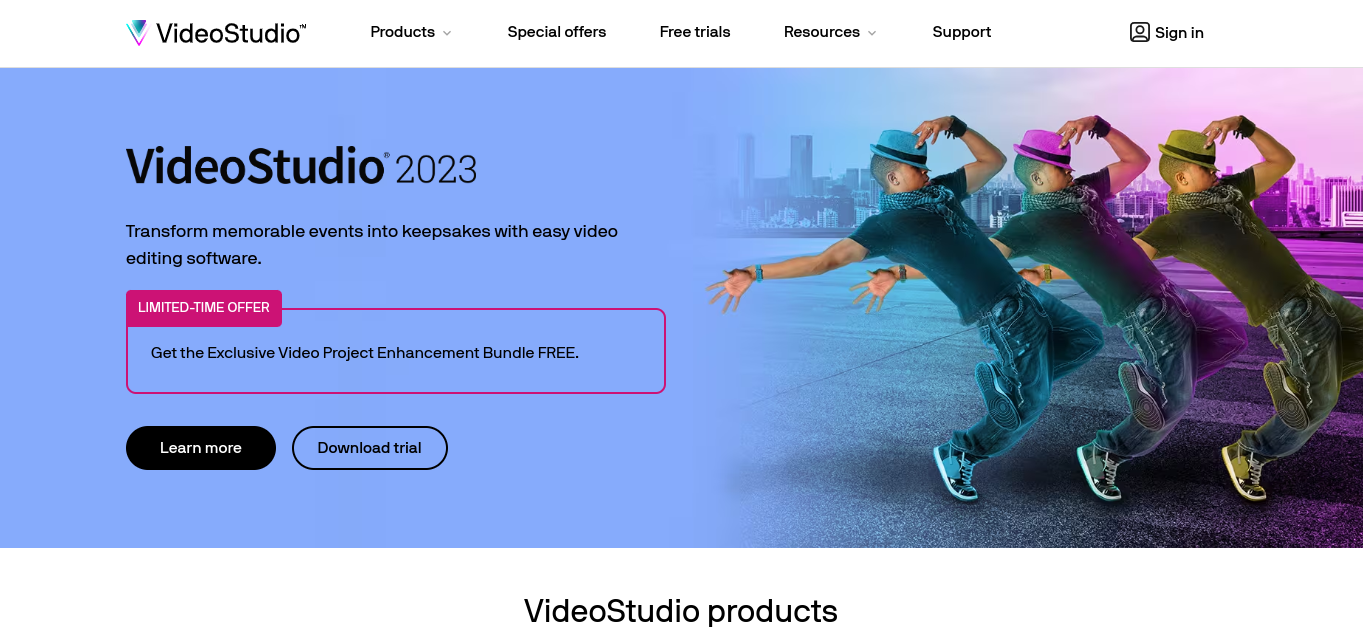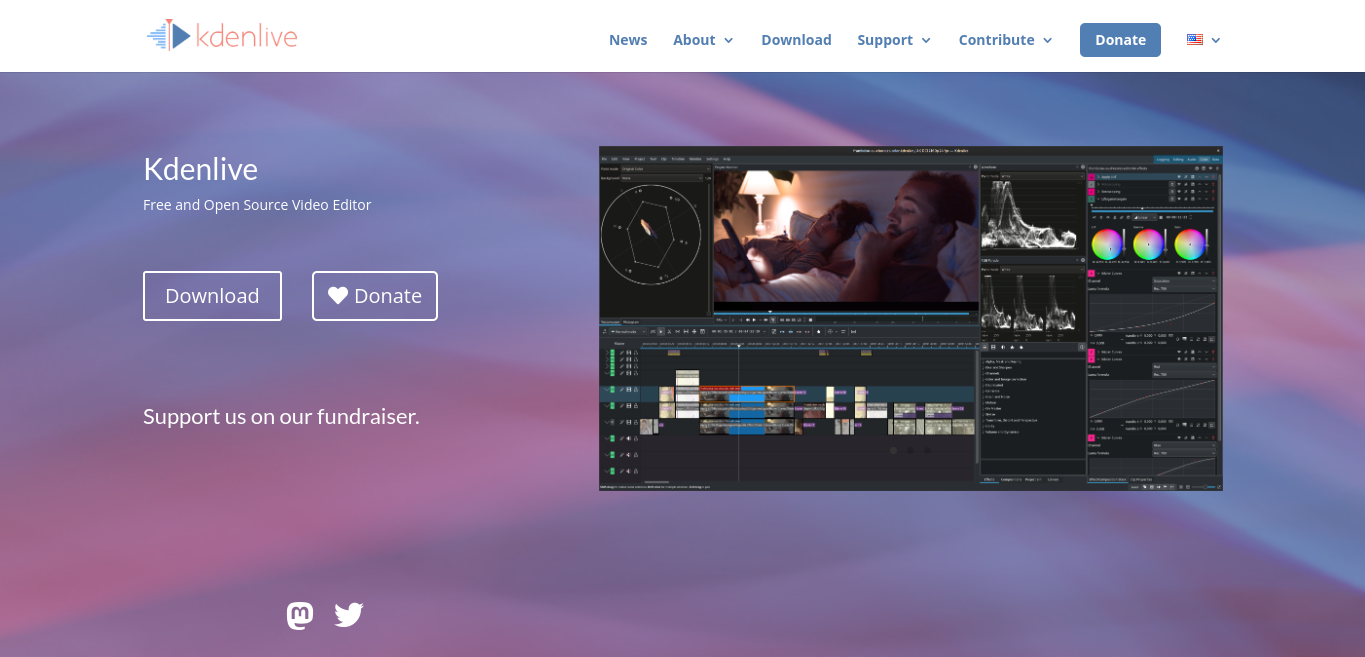Top 25 Free Video Editing Software Platforms
- 1 25 Best Free Video Editors
- 1.1 Movavi Video Editor
- 1.2 VSDC
- 1.3 Lightworks
- 1.4 Lumen5
- 1.5 OpenShot
- 1.6 InVideo
- 1.7 Adobe Premiere Rush
- 1.8 Biteable
- 1.9 Animoto
- 1.10 Blender
- 1.11 Vyond
- 1.12 Promo
- 1.13 iMovie
- 1.14 Shotcut
- 1.15 VideoPad
- 1.16 Fillmora
- 1.17 HitFilm
- 1.18 GoPro
- 1.19 ResolveDAV
- 1.20 Machete Video Editor Lite
- 1.21 Avidemux
- 1.22 Horizon
- 1.23 Apple Clips
- 1.24 VideoStudio
- 1.25 Kdenlive
- 1.26 Final Decision
Videos rule today’s digital world. Everyone creates material, whether it’s for YouTube, Vimeo, TikTok, or Instagram reels. Maybe you want to edit videos but are intimidated by the many possibilities. Don’t waste time on the wrong software.
We’ve found the greatest free video editing tools on the market, so you may practice without spending a thing. We’ll review each option’s benefits, downsides, and recommended skill level and help you choose a PC video editor. We also answered some common video editor questions. While every editing app is different, there are several features to look for. Since most programmes have free and paid versions, it’s crucial to recognise what’s necessary and what’s worth upgrading.
25 Best Free Video Editors
Movavi Video Editor
For creators looking to realise their ideas, Movavi Video Editor is powerful with a simple design. The configuration makes it easy to use, avoiding the steep learning curve of professional editing tools. Chroma key and keyframe animation enhance creativity, while quick processing and rendering assure smoothness. For those seeking the greatest video editing software, this software is excellent, feature-rich, and accessible.
Features
- Easy video editing: cutting, trimming, cropping, and adding music.
- More than 180 filters, including Glitch, Blur, VHS, and more\
- Attractive intros, titles, and transitions.
- Prepare for lots of likes by exporting videos quickly.
VSDC
Only Windows supports this open-source, free video editor. This good video editing programme supports most video formats and codecs. VSDC offers free and premium versions. For most video editing tasks, the free version is fine. The premium version has more features for pros. It offers colour correction, visual and audio effects, blending modes, filters, and more, and is easy to use.
Features
- Visual and audio effects
- Instagram-like filters and blending modes
- Tracking motion
- Supporting common formats
Lightworks
Another sophisticated video editing software with many useful features Both free and paid versions exist. However, the free version is sufficient for non-professional use. High-precision video cutting, multi-camera compatibility, and YouTube 720p output are its greatest features. The tool supports many video and audio formats and offers many editing features. The free version doesn’t support 4K videos, but the paid version does. This tool’s extensive video tutorials make it easy to use.
Features
- All-encompassing projects
- Social media templates
- Edit and trim the timeline easily.
- Sound and video without royalties
Lumen5
It is one of the most popular editors named Lumen5. Salesforce, SAP, TIME, and The Economist use it. Lumen5 excels at producing high-quality video content for content marketing teams with few resources. You can create storyboards, layouts, music, and text. It has hundreds of themes and colours to help you make beautiful films quickly.
Features
- Photo, video, and audio libraries containing millions of files
- Voiceover
- Brand settings
- Text-to-video
- Workflow automation
OpenShot
One of the top open-source video editing applications is OpenShot. Its drag-and-drop interface and strong video editor tools make it easy for beginners to use. It contains extensive capabilities, including limitless layers, real-time previews, video transitions, effects, animation, and keyframes. With this tool, cutting and slicing videos is simple.
Features
- Multiplatform video editor for Linux, Mac, and Windows
- Use as many layers as needed for watermarks, background videos, audio, etc.
- Drop video, audio, or photos into the editor.
InVideo
InVideo edits videos online. It’s ideal for beginners or marketers who need to create video content quickly without the technical expertise of properly edited and professionally produced videos. It has great features for being online. You have access to Pexels, Pixabay, and Unsplash for royalty-free content, and you get more than 3500 pre-designed templates to help you speed the creation of your videos. You can also export your videos in high definition, use text-to-speech (and URL-to-video) to transform blog entries and other text-based content into quick and interesting movies, and access Pexels.
Features
- Watermarks are absent from standard media videos.
- 3500-plus templates
- 8M+ and 1M+ premium (watermarked) and 3M+ ordinary media on iStock
- 60+ 720p/month video exports
- Translate text to speech
- 1G+ cloud storage
Adobe Premiere Rush
This new Adobe app handles all your video editing and sharing needs. This mobile app lets you edit videos anywhere. Its desktop version works on Mac and Windows PCs. Edit colour, audio, motion graphics, and more using its simple interface. The app also lets you make videos, making it easier. The free edition has restricted features, but the paid version has more. Overall. This app is ideal for creating and sharing social media videos.
Features
- Drag to add transitions.
- Manual and preset colour correction
- Many built-in templates
- Export to any social outlet with the proper aspect ratio.
Simple Usage
Biteable
Biteable lets you edit social media advertising, slideshows, videos, and more online. Biteable’s free plan lets you watermark videos using their basic video editing capabilities. Biteable’s free plan doesn’t allow video uploads. Instead of exporting, embed or share videos with Biteable links. The $29-a-month premium subscription adds over 85,000 stock films, video privacy, and more.
Features
- Studio-quality animations
- 1 million photos, 800,000 stock clips, royalty-free audio
- Custom uploads
- Email and chat help
Animoto
Anamoto promotes itself as a marketing tool. Like many online video editors, it simplifies video creation. It has a music library, a stock library of films and photographs, and the possibility to contribute your own. You may use storyboard templates, text, and typefaces to overlay, crop, and trim video, and add your brand’s colours and logo to each frame to speed up video development.
Features
- Unlimited video downloads
- 30+ colour swatches, 3+ standard typefaces, and 50+ audio tracks
Blender
Blender is one of the most advanced video editing programmes on all platforms. Everyone can use this open-source tool. Its attributes are powerful. Live preview, chroma vectorscope, luma waveform, audio mixing, synchronizing, scrubbing, waveform visualisation, and histogram displays are important features. Instead of infinite layers like OpenShot, it provides 32 slots for movies, photos, audio, and effects. Professionals can use its 3D animation suite.
Features
- Fully integrated 3D content production suite Blender
- A consistent OpenGL GUI across all main systems makes it cross-platform.
- High-quality 3D architecture allows fast, efficient creation.
Vyond
Are you interested in making amusing animated company advertising videos? If yes, use Vyond to make videos. It lets you make explainers, lessons, how-tos, and other company promotional films. With its simple video maker dashboard, templates let you produce videos instantly. Amazingly realistic lip-syncing makes videos professional.
Features
- Changeable prop colours
- Automated character lip sync
- Object and character animation
Promo
Promo claims to be the top marketing video creator. Promo helps you make promotional videos, but you can do more. Promo.com offers professional video clips, royalty-free music, adjustable video layouts, and more as an online video creator. Promos may create all kinds of videos. Video formats include horizontal, vertical, square, and banner. You may post, publish, upload, and share your films on Facebook, Instagram, YouTube, Twitter, LinkedIn, and other social networking platforms.
Features
- Excellent video library with over 100 million clips and an expertly edited soundtrack
- Award-winning designers’ customizable videos with copy and music
- A tech and video team providing top support
- Lifetime video license for posting anywhere, anytime
iMovie
This advanced video editing app is only for Mac and iOS. It is also an app for mobile devices. It also supports 4K resolution, which pros like. Its simple drag-and-drop interface lets you add titles, music, and effects to video recordings. You may add filters and slow or speed up videos to make them more intriguing. You can alter the background of your videos and insert your characters anywhere.
Features
- Audio editing and green-screen, split-screen, and picture-in-picture effects
- Allows multilayer editing and video filter tweaks.
- Professional video editing is easy for novices with the intuitive UI.
Shotcut
This open-source, free, cross-platform video editor has decent functionality. Just download and use. Though originally intended for Linux, it supports all video formats and platforms. Not having to load your video into the editor saves time, making it one of its best features. It supports 4K resolution, another wonderful feature. Other fascinating features include audio and video effects, interlacing, colour correction, grading, wipe transitions, etc.
Features
- An intuitive, customizable interface.
- There are many editing and filter options to improve video and audio.
- It supports Windows, Linux, macOS, and FreeBSD.
VideoPad
This Windows-only video editor and movie maker does not support Mac or Linux. However, Windows users should check out this fantastic app. This is a wonderful beginner tool for learning video editing without much hassle. It includes a collection of pre-made transitions and sound effects to use. It allows 3D video editing, which not all editors offer for free. Your modified videos can be exported to YouTube and other social media networks.
Features
- Standard, single-installation features
- All features, limitless installations
- Navigation and editing are easy with the user-friendly UI.
Fillmora
Filmora is a powerful, free, and well-designed video editor. Layering clips, audio, and keyframing allow you to create ideal timing in Filmora. Eliminate background noise and publish 4K footage. Filmora for Windows and Mac lets you export videos in multiple frame sizes for internet sharing.
Features
- Audio Equaliser
- Supports 4K editing
- GIF Support
- Split-screen
- Controls for video and audio
HitFilm
HitFilm edits professionally. FXHome Limited, which developed Imerge and Action Pro, launched it as part of a collection of projects. FXHome builds great video editing software because of its production community ties. Hollywood studios, software businesses, and YouTubers use them. Its features are designed to help make blockbuster films. It has 2D and 3D composing, 410+ effects and presets, free video tutorials and projects, unlimited tracks and transitions, and Windows and Mac support.
Features
- Waiting for another programme is unnecessary.
- The ability to switch between editing and complex video effects without switching programmes is a highlight.
- Buying one programme saves money.
GoPro
This mobile video-editing programme lets you make compelling videos on the fly. GoPro’s expertise gave it a simple UI and several helpful features. GoPro created this software to make editing camera movies easy. It works directly with a GoPro camera and allows you to control things from your phone. Edit all forms of video with this. It offers many automatic editing options to make videos more entertaining. This programme has several presets and makes video editing easy. However, this is for beginners and offers little for specialists.
Features
- Beautiful 5.3K60 video
- 2.7K240 and 4K120 slow-motion
- Colour 10-bit sampling
- Various time-lapse modes
ResolveDAV
Our list includes professional video editing platforms like DaVinci Resolve. Every component of the tool is designed for pros who need cutting-edge editing tools to manipulate their work. For instance, the Individual User Cache functionality lets project collaborators create and manage their own cache files to boost system speed. You can protect projects using user privileges. Bonus: DaVinci Resolve includes 500 royalty-free foley sounds. DaVinci Resolve supports Mac, Linux, and Windows.
Features
- Complete tools for editing and grading stereoscopic 3D projects
- A free version with premium features
- A deep colour grading method designed for colour correction
- A facial recognition feature
Machete Video Editor Lite
Machete Video Editor Lite is free. Its features resemble Avidemux. It can cut, copy, paste, and edit tags from video files. You can also edit WMV, ASF, WMA, and AVI files. Unfortunately, you cannot add or alter audio streams. Machete Video Editor Lite is Windows-only.
Features
- You can effortlessly remux a video file.
- You can add up to four audio streams to a video file in any visual position.
- You can instantly clip tracks or split a media file into two or more portions and save a selected section as a standalone file. 7
Avidemux
Avidemux embodies open source. People from around the world constructed it and added code from other projects to create a simple but functioning platform. Avidemux is not for production houses. It provides enough features for beginners to manage minor tasks. Encoding, filtering, and cutting are available. Avidemux supports AVI, DVD-compatible MPEG, ASF, and MP4. The GNU GPL licence makes it available for Linux, BSD, Mac OS X, and Windows.
Features
- Video Conversion for Publishing or Archiving
- Supports common video formats
- Deinterlacing Video
- Reduce Video Size
Horizon
Horizon edits videos on smartphones. It helps you make easy, compelling films for iOS and Android with just enough capability. Tilt to zoom, 2K horizontal recording, eight real-time filters, 60 and 120 FPS slow motion, and horizontal video and photo capture are included.
Features
- It lets enterprises alter on-premises desktop and app environments without redeploying datacenter resources.
- It allows cloud use for capacity and use cases.
- Choose when to migrate workloads to optimise performance and lower on-premises costs.
- It supports cloud-native control plane services. This cuts expenses, boosts productivity, and transfers IT focus from manual to automated duties.
Apple Clips
Apple Clips edits videos on iOS. It has everything you need to record, edit, and share short videos. Text, speech-to-text, and stickers are available. We think Apple Clips’ TrueDepth camera is great. It supports 3D backdrops and dynamic landscapes.
Features
- There are tonnes of editing options.
- Very good voice-transcribing and autocaptioning.
- Uploads to Instagram, YouTube, and Facebook.
- The soundtracks are fun. It’s free.
VideoStudio
Corel, famed for Corel Draw, launched VideoStudio. Their video editor is beginner-friendly. Its straightforward interface lets you employ filters, MultiCam editing, creative titles, graphics, and overlays, colour grading, and more. While not free, the 30-day sample gives you a solid idea of the product.
Features
- Lots of cool effects
- Amazingly quick rendering
- 3D, 4K, and 360-degree VR support
- Multi-point motion tracking
Kdenlive
GNU/Linux-based Kdenlive works on BSD and macOS. Windows support is being worked on. The gadget is too powerful for most beginners. This powerful programme supports multi-track editing, keyframe effects, transitions, and nearly any audio file type.
Features
- One of the greatest timeline-based multi-track video and audio editors
- Edits multiple cameras
- Captures screen and audio
- They can compose and format titles.
- You can export a low-resolution file.
Final Decision
All of these free video editors have great functionality. They all have pros and cons, so choose based on your needs and usage. We can’t say Quik is amazing for mobile, or Shotcut and OpenShot for PCs. Choose the correct tool based on your needs. Will you use it professionally? Are you interested in a free trial but willing to pay later? Want the finest free personal tool? Whatever your needs, this list of the best free video editing software has it. Just pick your favourite and edit.