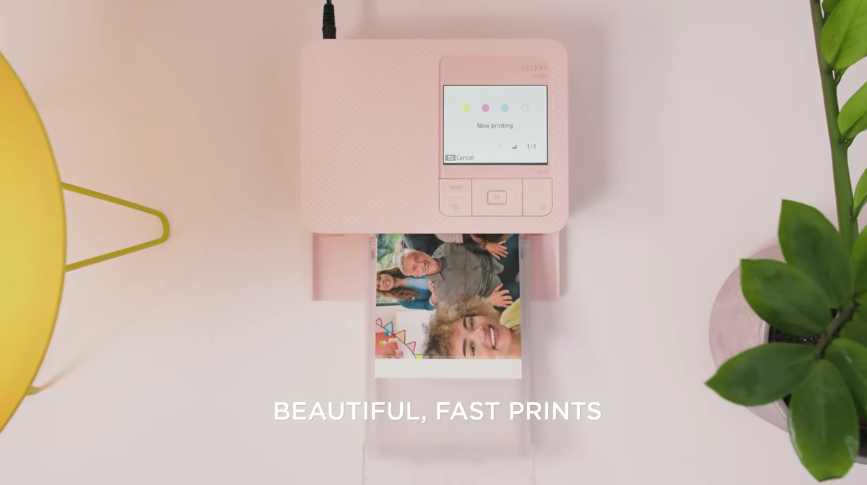Canon Selphy CP1500: An Honest Review
In a sea of similar photo printers, the Canon Selphy CP1500 stands out. Like its predecessor, the CP1300, it’s small, light, and compact, making it ideal for travel and space conservation. Dye-sublimation technology prevents inkjet printer nozzle clogs. Prints are good enough for family and friend photographs. Unfortunately, there’s no Bluetooth, and you need a pricey rechargeable battery to detach it from the mains.
Canon Selphy CP1500 Specs
| Type | Printer Only |
| Color or Monochrome | Color |
| Connection Type | Wi-Fi, USB-C |
| Maximum Standard Paper Size | 4” X 6” |
| Number of Ink Colors | 4 |
| Rated Speed at Default Settings (Color) | 41 Seconds Per Print |
| Cost Per Page (Color) | 29 Cents |
| Printer Input Capacity | 20 |
| Direct Printing From Media Cards | YES |
Design
Not a typical printer, the CP1500 looks and feels different. It weighs 850g and is 182 x 133 x 58mm, making it easy to carry and fit into all but the smallest suitcases and handbags. This makes it ideal for vacations, conventions, and other trips. Even if you just use it at home, its modest size saves storage space. A paper cassette (PCP-CP400) for loading paper, an AC cable, and a printed manual are also included. The CP1500 comes in black, white, and a chic pink. Ink and paper must be purchased separately. Paper and ink packs are available. Only postcards (4 x 6 inches) can be printed out of the box. Canon’s RP-108 Colour Ink + 100 x 148 mm Paper Set costs $35.99 or £39.99, making running costs cheap.
Key features
The Selphy CP1500 has a dye-sub printer-like 300x300dpi print resolution. It may not seem like much, but different coloured dyes can be deposited on top of each other, unlike inkjet printers, which require droplets of ink to be arranged adjacently. Thus, 300 dpi is sufficient for dye-sub picture printing at high resolution. As a mobile printer, the CP1500 must be able to print photos without a PC or laptop. A built-in LCD colour screen and freestanding control buttons are included. Compared to the CP1300, the UI is completely redone. The design is simpler, with fewer buttons and a 3.5-inch LCD screen instead of 3.2. Although larger, the screen is fixed and lacks the tilt function of the previous generation. It’s also not touchscreen.
Build and handle
Building quality is good, with a robust structure and tactile operational buttons. The LCD panel has superb tone range and colour rendition despite its low resolution (230k dot). The new paper tray enables inserting stacks of picture paper and retrieving the results straightforwardly. The dye-sub cartridge slot on the printer’s side is easy to use and covered by a flap. Although called a 6×4-inch ‘postcard’ printer, it can print on several mediums. Credit card-sized paper and stickers, micro stickers, and sticker paper of various sizes are available in packs with dye-sub cartridges, along with 6×4-inch paper with perforated tear-off tabs.
Performance
The CP1500 uses the same dye-sub cartridges and photo paper as the CP1300; therefore, photo quality is the same. The printer accurately reproduces portrait skin tones and bright landscape colours. Prints from high-end photo inkjet printers are more impressive. The CP1500 produces 6×4 photographs in 41 seconds and credit card prints in 23 seconds. A little faster than the CP1300, which prints 6×4 inches in 47 seconds. Printing is affordable. Using a Canon KP-1081N pack of 108 sheets of paper and dye-sub cartridges, 6×4-inch photos cost £0.34/$0.32.
How To Set Up?
- First, plug it in and turn it on.
- Being technically handicapped, I’ll like that the physical console has been simplified from its predecessor, with only a menu, back, OK, arrow keys, and power button.
- However, the long push to power it up confused me for a moment.
- The 3.5-inch LCD screen guided me to download the Selphy Photo Layout software to my phone.
- The software provided simple instructions for loading paper and ink cartridges into the font tray and right-hand side. Inkjet printers can cause inky fingers, however this cartridge is sealed.
- The app printed smoothly, which was surprising given my wifi printing issues. Watch out for two things. The first photographs it detects on your phone are postage-stamp-sized.
- If you have numerous variations of the same shot in a folder, it’s hard to choose which to print.
| PROS | CONS |
| Good photo printing | Phone-oriented companion apps; no Windows or macOS software. |
| Low 4-by-6-inch media running costs | Consumable packets contain thin photo paper. |
| Flexible paper size support with an affordable tray | |
| User-friendly control panel | |
| USB/SD card prints |
Conclusion
Canon’s top mobile photo printer, the CP1500, replaces the Selphy CP1300. Good print quality is practically indistinguishable from the previous generation, using the same dye-sub cartridge and paper up to 6×4 inches. However, the CP1500 is smaller, lighter, and faster than the previous printer. It’s a great mains-powered mobile solution, but the Li-ion battery pack is expensive.
FAQs
Can the Canon Selphy CP1500 shoot numerous photos?
The optional battery NB-CP2LH can print 54 times per charge, allowing you to print on the go practically anywhere with your SELPHY CP1500!
Canon Selphy CP1500 print speed?
One of the highest-quality mini-printers on the market is the Canon Selphy CP1500. It also prints quickly. Its dye-sub-ink method prints a high-quality 6×4-inch print in 41 seconds.
How long do Canon Selphy photographs last?
Dye-sublimation produces rapid, lab-quality prints that endure 100 years in an album. A unique layer keeps prints dry and resists water, fingerprints, and scratches.
What paper does SELPHY CP1500 use?
Canon Selphy CP1500 Black Compact Photo Printer 5539C001 B&H
Postcard-sized RP-108 and KP-36IP, square-sized KC-18IS (adhesive stickers), credit card-sized KC-18IF, and other ink and paper sets are compatible. The printer output tray holds 18 sheets.