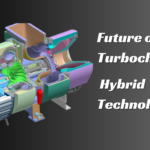6 Tips to Protect Your Data
It doesn’t matter if you own a business or are an ordinary person working on your home computer; both are at risk of having their data compromised 24/7. Hackers never sleep, and you never know when someone will attack to steal information from you or simply delete everything you have on the hard drive.
Data protection is mandatory, especially for businesses. If you own corporate computers with terabytes of clients’ work data or information about the business itself, you know that losing this data is unacceptable.
Protecting your data is a must, and there are multiple ways to do it. Some are more affordable and acceptable for business owners, while others are not the most suitable. Even individuals must have at least some data protection strategy. Follow up and see how to protect your data in the following point properly.
Best 6 Tips to Protect Your Data
Keep data in the cloud
With tons of cloud services in Sydney, it is easy to run an Australian business and know that your data will never disappear. When you upload everything to the cloud, data can’t go missing. Even if hackers intrude on your computer or the office network, the most they can do is see what is there, but they can’t delete anything.
Cloud is an online storage solution that stores all your documents and files. The system is designed flawlessly. Even if one computer where this data is stored fails, the others in the network still keep a copy of the entire data storage, making cloud services the best data storage solution.
Have an offline version copied
Another excellent choice is to store everything offline. No one can access your information if you put it on an external hard disk and keep it in the drawer. Have all sensitive data there, delete it from the servers entirely, and you lower the chance of a problem nearly to zero.
The worst-case scenario is for these files or the hard drive to corrupt. You might not be able to access them, but no one can steal that information. If there’s something valuable, you should store it on multiple hard drives. There’s no chance for all of them to become corrupt suddenly.
Protect your Wi-Fi network with a strong password
A strong password goes a long way. If you set an ordinary password that has been used millions of times across the internet, it’s clear that hackers will easily break it. Instead, set up a strong password, and don’t let anyone get inside your system.
Change your password frequently, too. Even if someone got close to solving it, your changing would cut their chances of interrupting. There are other useful solutions too, but this is definitely a part of the grand picture you must see when trying to protect your data.
Beware of phishing scams
Phishing scams are so common these days. You’d think that people would start realizing they are being scammed, but it turns out to be quite the opposite. People are falling more and more into phishing scams.
Phishing is when you get mail from an unknown source, and the mail reads you should provide some information for them. You freely write in credit card numbers, passwords, and other sensitive data, and these people then use them to scam you. Even clicking on a provided link may be enough to be scammed.
Hire an agency to provide anti-hacking strategies
As a business, you find it difficult to protect your systems 24/7. You go to the office eight hours per day, but hackers operate non-stop. Hiring an IT agency will solve this issue, as they have people monitoring your networks around the clock.
Hire an agency that monitors your systems and acts if there’s a problem. When hackers attack, seconds may be valuable for repealing this attack or losing everything. Sometimes even these anti-hacking squads are powerless against hackers.
Have only a hard copy of sensitive documents
Third parties mustn’t see some documents. Storing them on a computer gives a chance for hackers. No matter how much security you involve, hackers always find a way. To cut this risk to zero, you should delete the documents from all computers and only have a hard copy.
A plastic cluster full of papers means you are not letting anyone get in touch with them. Store them safely, and ensure no one can access them. You may place them in a bank’s safe or in your personal safety at home.
Conclusion
These six points show you the ways to protect your data and your networks. Follow these tips and be sure that you’re getting the best of your business data. Remember that there’s no ultimate safe solution, and working on protecting yourself as most as possible is everything you can do.