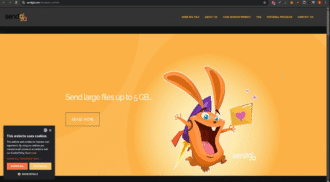The Impact of Customization on Usability for CRM Software
- 1 What is the Purpose of CRM Software?
- 1.1 Identify and Categorize Leads:
- 1.2 Increase Referrals from Existing Customers:
- 1.3 Offer Better Customer Support:
- 1.4 Improve Products and Services:
- 1.5 Set Automatic Workflows:
- 1.6 Increase Customer Retention:
- 2 Usability Features in CRM Software & Their Impact on Customer Satisfaction
- 2.1 Intuitive Interface:
- 2.2 Efficient Workflows:
- 2.3 Customization Options:
- 2.4 Responsive Design:
- 2.5 Training and Support:
- 2.6 Continuous Improvement:
- 3 How to Improve User Experience in Customer Relationship Management Software?
- 3.1 User-Centered Design Approach:
- 3.2 Customization Options:
- 3.3 Integrated Data and Information:
- 3.4 Continuous Improvement and Feedback Loop:
- 4 Conclusion
CRM is a potent tool that enables firms to manage and foster client connections efficiently. CRM software aids businesses in streamlining their sales, marketing, and customer care activities by centralizing customer data and offering thorough insights. Companies can use it to manage leads and prospects, create individualized experiences, measure customer interactions, and automate workflows. It enables businesses to increase customer happiness, boost sales efficiency, and foster enduring client loyalty.
What is the Purpose of CRM Software?

CRM software serves multiple purposes and plays a crucial role in the growth of modern businesses:
Identify and Categorize Leads:
CRM software assists organizations in locating and classifying leads according to a variety of factors, including demographics, behavior, and purchasing habits. Businesses can prioritize their sales efforts and concentrate on high-value prospects, which will increase conversion rates and generate more profit.
Increase Referrals from Existing Customers:
CRM software enables companies to strengthen their relationship with existing clients. Businesses can find opportunities to cross-sell or upsell products and services, increasing client loyalty and referrals by analyzing consumer data and monitoring interactions. Customers who are happy with a company are more inclined to tell their friends and family about it, which can help a company gain new clients.
Offer Better Customer Support:
CRM software is essential when it comes to improving customer service capabilities. Businesses can offer individualized and practical support by centralizing client data and communication history—customer loyalty and satisfaction increase when client concerns and questions are immediately resolved. CRM software also allows companies to track and handle customer care issues, ensuring prompt resolution and reducing response times.
Improve Products and Services:
CRM software offers valuable insights into customers’ preferences, wants, and feedback. By examining this data, businesses can find patterns, trends, and opportunities for improvement in their goods and services. This data can help companies to stay competitive in the market, improve client experiences, and adjust their offerings.
Set Automatic Workflows:
Automating tasks like lead assignments, follow-ups, and notifications is possible to ensure that essential tasks are not forgotten. Automated workflows enable firms to concentrate on their core operations and strategic initiatives by streamlining processes, decreasing manual errors, and boosting productivity.
Increase Customer Retention:
The use of CRM software helps increase client retention rates. Businesses can proactively identify at-risk consumers and create focused retention efforts using customer data and analytics. Based on CRM analytics, proactive customer support, targeted offers, and personalized communication can drastically lower churn and boost customer loyalty. A company’s long-term success depends on happy and devoted customers who not only give repeat business but also promote the brand.
Usability Features in CRM Software & Their Impact on Customer Satisfaction

Customer relationships can be fostered by a well-designed CRM system that prioritizes usability and offers a seamless user experience. In CRM software, these are the central usability and user experience factors and their impact on customer satisfaction.
Intuitive Interface:
CRM software must have an intuitive and user-friendly interface. It should have straightforward menus, icons, and labels to understand and navigate through. Users should easily access the desired functions and information without any confusion. A user-friendly interface speeds up software adoption among staff members, lowering the learning curve and increasing productivity.
Efficient Workflows:
Users should be able to do routine tasks and manage daily processes quickly and easily with the software. It must easily automate and streamline processes like lead management, opportunity tracking, and customer support ticketing.
Customization Options:
CRM software with customizable features can adapt to the requirements and preferences of customers. Thanks to customizable dashboards, fields, and layouts, users can see and organize data in a way that best matches their workflow.
Responsive Design:
In today’s mobile-first environment, CRM software must have a responsive design. Users should be able to smoothly access and use the CRM system on various gadgets, such as smartphones and tablets. Users can stay connected and productive with a responsive CRM system even on the go.
Training and Support:
Practical training and continuing support are essential for CRM software to be used to its full potential. Software vendors should offer thorough training programs to acquaint users with the functions and features of the software.
Continuous Improvement:
CRM software should be upgraded regularly in response to user feedback and changing business requirements. This will help users get a higher return on their investment.
How to Improve User Experience in Customer Relationship Management Software?

User-Centered Design Approach:
The user experience with CRM software can be enhanced by using a user-centered design approach. This entails getting user input, running usability tests, and considering their preferences and wants during the design phase. CRM software can be customized to suit end users’ expectations and improve their overall experience by comprehending their needs and challenges.
Customization Options:
Giving users the flexibility to customize their CRM modules ensures higher satisfaction. It lets users alter layouts, data displays, and dashboards to suit their specific work functions. The software allows users to concentrate on the essential tasks and information with utmost flexibility and efficiency.
Integrated Data and Information:
The user experience can be improved by integrating data and information from several sources into the CRM system. It provides a unified view of customer information, communication history, sales possibilities, and support tickets. This integrated approach enables more effective information access and a comprehensive understanding of each customer’s journey.
Continuous Improvement and Feedback Loop:
Continuously solicit user feedback and change the CRM features to enhance the user experience over time. Track user activity, conduct user surveys, and aggressively seek input on potential improvements or pain issues. Incorporate upgrades regularly based on user feedback to ensure the CRM software adapts to changing user demands and preferences.
Conclusion
Businesses use CRM software as a core platform to maintain and develop their customer interactions. It streamlines procedures, allows individualized interactions, and compiles essential client information. It is crucial for developing solid client relationships and succeeding in today’s competitive company environment, whether for lead generation, top-notch support, or streamlining operations.