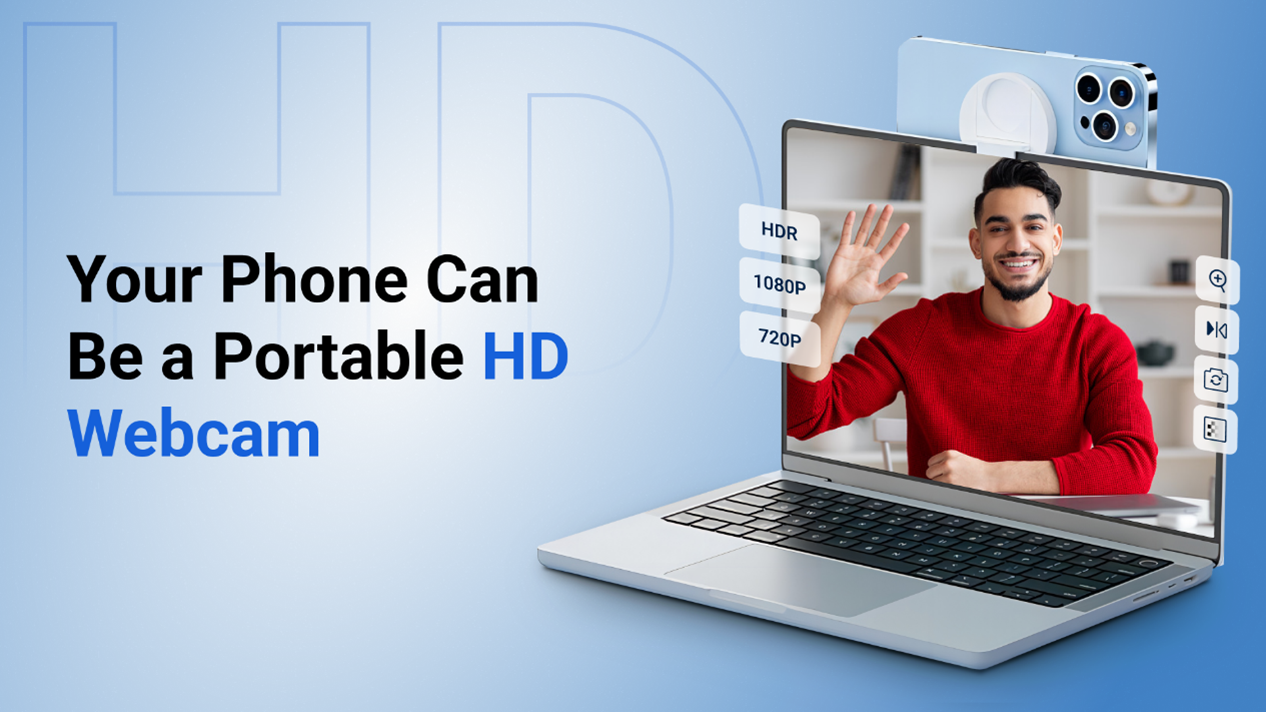Best Virtual Camera: FineShare FineCam AI Virtual Camera
Virtual cameras are becoming increasingly popular in the world of video conferencing, live streaming, and content creation. These cameras are software-based, allowing users to create a virtual camera that can be used with any application that supports a camera input. With the rise of remote work and online content creation, virtual cameras are more important than ever.
When it comes to virtual cameras, one of the best options on the market is FineShare FineCam AI Virtual Camera. This software allows you to turn your smartphone into a high-quality webcam, complete with features like background removal, webcam filters, and adjustment options.
One of the standout features of FineCam is its AI-powered background removal. This technology allows you to remove the background of your video in real time, creating a professional look without the need for a green screen. Additionally, FineCam offers a variety of webcam filters and adjustment options to further enhance your video quality.
Using FineCam is simple and easy. Once installed on your smartphone and computer, simply connect the two devices and select FineCam as your camera input in any application. FineCam is compatible with popular video conferencing and streaming platforms like Zoom, Skype, OBS, and more.
In addition to its high-quality video features, FineCam also offers excellent tech support. If you encounter any issues, their team is readily available to help you troubleshoot and resolve any problems.
The FineShare FineCam AI Virtual Camera
FineShare FineCam AI Virtual Camera is one of the most innovative solutions available on the market today. It’s a software application that transforms your smartphone or tablet into a virtual camera, giving you full control over video calls and live streams. The software uses artificial intelligence to enhance the quality of your video footage, making it look more professional and polished.
One of the key features of FineCam AI Virtual Camera is its ability to blur backgrounds in real-time, putting all focus on you during video calls or live streams. This feature can be especially useful if you’re working from home with a messy background or want to maintain privacy during group meetings.
Another significant advantage is its ease of use; it integrates seamlessly with popular messaging apps such as Zoom, Skype, Microsoft Teams, and Google Meet for hassle-free setup. Moreover, besides blurring background images using AI technology, this app also offers other advanced features like face tracking and smart noise reduction.
FineCam AI Virtual Camera brings an entirely new level of professionalism to virtual communication by providing users with powerful tools that are easy-to-use at an affordable price point compared to traditional hardware cameras.
The Pros and Cons of the FineShare FineCam AI Virtual Camera
The FineShare FineCam AI Virtual Camera is a remarkable tool that can be used to enhance video conferencing and streaming experiences. However, like all products, it has its pros and cons.
One of the benefits of using this camera is its advanced artificial intelligence technology. This allows for automatic background removal and virtual green screen effects without requiring additional software or hardware.
Another advantage of the FineCam AI Virtual Camera is its ability to track faces and movements accurately. This ensures that users remain in focus during their presentations or meetings, even if they move around while speaking.
However, one downside to this camera is that it requires a stable internet connection for optimal performance. If your internet connection isn’t strong enough, you may experience lagging or blurry images during your video calls or live streams.
Additionally, the price point may also be considered by some as a con since it’s higher than some other virtual cameras on the market.
While there are both positives and negatives associated with the FineShare FineCam AI Virtual Camera, those who prioritize high-quality video call experiences should consider investing in this product as it offers many features not found in other similar cameras on the market today.
Alternatives to the FineShare FineCam AI Virtual Camera
If you’re in the market for a virtual camera, but the FineShare FineCam AI Virtual Camera isn’t quite what you’re looking for, don’t worry – there are plenty of alternatives available.
One popular option is OBS Studio, a free and open-source software that allows users to create high-quality live streams with customizable video sources. Another alternative is XSplit VCam, which uses artificial intelligence to remove backgrounds from videos in real-time.
For those who prefer hardware-based solutions, the Elgato Cam Link 4K enables users to connect their DSLR or mirrorless camera to their computer and use it as a webcam. The Logitech StreamCam is another great choice, offering 1080p/60fps video quality and versatile mounting options.
If budget is a concern, the Webcam HD from Microsoft offers solid performance at an affordable price point. And if you’re after something more advanced than just a basic webcam, consider investing in the Blackmagic Design Pocket Cinema Camera – although this option does come with a higher price tag.
There’s no shortage of options when it comes to virtual cameras – so take your time and do your research before making a decision that best fits your needs.
Conclusion
After thoroughly examining the FineShare FineCam AI Virtual Camera, its pros and cons, as well as its alternatives, it is safe to say that this virtual camera stands out among others. Its advanced artificial intelligence technology allows for exceptional video quality and user-friendly features that are unmatched by other virtual cameras on the market.
While there may be a few drawbacks, such as compatibility issues with certain platforms and higher costs compared to other options available in the market, these cons are outweighed by the numerous benefits of using this innovative device.
If you’re looking for a high-quality virtual camera that delivers stunning video footage and has top-of-the-line features like motion tracking and background removal capabilities, then FineShare FineCam AI Virtual Camera is definitely worth considering. This product can take your online meetings or streaming sessions to new heights!
Overall, if you’re looking for the best virtual camera on the market, FineShare FineCam AI Virtual Camera is an excellent choice. With its advanced features, easy-to-use interface, and excellent support, FineCam is a must-have tool for any video conferencing or content creation needs.