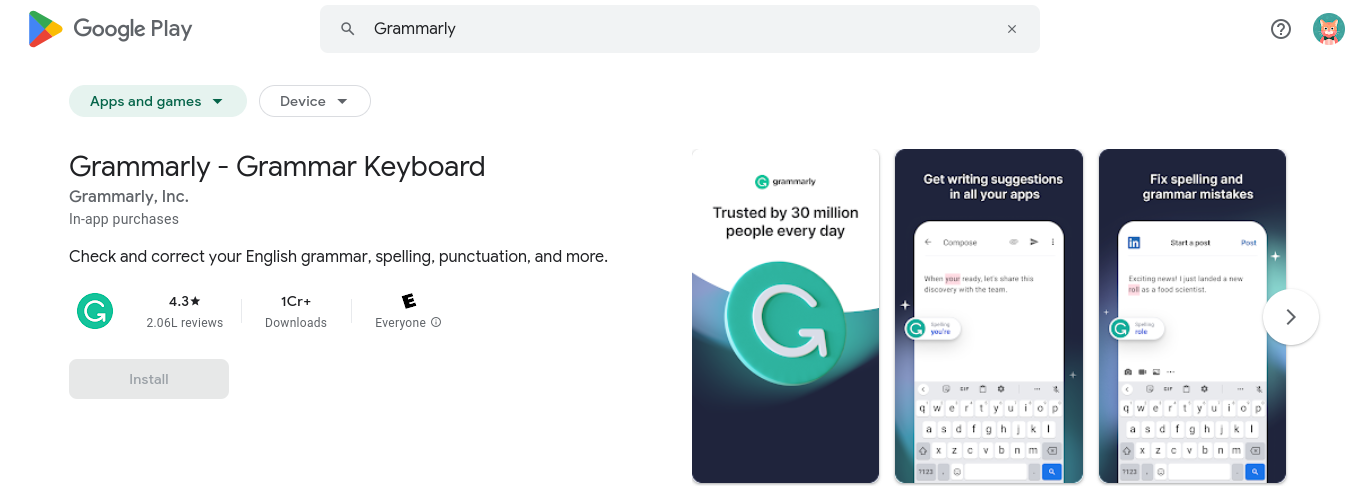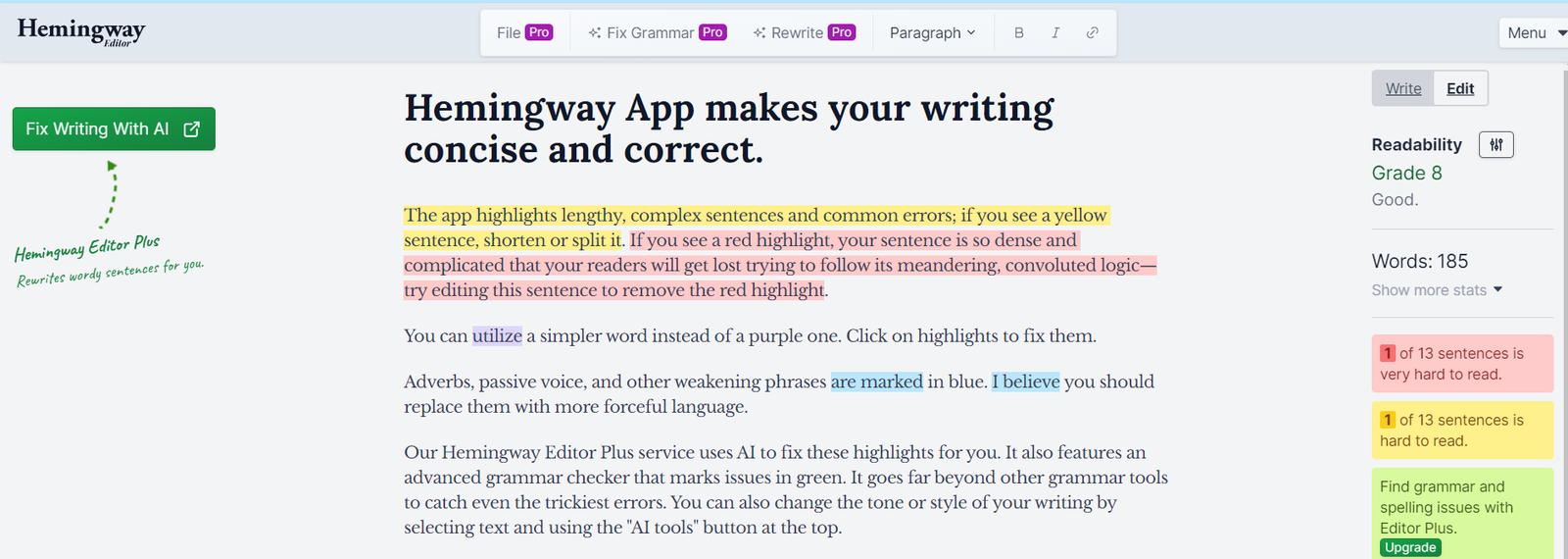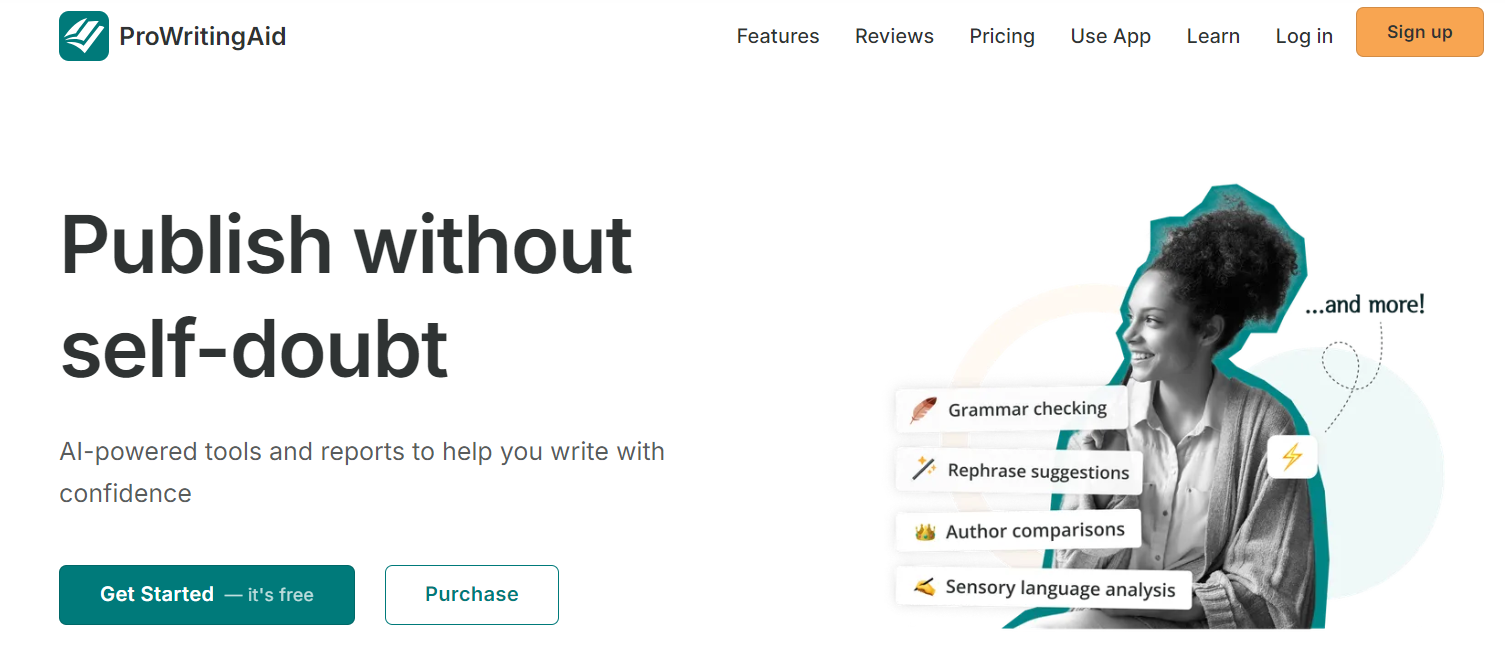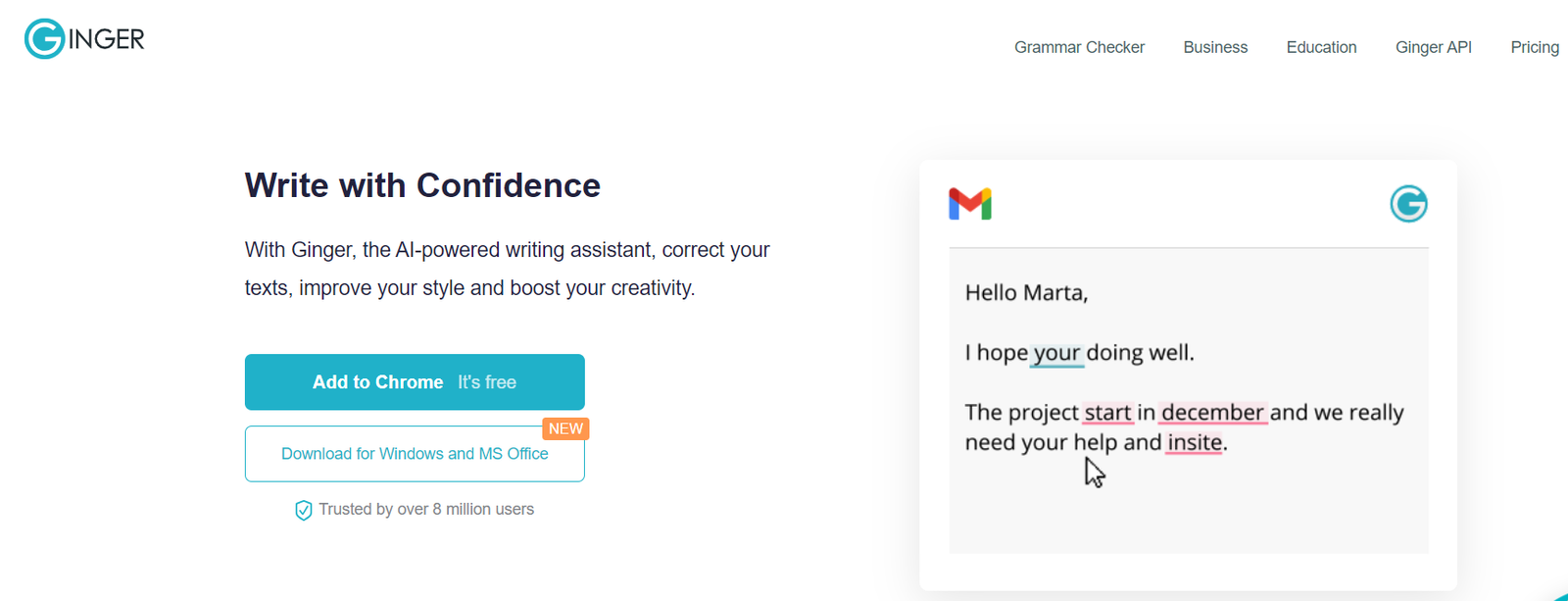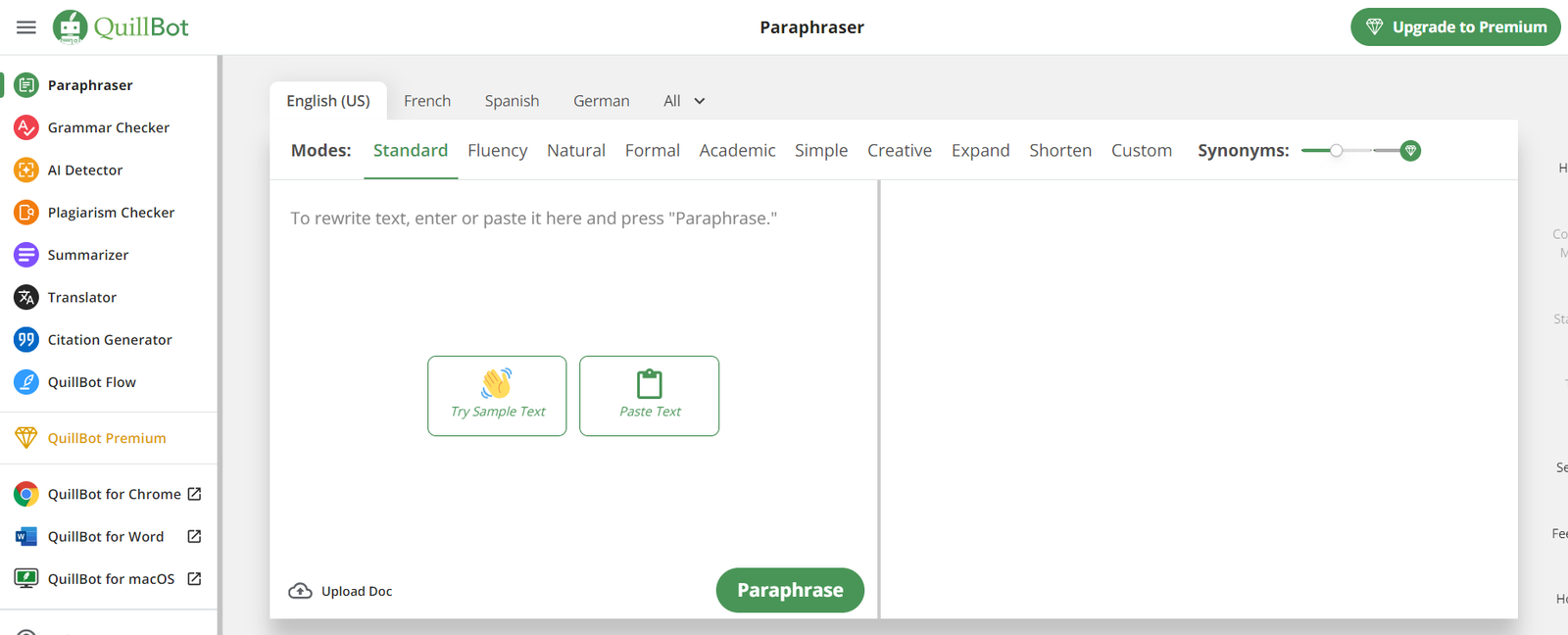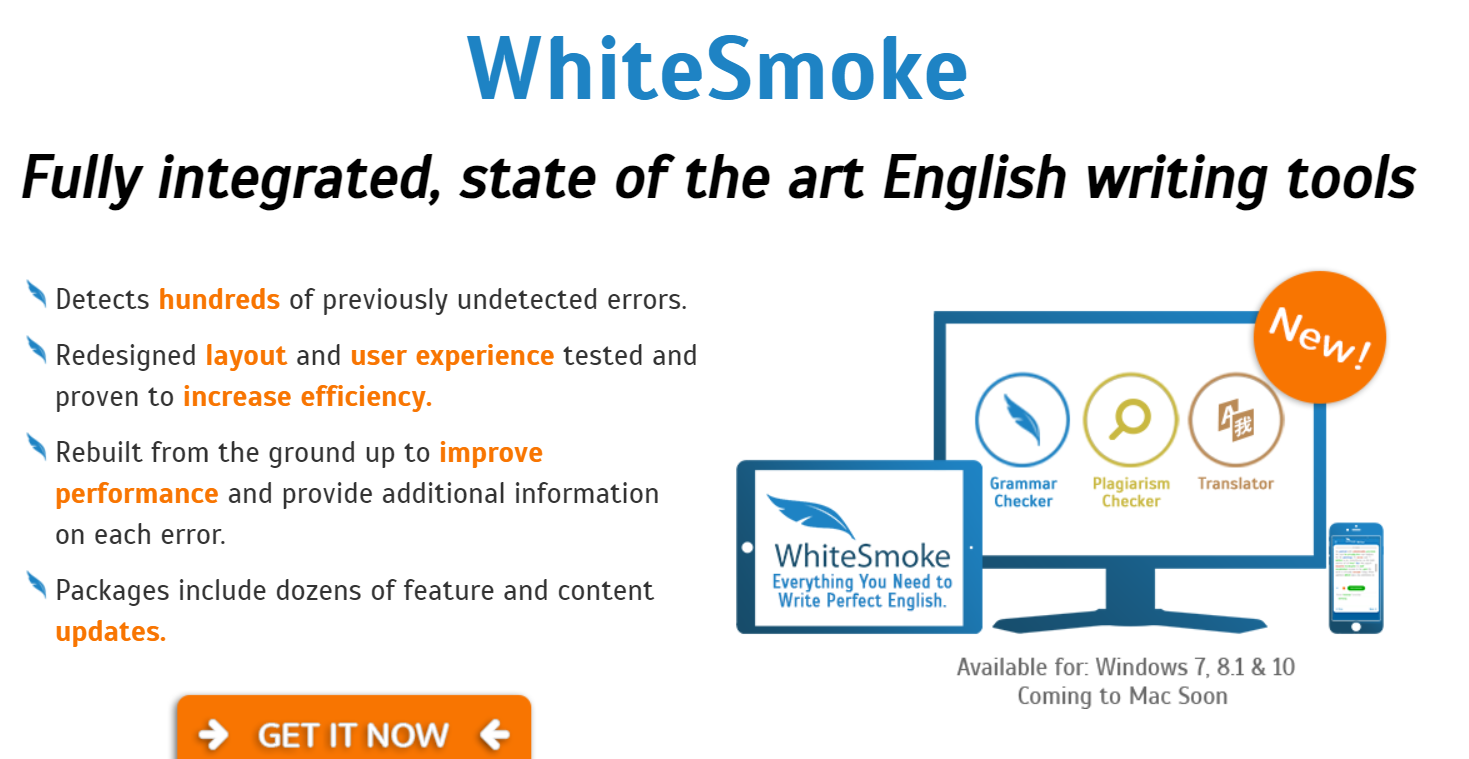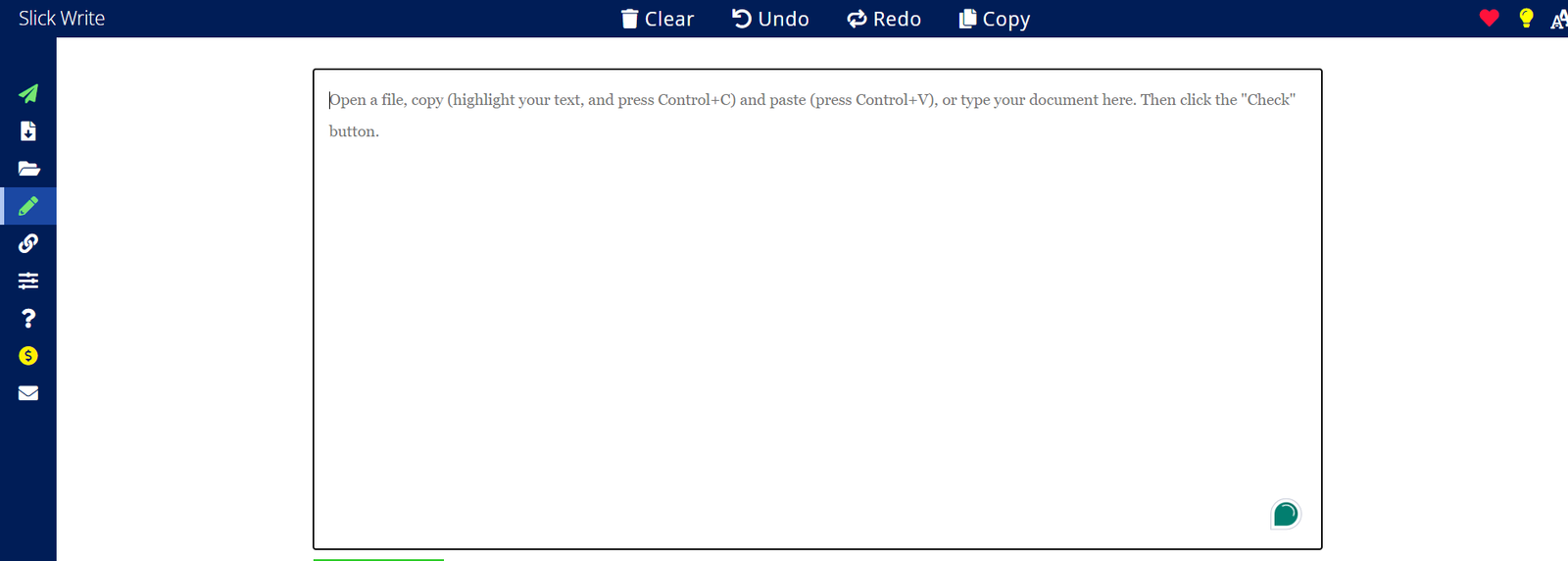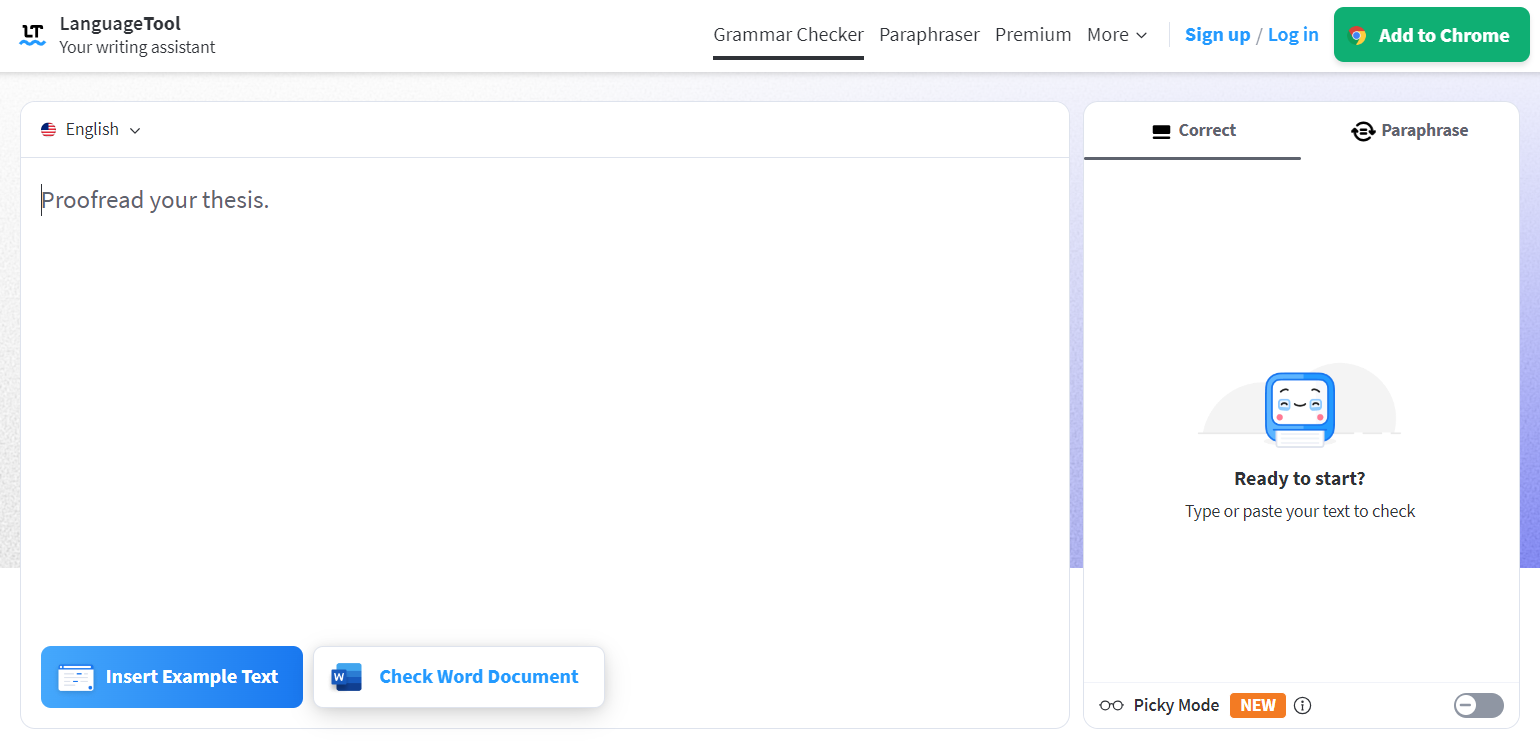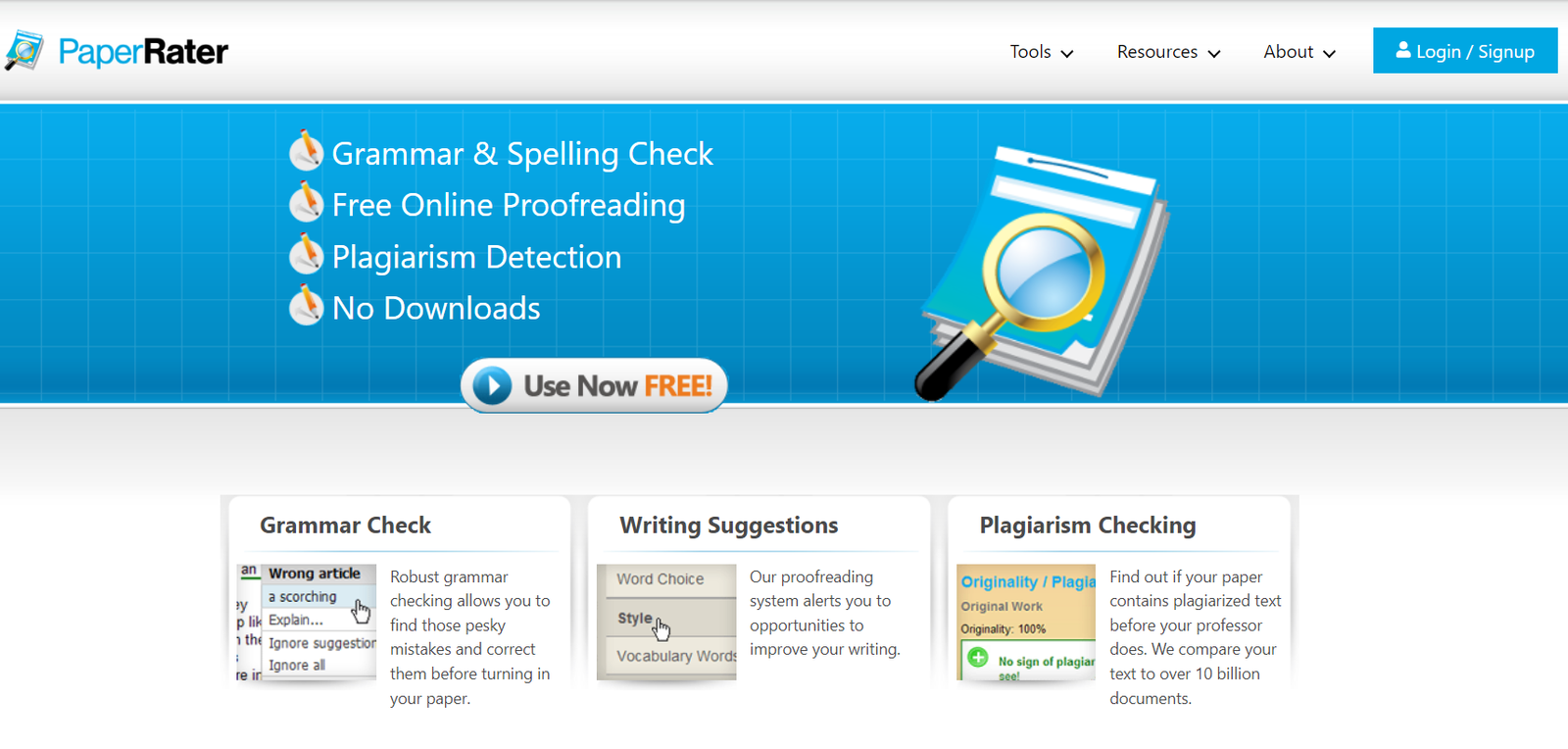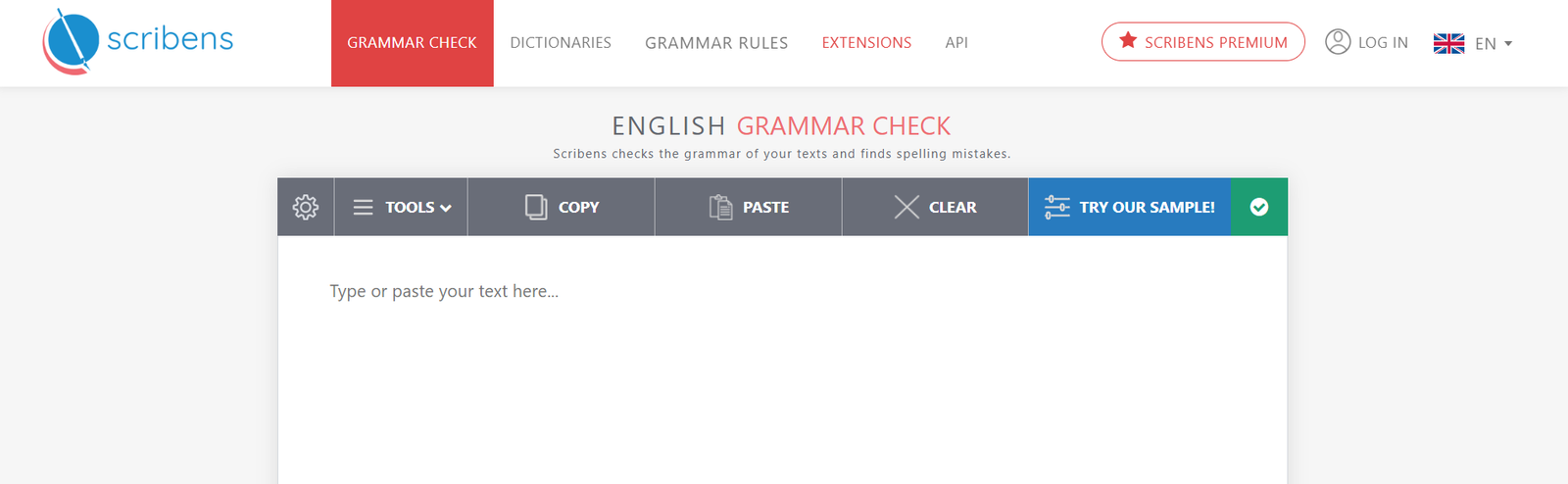Top Ai writing Tools To Easily Write Informative Articles
- 1 10 Best AI Writing Tools
- 1.1 1. Grammarly
- 1.2 2. Hemingway Editor
- 1.3 3. ProWritingAid
- 1.4 4. Ginger Software
- 1.5 5. Quillbot
- 1.6 6. WhiteSmoke
- 1.7 7. Slick Write
- 1.8 8. LanguageTool
- 1.9 9. PaperRater
- 1.10 10. Scribens
- 2 Conclusion
Effective written communication is more critical than ever in today’s digital age. Whether you’re a student striving to produce error-free essays, a professional aiming to craft polished business documents, or a content creator seeking to engage your audience with clear and compelling writing, having a reliable writing assistant can be a game-changer. Rumi.ai has been a popular choice for many, but numerous other tools offer robust features to enhance your writing. This article explores ten top alternatives to Rumi.ai, each offering unique functionalities to cater to various writing needs. From advanced grammar and style checkers to paraphrasing tools and multilingual support, these alternatives are designed to help you elevate your writing to the next level.
10 Best AI Writing Tools
1. Grammarly
Grammarly is an AI-powered writing assistant that helps users with grammar, punctuation, style, and tone. Students, professionals, and writers widely use it to enhance the quality of their written content.
Features:
- Grammar and Punctuation Checking: Automatically detects and corrects grammatical and punctuation mistakes.
- Style and Tone Suggestions: This section provides suggestions for improving the style and tone of the writing based on the intended audience.
- Plagiarism Detection: Scans text for potential plagiarism by comparing it against a vast database of academic papers and web pages.
- Vocabulary Enhancement: Suggests more varied vocabulary to make the writing more engaging.
- Readability Scores: Offers readability scores and suggests changes to improve the readability of the text.
- Browser Extensions: These are browser extensions for Chrome, Firefox, Safari, and Edge.
- Integrations: Integrates with Microsoft Word, Outlook, Google Docs, and other popular platforms.
Advantages:
- User-Friendly Interface: Easy to use with a clean and intuitive interface.
- Real-Time Feedback: Provides real-time feedback as you write, allowing immediate improvements.
- Customizable Settings: Users can set goals based on audience, formality, and intent.
- Extensive Database: The extensive database ensures accurate plagiarism detection and vocabulary suggestions.
Use Cases:
- Academic Writing: Ideal for students and academics to improve their writing quality and avoid plagiarism.
- Professional Communication: It is helpful for professionals to ensure their emails, reports, and other communications are error-free and compelling.
- Content Creation benefits bloggers, journalists, and authors by enhancing the quality of their articles and books.
2. Hemingway Editor
Hemingway Editor is designed to make your writing clear, concise, and easy to read. It focuses on readability and style, helping writers eliminate complex sentences and unnecessary words.
Features:
- Readability Analysis: Analyzes text for readability and provides a readability grade.
- Highlighting Complex Sentences: Highlights complex and hard-to-read sentences in yellow and red.
- Adverb Detection: Identifies and suggests the removal of unnecessary adverbs.
- Passive Voice Detection: Highlights sentences written in the passive voice and suggests alternative alternatives for active voice.
- Formatting Tools: Includes essential formatting tools such as headers, bold, italics, bullets, and numbers.
- Export Options: Allows users to export their text to Word or other formats.
Advantages:
- Simplicity: Simple and straightforward interface focused on improving readability.
- Offline Use: Available as a desktop application for offline use.
- Focused Feedback: Provides targeted feedback on specific areas of improvement.
Use Cases:
- Blogging: Helps bloggers write clear and engaging posts.
- Business Writing: Useful for creating concise and compelling business documents.
- Editing: Aids editors in simplifying and clarifying content.
3. ProWritingAid
ProWritingAid is a comprehensive writing assistant that checks grammar, edits style and writes in-depth reports. It is suitable for writers of all kinds who want to improve their craft.
Features:
- Grammar and Style Checks: Identifies grammatical errors, style issues, and overused words.
- Detailed Reports: Provides detailed reports on various aspects of writing, including readability, sentence structure, and pacing.
- Contextual Thesaurus: Suggests synonyms based on the context of the sentence.
- Plagiarism Checker: Checks text for plagiarism against an extensive database.
- Integrations: Integrates with Scrivener, Google Docs, Microsoft Word, and most browsers.
- Writing Suggestions: Offers over 20 writing suggestions, from grammar to style.
Advantages:
- Comprehensive Analysis: Provides thorough analysis with detailed reports.
- Customizable Reports: Allows customization of reports to focus on specific areas of improvement.
- Integration Options: Supports integration with a wide range of writing tools.
Use Cases:
- Fiction Writing: Helps novelists and short story writers improve their narrative and style.
- Academic Writing: Assists students and researchers in producing high-quality papers.
- Business Documents: Enhances the clarity and professionalism of business reports and emails.
4. Ginger Software
Ginger Software is an AI-powered writing assistant that provides grammar and spell checking, translation, and a personal trainer to help users improve their writing skills over time.
Features:
- Grammar and Spell Checker: Identifies and corrects grammar and spelling errors.
- Sentence Rephraser: Suggests alternative ways to phrase sentences for improved clarity and style.
- Translation: Offers translation services in over 40 languages.
- Text Reader: Reads text aloud to help users catch mistakes they might overlook.
- Personal Trainer: Provides personalized practice sessions based on the user’s writing errors.
- Keyboard Apps: Includes mobile keyboard apps for Android and iOS for on-the-go writing assistance.
Advantages:
- Multilingual Support: Supports translation and writing assistance in multiple languages.
- Personalized Learning: Helps users improve their writing skills with tailored practice sessions.
- Mobile Integration: Available as a mobile app for writing assistance on the go.
Use Cases:
- Language Learners: Ideal for non-native English speakers looking to improve their writing skills.
- Business Writing: Useful for creating clear and professional business documents.
- Casual Writing: Enhances everyday writing tasks such as emails and social media posts.
5. Quillbot
Quillbot is an AI-powered paraphrasing tool that helps users rephrase sentences, improve writing style, and create original content. It is designed to assist with writing clarity and coherence.
Features:
- Paraphrasing Tool: Rewrite sentences and paragraphs to enhance clarity and originality.
- Grammar Checker: Identifies and corrects grammatical errors.
- Summarizer: Summarizes long articles or documents to provide a concise overview.
- Citation Generator: Generates citations in various styles, such as APA, MLA, and Chicago.
- Thesaurus Integration: Provides synonyms to help diversify vocabulary.
- Custom Modes: Users can choose from different writing modes like Creative, Formal, and Concise.
Advantages:
- Versatile Paraphrasing: Offers multiple modes for different writing styles and needs.
- Summarization: Helps quickly condense long texts into manageable summaries.
- Ease of Use: User-friendly interface with easy-to-understand options.
Use Cases:
- Academic Writing: Assists students in paraphrasing sources and generating citations.
- Content Creation: Helps writers create unique content and avoid plagiarism.
- Professional Writing: Enhances the quality and clarity of business and professional documents.
6. WhiteSmoke
WhiteSmoke is an AI-driven writing assistant that provides advanced grammar checking, style suggestions, and translation services. It aims to improve the overall quality of writing for users across different platforms.
Features:
- Grammar and Style Checking: Detects and corrects grammar, punctuation, and stylistic errors.
- Translation: Offers translation services in over 50 languages.
- Writing Templates: Provides templates for different types of writing, including resumes, cover letters, and reports.
- Plagiarism Checker: Ensures originality by checking for plagiarism against a vast database.
- Mobile App: Available as a mobile app for writing assistance.
- Browser Integration: Integrates with major browsers like Chrome, Firefox, and Edge.
Advantages:
- Comprehensive Checking: Offers thorough grammar and style checking.
- Multilingual Support: Supports translation in numerous languages.
- Template Library: Provides a variety of templates to streamline writing tasks.
Use Cases:
- Professional Writing: Ideal for creating polished business documents and communications.
- Academic Writing: Useful for students and researchers to improve the quality of their papers.
- Multilingual Writing: Assists users who write in multiple languages.
7. Slick Write
Slick Write is a free online writing tool that helps users improve their writing by identifying grammar errors, potential stylistic mistakes, and other features of interest.
Features:
- Grammar and Spelling Checker: Detects and corrects grammar and spelling mistakes.
- Style Suggestions: Offers suggestions to improve writing style and readability.
- Readability Scores: Provides readability scores and insights to help make the text more accessible.
- Customizable Feedback: Allows users to customize the type of feedback they receive.
- Browser Extensions: These are available as extensions for Chrome and Firefox.
- Statistics: Provide detailed statistics about your writing, including sentence length, word count, and more.
Advantages:
- Free Tool: Completely free to use with no premium version.
- Customizable Feedback: Tailors feedback based on user preferences.
- Detailed Analysis: Offers in-depth statistics and insights about your writing.
Use Cases:
- Blogging: Helps bloggers create explicit and engaging content.
- Students: Assists students in improving their writing for essays and assignments.
- Everyday Writing: Enhances casual writing tasks such as emails and social media posts.
8. LanguageTool
LanguageTool is an open-source grammar and style checker that supports multiple languages. It is designed to identify text grammar, punctuation, and style issues.
Features:
- Grammar and Style Checks: Detects grammar, punctuation, and style errors.
- Multilingual Support: Supports over 20 languages.
- Custom Dictionaries: Allows users to add custom words to their dictionaries.
- Browser Extensions: Available for Chrome, Firefox, and Safari.
- Desktop App: Provides a desktop application for offline use.
- API Access: Offers API access for developers to integrate LanguageTool into their applications.
Advantages:
- Open Source: Free and open-source software.
- Multilingual: Supports a wide range of languages.
- Customizable: Users can add custom dictionaries and personal preferences.
Use Cases:
- Multilingual Writing: Ideal for users who write in multiple languages.
- Developers: Useful for developers looking to integrate grammar checking into their applications.
- Academic Writing: Assists students and researchers with grammar and style improvements.
9. PaperRater
PaperRater is an online proofreading tool that provides grammar and spelling checking, plagiarism detection, and automated essay scoring. It is designed to help students and writers improve their writing.
Features:
- Grammar and Spelling Checker: Identifies and corrects grammar and spelling errors.
- Plagiarism Detection: Checks for plagiarism against an extensive database of web pages and academic papers.
- Automated Scoring: Provides automated scoring for essays based on various writing criteria.
- Writing Suggestions: Offers suggestions to improve writing style and clarity.
- Vocabulary Builder: Helps users enhance their vocabulary with suggestions.
Advantages:
- Automated Scoring: Provides instant feedback and scoring for essays.
- Plagiarism Detection: Ensures the originality of written content.
- User-Friendly: Easy-to-use interface suitable for students and casual writers.
Use Cases:
- Academic Writing: Ideal for students to check their papers for grammar, style, and originality.
- Essay Writing: Provides automated scoring and feedback for essays.
- Content Creation: Useful for writers looking to improve the quality of their content.
10. Scribens
Scribens is an online grammar and spelling checker that helps users improve their writing by identifying and correcting errors. It also offers style suggestions to enhance readability.
Features:
- Grammar and Spelling Checks: Detects and corrects grammar, spelling, and punctuation errors.
- Style Suggestions: Provides recommendations to improve writing style and readability.
- Vocabulary Enhancer: Suggests synonyms and word alternatives to diversify vocabulary.
- Browser Extensions: Available for Chrome and Firefox.
- Integration: Integrates with Microsoft Word, Google Docs, and email platforms.
- Statistics: Offers detailed statistics about the text, including word count and readability scores.
Advantages:
- Free Tool: Offers a robust set of features for free.
- Integration Options: Integrates with popular writing and email platforms.
- Detailed Feedback: Provides comprehensive feedback and statistics.
Use Cases:
- Students: Helps students improve their essays and assignments.
- Professional Writing: Enhances business communications and professional documents.
- Everyday Writing: Useful for casual writing tasks such as emails and social media posts.
Conclusion
- Grammarly: Comprehensive writing assistant for grammar, style, and plagiarism checks.
- Hemingway Editor: Focuses on readability and simplifying complex sentences.
- ProWritingAid: Offers detailed writing reports and a wide range of writing suggestions.
- Ginger Software: Multilingual support with a personal trainer to improve writing skills.
- Quillbot: AI-powered paraphrasing and summarization tool.
- WhiteSmoke: Provides advanced grammar checking, style suggestions, and translation services.
- Slick Write: Free tool with customizable feedback and detailed writing analysis.
- LanguageTool: Open-source grammar and style checker supporting multiple languages.
- PaperRater: Online proofreading tool with plagiarism detection and automated essay scoring.
- Scribens: Online grammar and spelling checker with style suggestions and integration options.
Each tool offers unique features and advantages, making it suitable for writing needs and use cases. Whether you’re a student, professional, or casual writer, these alternatives provide valuable assistance to enhance the quality of your writing.