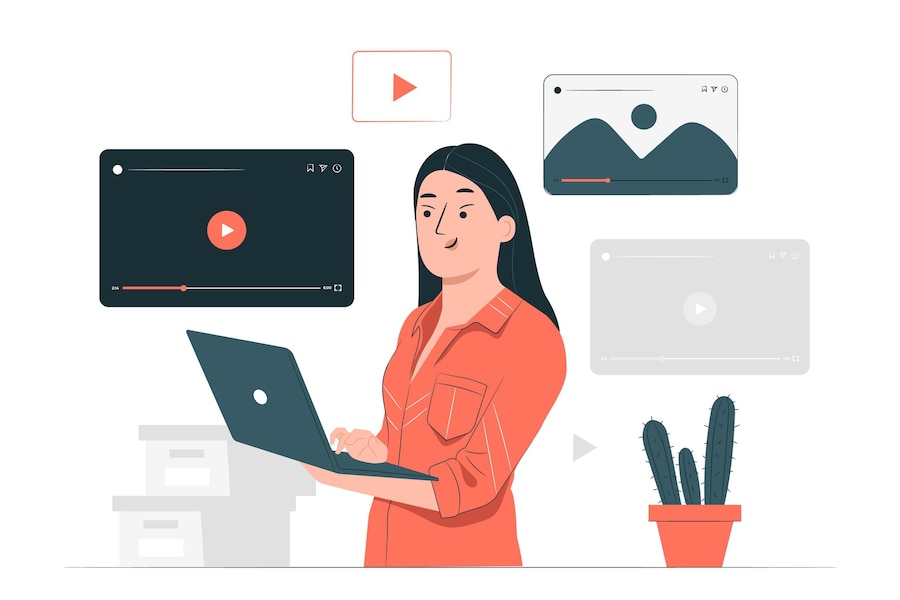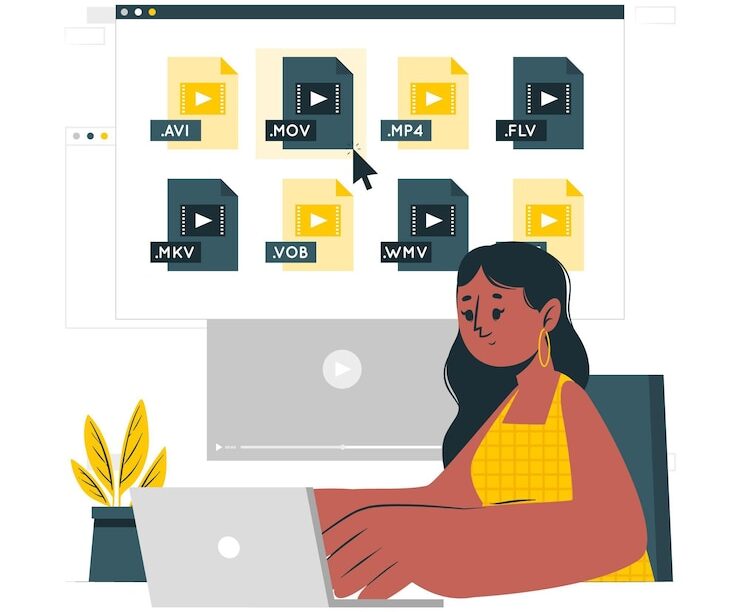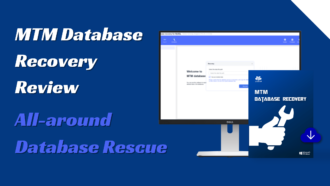Criteria of a Good Video Converter for Mac
You can find many free and premium video converters available online. As a user of the Mac computer with an expectation to efficiently use the video converter, you have to research the latest Mac video converter collection in detail right now.
Video converters for Mac computers slightly vary in terms of price, features, and overall performance. You have to understand such things and make a good decision to pick and use a reliable video converter.
If you are still unsure about how to choose a reliable Mac video converter, no worry! In this article, we will discuss the criteria to choose a good converter that you can rely on.
How to Select a Reliable Video Converter for Mac?
You have to explore the features, benefits, and drawbacks of the popular video converters for Mac users. This is because of the hassle-free method to choose and use one of the best video converters without compromising your requirements regarding the video conversion process.
All beginners to the video converters for Mac nowadays are advised to find and use one of the most suitable video converters. They can feel free to get in touch with experts in video converters at any time they wish to decide on and use the suitable video converter on their Mac computer.
They have to focus on the following criteria while comparing a list of video converters compatible with the Mac system.
- High-quality converted video output is crucial
- Fast-speed video conversion to save time
- A user-friendly program interface can ease for beginners to handle
- Available for multiple operating systems i.e. Windows, Mac & Linux
- Clean software that does not install any extra toolbar, add-ons, etc.
- Affordable and reasonably priced
- A large selection of output formats suitable for PC/Mac and portable devices
- Good customer support with a knowledgeable team
- A free trial download for users to test-drive the software
Regular users of the best video converter for Mac get the satisfaction and confidence to suggest such a tool to like-minded Mac users worldwide. You can research the important aspects of the popular video converters compatible with the Mac computer and make positive changes in your approach to using the suitable video converter.
Handle HD Video Conversion
The best-in-class features of the video converter successfully handle 4K conversions and give users remarkable benefits. You can focus on the basics and complex aspects of the top video converters recommended by satisfied users and also experts in this sector.
You will be confident and eager to find and use a suitable video converter. You will get exceptional benefits from properly using the video converter on Mac and make certain an array of advantageous things for users of such a tool.
Free Vs. Paid Converters
Paid video converter tools are designed to give users a very good experience when compared to their free counterparts. If you are a beginner to the video conversion process and willing to know how to convert videos from one format to another on the Mac computer, then you can choose and use the free video converter on the Mac system.
You have to keep in mind that premium video converters only give you so many favorable things beyond doubt. You can concentrate on the main features of the video converters on Mac and get enough guidance to engage in your project without complexity and delay.
Limitations of the Trial Software
You must be aware of some drawbacks associated with the video converters for Mac computers. You can concentrate on the watermarks, length limits, limited features, and prompts to upgrade every time you choose and use the video converter. This is because you can avoid any video converter with any such drawback.
Some video converter providers add their logo to all the free video conversions for the purpose of advertising their business and encouraging users to upgrade to a paid version. You can get so many advantageous things from paid and watermark-free video converter tools.
The length limit is a common drawback for users of the freemium video converter. This long time is something like 5 minutes or half of the actual video. There are some limited features of the free video converters.
Conclusion
Attention-grabbing features of the video converter give eagerness for many users of the Mac computer throughout the world to use such a tool. You can read the testimonials or reviews from existing users of the top video converter tools.
Else, follow the criteria outlined in this article and you are good to go. You will make a good decision to choose one of these tools as per your wishes to efficiently convert any videos you like. To get more tips or reviews on multimedia software, visit www.dvd2dvd.org.