Samsung Xpress C430W: Unleashing the Power
- 1 Specification of Samsung Xpress C430W
- 2 Samsung Xpress C430W Setup Process
- 2.1 Unpack the printer:
- 2.2 Install toner cartridges:
- 2.3 Load paper:
- 2.4 Connect power:
- 2.5 Turn on the printer:
- 2.6 Language/Region:
- 2.7 Wi-Fi Connect:
- 2.8 Install drivers and software.
- 2.9 Complete Computer Setup:
- 2.10 Test Print:
- 2.11 Pros and Cons of Samsung Xpress C430W
- 3 Conclusion
- 4 FAQs
- 4.1 What is the Samsung Xpress C430W’s maximum print resolution?
- 4.2 Can I print wirelessly from my phone to the Samsung Xpress C430W?
- 4.3 How can I set up Samsung Xpress C430W wireless printing?
- 4.4 Does the Samsung Xpress C430W support Macs?
- 4.5 How do I change Samsung Xpress C430W toner cartridges?
- 4.6 Can the printer print duplex?
- 4.7 Which papers work with the Samsung Xpress C430W?
Samsung Xpress C430W color laser printers are for small and home workplaces. The C430W offers dependable and easy-to-use printing with its small form, wireless connection, and efficient printing. Samsung’s Wi-Fi with NFC Xpress C430W Color Laser Printer lets you print and share photos and documents wirelessly. Its 2400 x 600 dpi resolution and 19 ppm black and 4 ppm color rates make this color laser machine impressive. It prints 3 x 6″ to 8.5 x 14″ documents, making it flexible. The first black printout in 14 seconds is another C430W speed.
Samsung’s Mobile Print App and Google Cloud Print can print via Wi-Fi. NFC lets users connect and print by tapping compatible devices to the printer. The 150-sheet input tray handles media and features a 20,000-page monthly duty cycle for durability. Wireless, USB 2.0, and Ethernet are offered.
Specification of Samsung Xpress C430W
| Feature | Specification |
| Printing Technology | Color Laser Printing |
| Print Speed | Up to 19 pages per minute (ppm) in black and color |
| Print Resolution | Up to 2400 x 600 dpi |
| First Print-Out Time | As fast as 14 seconds |
| Duplex Printing | Manual duplexing |
| Processor | 400 MHz |
| Memory (RAM) | 64 MB |
| Paper Handling | 150-sheet input tray, 50-sheet output bin |
Top Features Of Samsung Xpress C430W

Printing Quality: As mobile devices become more popular, the C430W offers mobile printing. Samsung’s Mobile Print App makes printing documents and photos from smartphones and tablets easy. This functionality makes the printer more versatile and fits mobile operations.
The Great Structure and Design: The slender and diminutive Samsung Xpress C430W is optimal for situations with limited space. Its lightweight and diminutive dimensions enable it to be stored on a desk or shelf. A contemporary, unobtrusive appearance is the result of the simple design and flawless white finish.
Print velocity and quality: Laser printing is effective and rapid. With respectable monochrome and color printing speeds, the C430W is suitable for moderate office printing volumes. The printer’s capacity to faithfully reproduce an extensive range of colors results in vivid and precise color prints.
Basic Usage of Samsung Xpress C430W: The design of the Samsung Xpress C430W facilitates ease of use. The control interface atop the printer features a small display and navigational icons. Furthermore, the printer is supplied with toner cartridges that are simple to install, which simplifies the configuration process for even inexperienced users.
The energy efficiency: The Samsung Xpress C430W has an Eco button for energy efficiency. Users may engage the printer’s energy-saving Eco mode with a touch of this button. This addresses environmental issues and saves money throughout the printer’s lifespan.
Paper Handling and Capacity: For its target audience, the C430W has a decent paper capacity. Its normal paper tray can hold letters and legal paper. Users may print on multiple paper types without manual modifications because of the printer’s versatility.
Samsung Xpress C430W Setup Process
The steps to install the Samsung Xpress C430W printer are simple.
General printer setup instructions are below:
Unpack the printer:
Unpack the printer and remove protective coverings carefully.
Install toner cartridges:
The printer front cover is open. Place the toner cartridges in the slots. Install as instructed in the handbook.
Load paper:
Set the main tray paper guidelines to your paper size.
Place a stack of paper in the tray, aligning it with the guidelines.
Connect power:
Plug the power wire into a power source.
Turn on the printer:
Press the power button to start the printer.
Language/Region:
Choose your language and region on-screen.
Wi-Fi Connect:
Use the control panel to access printer settings. Select “wireless” or “network.” Choose your Wi-Fi network and input the password.
Install drivers and software.
Plug the printer’s installation CD into your computer or download the newest drivers and software from Samsung’s website. Install drivers and software using the on-screen instructions.
Complete Computer Setup:
The setup wizard on your computer will take you through the remaining stages after installing the drivers. Configure the printer as the default and confirm its connection.
Test Print:
Print a test sheet to check printer functionality.
Pros and Cons of Samsung Xpress C430W
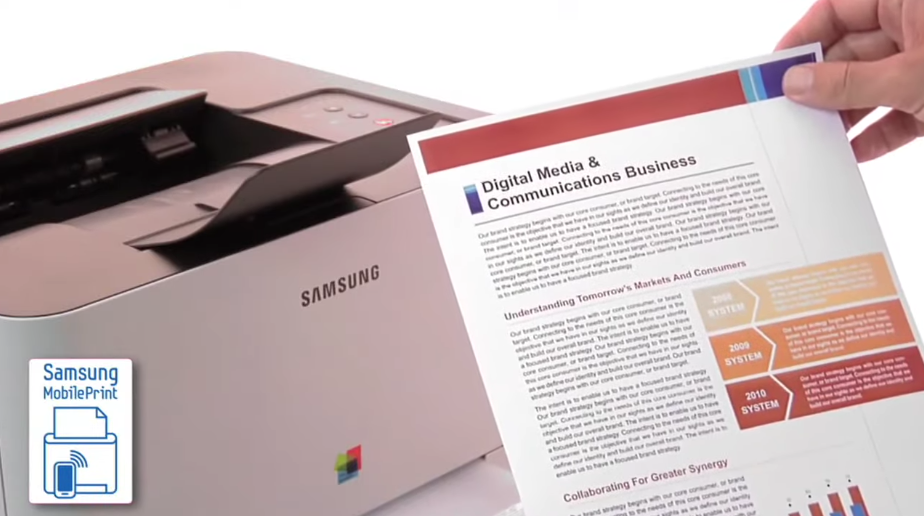
| PROS | CONS |
| Simplified Design | No Duplex Printing |
| Wireless Printing | Limited Memory |
| Mobile Printing Assistance | |
| Laser Color Printing |
Conclusion
The Samsung Xpress C430W is, in summary, a dependable color laser printer with an abundance of features designed for modest and home offices. Its user-friendly design, wireless connectivity, and rapid printing speed all contribute to its competitiveness in the market. The C430W strikes a balance between convenience and performance for moderate-volume or sporadic color printing in offices. When choosing a printer, individuals should consider their preferences and requirements; the Samsung Xpress C430W’s adaptable features serve a number of functions.
FAQs
What is the Samsung Xpress C430W’s maximum print resolution?
The Samsung Xpress C430W’s 2400 x 600 dpi print resolution guarantees clear, sharp printouts.
Can I print wirelessly from my phone to the Samsung Xpress C430W?
The printer is capable of supporting mobile printing. Samsung’s Mobile Print App prints from smartphones and tablets.
How can I set up Samsung Xpress C430W wireless printing?
Wireless printing is set up via the printer’s control panel. Select your Wi-Fi network and input the password under “Wireless” or “Network.”
Does the Samsung Xpress C430W support Macs?
The printer works with Macs. Install the right Samsung drivers and software from the website.
How do I change Samsung Xpress C430W toner cartridges?
Open the printer’s front cover, remove the used toner cartridges, and install the new ones according to the handbook.
Can the printer print duplex?
Single-function printers like the Samsung Xpress C430W don’t feature automated duplex printing. Printer settings may allow manual duplexing.
Which papers work with the Samsung Xpress C430W?
The printer accepts plain, thin, bond, pre-printed, recycled, labels, cardstock, and thick paper.

















