The Canon PIXMA iP110 empowers mobile printing with precision and portability
- 1 Canon PIXMA iP110 Specs
- 1.1 Design and Portability:
- 1.2 Connectivity: Wireless
- 1.3 Compatibility with Cloud Printing:
- 1.4 Printing Quality and Technology:
- 1.5 Flexible Media Handling:
- 1.6 Portable printing battery:
- 1.7 Manage power smartly:
- 1.8 Silent operation and user-friendly software:
- 1.9 My Image Garden and Direct Photo Printing:
- 1.10 Setting up the Canon PIXMA iP110
- 2 Conclusion
- 3 FAQs
- 3.1 Is the Canon PIXMA iP110 wireless?
- 3.2 Can I print from my phone to the Canon PIXMA iP110?
- 3.3 What kind of ink cartridges does the PIXMA iP110 use?
- 3.4 How do I orient the PIXMA iP110 print head?
- 3.5 Does the Canon PIXMA iP110 have an optional battery?
- 3.6 Can the PIXMA iP110 print from a digital camera?
- 3.7 How does the Canon PIXMA iP110 connect to my wireless network?
The Canon PIXMA iP110 is a shining example of innovation in printing technology, meeting the rising need for portable, high-quality printing solutions. For professionals, students, and on-the-go people, the PIXMA iP110 portable inkjet printer has innovative features and a lightweight design.
Canon PIXMA iP110 Specs
| Feature | Specification |
| Printer Type | Inkjet |
| Print Resolution | Up to 9600 x 2400 dpi |
| Ink Cartridges | 5-color ink system (PGBK, BK, C, M, Y) |
| Print Speed (B&W) | Approx. 9.0 images per minute (ipm) |
| Print Speed (Color) | Approx. 5.8 images per minute (ipm) |
| Borderless Printing | Up to 8.5 x 11 inches (letter size) |
| Paper Sizes | Letter, Legal, 4 x 6 inches, 5 x 7 inches, 8 x 10 inches, Envelopes, Custom sizes |
| Wireless Connectivity | Wi-Fi (IEEE 802.11b/g/n) |
| Mobile Printing | Canon PRINT Inkjet/SELPHY app, AirPrint, Google Cloud Print |
| Direct Printing | PictBridge (Digital Camera Direct Printing) |
| Operating Systems | Windows and Mac OS |
Design and Portability:
The PIXMA iP110 seems sleek and tiny at first. At 4.3 pounds, this printer is portable. Small and lightweight, it’s great for people who need a printing solution outside the workplace. The PIXMA iP110 fits your lifestyle, whether you’re a travelling businessman printing presentations or a student doing coursework.
Connectivity: Wireless

A highlight of the PIXMA iP110 is its wireless connectivity. Built-in Wi-Fi allows users to connect cellphones, tablets, and computers without wires. Wireless printing lets people print papers and photographs from their phones. The user-friendly PIXMA Printing Solutions (PPS) app makes mobile printing and remote printer control even easier.
Compatibility with Cloud Printing:
The printer’s Google Cloud Print and AirPrint compatibility increase its flexibility. Printing cloud-stored documents and photographs from the PIXMA iP110 blurs the barriers between digital and physical. This functionality is useful for cloud-based storage customers who need easy file access.
Printing Quality and Technology:
In addition to mobility, the PIXMA iP110 prints well. Canon’s Full-photolithography Inkjet Nozzle Engineering (FINE) technology helps achieve 9600 x 2400 dpi color resolution. This produces prints with strong lettering, rich colors, and remarkable detail. The five-color ink system, which includes pigment black and dye inks, enhances the color range and renders images and documents accurately and vividly.
Flexible Media Handling:
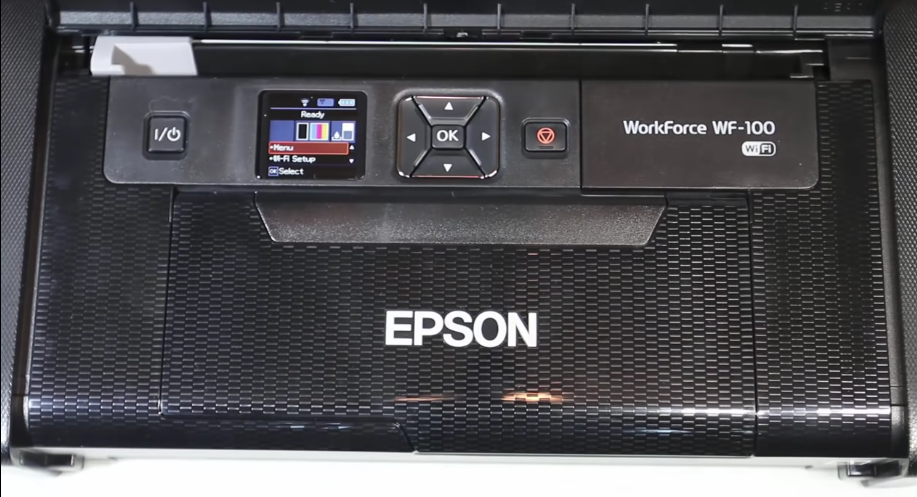
The PIXMA iP110 can handle many media sizes and kinds. The printer prints everything from letter-size papers to glossy picture paper. Its versatility makes it ideal for professional presentations and creative photo projects.
Portable printing battery:
A rechargeable battery (Canon LK-62) is available for the PIXMA iP110 for complete mobility. This attachment enables users to print without electricity in places with few outlets.
Manage power smartly:
The printer has sophisticated power management, including auto-power on and off. The printer automatically turns on when a print job is recognized and off when not in use, saving energy.
Silent operation and user-friendly software:
A Quiet Mode on the PIXMA iP110 lowers operational noise to ensure a quiet printing environment. Canon’s Easy-WebPrint EX software streamlines collecting and printing many web pages, improving the user experience.
My Image Garden and Direct Photo Printing:

The PIXMA iP110 allows direct photo printing from compatible digital cameras via PictBridge, eliminating intermediaries. Canon’s My Image Garden offers photo organization and creative customization capabilities to enhance the user experience.
Setting up the Canon PIXMA iP110
Setting up the Canon PIXMA iP110 is simple.
A step-by-step tutorial for setting up your PIXMA iP110:
- Unboxing: Unpack the printer and remove protective coverings carefully.
- Power Source: Plug the power wire into the printer and a power socket.
- Powering the Printer: Turn on the PIXMA iP110 with the power button.
- Ink Cartridge Installation: Lift the printer’s top cover to access the ink cartridges. Untape cartridges. Follow color-coded indications to place cartridges in slots.
- Paper loading: Access the paper output tray and expand the paper support. Make sure the paper guides match the paper’s width. Stack plain paper in the back tray.
- Print Head Alignment: The printer may ask you to position the print head after loading the paper. Complete this process by following the on-screen directions.
- Installing software: Put the CD-ROM in your computer’s CD/DVD drive or download the newest software and drivers from Canon.Install the program using on-screen instructions.
- Wireless Setup: For wireless connectivity, press and hold the printer’s Wi-Fi button until the power bulb flashes. Press the router’s WPS button.
- Configure and print test: Complete setup by customizing print settings in the installed software. Check printer operation using a test sheet.
- Mobile Printing: Download and set up the Canon PRINT Inkjet/SELPHY app to print from your phone.
- For powerless mobile printing, install the Canon LK-62 battery.
- The Canon PIXMA iP110 is ready to use.
| Pros | Cons |
| 1. Portable Design | 1. Limited Paper Capacity |
| 2. Wireless Printing | 2. No Automatic Duplexing |
| 3. Mobile Printing | 3. No Touchscreen |
| 4. High Print Resolution: | |
| 5. Optional Battery | |
| 6. Cloud Printing |
Conclusion
Finally, the Canon PIXMA iP110 demonstrates Canon’s commitment to small, cutting-edge technology. Precision, wireless connectivity, and mobility make it a mobile printing leader. If you’re a busy businessperson or student, the PIXMA iP110 allows you to print your documents and photos on the fly.
FAQs
Is the Canon PIXMA iP110 wireless?
The PIXMA iP110 has built-in Wi-Fi for wireless printing from computers, smartphones, and tablets.
Can I print from my phone to the Canon PIXMA iP110?
You may print from your phone with the Canon PRINT Inkjet/SELPHY app. The printer enables Wi-Fi mobile printing.
What kind of ink cartridges does the PIXMA iP110 use?
The PIXMA iP110 utilizes Canon’s pigment black and dye color ink cartridges.
How do I orient the PIXMA iP110 print head?
The printer may ask you to position the print head after loading the paper. Align using the on-screen instructions.
Does the Canon PIXMA iP110 have an optional battery?
The Canon LK-62 rechargeable battery for the PIXMA iP110 allows mobile printing.
Can the PIXMA iP110 print from a digital camera?
The printer enables PictBridge direct photo printing from compatible digital cameras.
How does the Canon PIXMA iP110 connect to my wireless network?
Hold the printer’s Wi-Fi button until the power lamp flashes. Then hit your router’s WPS button. Connect to the “DIRECT-iP110-**” wireless network on your PC or mobile device.

















