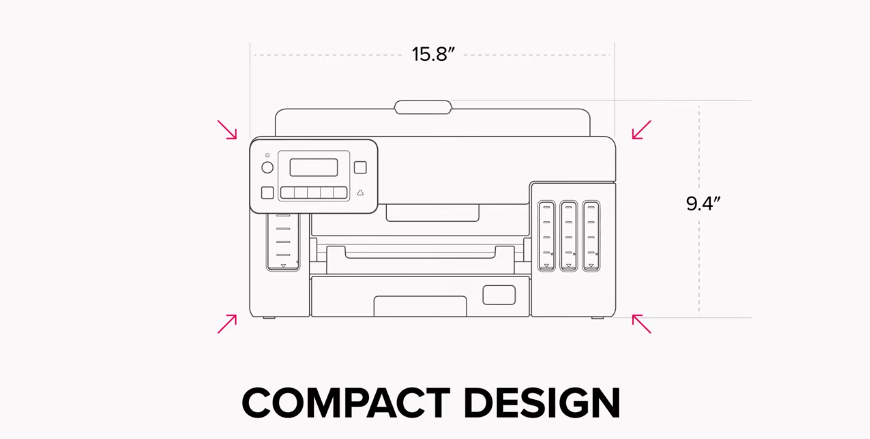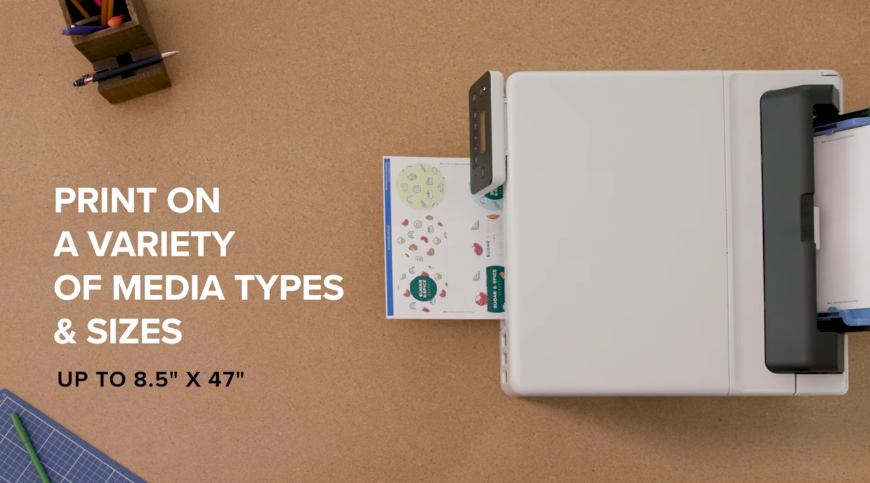Canon Maxify GX5020: Review
- 1 Canon Maxify GX5020 Specification
- 1.1 Pros
- 1.2 Cons
- 1.3 Main Specifications
- 1.4 Design and Build
- 1.5 Features
- 1.6 Performance
- 1.7 Setup and Operatiobn
- 2 Final verdict
The Canon MAXIFY GX5020 (US) / GX5020 (UK) / GX5060 (Australia) is a refillable color inkjet printer for small offices and SMBs. Most business customers should be able to satisfy their print needs with its sturdy build, fast print speed, and high paper and ink capacity. Why the high price? A print-only gadget without a touchscreen seems costly at $400 / £390 / AU$612. The MegaTank model has enormous ink reservoirs and enough bottled ink to print 6,000 mono pages and 14,000 color pages. Printing in economy mode yields more. TCO (total cost of ownership) is competitive if you print a lot, and your organization will fast recover its investment. Will it be worth it?
Canon Maxify GX5020 Specification
| Type | Color A4 inkjet printer |
| Functions | |
| Connectivity | Ethernet, Wi-Fi, Wi-Fi Direct, USB |
| Data storage slots | None |
| Print Speed | 24 ipm (mono) |
| Paper Capacity | 250 + 100 sheets |
| Print Quality | 600 x 1,200 dpi |
| Apple AirPrint | Yes |
| Dimension | 399 x 416 x 238 mm |
Pros
- Able to make posters
- Aesthetic and functional layout
- There’s a lot of ink in the cartridge.
- Excellent print quality all around
Cons
- Lack of touch screen technology.
- Expensive
- Less rapid than a laser
Main Specifications
The MegaTanks make this printer stand out. The 1200dpi print head receives cyan, magenta, yellow, and black inks from high-capacity tanks and bottles. Printing more than sometimes at the home or small office saves time, effort, and money by not ordering replacement cartridges. The printer has a 167ml black ink bottle and 132ml cyan, magenta, and yellow ink. That should print 6,000 mono and 9,000 color pages using the numbers game. Economy mode yields 9,000 mono and 21,000 color pages before ink change. When it’s time to refresh ink, black bottles cost £33/$27 and the three colors £23/$32. Strangely, the US and UK have different black and color ink bottle costs.
The cost per bottle is barely higher than standard cartridges with a tenth of the ink. Canon estimates that this printer’s total cost of ownership is 85% lower than leading inkjet and laser printers. The printer’s lack of a scanner and two-line mono LCD status screen instead of a color touchscreen can lower its initial purchase price compared to the other two variants in the series. The GX6020/6050/6060 adds a scanner and auto document feeder, while the GX7020/7050/7060 adds a paper input cassette at the front, direct fax, and a more advanced scanner that can scan double-sided documents in one pass.
Design and Build
The entry-level GX5020, like Canon’s other two MAXIFY 5000 printers, is sturdy and attractive. It’s tiny enough to share your desk and looks great in a trendy home office with rounded corners and off-white casing. Clear plastic windows for the ink tanks and paper drawers are attractive and valuable. The smartphone printing software is excellent, and the control panel tilts for convenience. Unfortunately, the printer’s display is a poor two-line LCD instead of a touchscreen like Canon’s other two MAXIFY 5000 models. The flaps and paper trays feel durable, giving the feeling that this printer will survive.
Features
The Canon MAXIFY GX5020 has fewer functionality than other print-only devices but is more adaptable. Its specs are strong. It can print envelopes, cards, iron-on transfers, and 120cm banners. It can automatically duplex print and hold 250 sheets in its primary paper feed tray. The rear tray contains 100 sheets of 275 g/m2 paper. With Wi-Fi, Wi-Fi Direct, AirPrint, and PIXMA Cloud Print, USB and Ethernet ports are also available. Black and white pages print at 24ipm, color at 15.5ipm. That’s faster than the typical inkjet printer and comparable to the Canon MAXIFY 5000 series’ more expensive variants. The print resolution is adequate at 600 x 1,200 dpi, and the FPO time is impressive at seven seconds.
Performance
The Canon MAXIFY GX5020 passed all our tests. We used hefty 275 g/m2 paper and thick envelopes without misprints or paper jams. It printed swiftly, matching Canon’s FPO and print rates. Also, it was published softly. According to Canon, 49dB. Plain-paper black-and-white pages are clear. The black pigment ink is dark even in budget mode. With cartridge printers, this may make you wonder how much ink is being applied, but with cheap bottled ink, you don’t need to bother. Economy mode yields 9,000 monochrome pages, up from 6,000. All pages passed our smudge test, thus no over-inking.
The pigment-based cyan, magenta, and yellow inks look vivid on white paper. Color documents without ink bleed or smudge are satisfyingly bold. Canon MAXIFY GX5020 surprisingly prints good photographs for a business printer. Glossy picture paper makes high-resolution digital photos crisp and colorful. Canon’s specialist picture printers can use dye-based colors to create a more lifelike result, but most of us will be satisfied.
Setup and Operatiobn
The Canon MAXIFY GX5020 has the shortest printed setup instructions we’ve seen, but there’s not much to it. Bottles with color-specific nozzles make filling the four ink tanks straightforward. They have enough ink—132ml for each color and 167ml for black—to serve each reservoir. That clean technique makes it hard to spill ink and impossible to pour the wrong colors. Print a test sheet to check print head alignment during setup. Most inkjets have this feature and at least two test pages.
The printer was precisely aligned out of the box. The only irritating part of the setup is entering our long Wi-Fi password into the primary control panel. Most printers at this price have touchscreen interfaces, and this two-line LCD is less user-friendly. Aside from the cheap display, the clear windows into the ink tanks and paper trays are simple to read, and the trays and flaps open and close effortlessly, making the user experience suitable.
Final verdict
The Canon MAXIFY GX5020 is costly for a print-only inkjet without a touchscreen, but it’s worth it. It looks like solid equipment that will outlast many dump devices. It produces excellent mono and color papers and photographs. It prints swiftly in auto-duplex mode on various paper, including banners. The MegaTank ink reservoirs and big ink boxes are the key draws. Instead, printer cartridges utilize bottled ink to save consumables costs by 85% and lower the total cost of ownership. If you print a lot, this efficient inkjet makes economic sense for your organization, and we’re glad to include it in our best small business printers.