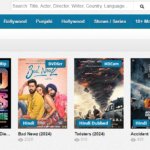Canon imageClass MF462dw: The ideal printer for your home & small office use
- 1 Specifications for Canon imageClass MF462dw
- 1.1 Functionality:
- 1.2 Wi-Fi and Ethernet Connectivity
- 1.3 Mobile Printing Support
- 1.4 Expandable Paper Capacity
- 1.5 Automatic Duplex Printing
- 2 How to set up Canon imageClass MF462dw
- 2.1 Set up the printer:
- 2.2 Establish a wired or wireless printer connection:
- 2.3 Install Printer Software:
- 2.4 Check the Printer Connection:
- 3 Pros & Cons of Canon imageClass MF462dw
- 4 Verdict for Canon imageClass MF462dw
- 5 FAQs:
- 5.1 1- How quickly can I print using the Canon imageCLASS MF462dw?
- 5.2 2- How long does the Canon imageCLASS MF462dw take to print its first page?
- 5.3 3- How much paper does the Canon imageCLASS MF462dw hold?
- 5.4 4- What is the maximum scan size that the Canon imageCLASS MF462dw can handle?
- 5.5 5- How fast can you fax documents using the Canon imageCLASS MF462dw?
- 5.6 6- Is wireless connectivity available for the Canon imageCLASS MF462dw printer?
- 5.7 7-Does the Canon imageCLASS MF462dw allow for printing from a mobile device?
This is a wireless 4-in-1 black-and-white laser printer from Canon, model number MF462dw. It is intended for businesses that are small to medium-sized. Reviews indicate that it provides good value for the money and is simple to set up. The Canon ImageCLASS MF462dw All-in-One Monochrome Laser Printer can print black and white documents at up to 37 pages per minute and has a first print-out time of less than 4.9 seconds. It is intended for use in small office settings where multifunction capability is required.
Specifications for Canon imageClass MF462dw
| Specifications | Detail |
| Paper capacity | 900 pages |
| Connection | Wifi, USB |
| Ink Colours | Black & White |
| First Page out time | >4.9 seconds |
| Duplex Printing | Yes |
| ADF | 50 Sheets |
| Scan Speed | 27 pages per minute |
| Maximum Scan Size | 8.5″ x 14″ |
| Copy Speed | 37 pages per minute |
| Copy Resolution | 600x600dpi |
| Operating System | Linus, Windows, Mac |
| Wireless Connectivity |
|
| Mobile Printing Support | Yes |
| Quiet Operation | Yes |
| Secure Printing Options | Yes |
| Energy Star Certified | Yes |
Functionality:
The Canon ImageClass MF462 dw is an all-in-one printer that fits into a tiny box and can print, scan, photocopy, and fax images. This printer can cover various functions and hence makes it the best printer.
Wi-Fi and Ethernet Connectivity
For effective network interoperability, the Canon imageClass MF462dw gives a person the option of using either WI-FI or an Ethernet connection. Through Wi-Fi connectivity, you can print wirelessly from different gadgets, scan, and even fax all within your network. Secondly, an Ethernet connection will permit a wired connection to your network leading to continuous and undisrupted services crucial for essential undertakings.
Mobile Printing Support
The Canon imageClass MF462DW is aimed at providing support for mobile printing in today’s contemporary mobile workforce. The printers come with wifi compatibility with either the Canon PRINT app or Apple AirPrint, allowing you to print any time from mobile phones and other portable gadgets.
Expandable Paper Capacity
By default, the Canon imageClass MF462dw comes with 250 sheets of plain paper in the paper tray which greatly helps reduce refilling often. Apart from this, the printer has an optional cassette AH-1 which increases paper capacity up to 900 sheets making it amply big for large-scale printing activities.
Automatic Duplex Printing
The Canon imageClass MF462dw has a built-in print mechanism that prints on both sides of the paper, thus saving paper and cutting down waste as there is minimal need for paper refills once it starts printing. Moreover, this aspect is environmentally friendly and helps you preserve both the environment and the finances required for printing costs.
How to set up Canon imageClass MF462dw
Set up the printer:
- After taking the printer out of its packaging, set it down on a level, sturdy surface.
- Attach the printer’s power cord to an outlet.
- Once the paper tray is open, fill it with paper in the required sizes and orientations.
- Shut the paper tray.
Establish a wired or wireless printer connection:
Ethernet:
- Connect the printer’s Ethernet port to your network switch or router using an Ethernet cable.
- Make sure the network is also connected to your computer.
Wireless:
- You can click the menu option on the control panel.
- Click “Network Settings” and choose “Wireless LAN Setup.”
- Select your preferred wireless network from the list of choices.
- Then, enter the password for the wireless
Install Printer Software:
- Go to the Canon website and download the printer driver software for the Canon imageCLASS MF462dw.
- Follow the on-screen directions when you launch the installer file that you downloaded.
- When asked, choose the connection type you used—wired or wireless. The required drivers will be installed by the software after it has identified the connected printer.
Check the Printer Connection:
- Click “Print” after opening a document on your PC.
- From the list of available printers, select the Canon imageCLASS MF462dw printer.
- Click on the “Print” option to print a test page.
Pros & Cons of Canon imageClass MF462dw
| Pros | Cons |
| Designed to meet the demands of a busy office, the Canon imageClass MF462dw is a fast printer. | Color documents cannot be printed on the Canon imageClass MF462dw printer because it is a black-and-white printer. |
| First-page-out time for the Canon imageClass MF462dw is less than 4.9 seconds, which is extremely quick. | Relatively speaking, the Canon imageClass MF462dw printer is pricey. |
| With 900 sheets, the Canon imageClass MF462dw has a large paper capacity. | For the Canon imageClass MF462dw, toner cartridges can get pricey. |
| The Canon MF462dw boasts an automated document feeder (ADF) with a capacity of 50 sheets. | Given its size and bulk, the Canon imageClass MF462dw printer might not be the best option for offices with limited space. |
| With the ability to connect to wireless networks, the Canon imageClass MF462dw allows you to print from any location in your home or office. | Some sophisticated features found on some other printers, like automatic duplexing (printing on both sides of the paper) and support for large-format printing, are absent from the Canon imageClass MF462dw. |
Verdict for Canon imageClass MF462dw
Overall, the MF462dw is a better option for people who require a quality boost from the 1,200 dpi output. A medium-sized workgroup or office that prints mostly duplex documents will find the Canon imageClass MF462dw to be an excellent option for a mono laser printer due to its speed advantage when printing in duplex.
FAQs:
1- How quickly can I print using the Canon imageCLASS MF462dw?
The Canon imageCLASS MF462dw can print black and white documents at up to 37 pages per minute (ppm).
2- How long does the Canon imageCLASS MF462dw take to print its first page?
For black and white documents, the Canon imageCLASS MF462dw offers a first-page-out time of less than 4.9 seconds.
3- How much paper does the Canon imageCLASS MF462dw hold?
The Canon imageCLASS MF462dw can hold up to 900 sheets of paper.
4- What is the maximum scan size that the Canon imageCLASS MF462dw can handle?
The Canon imageCLASS MF462dw can scan documents up to 8.5″ x 14″.
5- How fast can you fax documents using the Canon imageCLASS MF462dw?
The fax speed of the Canon imageCLASS MF462dw is up to 33.6 kbps.
6- Is wireless connectivity available for the Canon imageCLASS MF462dw printer?
The Canon imageCLASS MF462dw is wirelessly capable, to answer your question.
7-Does the Canon imageCLASS MF462dw allow for printing from a mobile device?
Printing from mobile devices is supported by the Canon imageCLASS MF462dw.