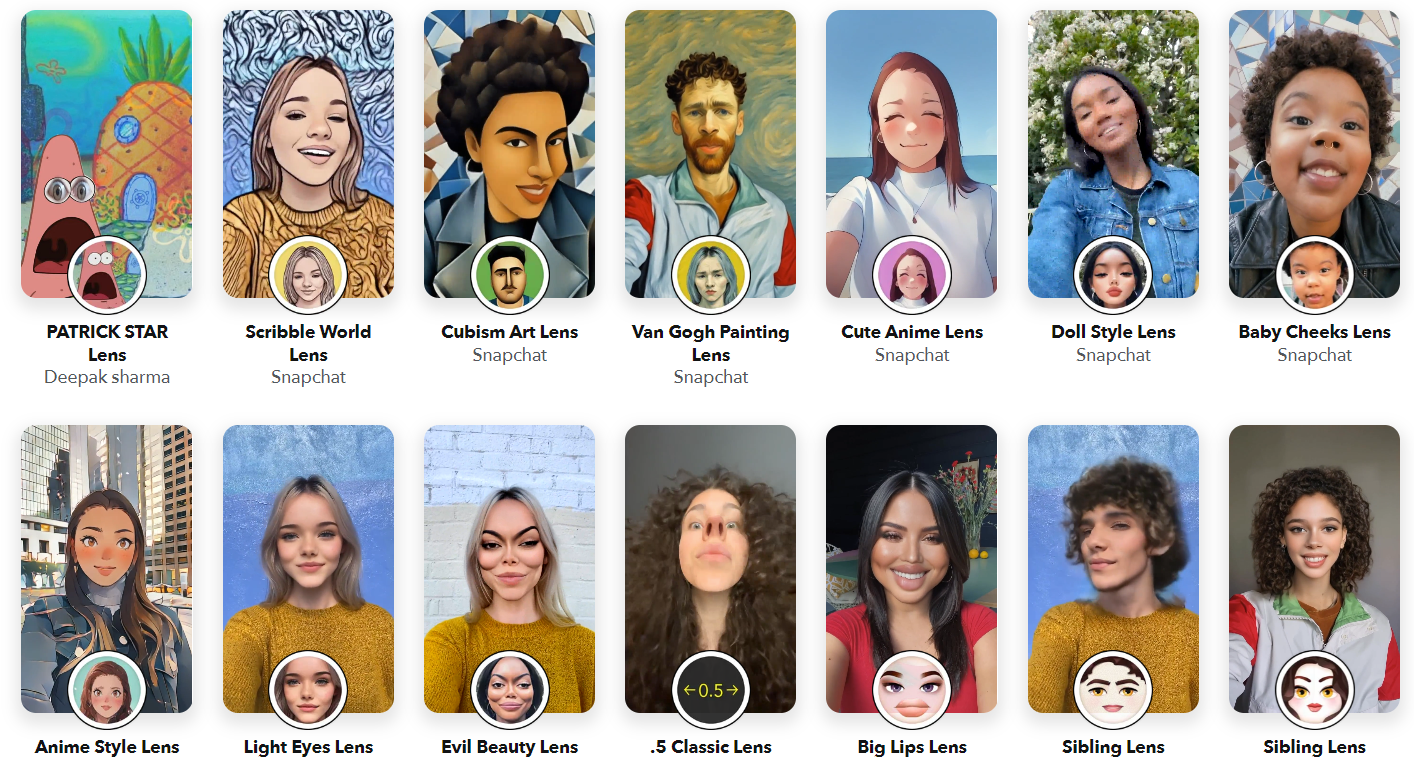A Comprehensive Guide to Creating Your Own Snapchat Filters
Since 2014, a well-known social media app, Snapchat has regularly released updates with cool new features. Individuals can embellish their pictures using a drawing tool and several related stickers. The best thing about Snapchat, though, is the filters. Using Snapchat’s face-detecting lens technology, you can make yourself look older, use makeup filters, or even give a cat whiskers and ears. The number of filters is always rising because user-generated content is being added. Filters are great, but they might be hard to grasp at first. Do not worry; we are here to show!
What Are Snapchat Filters?
The first thing you need to do is learn what Snapchat effects are. They’re just another way to make your picture because you can add things to it after taking it. Think of them as little works of art you can make with photos. What’s the difference between screens and lenses? Some people use both terms in the same way. On the other hand, this one is generally used to record videos. You can add animated features to your face using augmented reality glasses to make it more unique.
Most of the time, they are turned on by the camera in front. The well-known dog lens makes your face look like it has big ears and a tongue that hangs down. Another lens makes you look like you’re wearing a butterfly crown. Filters make things more rigid. You can change the tones of colours and add pictures. You can also change the settings on your phone to let people know where you are.
Why are Snapchat filters good for businesses?
The filters on Snapchat were a big part of how famous they became. Before the swipeable filters were added, 600,000 Snapchat apps were downloaded daily. Once the filters were added, that number DOUBLED every day. A poll showed that the Snapchat effect tool is one of the main reasons people use it. Snapchat has noticed this and added a feature that lets businesses make their own Snapchat effects. This helps them spread the word about their brands. A lot of people see geofilters, too, according to HubSpot. Between 40 and 60% of Snapchat’s daily users see them. It only took five hours for the University of Alabama Geofilter, hosted by Bell Media, to reach 19,000 people. Now that you know how valuable these babies are, here’s how to make your Snapchat masks to get even more attention for your brand.
How to Use Snapchat Filters
- You only need an account to use Snapchat. Your camera will instantly point at you. A small circle should be in the upper left of your screen. If you click on that, it might take you to your Story based on how recently you posted a picture.
- This is where your picture is shown. You should also be able to see your Bitmoji, Story, and Trophies. If you like the number next to your username, you should learn how to raise your Snapchat Score.
- To access your Settings, click on the gear icon at the top right of your profile. Then, go to Manage > Filters. To turn it on, flip this switch. You may be asked for permission to use Snapchat’s location services. We’ll discuss this again, but know it will let you use more filters for now.
- To return to your camera, open the app or the menu. After that, tap anywhere on the screen to test your filters. A row of dots will appear on either side of the button that usually takes a picture. Swipe left or right to add an effect to your picture.
- Some Snapchat effects might work depending on the camera you’re using or what’s on the screen. “Find A Face” is what most people will tell you to do. Pick a picture of your favourite star on the web and look at their cowboy image. If you’re not used to being in front of the camera, this is a great way to try out the feature.
- As usual, press the circle button to take a picture after you’ve used a feature you like. We will come back to the subject of adding more customization. Remember that some Snapchat effects are funny, and others are just weird. If you’re scared, try a few with friends who won’t record you!
How Do Snapchat’s 3D Masks Work?
Also, geofilters depend on your exact location to work, so you must allow Snapchat to view your position. If you’re using iOS, go to Settings > Privacy > Snapchat and pick “While Using the App” from the list of location services. If you’re using an Android device, go to Settings > Location > Turn on.
- They change over time, just like any other filter. Usually, the name of a place is underlined, and an image is also included.
- Once location-based services are turned on, you can tap and swipe to use geofilters like any other filter.
- Because they show up and go away totally based on where you are, you have a better chance of finding a good geofilter when you go to a well-known place. You’re telling your friends, “Look at where I am! Aren’t you jealous?”
You may also know what on-demand geofilters are. You can make a geofilter for a specific place and time with on-demand. This is a big deal because Snapchat wants users to create their filters, mainly because it makes money for them. It looks like a scam. If Snapchat is the only thing that makes you happy, then yes. But it could be a good way for businesses to get their name out there.
Could you make your own Snapchat lenses?
You can make your own filters, but it will cost you! If you turn to the right, Snapchat will show you an ad for a service that lets you make your own filter. Why? You might want a unique one for an event, party, or place. Go to create.snapchat.com or the Snapchat app and click on the gear icon in your name. Then, choose Filters & Lenses. In any case, filters need to be allowed. There’s no need to make one if the wedding is tomorrow. The company usually looks at filters daily, but you should give them more time than that.
The price depends on where the filter is and how long it lasts. The cheapest price is $5, which makes sense since it’s not worth the money and won’t last. Not everything is lost; you can take pictures or save them to My Memories. Snapchat effects can always cover 5,000 to 5,000,000 square feet and work for at least 30 minutes.
Conclusion
You have now learned how to use Snapchat effects correctly. However, Snapchat effects are always being improved, so the best way to learn how to use them is to try them all. Most of them only require you to follow the instructions on the screen, which are generally pretty easy to understand. The whole point of Snapchat effects is to have fun, so that’s what you should do. If you liked it, I guess it would be easy to become hooked on Snapchat. Remember that getting too far down the rabbit hole on social media can hurt users. Don’t forget to look up every so often.