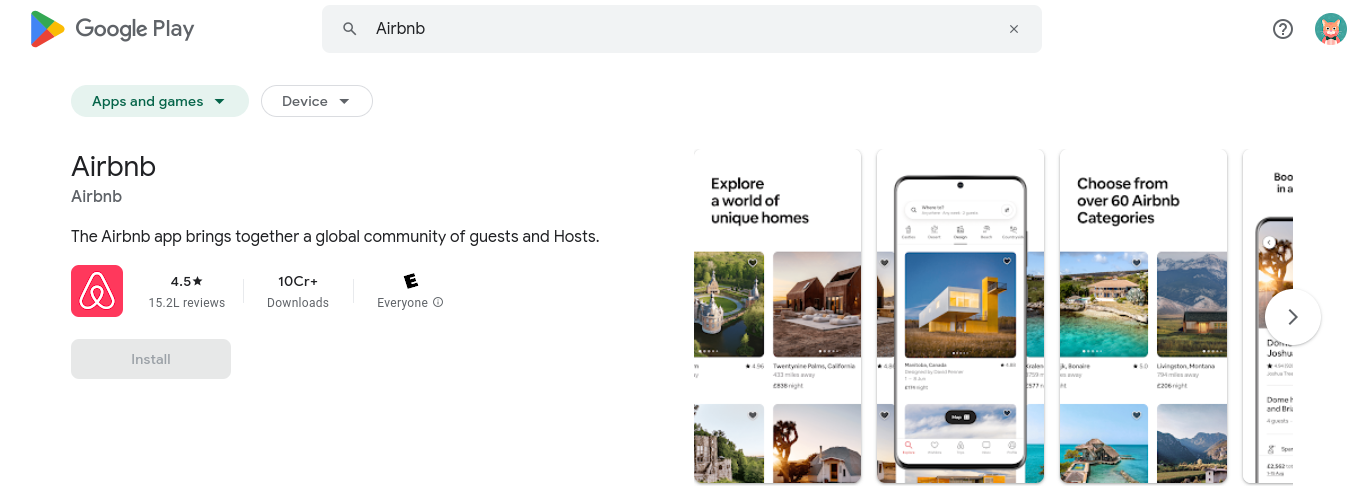How to make a website an app in 2024: reasons, steps, costs, examples
- 1 Why make a website an app?
- 2 Steps to make an app from a website
- 2.1 Evaluating your website
- 2.2 Designing for mobile
- 2.3 Selecting the right approach
- 2.4 Developing the app
- 2.5 Testing and optimizing
- 2.6 Launching and marketing
- 3 How much does it cost to make a website an app?
- 4 Web2app converter: a revolution in making a website an app
- 4.1 Streamlining the conversion process
- 4.2 Cost-effective and user-friendly
- 4.3 Rapid deployment and broad compatibility
- 4.4 Incorporating advanced features
- 5 Examples of apps converted from websites
In the ever-evolving digital landscape of 2024, the significance of mobile apps continues to soar, becoming an indispensable part of our daily lives and a pivotal asset for businesses. With smartphone users, clocking an impressive 100+ hours per month (3+ hours/daily) on app usage, the shift towards a mobile-first approach is more pronounced than ever. From enhancing user engagement to tapping into a younger, tech-savvy demographic, the transition from a website to a mobile app is not just a trend but a strategic move in today’s digital ecosystem. Join us as we unravel the intricacies of making a website an app, a decision that could redefine your digital presence and user interaction in this mobile-dominated era.
Why make a website an app?
The decision to make your website an app isn’t just about keeping up with trends. It is a strategic move in today’s mobile-centric world. It’s not just about staying relevant; it’s about offering a superior user experience, driving higher engagement, and, ultimately, achieving tremendous business success.
Here are 3 main reasons why making your website an app might be advantageous.
1. More engagement.
The Google Play Market and App Store are not just platforms; they’re powerful marketing channels. By launching your app on these platforms, you open up a world of opportunities to engage new users affordably and effectively.
Moreover, it helps build a stronger brand, setting your business apart from competitors by presenting it on the Google Play Market and App Store.
When a user has installed an app, the ease of accessing and interacting with that app surpasses the process of launching a website in a browser. Minimizing obstacles between the user and your content is always beneficial.
Given that search engines such as Google aim to deliver the most pertinent results according to your search queries, it’s logical that having a mobile app can boost your website’s search ranking, mainly as an increasing number of people use mobile devices for internet browsing.
2. More conversions.
The convenience of a mobile app cannot be overstated. It puts your business right at the customers’ fingertips. Unlike web pages, a mobile app allows for immediate interaction. Users can explore products, make purchases, or access customer support with ease.
Moreover, mobile apps offer a more personalized experience. They can adapt to user behaviors, preferences, and location, providing a unique customer journey. This level of personalization, challenging to replicate on a website, enhances the customer experience significantly.
Additionally, features like push notifications offer a non-intrusive way to keep customers informed about deals and new opportunities, a more cumbersome strategy to implement effectively on websites.
3. More retention and brand loyalty
An app on a user’s device is a constant brand reminder, fostering repeat visits and loyalty. Mobile apps are ideal for implementing data-driven loyalty programs. They can track purchase histories, automatically reward customers with points or vouchers, and encourage repeat purchases.
Furthermore, by analyzing past usage data, businesses can tailor their loyalty campaigns to target customers more effectively, like sending personalized push notifications to draw inactive users back.
Steps to make an app from a website
Evaluating your website
Before jumping into the development phase, assess your current website. Identify the core functionalities and elements that will translate effectively into a mobile app.
Designing for mobile
Mobile users expect a seamless and intuitive experience. When planning how to make your website an app, prioritize a user-friendly design optimized for mobile screens and touch navigation.
Selecting the right approach
There are three primary approaches to app development: native, hybrid, and Progressive Web Apps (PWAs).
- Native apps are developed specifically for one platform (iOS or Android). They can fully leverage the device’s features, but this comes at a higher Android app development cost or iOS app development cost.
- Hybrid apps, on the other hand, are built using web technologies and wrapped in a native container, offering a middle ground in terms of cost and functionality.
- PWAs provide a web-based approach, requiring no installation, and are generally less expensive to develop, but they might lack some of the capabilities of native apps.
Developing the app
Whether you choose to hire a developer or use a platform that automates how to turn a website into an app, the development phase should focus on replicating and enhancing the key features of your website.
Testing and optimizing
Rigorous testing across different devices and operating systems is crucial to ensure a smooth user experience.
Launching and marketing
Once you make an app from a website, launch it on platforms like the App Store and Google Play Market. Use your website, social media, and email marketing to promote your new app.
How much does it cost to make a website an app?
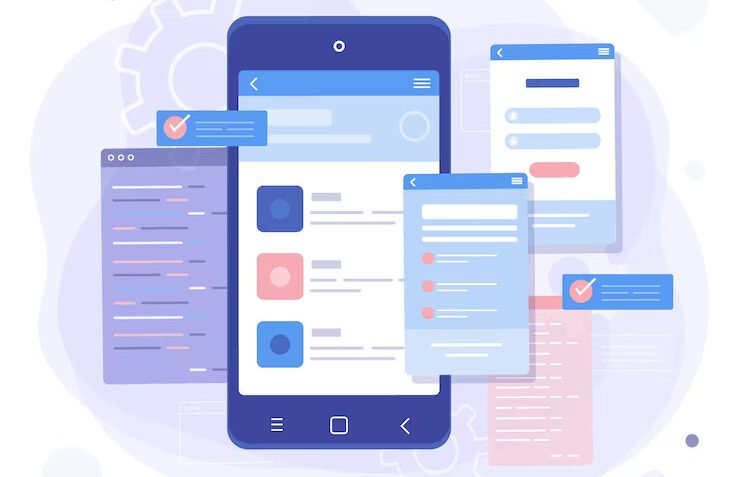
The cost to develop an app varies significantly based on the chosen development approach.
For native apps, which are built specifically for iOS or Android platforms, the costs can be substantial (from $40,000 to over $500,000). This variation is based on factors like complexity, features, and the platforms for which the app is being developed. The iOS app development cost and Android app development cost include expenses for specialized developers, testing on multiple devices, and integration with platform-specific features.
Hybrid apps, offering a blend of web and native technologies, can be more cost-effective, though they may still require significant investment, especially if custom features are involved. For basic functionality and minimal customization, the cost can range from approximately $20,000 to $80,000. For apps with more advanced features, custom design elements, and moderate complexity, the cost can range from about $80,000 to $150,000.
For those wondering how much it costs to make an app using simpler methods, Progressive Web Apps (PWAs) and app builders like Bubble.io, Wized, Wix, etc. offer more budget-friendly alternatives. PWAs leverage existing web technologies, significantly reducing the cost of designing an app. For simple PWAs with basic functionality and standard UI/UX, the cost can range from approximately $6,000 to $20,000. For highly complex PWAs with extensive features, custom development, advanced performance optimization, and integrations, the cost can range from $50,000 to $100,000 or more. Similarly, app builders provide a DIY approach, cutting down on development costs but potentially limiting customization and functionality.
Web2app converter: a revolution in making a website an app
In the realm of digital transformation, the ability to efficiently convert a website into a mobile app is a significant advantage for businesses and individual creators. Natively, a Web2app converter stands out as a revolutionary tool in this space, offering a fast, easy, and coding-free solution to publish projects on both the App Store and Google Play.
Natively is changing the game in app development, addressing key concerns like the cost of developing an app, the ease of use for non-technical users, and the speed of conversion.
Streamlining the conversion process
Natively simplifies the app development process, allowing users to convert their websites into iOS and Android apps without coding. This is particularly beneficial for those concerned about the high costs and technical complexities traditionally associated with app development. With Natively, the process of how much it costs to make an app becomes more transparent and manageable, especially for small businesses or individuals.
Cost-effective and user-friendly
Addressing the common question of how much it costs to hire an app developer, Natively provides a cost-effective alternative. The platform’s fully automated flow minimizes potential developer mistakes and eliminates the need to share developer account credentials. This approach not only reduces the cost of designing an app but also makes the process secure and user-friendly.
Rapid deployment and broad compatibility
Natively boasts a quick build time, allowing users to create an app in just 5-10 minutes. This feature is a game-changer for those looking to deploy their mobile presence without lengthy development cycles rapidly. Moreover, Natively works with various site platforms, including JavaScript frameworks and no-code platforms like Bubble, Webflow, Wix, WordPress, and Shopify, ensuring broad compatibility and flexibility.
Incorporating advanced features
The platform enables integration of special mobile features such as push notifications, in-app purchases, geolocation, deep links, and more. These features are crucial for businesses to enhance user engagement and drive conversions. The ability to update the web app anytime without rebuilds, with updates immediately appearing in the mobile app, adds to the platform’s efficiency.
Examples of apps converted from websites
How does a website transform when it’s successfully converted into a mobile app? To provide a clearer picture of the potential design direction for your app, let’s explore some prominent examples of websites that have been effectively turned into mobile applications. Here are three notable examples of websites that have been successfully converted into mobile apps, each showcasing a different approach and functionality:
Initially, Instagram was a simple photo-sharing website. Its transformation into a mobile app revolutionized the platform, emphasizing mobile-first design, easy navigation, and instant photo sharing with filters. The app leveraged smartphone cameras and social networking, which was not as seamlessly integrated into its original website form.
Flipboard started as a social network aggregation, news website, and magazine format platform. Its transition to a mobile app was a significant success. The app offers a personalized experience, allowing users to flip through news and articles, combining the website’s extensive content with a user-friendly, mobile-optimized interface that feels natural on touchscreen devices.
Airbnb
Airbnb’s journey from a website to a mobile app is a prime example of enhancing user experience and functionality. The app version simplified the process of listing, searching, and booking accommodations. It integrated maps and other smartphone functionalities, making it more convenient for users on the go, which was a significant improvement over its web counterpart.
These examples demonstrate how a website’s core functionality and content can be enhanced and optimized in a mobile app, offering a more intuitive, accessible, and user-friendly experience. Wanna browse the last apps converted from websites? Check out Natively Showcase.
In conclusion, the decision to convert your website into an app should be made with a clear understanding of the opportunities and the challenges. It’s about finding the right balance that aligns with your business strategy, budget, and the needs of your audience. With thoughtful consideration and strategic planning, this transition can open new doors for your digital presence and bring you closer to achieving your business goals in the ever-evolving digital landscape.