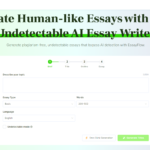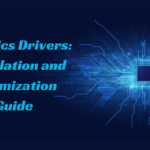How to Duet on TikTok: A Step-by-Step Guide
TikTok allows users to create and share fun and engaging videos. One of the most exciting features of TikTok is the ability to “duet” with other users. Duetting on TikTok enables you to collaborate with others, react to their content, or even create your unique spin on a popular video. In this article, we’ll guide you through the process of how to duet on TikTok, step by step.
If You Find the Best Sites To Buy Tik Tok Followers in 2023 check.
Step-by-Step Guide on How to Duet on TikTok

Step 1: Install TikTok
Before you can start duetting, you need to have the TikTok app installed on your mobile device. You can easily download TikTok from the App Store or Google Play Store (for Android devices). Once the app is installed, sign in or create an account if you haven’t already.
Step 2: Find a Video to Duet With
To duet on TikTok, you’ll need to find a video you want to react to or collaborate with. Here’s how you can do that:
- Open the TikTok app and browse your “For You” feed or use the search function to find a video that inspires you.
- When you find a video you want to duet with, tap on it to open it.
Step 3: Start the Duet
Once you’ve found the video you want to duet with, follow these steps:
- Tap the “Share” button, which is represented by an arrow on the right side of the screen.
- From the share options that appear, select “Duet.”
Step 4: Record Your Duet
Now, you’re ready to record your duet. You’ll see the selected video on the right side of the screen, and you can record your part on the left side. Here are some tips for recording your duet:
- You can adjust the volume of the original video by using the slider on the right side.
- Press and hold the red recording button to start recording. You can pause and resume as needed.
- You can add various effects, filters, and stickers to your duet by tapping the icons on the left side of the screen.
- When you’re satisfied with your duet, tap the checkmark button to proceed.
Step 5: Edit and Share Your Duet
After recording your duet, you can use TikTok’s editing tools to enhance your video. Add music, and captions, or make any necessary adjustments to your video. Once you’re happy with the final result, it’s time to share it with the TikTok community. Here’s how:
- Add a description or caption to your duet if you wish.
- Choose your privacy settings. You can make your duet public, private, or visible to friends only.
- Tap the “Post” button to share your duet on TikTok.
Step 6: Interact with Comments and Engagement
Once your duet is live on TikTok, you can monitor its performance. Engage with comments, likes, shares, and follow the responses from the TikTok community. Interacting with others is an essential part of the TikTok experience and can help grow your audience and make new friends.
If you will find the best website for Buy Google review check 3 Best Sites To Buy Tik Tok Followers.
Conclusion:
Duetting on TikTok is a fantastic way to connect with other users, express your creativity, and engage with the TikTok community. This step-by-step guide should help you get started and become a duet pro in no time. So, go ahead, find a video that inspires you, and start duetting your way to TikTok stardom!