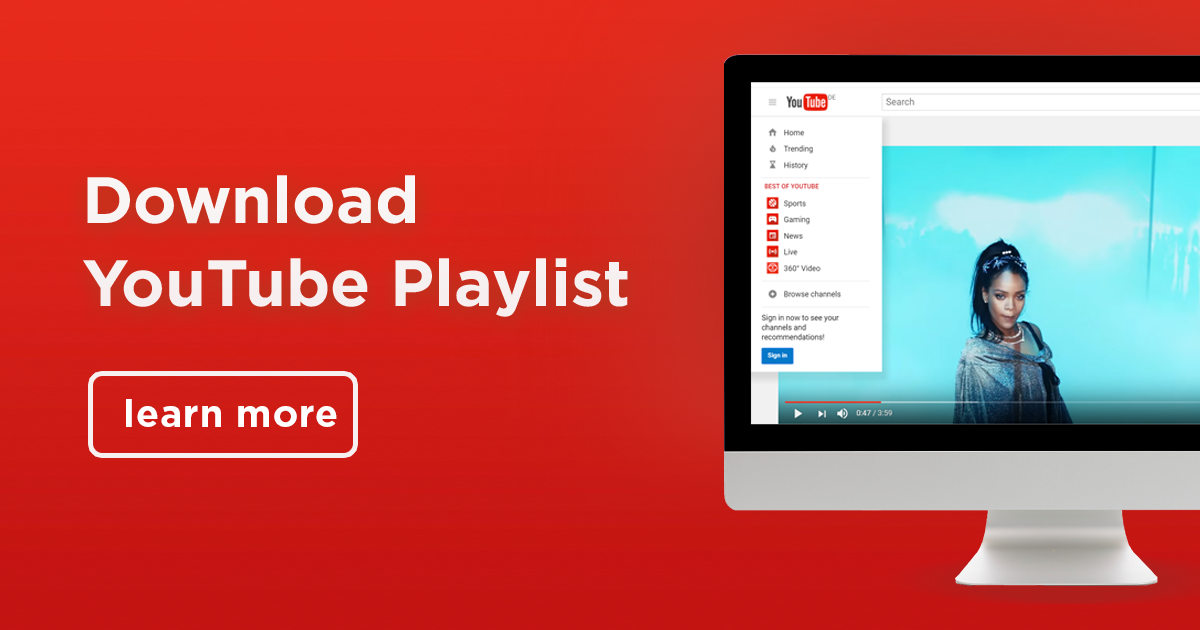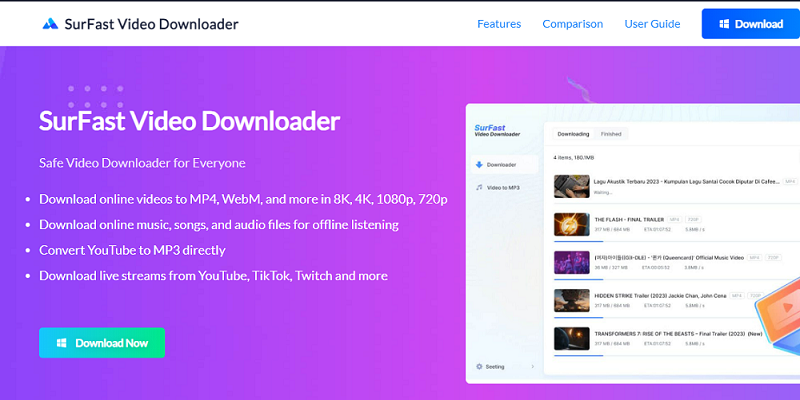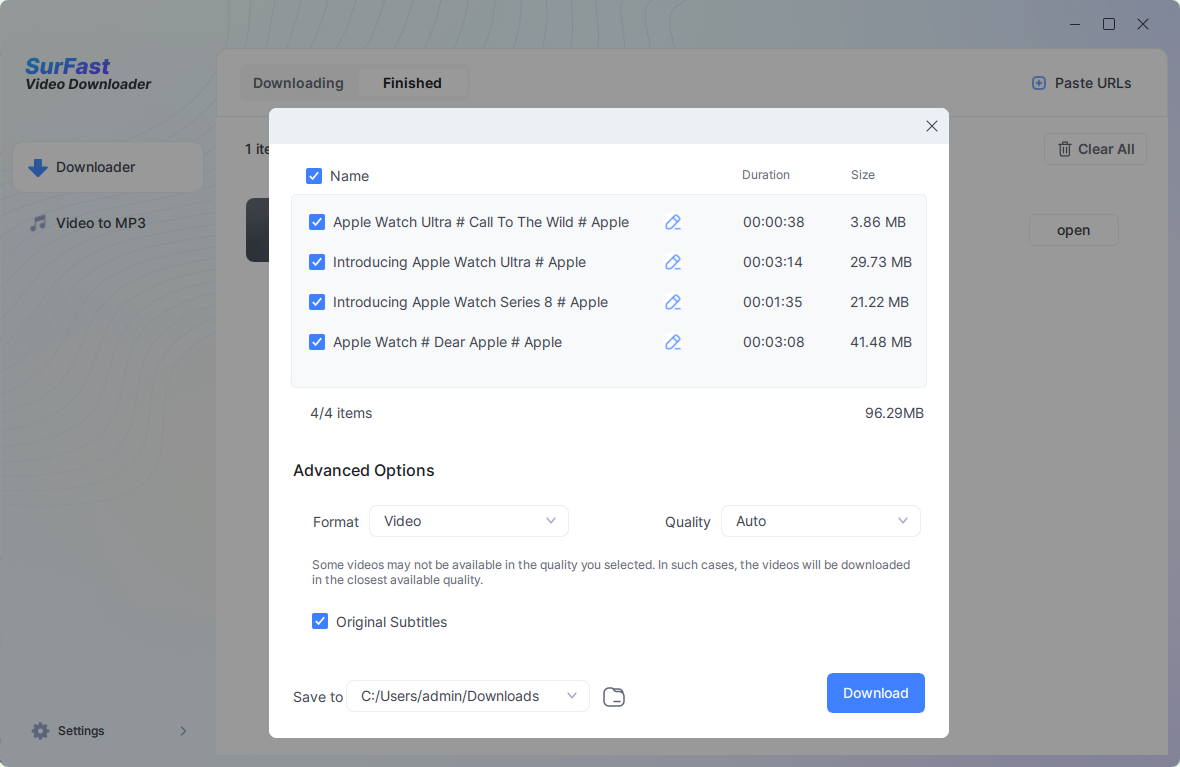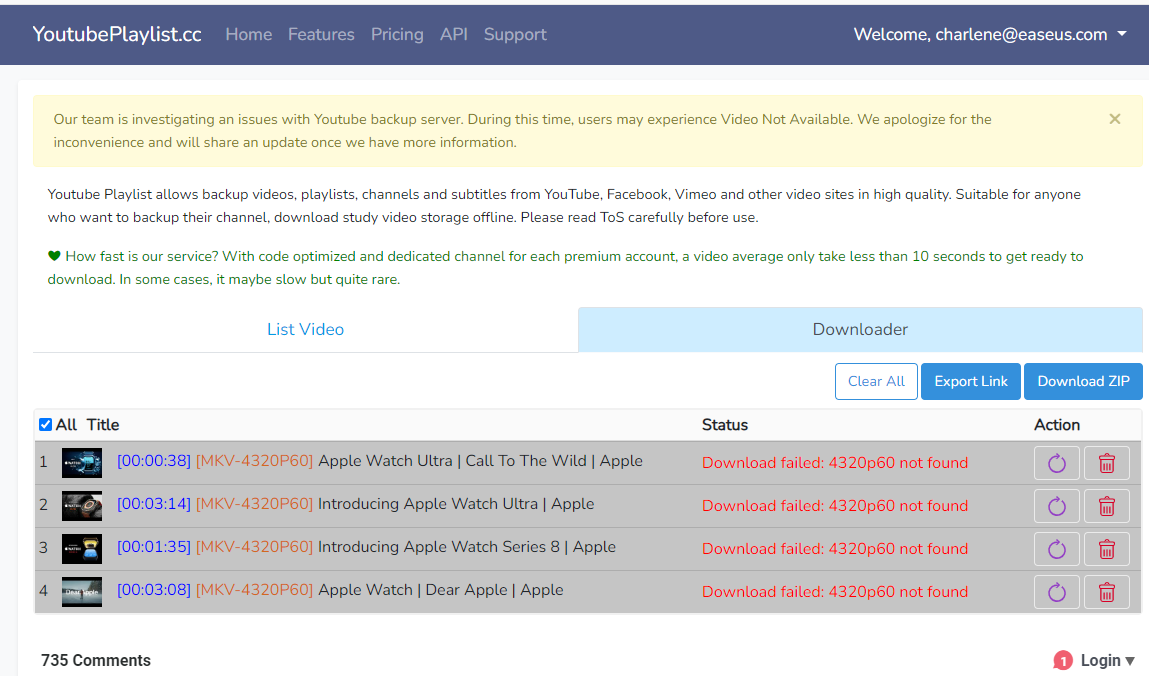How to Download YouTube Playlist at Once in 2023
YouTube playlist is a very convenient and useful feature for YouTube users. It allows you to combine multiple videos into one single list, making it easier for you to organize and manage your favorite videos on YouTube.
But have you ever thought of downloading a full YouTube playlist for offline viewing?
If you’re looking for a way to download a whole YouTube playlist, you’ve come to the right place. In this blog post, we’ll guide you through several approaches to downloading YouTube playlists, so you can enjoy your favorite videos without an internet connection.
We will cover some best YouTube playlist downloaders, with step-by-step instructions to make you understand the process easily. From desktop apps to online tools, we’ll show you how to download YouTube playlists in various formats and resolutions. No matter whether you are a beginner or an experienced user alike, you will like the method we introduce to you.
How to Download YouTube Playlists
SurFast Video Downloader
Platform: Windows and Mac
SurFast Video Downloader is an all-in-one video downloader that comes with a built-in YouTube playlist downloader. With SurFast Video Downloader, you can easily download an entire YouTube playlist with no hassle. As an 8K video downloader tool, you can always download your favorite YouTube playlists with the highest quality or resolution. With SurFast Video Downloader, you can not only save YouTube playlists in MP4 or webm format, but also convert YouTube playlists to MP3 or WAV to meet your diverse audio and video downloading needs. So whether you want to download videos from YouTube playlists to watch or offline play music, you can use SurFast Video Downloader to achieve your goals. Next, let’s take a look at how to use SurFast Video to help you download YouTube playlists.
Key features:
- Download YouTube playlist videos in 8K, 4K, 1080P, or 720P
- Convert YouTube playlist to MP4 or Webm
- Convert YouTube to MP3 or WAV
- Download subtitles or thumbnails along with videos in a YouTube playlist
- Save a YouTube playlist in different resolutions
How to download YouTube playlists with SurFast Video Downloader
- Download and install SurFast Video Downloader on your PC.
- Go to YouTube videos, find the YouTube videos you want to download, click View full playlist, and copy the URL from the address bar of the browser.
- Start SurFast Video Downloader on your PC, and add the playlist URL by pasting it.
- SurFast Video Downloader will analyze the playlist URL and provide you with download options. Select the desired format and resolution. Tick the thumbnail option if you need it.
- Click Download to start the downloading process. After it completes, you can find the downloaded videos on your computer and watch them offline without any lag.
YouTubePlaylist.cc
Platform: Windows, Mac, iOS, and Android
YouTubePlaylist.cc is an online YouTube playlist downloader that doesn’t require installation. To use this tool to download videos from a YouTube playlist, you only need to create an account and log in. YouTubePlaylist.cc can be used to download YouTube playlists with a video duration not exceeding 30 minutes.
Additionally, it supports 4K downloads, as long as the original video has such a high resolution. Of course, you can customize the download options and choose the resolution you need. All the videos will be downloaded in a zip file. Although this online tool may not be as powerful as SurFast Video Downloader, it is one of the few online YouTube playlist downloaders that you can utilize.
- Open YouTubePlaylist.cc on a browser on your device.
- Go to YouTube to get the URL of the YouTube playlist you want to save.
- Paste the YouTube playlist to online tool and hit the Enter
- Select the video you want to download. You can select all at once. Then configure the download setting in the bottom right corner. You can select the resolution here.
- Then click Download as Zip to grab selected videos in the YouTube playlist.
YouTube Premium
Platform: Windows, Mac, iOS, and Android
Another fast way to download YouTube playlists is to subscribe to YouTube Premium. By this way, you can download a whole YouTube playlist for offline watching for 30 days or longer. While this feature offers you the ability to watch YouTube videos offline, instead of saving the video files to your device. If offline viewing is your purpose, you can download YouTube playlist with a YouTube Premium account.
Be noted that YouTube Premium is not available in every country.
- Go to YouTube web or app and subscribe to YouTube premium.
- Find the YouTube playlist you want to download.
- Go to Library – Playlists to find the playlist you want to download.
- Click the three-dot icon next to the YouTube playlist you want to watch offline. Tap Download to save all videos in the playlist.
Wrapping Up
These are the two methods to download a whole YouTube playlist. With them, you can download YouTube playlists either on Windows or on mobile devices. While due to the limitations of the YouTube playlist.cc, SurFast Video Downloader will be a better choice for you for the following reasons.
- It doesn’t require login
- You can download videos of any length from a YouTube playlist.
- You can download YouTube playlists in several formats and high resolution.
- Support 8K video downloading
- Smoother downloading process
FAQs
Can you download music from a YouTube playlist?
You can easily download music from YouTube playlists by converting them to MP3. SurFast Video Downloader is a useful tool that can help you with this. The process is simple – just select MP3 as the format for the downloaded items, and you’re good to go.
How to download a full playlist from YouTube without software
If you want to download a full YouTube playlist without using any software, you have two options: using a YouTube Premium account or an online YouTube playlist downloader. The second and third methods described in this blog post will help you achieve your goal without any hassle.
How can I download a full playlist from YouTube on mobile?
To download full playlist from YouTube on mobile, you can use the last two methods in this article, both of which are suitable for mobile devices. If you have a YouTube Premium account, you can use the download feature in the YouTube app to download a YouTube playlist while logged in to your account. Alternatively, you can access YouTubePlaylist.cc from your mobile browser to download the full playlist.