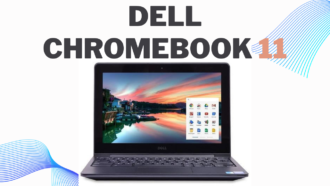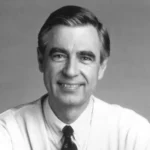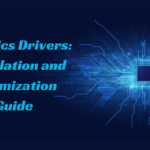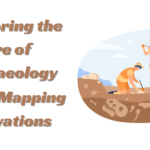Acer Aspire Lite: An Honest Review
- 1 Acer Aspire Lite Specs
- 1.1 Pros
- 1.2 Cons
- 1.3 Design
- 1.4 Built Quality
- 1.5 Sound Quality
- 1.6 Ample Ports
- 2 Conclusion
- 3 FAQs
- 3.1 What is the Acer Aspire Lite series?
- 3.2 Where can I find the user manual for my Acer Aspire Lite laptop?
- 3.3 How do I perform a factory reset on my Acer Aspire Lite laptop?
- 3.4 How can I update drivers and software on my Acer Aspire Lite?
- 3.5 My Acer Aspire Lite laptop is running slowly. What can I do to improve its performance?
- 3.6 How do I connect my Acer Aspire Lite to Wi-Fi?
- 3.7 Can I upgrade the RAM or storage in my Acer Aspire Lite laptop?
The AMD Ryzen 5 5500U CPU in the Acer Aspire Lite AL15-51 laptop is strong enough to handle the demands of daily use. You may save your data and media on its 512GB SSD NVMe solid-state drive (expandable to 1TB) and run many programmes simultaneously without a hitch thanks to its 16GB of DDR4 RAM.
Acer Aspire Lite Specs
| OS | Windows 11 |
| Display | 15.6 ( 39.62 cm) FHD |
| RAM | 8GB |
| ROM | 512GB |
| Graphics | Intel UHD Graphics |
| Sound | Built in two 2W speakers |
| Warranty | 1 year Manufacturer |
| Suitable For | Processing & Multitasking |
| Speed | 3.0GHz, up to 4.1GHzS |
| Screen Size | 15.6 ( 39.62 cm) |
Pros
- The AMD Ryzen 5 5500U CPU ensures strong and dependable performance.
- 8GB of DDR4 memory for lag-free multitasking
- The AMD Radeon graphics card enables playable visuals and gameplay.
- The 1920 x 1080 resolution on the 15.6-inch Full HD display ensures clear and detailed images.
- Lightweight and slim construction
- A backlit keyboard is convenient for use in dim environments.
Cons
- There is no CD/DVD optical drive.
- Some people may find the 250 nits of brightness to be insufficient.
- The battery drains quite quickly.
Design
Due to its slim profile and lightweight, the Acer Aspire Lite AL 15-51 laptop is elegant and portable. The 15.6-inch FHD display has a 1920 x 1080 resolution and an anti-glare surface for sharp visuals. The laptop’s lighted keyboard makes typing easy in low light. With its 15.6-inch Full HD screen, 16:9 aspect ratio, ultrathin profile, and minimal bezels, this laptop is beautiful. Internals include 8GB of dual-channel DDR4 RAM and a 512GB SSD NVMe solid-state drive (expandable to 1TB).
The 15.6-inch anti-glare screen on this laptop makes working in bright conditions comfortable. The wide touchpad and separate numeric keypad make it easy and fast to type on. With a 180-degree aperture, sharing the screen is easy and everyone can participate. This ultraportable laptop is slimmer (18.9mm) and lighter (1.78kg), making it easier to carry. This lightweight laptop’s battery can last 11 hours, providing you with enough time to work.
Also Read- Acer Aspire 3: An Honest Review
Built Quality
With the state-of-the-art AMD Ryzen processors, you may enjoy uninterrupted performance and simple multitasking. These processors were made specifically to help you get more done in less time. The breakthrough item was developed with the user’s comfort, efficiency, and success in mind. It’s great for everyone in the household and will help them do more in their daily lives.
Sound Quality
Immersive surround sound is only one way in which Nahimic Audio improves the audio experience, letting you become one with your favorite media. It also has cutting-edge noise suppression technology, so your online lectures and video chats will come through loud and clear.
Ample Ports
You can connect and charge your devices using the Type-C connector, as well as the HDMI port, LAN port, and microSD card reader. Boosting your efficiency and effectiveness. Ports include a DC-in connector, a pair of USB 2.0 Type-A ports, a USB 3.2 Gen 2 Type C port, and a pair of USB 3.2 Gen 1 Type-A ports. The lightweight, premium metal construction of both the A and D covers. Show the screen of your laptop to your friends, instructors, or coworkers by entering reversible read mode with CTRL+R. The AMD Ryzen 5 5500U Hexa-Core processor and 8 GB of DDR4 RAM in the Aspire Lite AL 15-51 laptop ensure dependable performance and seamless multitasking.
There’s also a 512 GB solid-state drive (SSD) included, so you can save a lot of data and get things done quickly. The integrated AMD Radeon graphics in the Aspire Lite AL 15-51 laptop offer respectable graphics performance, but it may not be enough for intensive gaming or graphical work.
Conclusion
The Acer Aspire Lite AL15-51 looks to be a reasonably priced choice that provides enough performance for casual computing needs. It comes with a variety of CPU options, including the latest Intel Core i3 and AMD Ryzen 5 5500U chips. Usually, the laptop will have 8GB or 16GB of RAM and a 512GB SSD for data storage. The Acer Aspire Lite AL15-51 typically features a 15.6-inch Full HD (1920 x 1080) screen, which is suitable for a variety of purposes, including but not limited to productivity, media playback, and general viewing pleasure. Because of its low price, the Acer Aspire Lite AL15-51 laptop might be a good option for students or people on a tight budget who need a laptop for simple computing needs. You should do your homework and check the prices of competing models to make sure this one is the best fit for your needs and tastes.
FAQs
What is the Acer Aspire Lite series?
The Acer Aspire Lite series typically refers to a line of lightweight and budget-friendly laptops designed for everyday computing tasks. These laptops are known for their portability and affordability.
Where can I find the user manual for my Acer Aspire Lite laptop?
You can usually find the user manual for your specific Acer Aspire Lite model on the Acer website. Go to the Acer support page, enter your laptop’s model number, and you should be able to download the manual.
How do I perform a factory reset on my Acer Aspire Lite laptop?
The process for performing a factory reset may vary depending on the model. Generally, you can access this option through the Windows settings by going to “Settings” > “Update & Security” > “Recovery” and choosing “Reset this PC.” Make sure to back up your important data before proceeding.
How can I update drivers and software on my Acer Aspire Lite?
Acer provides a utility called Acer Care Center that helps you keep your system up to date. You can also go to the Acer support website and download the latest drivers and software for your specific model.
My Acer Aspire Lite laptop is running slowly. What can I do to improve its performance?
You can try the following:
- Close unnecessary background applications.
- Upgrade your RAM or storage if possible.
- Perform regular disk cleanup and defragmentation.
- Check for malware or viruses with a reliable antivirus program.
- Consider a clean Windows reinstall if performance issues persist.
How do I connect my Acer Aspire Lite to Wi-Fi?
Click on the Wi-Fi icon in the system tray, select your network, and enter the Wi-Fi password if required. Ensure your Wi-Fi adapter is enabled in the network settings.
Can I upgrade the RAM or storage in my Acer Aspire Lite laptop?
The upgrade options may vary depending on the specific model. Many Acer Aspire Lite laptops allow RAM and storage upgrades, but it’s best to check your laptop’s user manual or Acer’s website for compatibility and instructions.