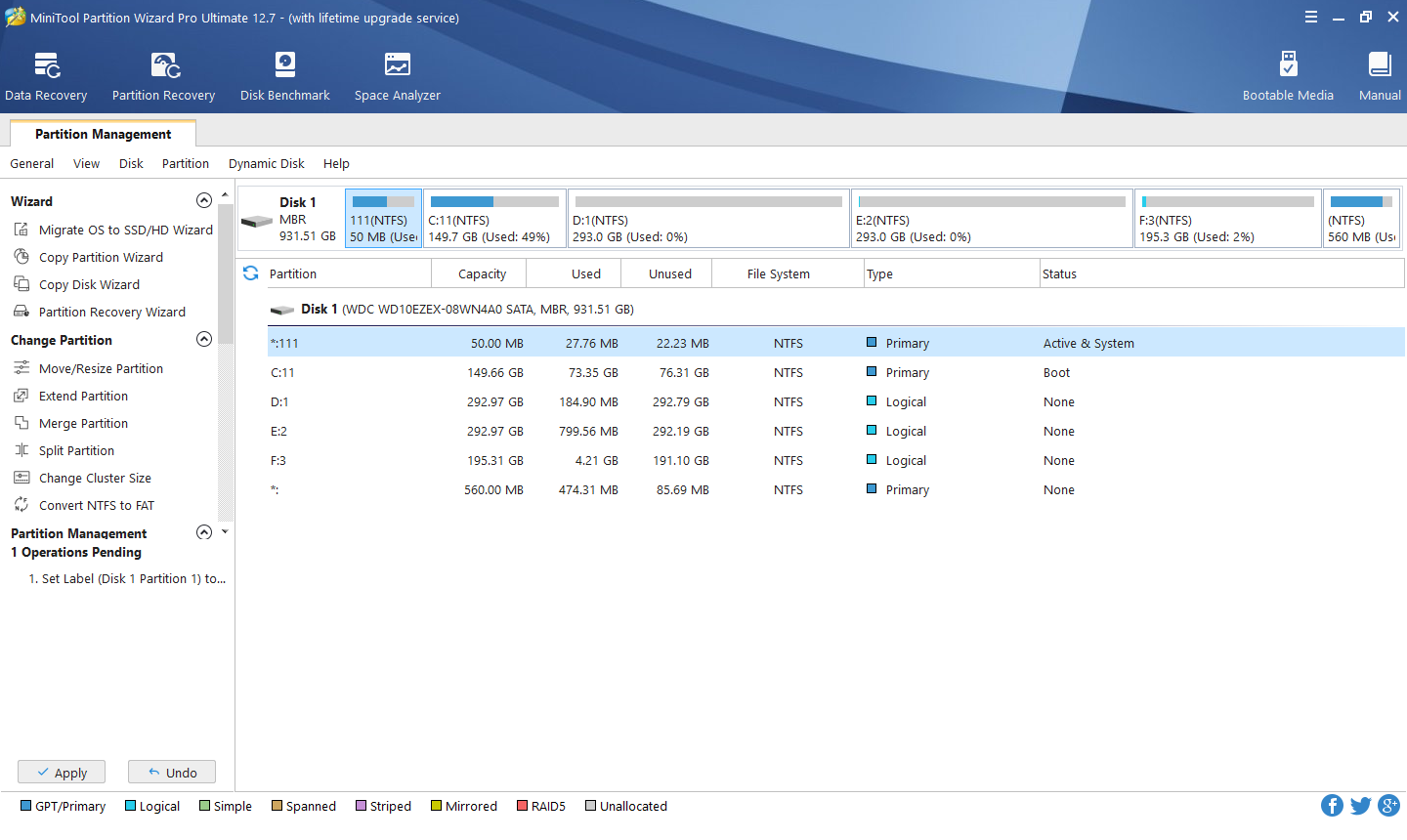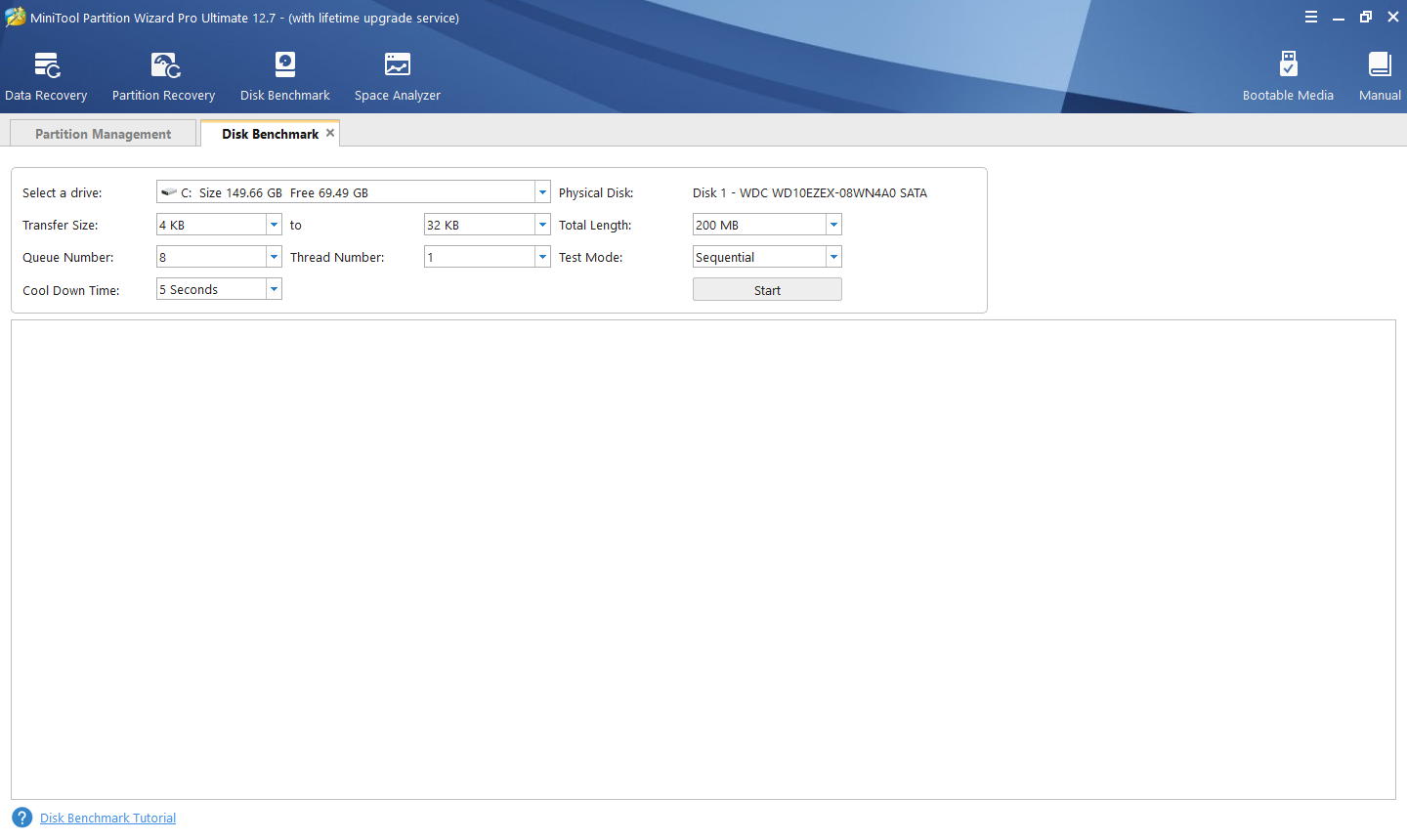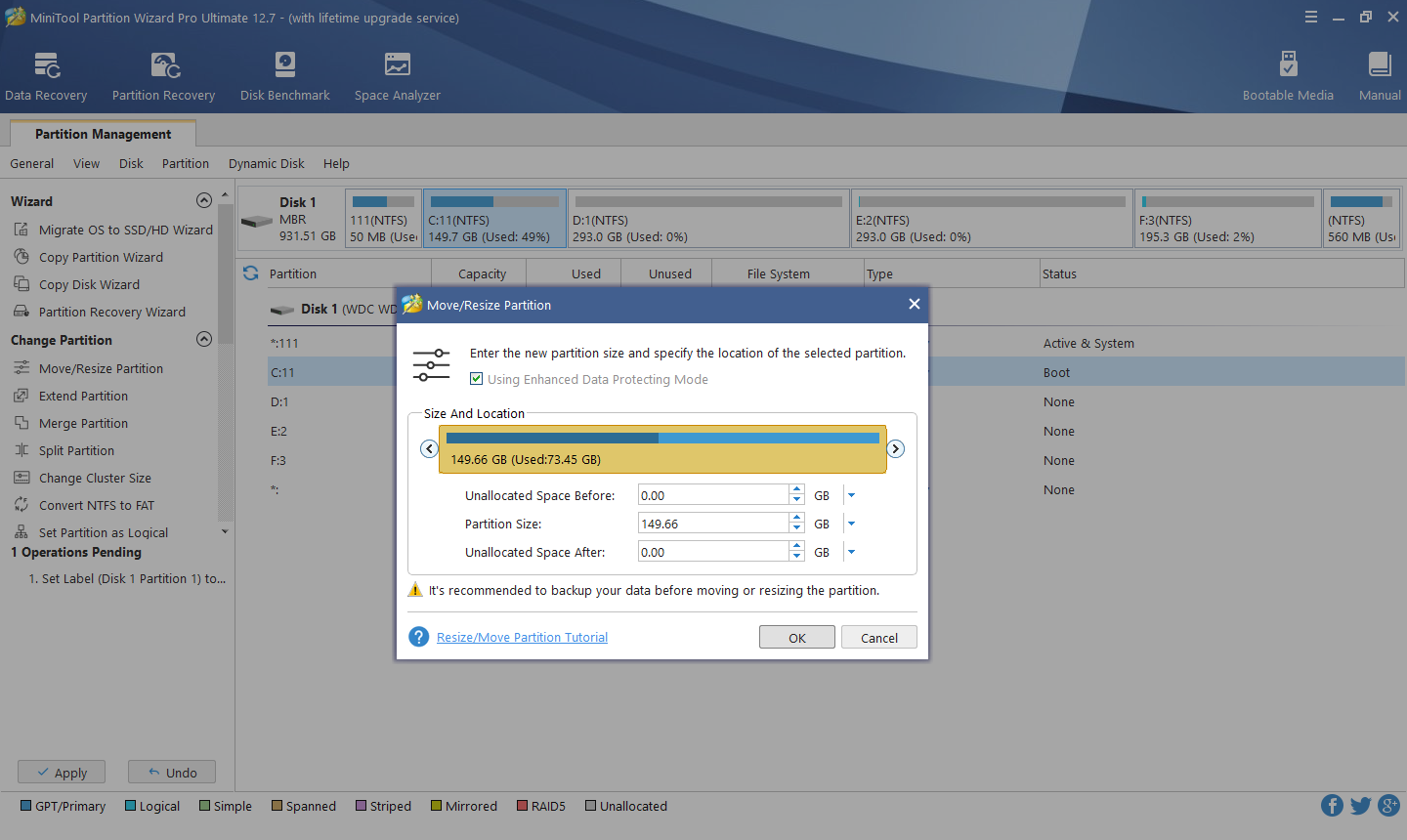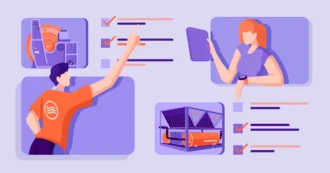What is MiniTool Partition Wizard 12.7, and What are its features?
- 1 What is a software called free Partitionn?
- 2 Features of Free Partition Software:
- 3 What is a Partition Manager?
- 3.1 Some of the features of Partition Manager include:
- 3.1.1 Easy Setup
- 3.1.2 Secure Environments
- 3.1.3 Cross-Platform Support
- 3.1.4 Advanced Partition Management
- 3.1.5 System Restore
- 3.1.6 System Diagnostics
- 3.1.7 Backup and Restore
- 3.2 Benefits of MiniTool Partition Wizard 12.7
- 4 Conclusion
MiniTool Partition Wizard 12.7 is the latest version used to manage disk partitions on Windows 10/8/7 computers. It is designed to optimize disk performance and provides users with incredibly powerful and creativity in deleting, formatting, converting disk type between MBR and GPT without data loss, converting FAT/FAT32 to NTFS without data loss, and recovering lost/deleted files from damaged, with formatted and deleted, FAT/NTFS/exFAT drives. The Software has improved scan results and a more humane scanning progress bar, the Filter feature has been modified to improve user convenience, and its exFAT and recovery have been improved. Additionally, it supports FAT/FAT32, NTFS, and Ext2/3/4 file systems and can be installed and used on an unlimited number of single business environments. Finally, it is compatible with HDD, SSD, SSHD, External Hard drive, USB Flash drive, SD card, and Hardware RAID.
MiniTool Partition Wizard 12.7 has three different licenses: a free right, an annual subscription for the Pro Platinum and Pro Ultimate licenses, and a perpetual license. It has several features to optimize hard disks and SSDs, like rebuilding corrupted images of different formats in one go, aligning SSD partitions, using disk benchmarking to measure transfer speed, and space analyzing to check which file is taking up too much disk space.
What is a software called free Partitionn?
Free partition software allows you to create, delete, shrink, expand, split, or merge partitions on your hard drives or other storage devices. One of the most popular and reliable free partition software programs is AOMEI Partition Assistant Standard, which has earned its
with experience.
Other popular free partition software programs include MiniTool Partition Wizard, Paragon Partition Manager, Resize-C.com, GNOME Partition Manager, and EaseUS Partition Manager.
Features of Free Partition Software:
MiniTool Partition Wizard 12.7 is free for Windows 10 and has millions of users. It is safe to download and use, and its main advantage over other disk management programs is its simplicity and ease of use. The various features to simplify partitioning and disk management include the ability to reconfigure disk partitions, create/delete/format partitions, move/resize partitions, check file systems, and more. Partition management software allows users to shrink, expand, combine, and split sections. Popular free partition manager programs for Windows include MiniTool Partition Wizard 12.7 and AOMEI Partition.
Moreover, MiniTool Partition Wizard 12.7 includes many more tools than most similar programs, even ones you might pay for. EaseUS Partition Master is another easy-to-use Software with many useful options. With the help of this Software, users can create, resize, move, merge, split, format, delete, wipe, and hide partitions to configure disk storage space better.
What is a Partition Manager?
Partition Manager is a tool used to manage disk partitions on a computer system. It is used for creating, deleting, formatting, resizing, or even moving sections on a computer’s hard drive. It will help optimize disk space and improve system performance in the partition manager. It can be used to manage both internal and external disks and media. MiniTool Partition Wizard 12.7 is one of the most popular free partition managers available on the market.
It is even easier to use and more flexible than Windows. It is also safe to download, install, and uninstall using the Windows 10 search bar.
Partition Manager is a powerful, feature-rich tool that permits admins to manage Windows systems easily. It allows you to create multiple bootable partitions, providing an isolated environment for the admin’s level.
Some of the features of Partition Manager include:
Easy Setup
Partition Manager gives an automatic and direct installation process, allowing you to set up partitions quickly and easily.
Secure Environments
Manager Partition allows you to create safe, isolated environments and specific data quickly.
Cross-Platform Support
Manager Partition supports many systems, including Windows, Linux, and Mac OS.
Advanced Partition Management
Manage your partitions and features like designing multiple sections, resizing, and sharing existing manager partitions.
System Restore
Manager Partition allows you to restore your system.
System Diagnostics
Monitor and diagnose your system with systematic diagnostics.
Backup and Restore
Backup and restore your computer or data backup and restore features.v
Benefits of MiniTool Partition Wizard 12.7
MiniTool Partition Wizard 12.7 has features that allow users to manage, resize, move, split, merge, format, and clone partitions smoothly.
Some of the following:
- Dynamic disc management.
- Comprehensive compatibility with all versions of Windows.
- It can restore deleted partitions.
In addition, MiniTool Partition Wizard Free is a safe and reliable partition manager that uses simple and easy-to-use operations. Finally, the new version V12.7 includes the:
- Updates to the Data Recovery function.
- The Position of the Scanning Progress Bar.
- The user-friendly filters have it.
Conclusion
Partition Wizard 12.7 is the perfect tool for managing and partitioning storage devices and hard drives. It has many features, from creating and deleting partitions to recovering data from damaged sections. It is also easy to use and requires minimal technical knowledge. It has sections for No Vice and is used professionally.
Partition Wizard 12.7 is a reliable, efficient tool for partitioning a storage device. Its features make it a choice for anyone, from novices to experienced users. It is user-friendly, easy to use, and lets users quickly learn how to manage partitions and hard drives. Its data recovery type includes data recovery from damaged or deleted cells. Partition Wizard 12.7 is for anyone looking to manage their storage devices and partitions.