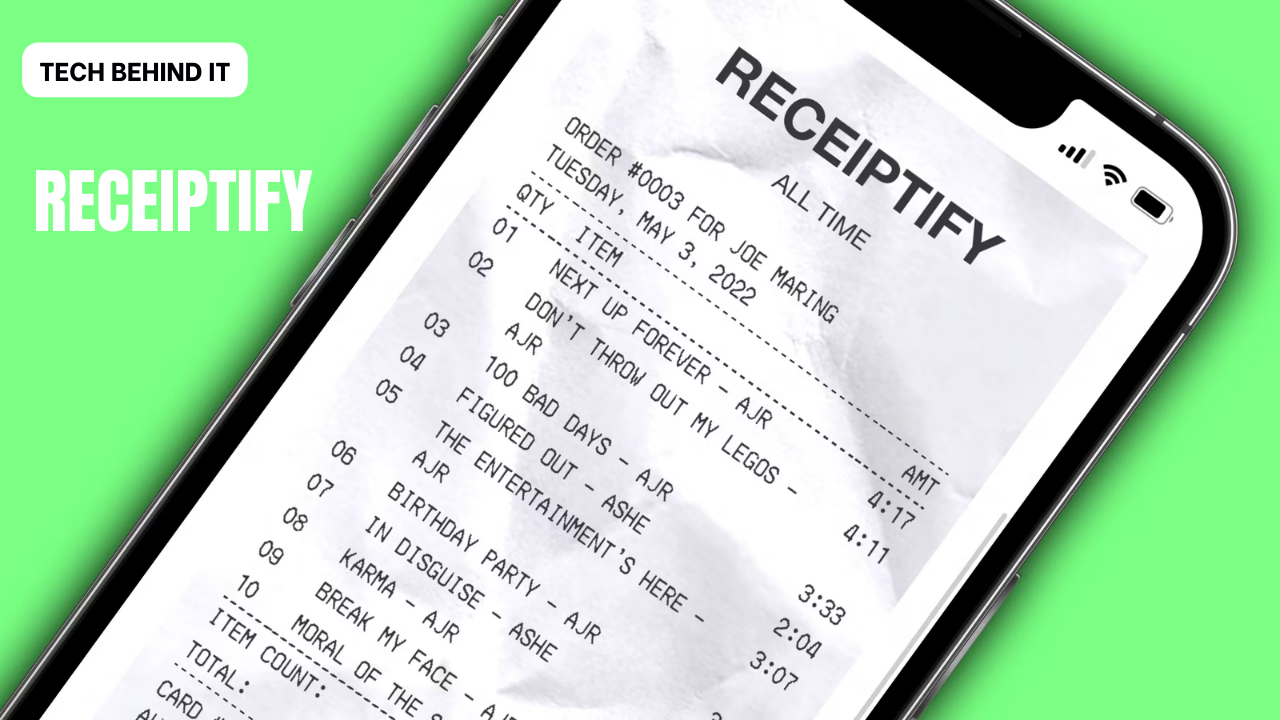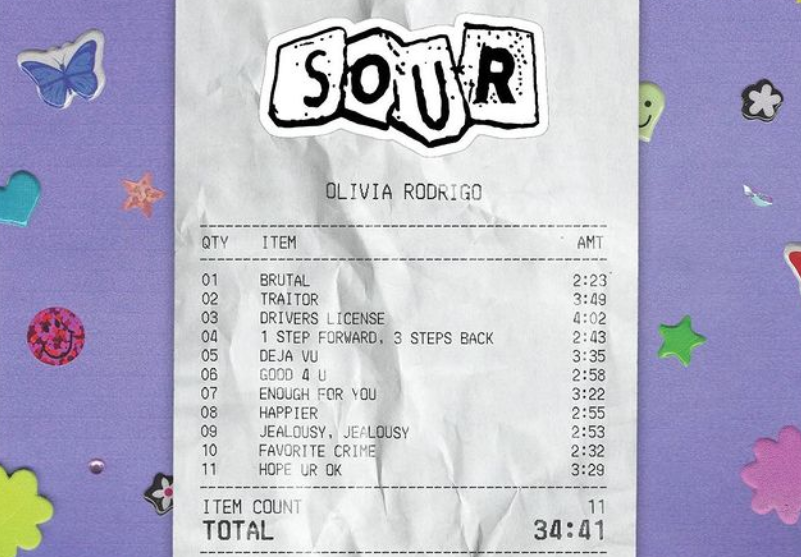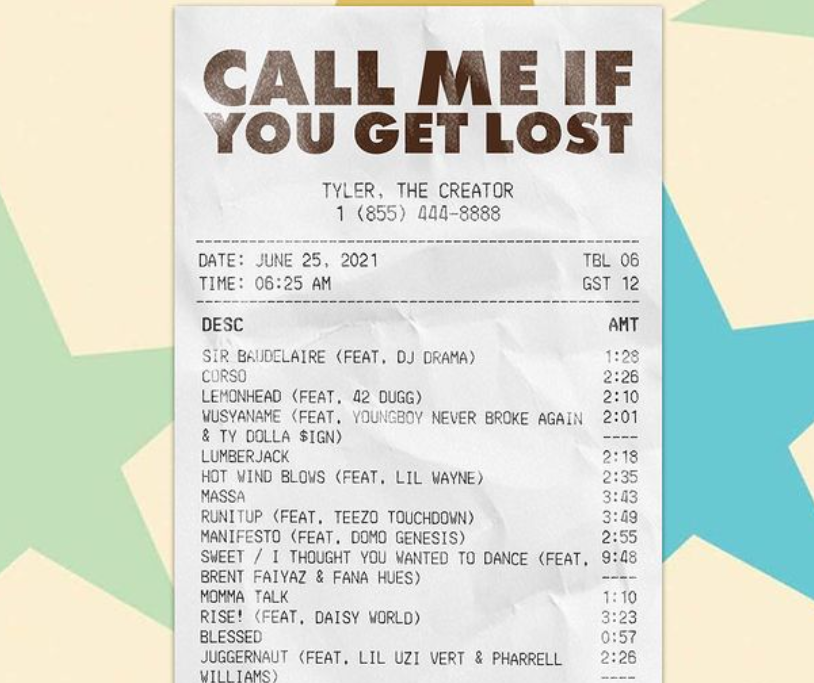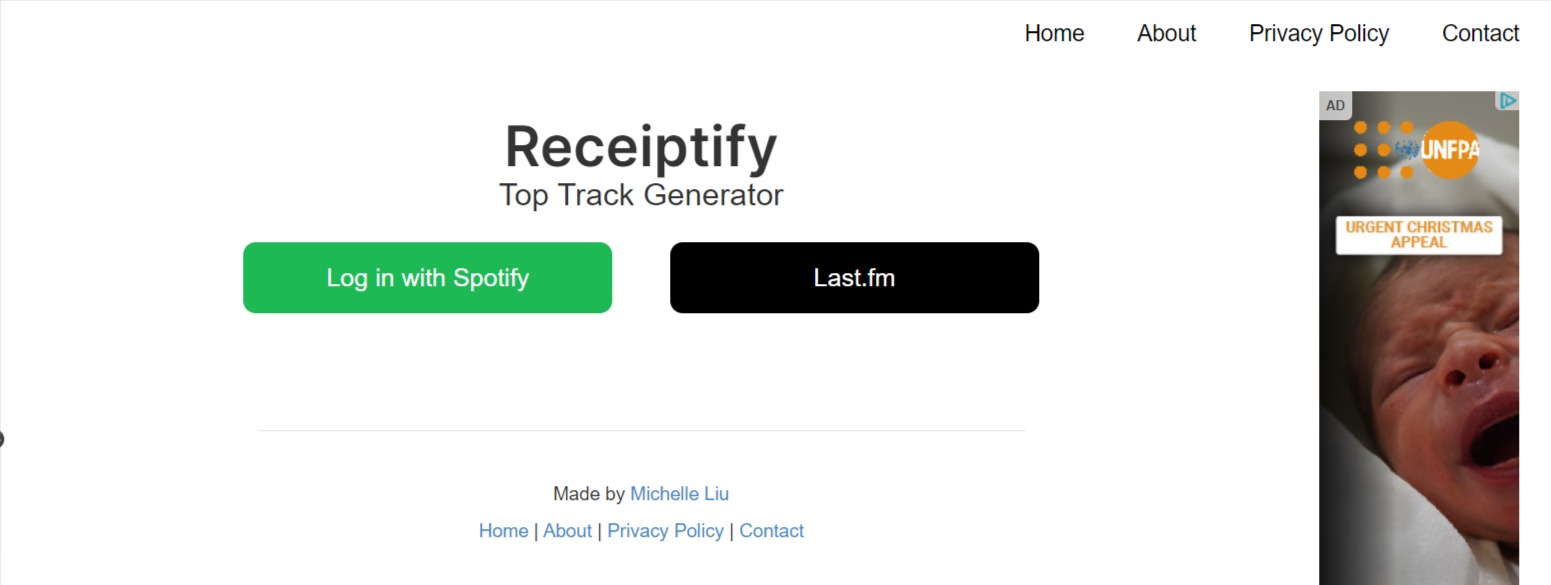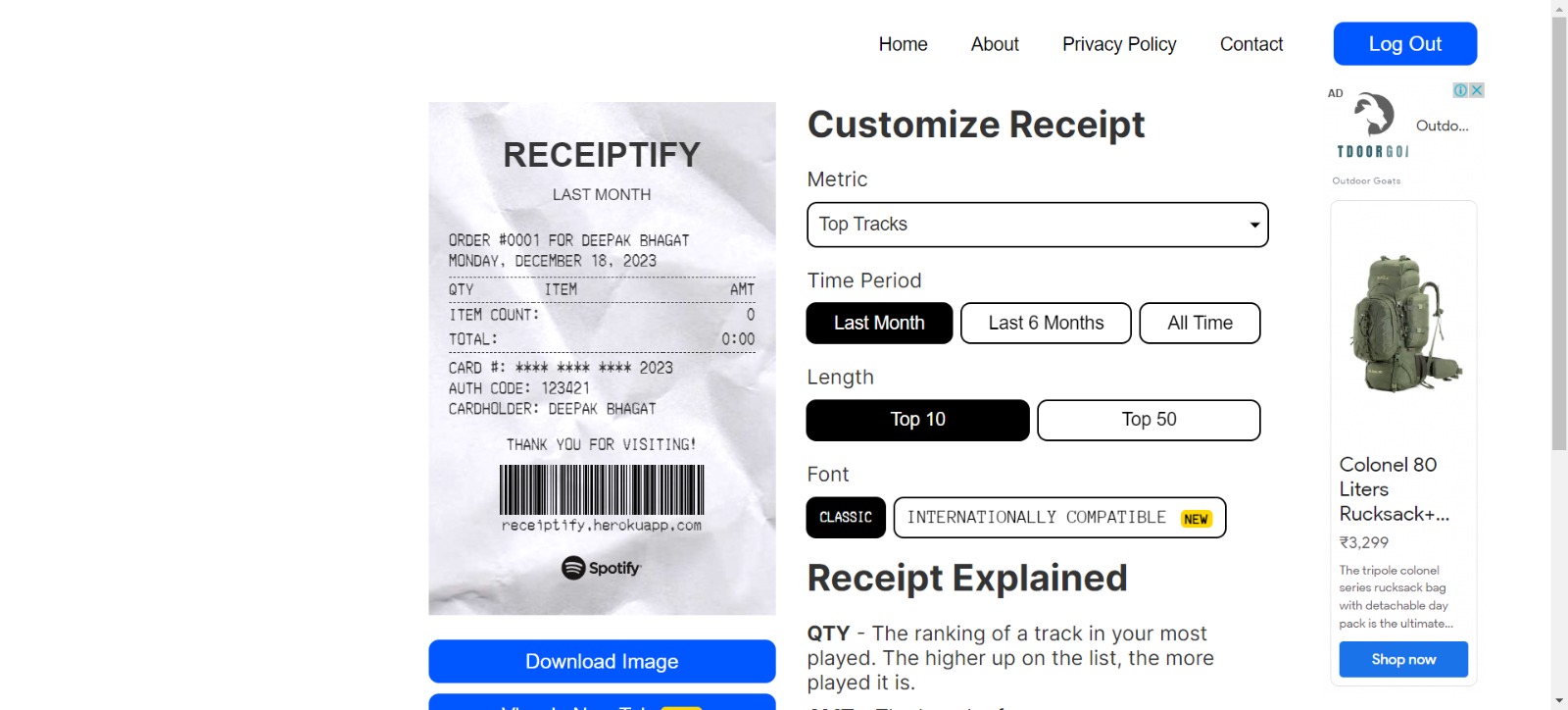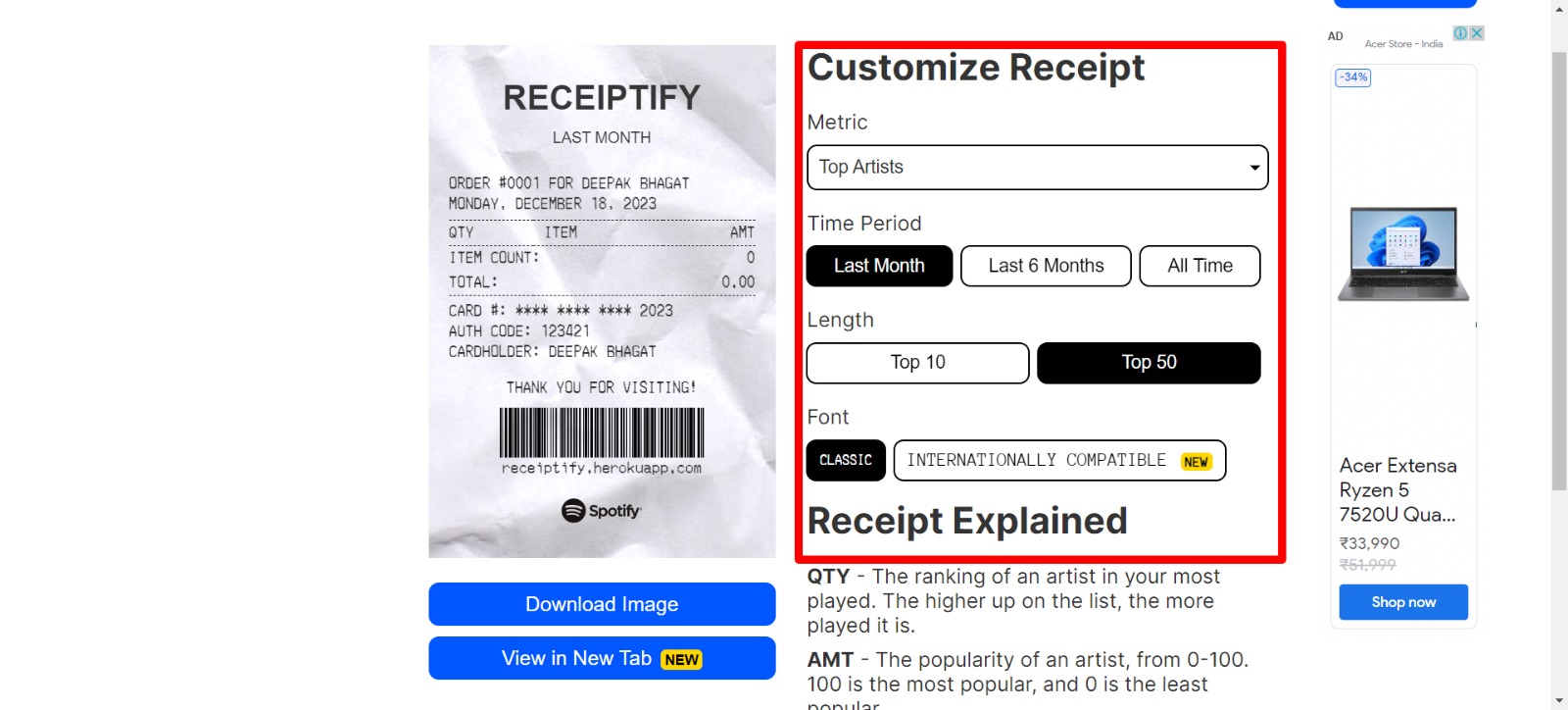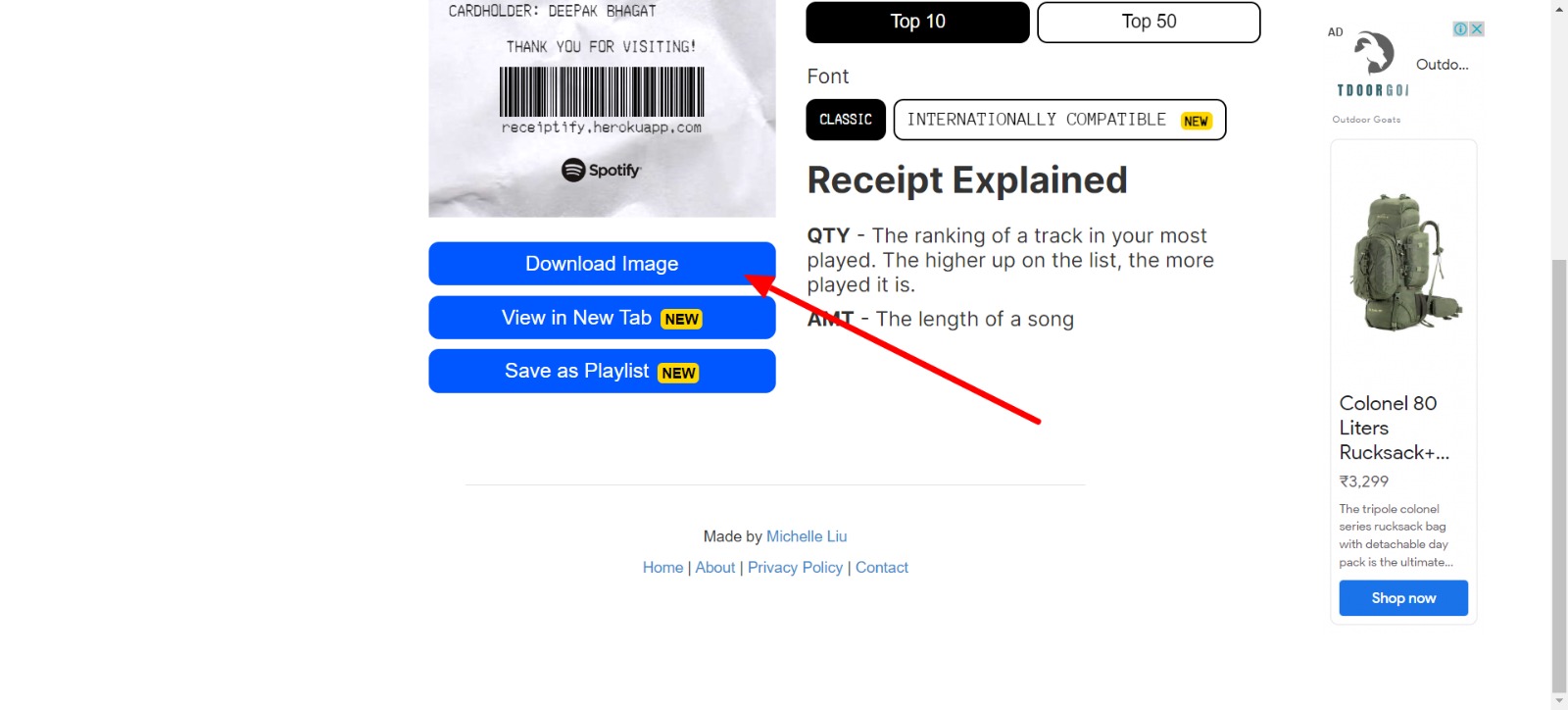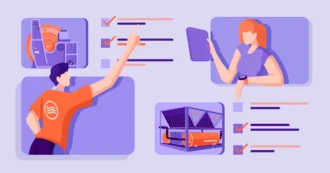Create a Spotify Receiptify for your Most Played Songs This Year
Spotify got one step ahead with its wrapped features, now you can create a receipt-style visual of your most played songs on the app. You get Receiptify. Let’s explore what is it, how it works, and how can you use it to make a receipt of your most played songs
As music lovers, doesn’t everyone care to take a minute to learn more about one’s music habits? Regardless of the app, music enthusiasts are interested to know a recap of the season. Imagine if you get that recap in a receipt style, whether you heard songs on Apple, Spotify, or Last. fm?
To a great extent because of Spotify Wrapped, many applications started giving a recap of the season, however, Spotify is back with yet another amazing feature for its listeners. Receiptify. Let us explore what this is.
What is Receiptify?
Receiptify is a third-party tool that allows Spotify users, whether free or premium, to transform their most-played tracks into visually appealing shopping receipt formats. Isn’t it so cool?
It is a website app created by Michelle Lui, inspired by a social media account @albumrecipets, where popular album setlists are presented in the format of a receipt.
View this post on Instagram
Receiptify is the latest in a series of usage-based viral phenomena, like Icebergify, Spotify Color Pallette, Spotify Piechart, and Spotify Wrapped. This super cool website is just what you need to showcase on your personal social media accounts. It is a very fun, engaging way to share your music taste with friends and followers across all social media platforms.
The personalized receipts are like a sneak peek into your music habits, with most streamed tracks on Spotify Discover Quickly. Not only that, the website adds up the total playtime of the most-streamed songs and gives a total in the receipt. The time frames that can be used are last month, past 6 months, or even all the time.
Also Read- Qxefv- A Boon In The World Of Technology
How does Receiptify work?
Receiptify works on the principles of Data Analysis. Now, you have a lot of data based on music habits on the application like from your top artists to tracks, to genres, there is a plethora of data to crunch numbers from.
So in the receipt, the ‘amount bought’ is denoted by the length of the song with the name of the artist under the description. Also, as it’s a personalized receipt format, you can see the receipt comes under your name, written at the top of the bill.
The tool takes into analysis all the songs you’ve been listening to on all apps like Last.FM, Spotify, or Apple Music, crunches the numbers and then receiptify them.
The cool tool can create 3 types of receipt formats:
- A magnific synopsis of your all-time favourite songs
- A picture of your last month’s music
- A rundown of your top hits from the last six months
It is an open-source tool which means that the code is easily available for everyone in the ‘About’ section. And you never need to shed a sweat on the credibility of the data it sources, as it is legible and official.
How to make a receipt of your most-streamed songs?
The steps mentioned below will act as a perfect guide for everyone including a seasoned, music enthusiast or a beginner Spotify user to create their receipt of the most-played songs.
Step 1: Access the Receiptify Website
You can visit the website by either searching it on any search engine and clicking on the first link mentioned, or you can navigate to the website by directly typing it in the address bar.
Step 2: Agree with the terms & conditions
Before moving forward there will be a long list of terms and conditions, read it thoroughly and then click on the checkbox at the end of the agreement. Followed by the “agree” button, click on it and go ahead.
Step 3: Select Preferences
This API-generated tool gives a variety of options to choose from to make your receipt format. You can optimize its versatility by choosing your preference like choosing the previous month’s top artists or song receipt option, or your current top 50 or 10 tracks, genres, searched albums, or artists. You can create a receipt option for all-time favourite tracks as well.
Step 4: Get your Receiptify snapshot
Finally, after your preferences, you can click on download to get the final look of your music summary in a receipt snapshot.
The process is extremely convenient, fast, and efficient. And then you can share that image wherever you want across all the social media platforms or on your personal WhatsApp chat groups.
Conclusion
Receiptify is an engaging tool that knows how to engage a community and very effectively uses data at its prime. This tool signifies that data presentation cannot be boring and you can present in any unique way you want, for that matters in a shopping receipt format as well.
What are you waiting for? Create a snapshot of your music receipt, share it among your friends, and compare the music taste with your friends now.
FAQ’s
Q1. Is Receiptify safe?
Yes, it is 100% safe. From signing in to getting a download of your snapshot, no other data archives are used on this tool and you can safely use it without worrying about the security concerns we usually have from unauthorized websites.
Q2. What does AMT mean on Receiptify?
AMT is a short form of the amount section of the receipt snapshot. This section denotes the amount of time you played a track or if you create a receipt based on the artist, it calculates the time you played an artist.
Q3. Where can you create Receiptify?
You can visit https://receiptify.herokuapp.com/ or download the app to create your personalized music receipts.