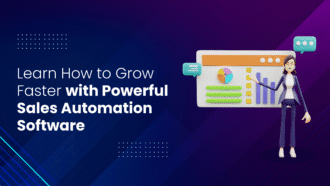Discover the Best Operating System for Your Device
An operating system is the life of your computer. It acts as a medium between your computer’s hardware and the software installed on your computer.
Without a reliable operating system installed on your computer, your setup would basically be of no use to you. Hence, an operating system plays a very important role in controlling your computer’s resources and computing devices.
If you’re searching for an operating system that can prove reliable and efficient for you, this article will help you. We’ll take a look at the functions an operating system performs, and then we’ll go through the best options you have available for installing on your computer. So, let’s begin!
3 Best Operating Systems
Operating systems come in various types and are tailored to specific hardware platforms and use cases. Let’s take a look at 3 of the best operating systems that are trusted by users worldwide.
Linux

Linux is one of the most favored operating systems among users and developers alike. Here are the features it offers:
- Security: Linux offers highly dependable and robust security features, such as user and group permissions and mandatory access control for advanced security and privacy. If you want to further strengthen your privacy, you can subscribe to a reliable Linux VPN provider.
- Open Source: This operating system is an open source one, which means that its code can, without restrictions, be viewed, modified, and distributed. This promotes collaboration and innovation.
- Graphical User Interface: Linux offers a graphical desktop environment for those users who prefer a user-friendly graphic interface.
- Compatibility: Linux can run many Windows and MacOS applications, which makes it a versatile operating system in terms of software compatibility.
- Package Management: Most Linux OSes come with a package management system, which makes it easy for the operating system to install, update, and remove software. Thus ensuring easy software management.
Windows
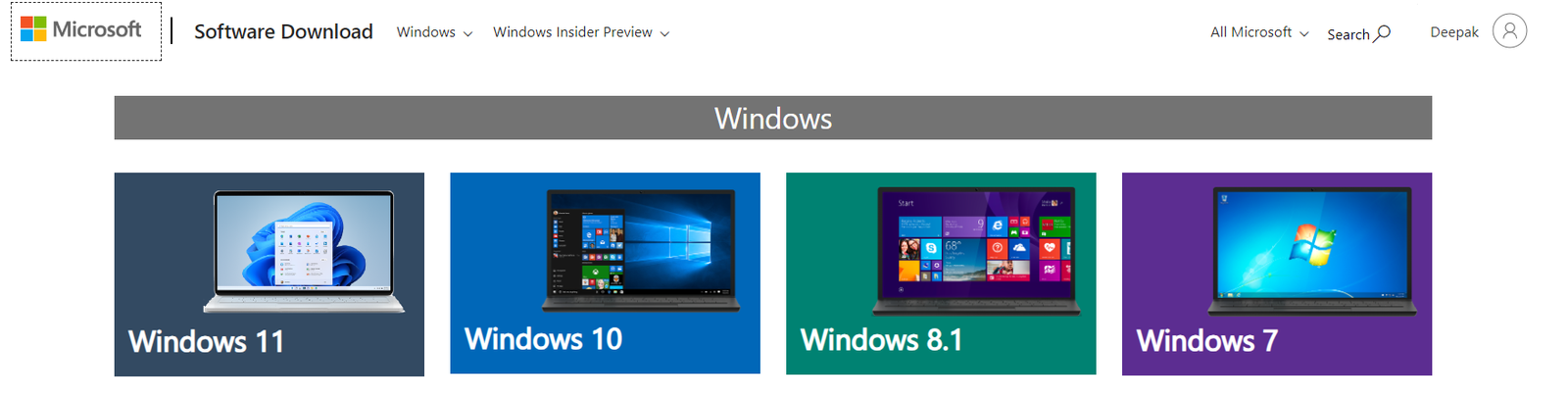
Windows is the biggest name in operating systems as it is the most widely used one. It has been around for more than three decades in the industry, providing its services to independent users and organizations alike.
Here’s what makes it worthy of such high acclaim:
- Device Compatibility: Windows was developed to make it available across a vast range of hardware and peripherals, thus making it the best option for most users.
- Security Features: Windows is an expert at providing protection against threats to its users. It has features such as Windows Defender antivirus, Windows Firewall, and Windows Security Center.
- Remote Desktop: Windows allows users to access their computer systems remotely and provides remote support to others, too.
- Task Manager: This feature manages all the processes and applications running on your system. This way, you can also keep an eye on your system’s performance.
- Cortana: Microsoft’s Virtual Assistant, Cortana, provides voice-controlled assistance with your workflow by performing tasks for you, such as searching the web, opening files, and much more.
MacOS

MacOS by Apple is another influential name in the industry that can be relied upon. It is available for all Apple devices since Apple users have no other options. Let’s take a look at its features:
- Mission Control: This feature provides a bird’s eye view of all the applications, Spaces, and full-screen apps open on the system. This way, you can easily access and switch between applications and tasks.
- Time Machine: Apple provides this built-in backup and restore tool for its users to easily back up their data and recover files from the storage.
- Security Management: Apple provides features, such as Gatekeeper and XProtect, for protection against malware threats, letting users select which software to install or run in the background.
- Spotlight Search: This powerful and useful feature enables the user to find files, launch applications, and search the web directly from their desktop.
- User-friendly Interface: MacOS is known for its neat, clean, and organized interface because Apple focuses its design on simplicity and aesthetics.
Functions of the Operating System
From managing the various processes and your computer’s memory to handling the errors on your device, your operating system handles all the tasks you perform on your computer. Let’s take a look at these functions:
- Resource Management: Understand this to be the most basic function of the operating system. It allocates and utilizes your computer’s resources, such as memory and storage, to various applications. It ensures that apps run concurrently and smoothly without interfering with each other.
- File Management: A reliable operating system provides file systems that handle the creation, deletion, reading, and writing operations related to files. These file systems also organize files and store data on storage devices. This helps users and applications quickly access data.
- Security and Access Control: OSes help protect the system and user data against threats and implement security measures accordingly. These measures include user authentication, access control, encryption, and auditing.
- Memory Management: Your computer’s OS also ensures that memory is allocated to every application as per its need. Thus making sure that each process has adequate memory space to run efficiently.
- Networking: OSes allow devices to connect and communicate with other devices and connect with the internet. This way, they manage network connections and protocols.
Conclusion
Aside from these tasks, operating systems also offer certain system services, such as backup and recovery tools, monitoring your PC’s performance, and running diagnostics. Through these services, OSes help users maintain and troubleshoot their systems.
I hope this article helps you make the right decision for yourself while selecting an operating system that caters to your needs in the most efficient manner.