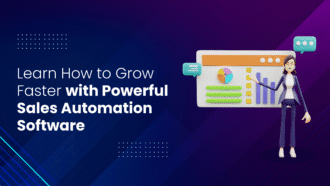7 Errors That Quickbooks Tool Hub Can Easily Fix
Even software as efficient as QuickBooks is not perfect, and its users may have to experience some issues from time to time. If you are also one of them, you should use the QuickBooks Tool Hub for troubleshooting and easily solving your problems
The QuickBooks Tool Hub is a one-stop solution for all the issues/errors you might experience as a user of QuickBooks.
With QuickBooks Tool Hub, you can easily solve major QB issues like network issues, crashing issues, company file issues, program problems, installation issues, and errors like the 6123 & H202.
Read through the rest of the article to see the 7 errors that QuickBooks Tool Hub can easily fix and more.
How Does QuickBooks Tool Hub Work

QuickBook Tool Hub is an application designed by Intuit to assist QuickBook users in dealing with errors and other issues they might experience. You can use tools like the File Doctor, QuickBooks Refresher, Condense Data Tool, and PDF & Print Repair Tool to fix the problems you’re having and troubleshoot your QB app.
Those who use the QuickBooks software often go through many errors and issues that can disturb the accounting process. These issues require you to deal with them asap, and doing that can be a tiring process. Instead of searching through the internet, from one website to another and trying to understand the process, you should just use the Quickbooks Tool Hub.
7 Errors That Quickbooks Tool Hub Can Easily Fix
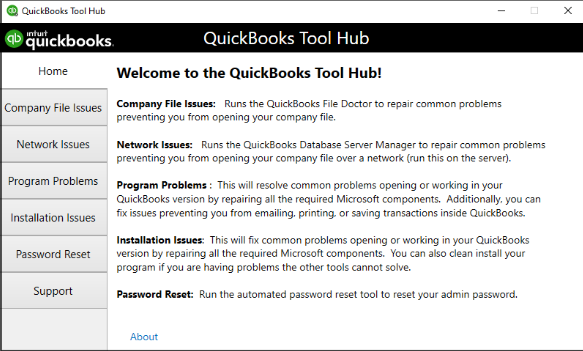
The QuickBooks Tool Hub is the only thing you need for troubleshooting your QB application. This tool will also help you in scanning and repairing your QuickBooks application. Without further ado, let’s discuss the 7 common errors that QuickBooks Tool Hub can easily fix.
QuickBooks 6000 Series Errors
If you are seeing 6000 errors, like the 6123, 6144, or the 6000 83), clicking on the Company File Issues tab will allow you to troubleshoot your QuickBooks application and fix the problem.
From Quick Fix My File to the QuickBooks File Doctor, the QB Tool Hub offers you many options to easily solve your 6000 Series errors.
QuickBooks H202 Errors (Network Issues)
Errors like H202 & H505 are network errors that happen because of an issue with the QuickBooks server. The H202 error can easily be solved from the Network Issues tab, as QuickBooks Tool Hub offers you step-by-step instructions on what to do.
To solve an H202 error, you need to open the QuickBooks Database Server Manager and activate the file folder of your company.
Password/Log-In Errors
If you have forgotten your QuickBooks password or you’re not able to log in even with the correct password, no need to worry as the QuickBooks Tool Hub can easily fix this problem.
The QB Tool Hub has a Password Reset Tab that allows its users to quickly create a new password and saves them from a lot of trouble.
QB Installation Errors
Users often go through issues with installing and updating their applications/files. The QuickBooks Tool Hub offers an easy fix for your installation errors. Whether it is server issues or some third-party interference, the tools available in the Installation Issues section will easily solve the issue.
The QB Tool Hub offers the QuickBooks Install Diagnostic Tool and Open QB Install Folder Tools. By clicking on these options, you can easily solve errors like 1903, 1722, 1603, and 1935.
QB Crashing Errors
If your QuickBooks application keeps crashing, you need to activate the QuickBooks Tool Hub and go to the Program Problems tab. The Program Problems Tab has a Program Diagnostics Tool that will help you scan for problems, and a Quick Fix My Program option that will hardly take more than a minute to easily fix your problems with QB.
Company File Errors
Data corruption is a problem everyone goes through, as a user of QuickBooks, you may have to go through Company File Errors. These errors can be caused when files get damaged by malware & viruses, it can even result in the QuickBooks Can’t Open Error.
The Quick Fix My File option allows an easy fix for your Company File Errors, and you just need to insert your login credentials to solve your problems.
PDF & Printing Errors
A big part of QuickBooks is converting data into PDF files, but sometimes your QuickBooks application may not be able to do that properly, this can happen for a number of reasons.
The Program Problems tab has a QuickBooks Print & PDF Repair Tool that helps you with troubleshooting and dealing with this problem. If you ever see any printing errors or errors with your PDF files, go straight to the Program tab and easily fix the issue in just one minute.
Final Thoughts
Hopefully, this article was enough to let you know what the QB Tool Hub is capable of doing. Make sure to Download QuickBooks Tool Hub and explore its features.
The QuickBooks Tool Hub also has a Help & Support tab that you can use to connect with the QB helpdesk and also the QuickBooks community. Right below this tab is the Advanced Tools tab that offers troubleshooting shortcuts for easily fixing QuickBooks errors/issues, so don’t shy away from clicking on it.