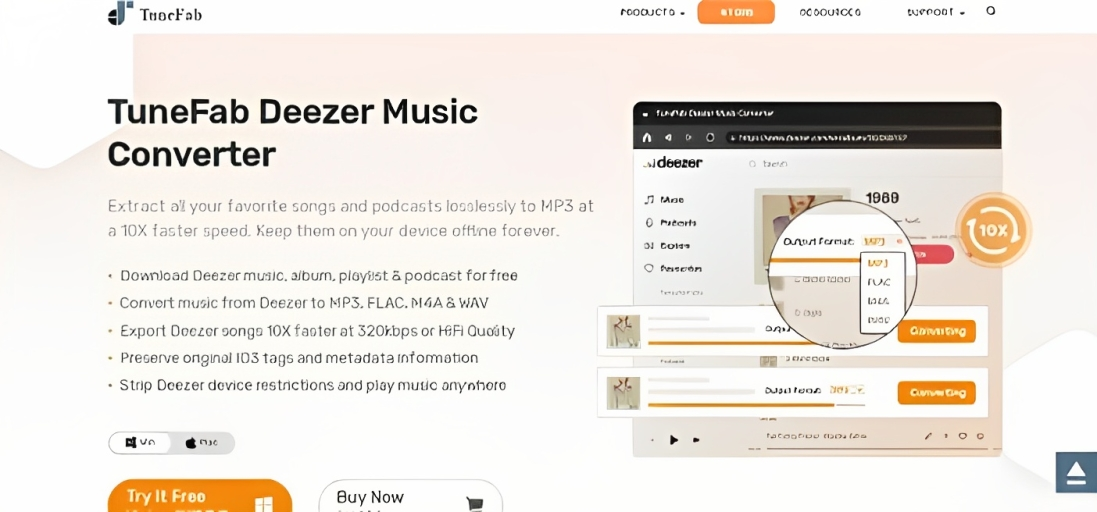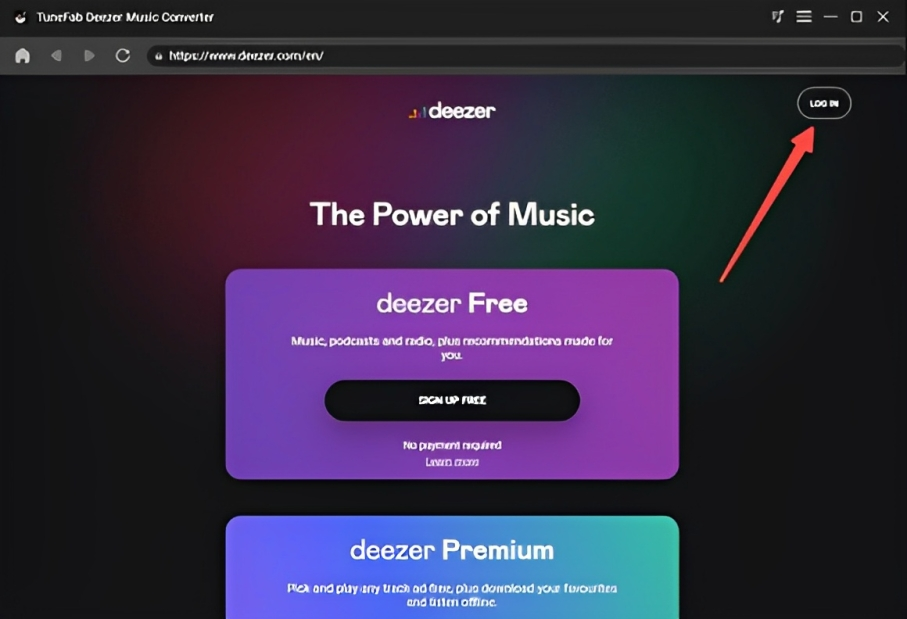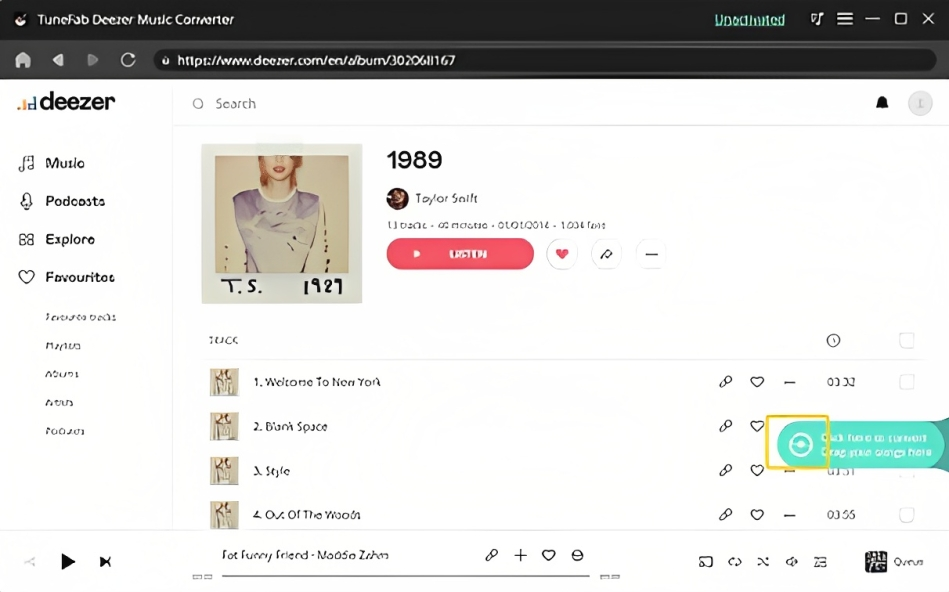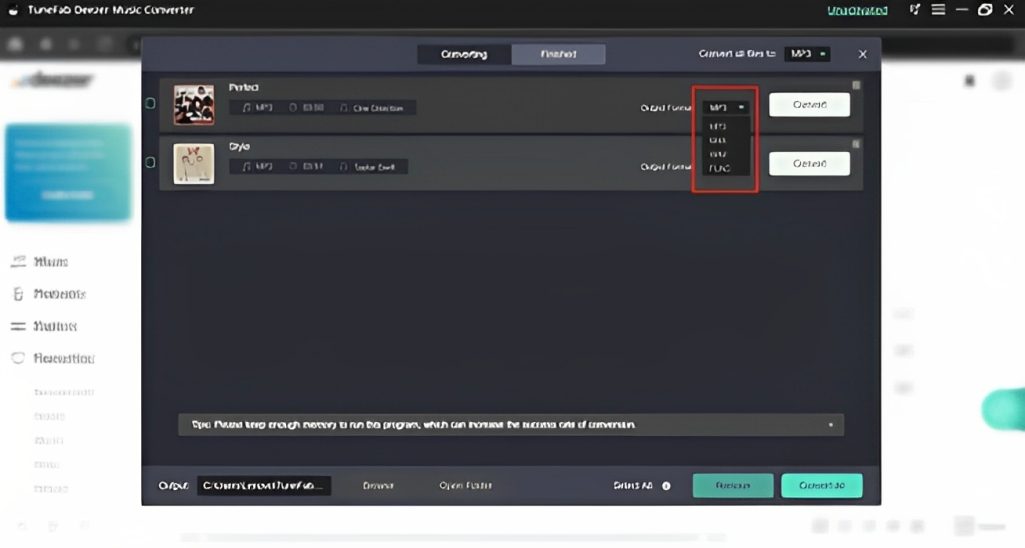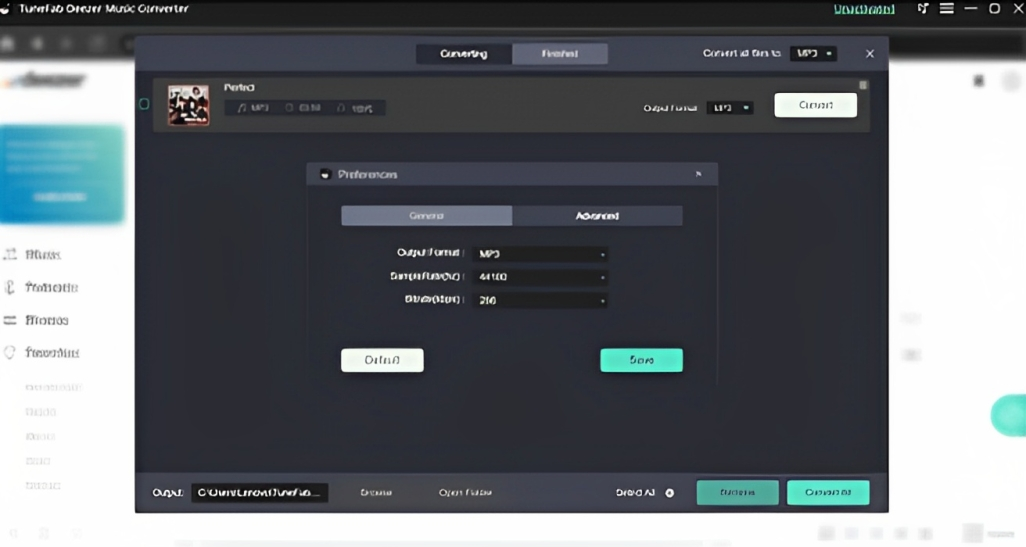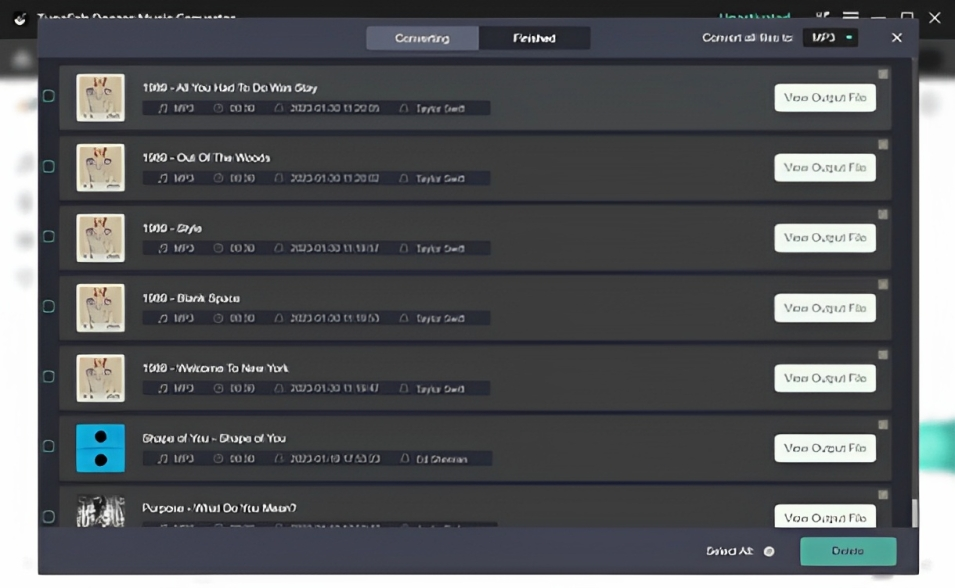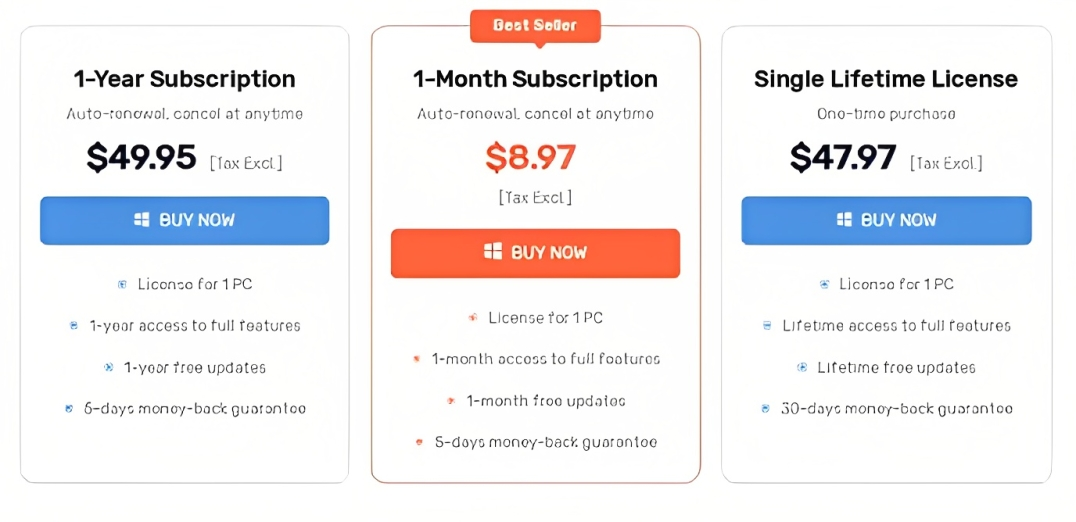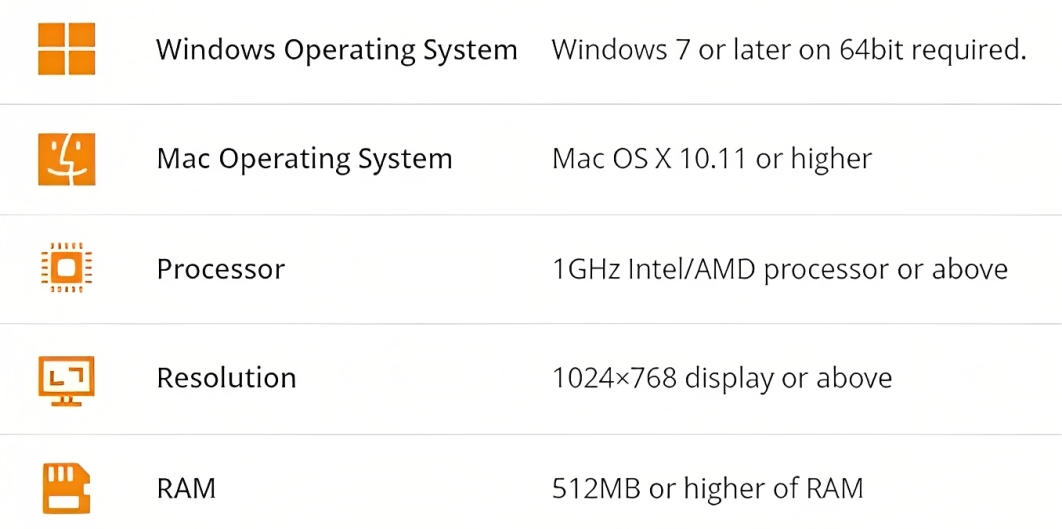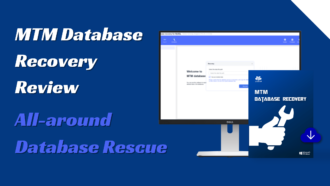Best Deezer Music converter in 2023:TuneFab Deezer Music Converter
- 1 Detailed Overview of TuneFab Deezer Music Converter
- 1.1 Support for all Deezer content
- 1.2 Download Deezer Music with Original High-Fidelity Sound
- 1.3 Maintain All ID3 Data
- 1.4 Provide 10X Faster Speed
- 2 TuneFab Deezer Music Converter Benefits
- 3 How to Use TuneFab Pandora Deezer Converter
- 4 Pros & Cons of TuneFab Deezer Music Converter
- 4.1 Pros:
- 4.2 Cons:
- 4.3 Pricing Plans and Subscription
- 4.4 System Requirements
- 4.5 Conclusion
When looking for a workable and dependable program to download Deezer Music for offline playback, you may have heard about TuneFab Deezer Music Converter. However, before deciding on third-party software, you should determine whether it can genuinely assist you.
As a result, for new users, this comprehensive review of TuneFab Deezer Music Converter will provide a thorough introduction to its key functions, benefits, how-to guide, and pros and cons. You will discover it after reading with tremendous anticipation. So, go on to learn more about TuneFab Deezer Music Converter!
If you appreciate Deezer, you may want to experience offline playback of the whole music catalog of over 90 million songs from any location. Therefore, a perfect Deezer Music Downloader should be on your wish list. TuneFab Deezer Music Converter has skyrocketed in popularity. This article provides the most comprehensive analysis of this reputable Deezer Music Converter and its finest alternative. Let’s learn the ins and outs of it today.
Detailed Overview of TuneFab Deezer Music Converter
So, why should we trust TuneFab Deezer Music Converter when there are many other Deezer Music Converters available online? To clear up any confusion, you may now view the software’s appealing features in full. Then you’ll understand why so many consumers enjoy downloading Deezer Music offline.
You can freely configure the output format and quality.
TuneFab Deezer Music Converter also gives you complete control over all Deezer download output options. It provides the most often used formats for you to choose from, including MP3, FLAC, WAV, and M4A. It supports up to 320Kbps and 48000hz for output quality, so you can simply choose the quality based on your demands.
Support for all Deezer content
Because TuneFab Deezer Music Converter includes the Deezer web player, that means you can download all of its original resources and save them offline. You can immediately add a song or playlists, albums, and podcasts to download within the Deezer player.
Download Deezer Music with Original High-Fidelity Sound
TuneFab Deezer Music Converter also allows you to download original HiFi Deezer music for lossless offline playback. Simply change the output format to WAV and choose the highest sampling rate and bitrate parameter from the advanced settings.
Maintain All ID3 Data
Don’t worry if you need to download a large number of Deezer tracks at once! The original ID3 tags, including the title, artist, album, album cover, and so on, will be saved by TuneFab Deezer Music Converter. This allows you to better manage the downloaded tracks when they are offline.
With a single click, you may download the entire playlist from the built-in Deezer Web Player.
TuneFab Deezer Music Converter embeds the Deezer player within itself to make the Deezer music download simple and smooth. You can immediately download songs or playlists for free download in batches.
You can add songs to the download list and then download them all with one click by dragging and dropping a song or a playlist to the + icon; or by hitting the icon after viewing a playlist, album, or artist page.
Provide 10X Faster Speed
Because the software makes use of modern hardware acceleration methods, you don’t have to be concerned about downloading speed. TuneFab Deezer Music Converter may download Deezer Music at 10X faster speeds if your computer hardware and network connection are both in good working order.
TuneFab Deezer Music Converter Benefits
The main reason why so many people start looking for alternatives to downloading Deezer Music is due to the constraints imposed by Deezer official, which has reduced the music playback experience on the platform through the use of DRM. Users will suffer the following inconvenience as a result of this safeguard when listening to Deezer music in an official way:
Even Deezer Premium subscribers are limited to playing Deezer downloads within Deezer apps and not on any other media player.
Offline playback is only available to Deezer Premium customers
After your subscription expires, all Deezer downloads will be erased.
As a result, TuneFab Deezer Music Converter was created as a fantastic approach to assist you in enjoying free Deezer Music listening without being hindered by DRM protection. It effectively removes DRM from all Deezer songs, allowing you to:
Save Deezer downloads to Spotify, iTunes, and other platforms for use with other playlists you’ve created on these platforms.
Download Deezer Music as regular music files to listen to wherever you wish.
Burn Deezer music to CDs or use them to create videos as needed.
Overall, when TuneFab Deezer Music Converter works to help you overcome Deezer’s limits, you will undoubtedly have more flexible music playback offline!
How to Use TuneFab Pandora Deezer Converter
Because TuneFab Deezer Music Converter strives to make it easy for every user to use, it also simplifies the process of downloading Deezer Music. You may now simply view this tutorial to discover how to conveniently download Deezer Music with the software.
Step 1:
To begin, download and install TuneFab Deezer Music Converter on your PC. Next, by opening it, you may choose to join the built-in Deezer player and sign in to your account to proceed.
Step 2:
After logging into the player, you may begin searching for songs or podcasts to download offline. Drag them directly to the “+” button, and the songs and podcasts will be added to the list and queued for conversion.
Step 3:
When you upload Deezer music and podcasts, you can choose an output format from the four options available, which are MP3, FLAC, WAV, and M4A, from the “Convert all files to” format menu in the top-right corner.
Instead, you can modify the quality by selecting both “SampleRate” and “Bitrate” based on your demands by navigating to “Preferences” under “Menu.”
Step 4:
Once you’ve finished customizing the parameters, simply click the “Convert All” button to download all of your favorite Deezer songs as common music files for offline listening.
Pros & Cons of TuneFab Deezer Music Converter
Finally, consider the total benefits and downsides of the TuneFab Deezer Music Converter before deciding whether to use it.
Pros:
- Download Deezer Music in popular formats.
- Provides the greatest 320Kbps or Hifi quality to choose from.
- Download all Deezer content without any restrictions.
- All downloaded Deezer songs’ original ID3 information is saved.
- Download Deezer playlists in bulk at 10X quicker speeds.
- Removes DRM from Deezer Music and allows it to be played on all devices and players.
Cons:
- The free edition is only available for 30 days.
- The titles of the outputted music files cannot be changed.
- You cannot halt the conversion while it is in progress.
Pricing Plans and Subscription
This program will provide a free trial for users to test the software’s conversion functionality. Sadly, you can only convert 1st 3 minutes of each track. TuneFab Deezer Music Converter will offer you three plans to upgrade to be a registered user to activate the full version after unlocking all features. You can also view the entire details on its web store.
Here’s some basic information about these three plans:
- 1-month subscription: US$8.97
- 1-year subscription: US$49.95
- Single lifetime: US$47.97
System Requirements
The software is available for Windows and Mac. The details about the system requirements of TuneFab Deezer Music Converter are as follows:
Conclusion
As you can see, TuneFab Deezer Music Converter can assist you in removing DRM from Deezer Music and then having more convenient offline music playback. Its features are also beneficial and might make the Deezer Music download process easier. As a result, if you are still looking for a professional approach to remove Deezer DRM and download songs for offline playback, TuneFab Deezer Music Converter may be the ideal option for you!