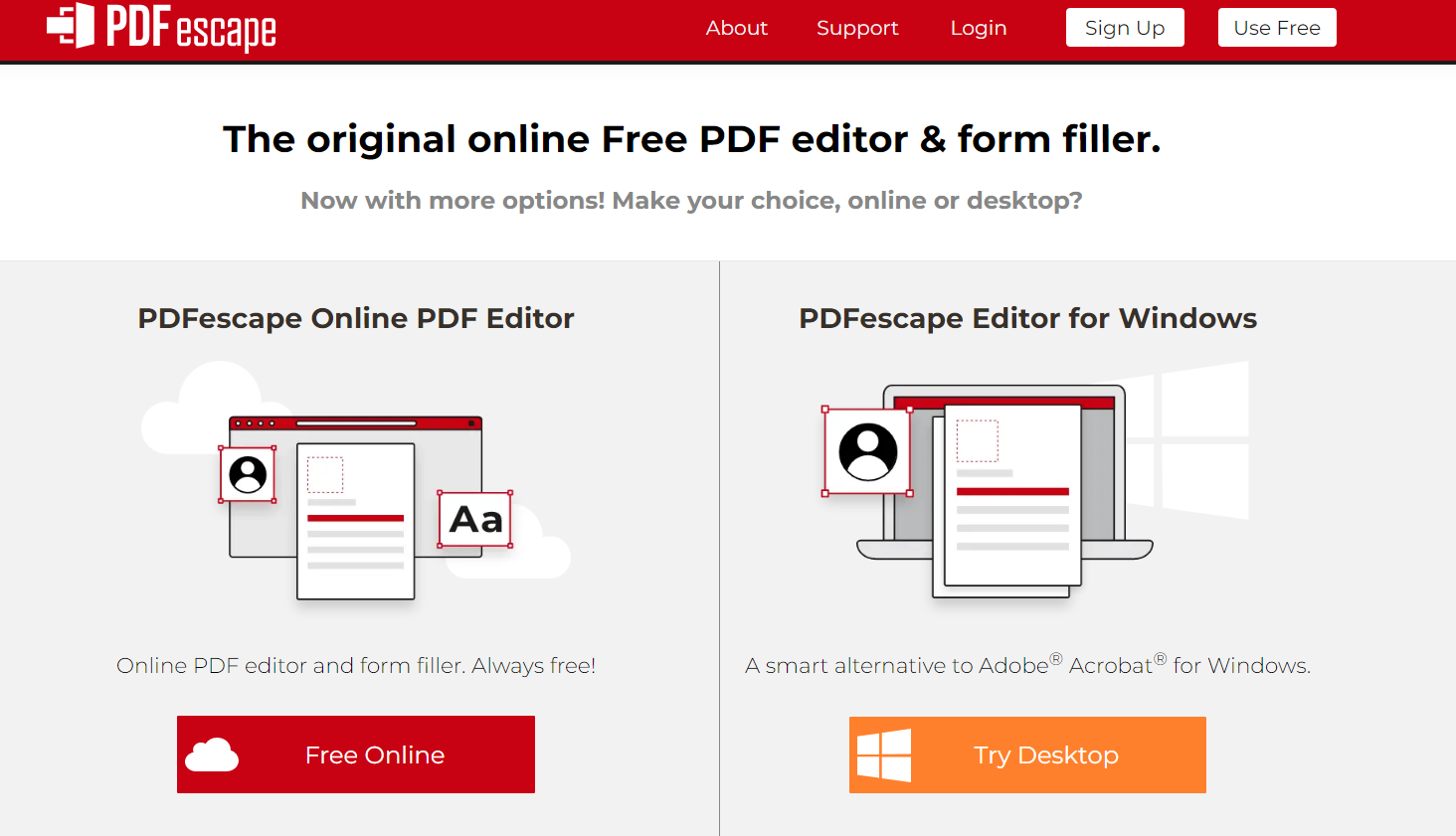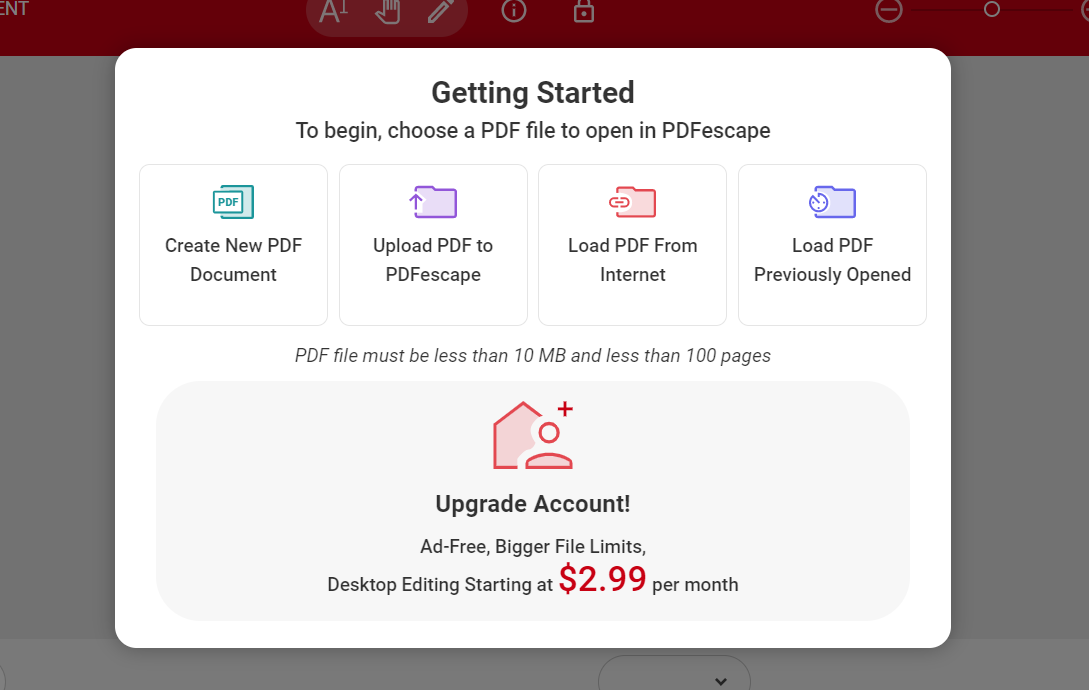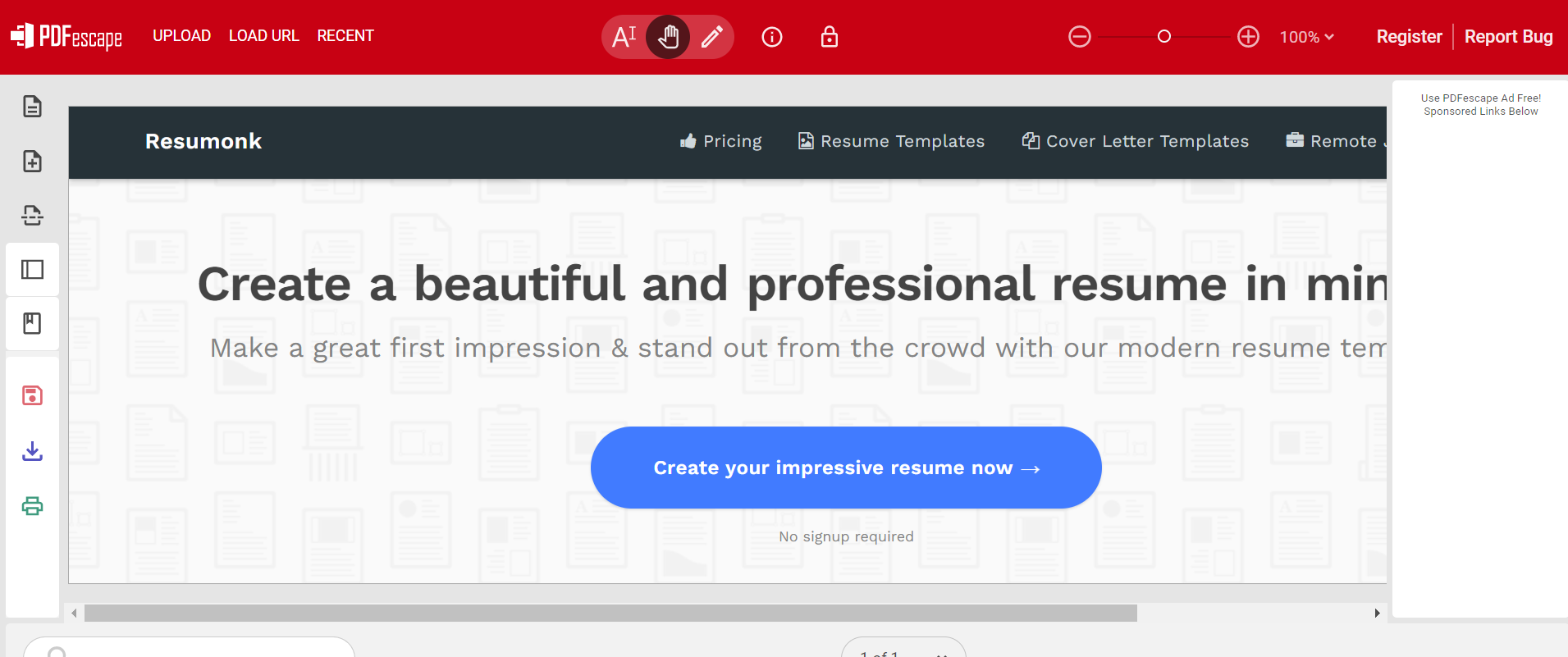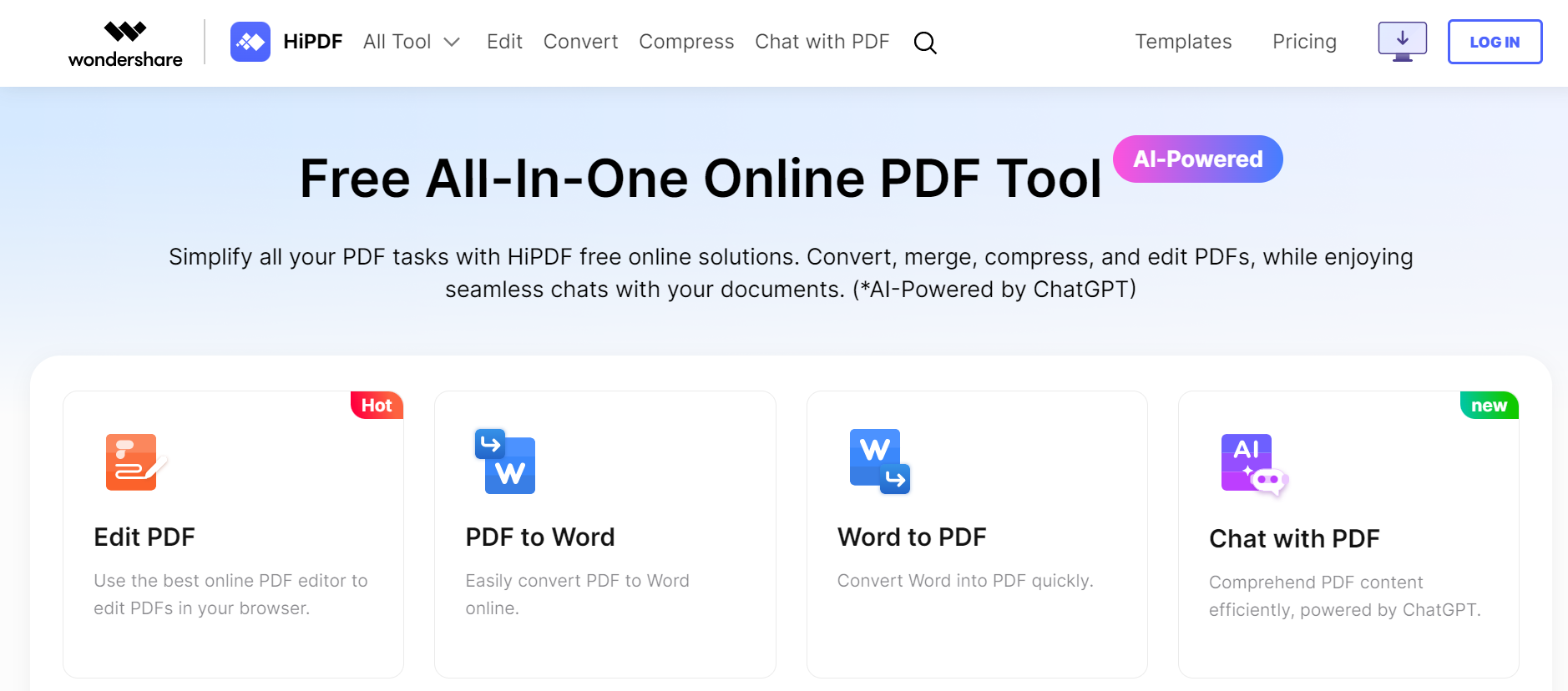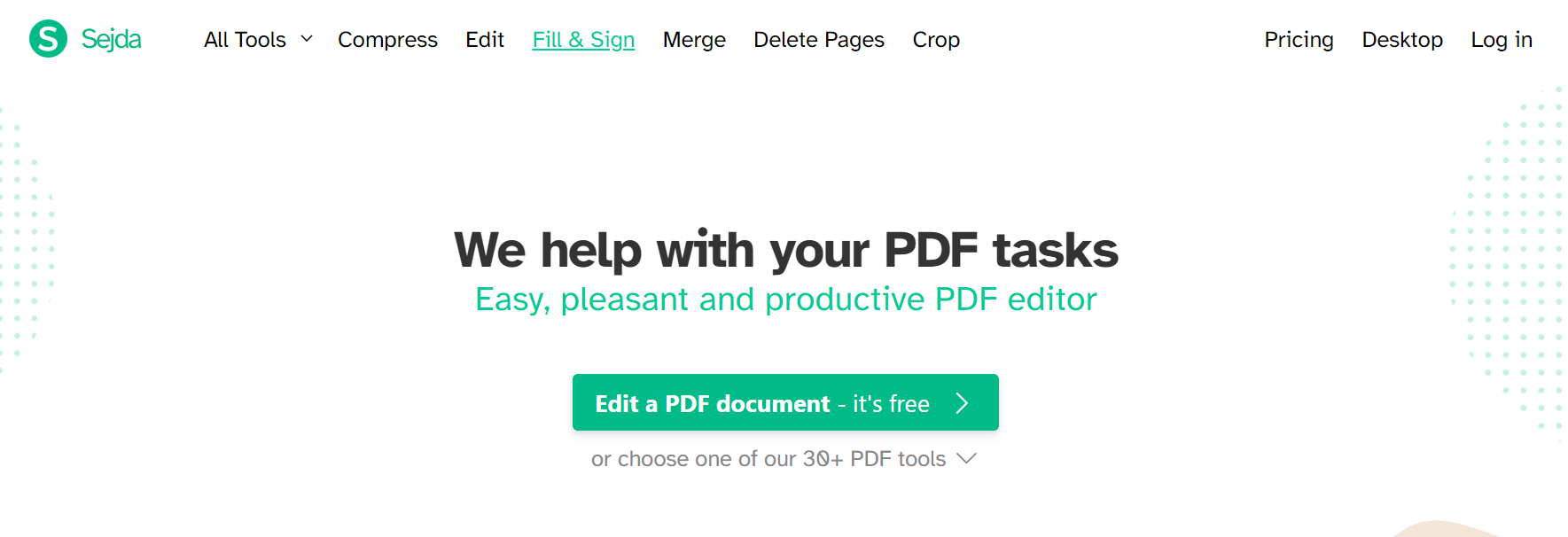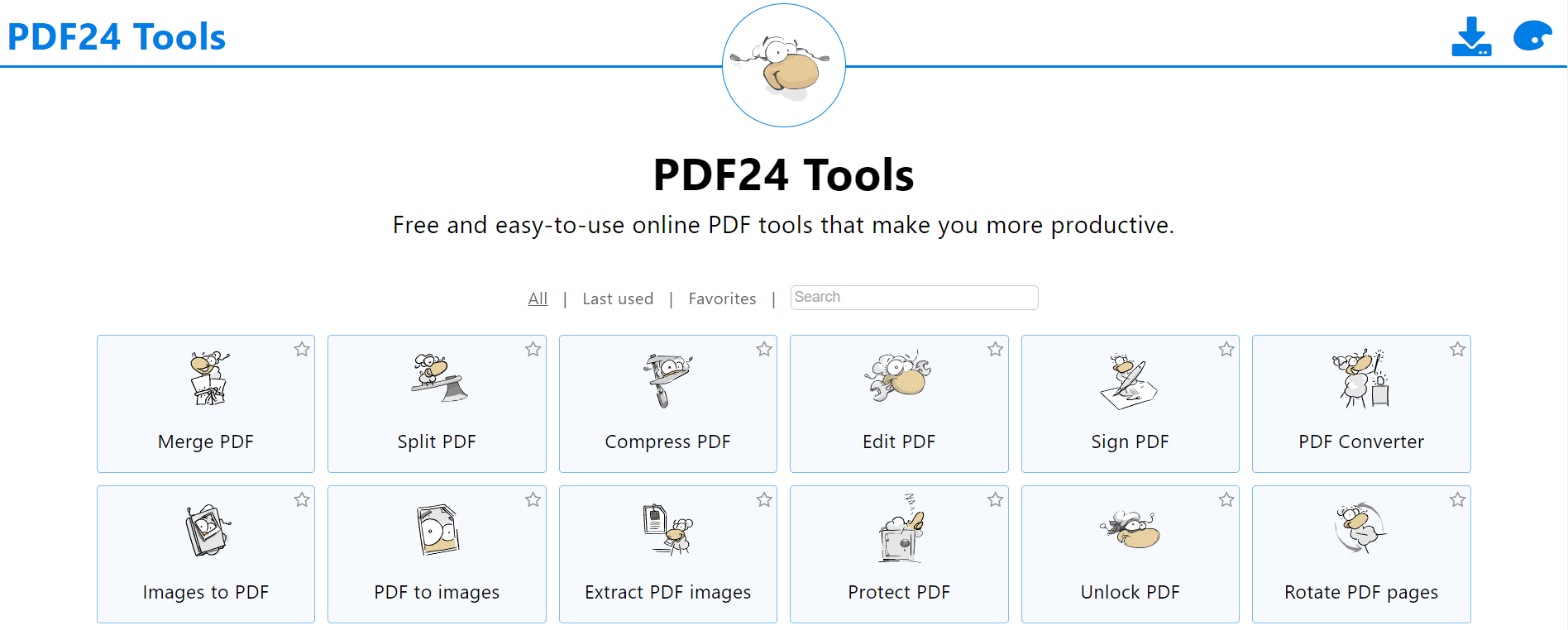How To use PDF Escape And its Alternatives
- 1 How To Edit Files IN]n PDF Escape Online?
- 2 PDF Escape For Windows
- 2.1 PDF Escape: More To Know!
- 2.2 Can I edit the text in a PDF for free in PdfEscape?
- 2.3 Can PDFescape Change A PDF So That It Can Be Edited?
- 3 What Are The Best Alternatives to PDFescape Editor?
- 3.1 HiPDF
- 3.2 Sejda PDF
- 3.3 PDF24 Tools
- 4 FAQs
PDF Escape is an online PDF editor and form filler that helps people with daily tasks. It frees people from needing the usual software to use the de facto file format. PDF Escape is entirely online, so you only need a modern web browser and an internet connection. This editor gives people a wide range of features, including opening PDF files directly in their browsers. Also, it lets people change how they view PDF pages by rotating and zooming them.
PDF Escape also has a PDF reader that allows users to copy and paste documents into the clipboard in real-time. With the editor, you can add text and shapes, make notes, or even erase parts of PDF files. Users can also create links to other PDF pages or content on the web. People can also use PDF Escape to change the information tags on PDF files or choose eSignatures as needed. For safety, it also uses 256-bit encryption and password protection technology.
How To Edit Files IN]n PDF Escape Online?
- Edit PDF files online.
- Go to the PDFescape Online PDF Editor.
- You can put your PDFs online.
You can now add text, shapes, photos, and your signature with the tools. You can also edit and download PDFs to fit your needs. PDFescape is free to use and lets you edit PDF files online.
PDF Escape For Windows
- Get the Windows version of PDF Escape Desktop.
- Open the Desktop version, choose the file you want to work on, and then decide how to change the PDF file.
- Here, you’ll find all the free online tools, plus the Premium Version, which lets you convert, compress, and merge documents, add page numbers, and edit your text and images.
PDF Escape: More To Know!
PDF Escape is the FREE software and PDF converter you need to format PDF files and make PDFs online. You can share links to other PDF online pages or content, change PDF information tags, encrypt PDF content with passwords, add pictures, and even sign your PDF document with your scanned signature.
Can I edit the text in a PDF for free in PdfEscape?
- To change the text in a PDF Escape file online, open it in PDFescape and click on the Text Button in the Insert Tab of the tools.
- Click on the part of the document where you want to add or delete text and wait for the cursor to appear.
- Now, you have to create an editable text block to insert text.
- Now add text.
- Type the text you want or select the text you want to get rid of and press the backspace key. You can highlight text, convert PDFs, change PDFs, save your file, and even add an image file.
Can PDFescape Change A PDF So That It Can Be Edited?
The PDF editor tool, PDF Escape, can open your PDF file.
- Click the “Insert” tab at the top of the left panel.
- Use the tools on the Insert Tab to add a text block, change the text in a PDF file, or change the font size. Choose from the Text Format drop-down list to change how the text looks.
- Use the Image Button on the Insert Tab to move, add, replace, or change the size of a picture.
What Are The Best Alternatives to PDFescape Editor?
Here is a list of the best online alternatives to the PDF Escape online editor that you can use to change your files how you want.
HiPDF
Wondershare HiPDF says that it is a PDF solution that does everything. HiPDF is an excellent tool with a great set of features. It has the safest environment for converting important documents into Word, PPT, Excel, JPG, and many more formats. On the other hand, these formats can also be changed to PDF. HiPDF is a free escape PDF editor that can be easily found online and quickly convert documents and pictures. HiPDF has many features that make it easy for users to work with. The edit feature lets you change your files to fit your needs. You can add text in different sizes and font styles.
Sejda PDF
Sejda is an excellent alternative to PDFescape if you want to work with an online editor with free and paid versions. As with other online editors, the interface is unique, but changing files is easy. A floating toolbar is always present, and all the tools are organized together to make it easier to find. The website has many different features and a user guide for everyone. If you want to turn a document into a picture or text, Sejda works just as well as any other escape PDF editor.
PDF24 Tools
PDF24 Tools is an excellent alternative to the PDF editor PDFescape. It has many features make it easy to make simple and complex changes. This online PDF editor gives its users several options, such as compressing a PDF or creating a new one. It lets you take a few pages from a document and put them separately or split them into sections. When you work in an office and often have to scan papers that come in and make small changes, it can be busy.
FAQs
Are all PDFs editable?
Yes, PDF Escape can be edited, In some cases there is a need for password-protection, making them in a read-only format. Here you can only read your PDF.
How do I edit a PDF in Chrome?
In Chrome, open PDFescape. You can then make changes to files online by uploading or adding a photo file, Word documents, adding text, adding comments, or even dropping items straight into PDFescape.