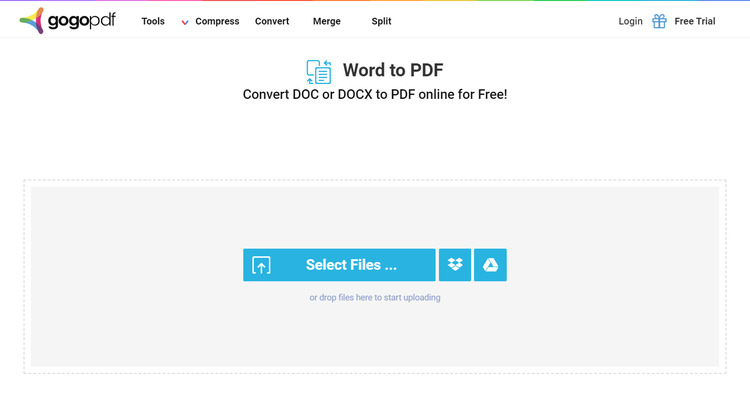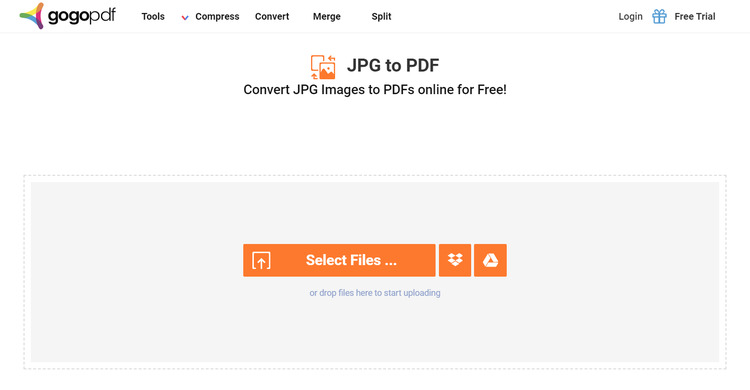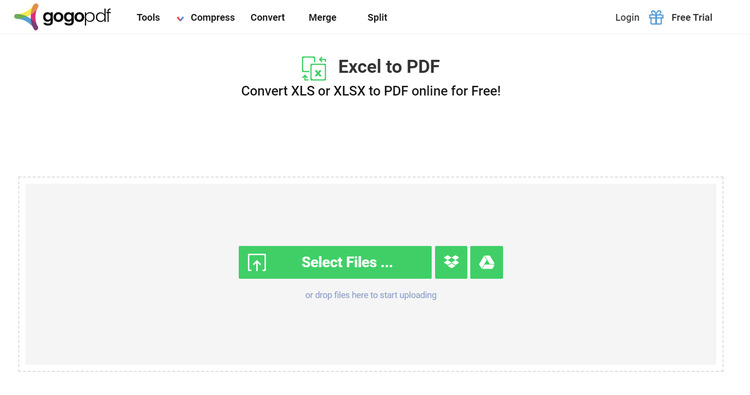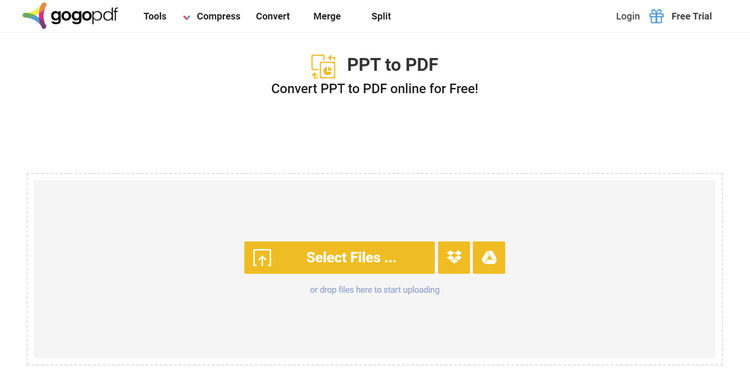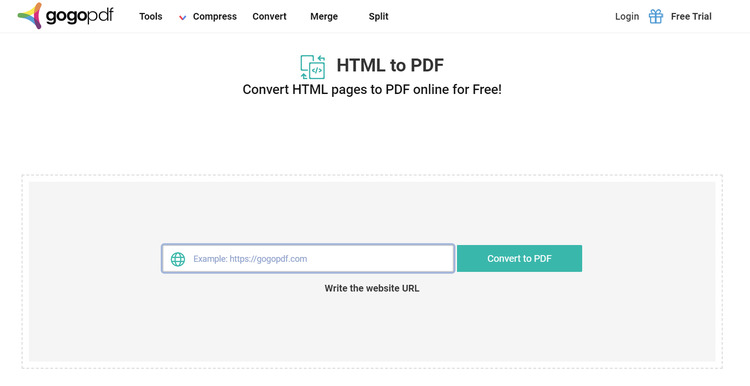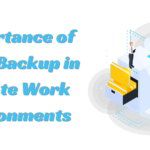GogoPDF: Your Best Online PDF Converter
PDF files enable writers to precisely layout and style information, knowing that the file will always look and print the same way despite using a different laptop, PDF reader, operating system, and software version. You can easily email Word, HTML, PowerPoint, or other files, but other formats aren’t as simple to share as PDFs. If you’re looking for a PDF conversion tool, we know a fantastic site with a free PDF conversion service.
GogoPDF is one of the most useful PDF conversion tools online. There’s no better way to convert than with the help of GogoPDF, a free online application. You can rely on and trust GogoPDF in terms of your PDF problems. But if you are unfamiliar with GogoPDF and how this works, let me help you. Continue reading to see just how handy GogoPDF is.
GogoPDF: Your Best Online PDF Converter
About GogoPDF
GogoPDF is a web-based PDF conversion tool that lets users convert different file types to PDF, including Word, PowerPoint, JPG, and Excel. You may also open and change your PDF files while using your trusty smartphone companion. What’s more, by utilizing this service, you may merge numerous PDFs into a single PDF, unlock PDFs, and do a variety of other things. They have all the solutions to your PDF problems.
Choose GogoPDF
You may also rely on GogoPDF to keep your documents secure. GogoPDF secures your data with additional encryptions. The site features Secure Socket Layer (SSL) protection, which protects and encrypts any personal data transmitted online. Because this PDF-to-word converter is web-based, there is no chance of your mobile device or computer becoming infected with malware due to software installation.
They have the highest quality when managing PDF files and other file formats. GogoPDF comes with various converting features that may be of assistance to anyone in need. Aside from converting documents to PDF, GogoPDF also supports reverse conversion to any file format, allowing you to alter them quickly when necessary. What’s best is that you can save your documents to your cloud storage like Google Drive and Dropbox. With that said, these are among the converter tools they offer.
GogoPDF converts all these formats into PDF format
Word to PDF
GogoPDF is famous for its Word-to-PDF conversion tool because it has the easiest steps in converting Word files to PDF. Convert your Word documents to PDF files to make them easier to read. GogoPDF will reformat the file appropriately, making it appear precisely like the original document. The online converter from GogoPDF retains all the Word document’s orientation, fonts, pictures, tables, and overall structure. Drag and drop your DOC into the conversion area, or get it from your device. When the conversion is complete, you can email your new PDF file and store it on your device.
JPG to PDF
GogoPDF also has a JPG to PDF conversion tool. If you need to convert your pictures to PDF, you can easily do it with GogoPDF. Drag and drop your JPG files into the toolbar to convert them to PDF. Once it’s there, you can change your PDF document’s orientation, font size, and margins to match how you would like your output to look. Aside from JPG, you can also convert PNG, GIF, BMP, TIFF, and PBM formats. Reduce the stress of seeing too many photos all over the place. Try GogoPDF’s JPG To PDF converter right now.
Excel to PDF
It is tough to comprehend a spreadsheet. If you dislike Math problems, looking at all the data in the spreadsheet, such as formulae and functions, is likely to be confusing. However, converting the Excel file to PDF is a simple answer to that problem. Using GogoPDF’s Excel to PDF converter tool, you can convert Excel to PDF with just a few clicks. GogoPDF converts Excel to PDF while preserving the Excel file format to the greatest extent possible. They correctly transform Excel spreadsheets into PDF files, requiring no additional editing. They will transfer the numbers, rows, columns, and tables from the Excel file to the PDF file.
PowerPoint to PDF
PPT has long been the first choice for anyone making slide shows for their marketing plans, school reports, business proposals, and other projects. One problem we encounter when sending PPT is how large the file is. The file size will increase the elements and information you include in your presentation. However, if you save your PPT file as a PDF, you will not encounter this problem. When GogoPDF converts your PowerPoint presentations to PDF, it keeps the original document’s layout and formatting. GogoPDF’s online converter converts your PowerPoint slides into high-quality PDF files in only a few minutes!
HTML to PDF
Are you startled that an HTML-to-PDF conversion exists? HTML is the format used to create electronic reports that you can find on the World Wide Web. Converting an HTML to PDF allows you to protect the codes you’ve used on your webpage. With GogoPDF’s online converter, you can convert any webpage to a PDF document in seconds. You will not need to know any programming language to convert your HTML pages to PDF with GogoPDF. Relax as GogoPDF converts your web pages to high-quality PDF files. When you utilize their HTML to PDF conversion tool, they promise you will receive the finest quality.
Conclusion
Use a reliable solution to help you with the majority of your PDF issues quickly and effectively. When it comes to PDF conversion, GogoPDF is your reliable companion. You can use GogoPDF’s online tools on Windows, Mac, Linux, and other major operating systems. It is highly compatible with Google Chrome, Mozilla Firefox, Opera, and Safari browsers. GogoPDF promises to provide high-quality converting work with zero hassle. You may test it out for yourself by visiting GogoPDF.com.