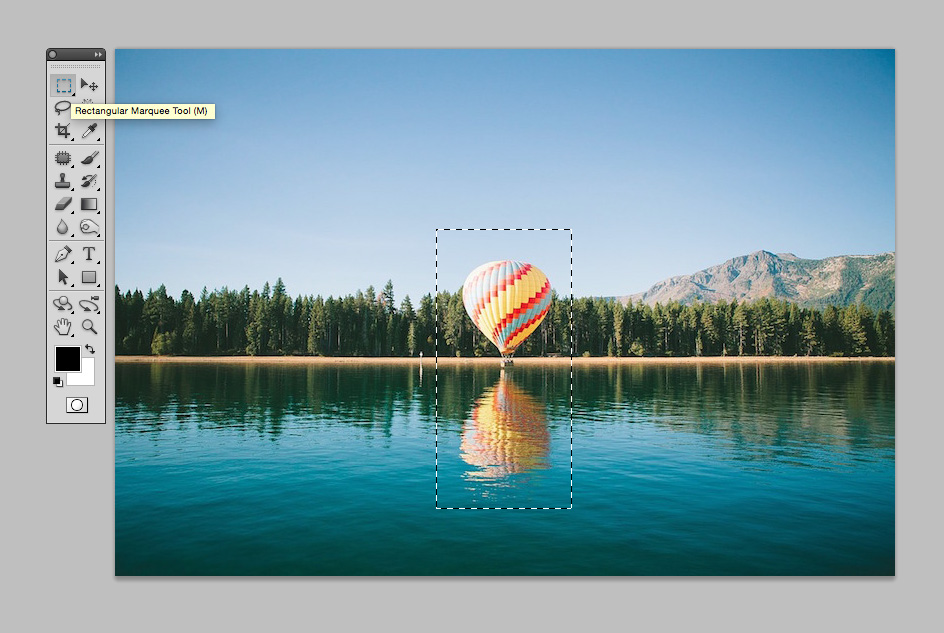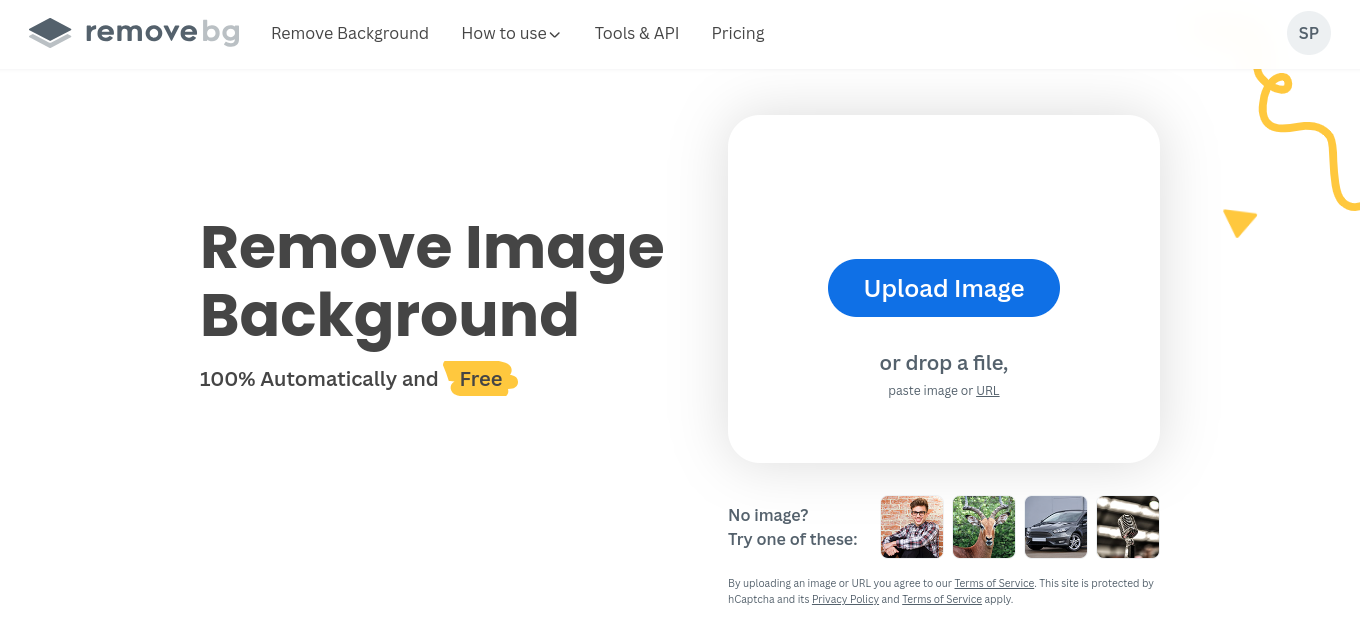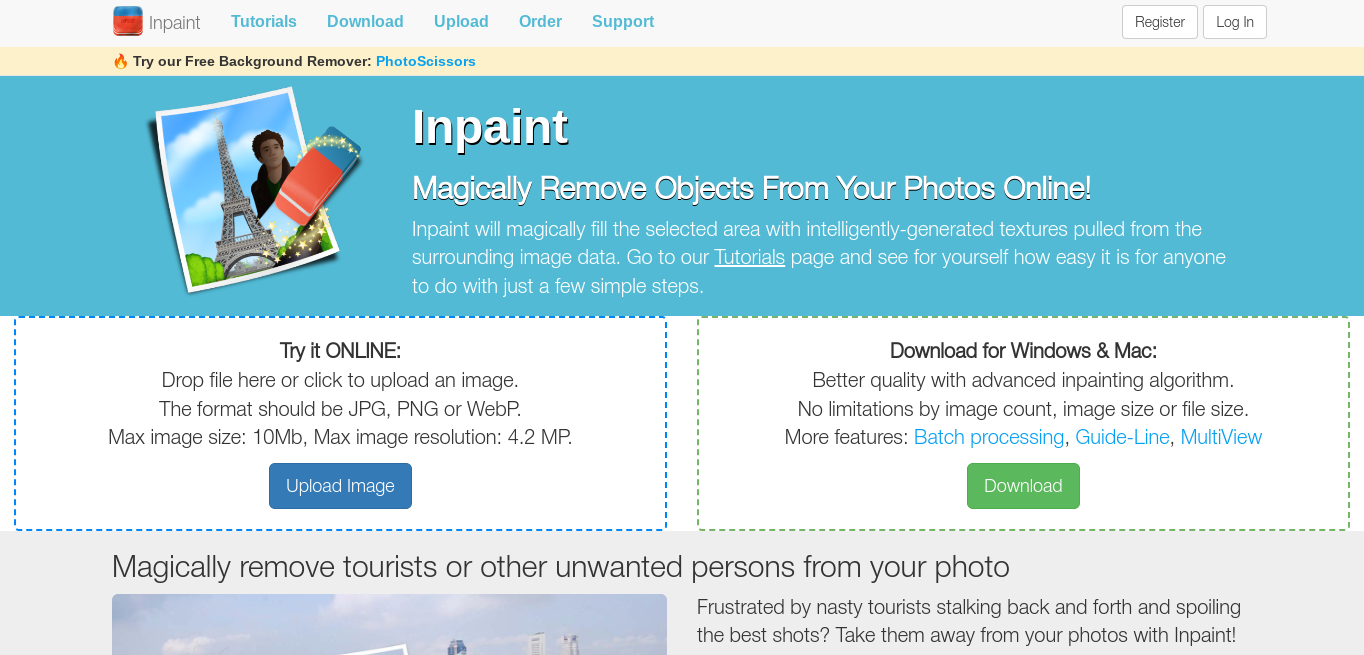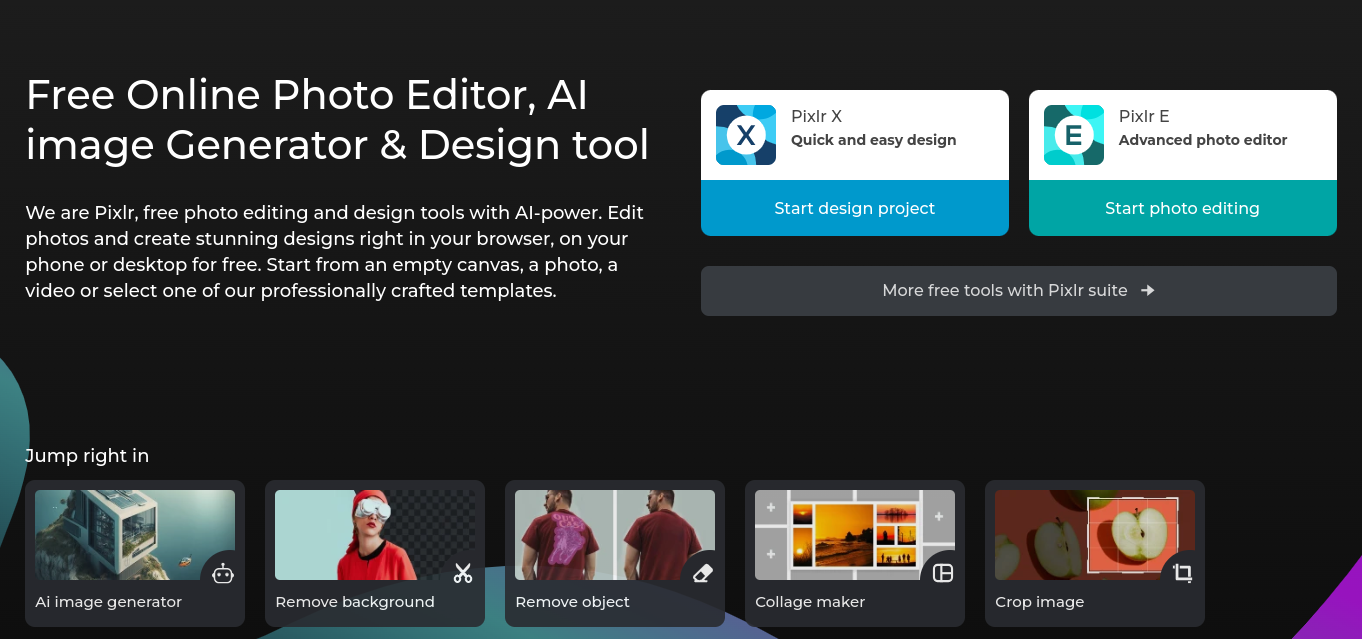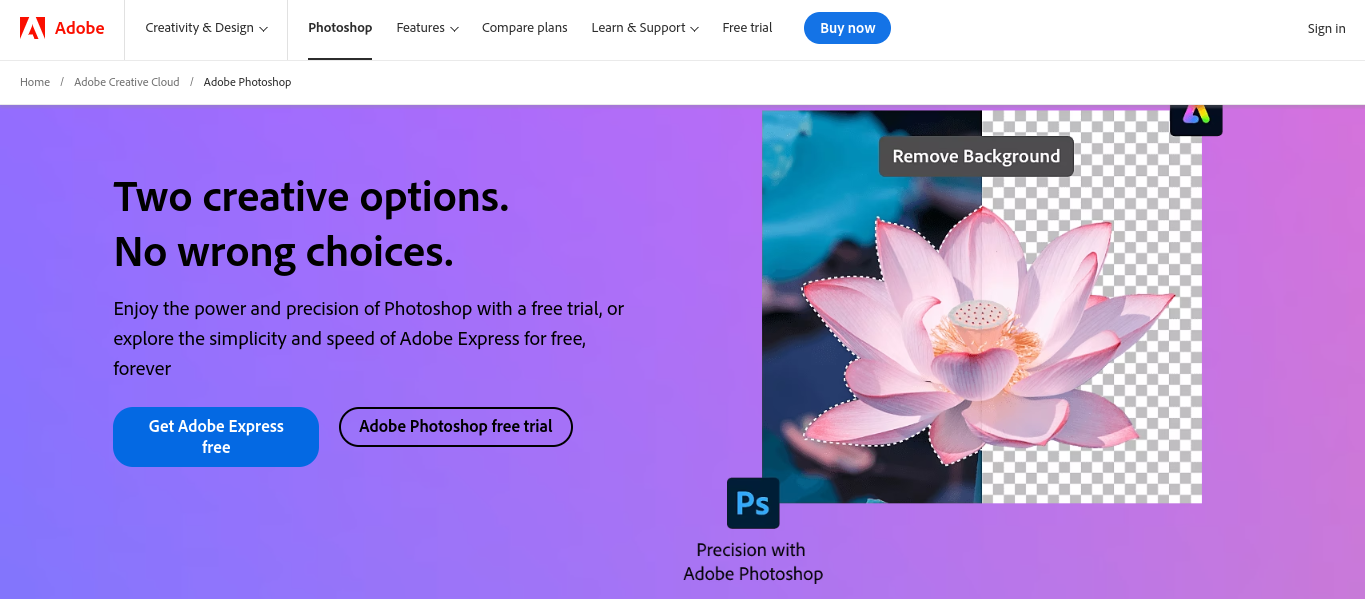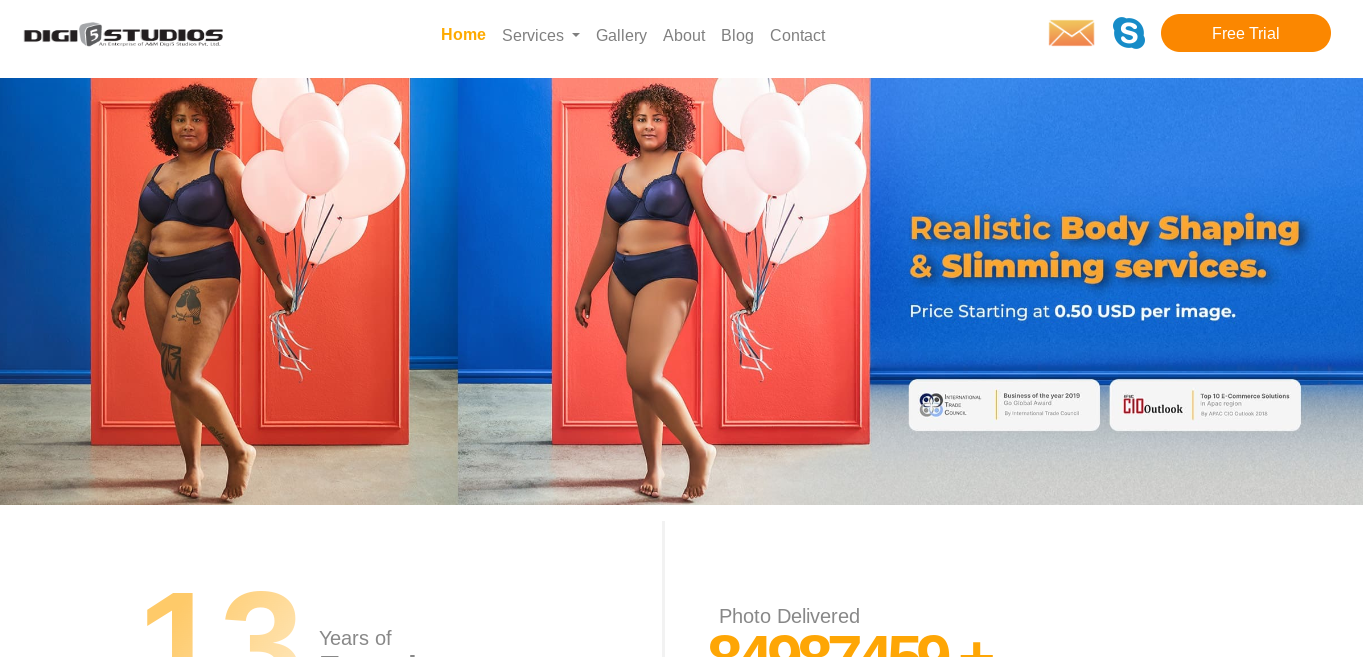Clean Up Your Photos: Remove Unwanted Objects Effortlessly
- 1 The Importance of Clean Images in Amazon Product Photography
- 1.1 First Impressions Matter
- 1.2 Increase Conversion Rates
- 1.3 Build Trust
- 1.4 Comply with Amazon Guidelines
- 2 Removing Unwanted Objects from Photos
- 2.1 1. Online Tools for Object Removal
- 2.2 2. Professional Photo Editing Software
- 2.2.1 Adobe Photoshop
- 2.2.2 GIMP (GNU Image Manipulation Program)
- 2.2.3 Using Photo Retouching Services
- 2.3 Tips for Effective Object Removal
- 2.3.1 Select the Right Tool
- 2.3.2 Make Precise Selections
- 2.3.3 Use Cloning and Healing Brushes
- 2.3.4 Maintain Consistency
- 2.3.5 Save Originals
- 3 Conclusion
In the age of digital photography, we capture countless moments and memories with the click of a button. However, even the most perfect shot can be marred by unwanted objects or distractions in the frame. Whether you’re an amateur photographer or a professional, the need to remove these imperfections is common. In this blog, we’ll explore the most efficient and cost-effective ways to remove object from a photo online for free, and we’ll also touch on the importance of clean images in Amazon product photography.
The Importance of Clean Images in Amazon Product Photography
Before we delve into the techniques for removing unwanted objects from photos, let’s understand why clean images are crucial, especially in the context of Amazon product photography.
First Impressions Matter
When potential customers visit an Amazon product page, the images are often the first thing they notice. A cluttered or unattractive image can deter potential buyers, while a clean, professional-looking photo can make a product more appealing.
Increase Conversion Rates
High-quality images that effectively showcase your product can lead to higher conversion rates. When customers can see the product clearly and without distractions, they are more likely to make a purchase.
Build Trust
Clean and polished images build trust with your customers. They convey a sense of professionalism and attention to detail, which can positively impact the perceived quality of your products.
Comply with Amazon Guidelines
Amazon has specific image requirements for product listings. To ensure your product gets approved and displayed correctly, it’s essential to follow these guidelines. Clean images that adhere to these rules are more likely to be accepted.
Removing Unwanted Objects from Photos
Now that we understand the significance of clean images, let’s explore various methods to remove unwanted objects from your photos, both online and offline.
1. Online Tools for Object Removal
If you’re looking for a quick and hassle-free way to remove unwanted objects from your photos, several online tools can assist you. These tools are user-friendly and don’t require any advanced technical skills.
Remove.bg
Remove.bg is a popular online tool for removing backgrounds from photos, making it ideal for product photography. While it primarily focuses on background removal, it can also help eliminate minor distractions and objects.
Inpaint
Inpaint is another online tool that specializes in object removal. You can easily highlight the object you want to remove, and the tool will intelligently fill in the background. It’s a straightforward solution for minor touch-ups.
Pixlr
Pixlr is a comprehensive online photo editor that provides object removal features. It offers more advanced editing options, making it suitable for a range of image editing tasks.
2. Professional Photo Editing Software
For more complex object removal or when working with high-resolution images, professional photo editing software is the way to go. Software like Adobe Photoshop or GIMP offers advanced tools and greater control over the editing process.
Adobe Photoshop
Adobe Photoshop is a powerful image editing software used by professionals worldwide. It provides various tools, such as the Content-Aware Fill, which allows you to remove unwanted objects seamlessly. It does have a learning curve, but the results are worth the effort.
GIMP (GNU Image Manipulation Program)
GIMP is a free, open-source alternative to Photoshop. While it may not have all the bells and whistles of Photoshop, it’s a robust tool for object removal and other image editing tasks.
Using Photo Retouching Services
If you have a large number of photos that require object removal, or if you lack the time and skills to do it yourself, you can consider outsourcing the task to professional photo retouching services. Many companies specialize in retouching and can efficiently remove unwanted objects from your images.
Tips for Effective Object Removal
No matter which method or tool you choose, here are some essential tips for effective object removal in your photos:
Select the Right Tool
Choose the tool or software that best fits your needs. Online tools are suitable for quick fixes, while professional software provides more control for complex edits.
Make Precise Selections
When using tools like Photoshop or GIMP, be meticulous in selecting the object you want to remove. The more accurate your selection, the better the final result.
Use Cloning and Healing Brushes
Cloning and healing brushes are powerful tools for blending and retouching. They can help seamlessly fill in the gaps left by removed objects.
Maintain Consistency
If you’re editing multiple photos for a product listing, ensure that the style and quality of object removal are consistent across all images. This maintains a professional look.
Save Originals
Always save a copy of the original photo before you start editing. This allows you to go back to the unedited version if needed.
Conclusion
In the world of photography, clean and professional images are essential, particularly for Amazon product photography. Removing unwanted objects from your photos is a crucial step to achieve this level of professionalism. Whether you opt for online tools, professional software, or outsourcing to experts, the key is to ensure that your images look pristine, conveying trust and quality to your customers. So, take your time, choose the right method, and give your photos the attention they deserve. With clean images, you’ll be one step closer to boosting your Amazon product sales and making a lasting impression on your audience.