Your Guide to 7 Most Sought-After Project Management Software
- 1 Why Do You Need A Project Management Tool?
- 2 Concluding Words
Whether you are a scrappy setup or a global enterprise, you cannot turn a blind eye to the importance of project management tools. These tools define workforce and project management norms, improving collaboration and streamlining project streams.
Without incorporating a sturdy PM tool, you don’t stand a chance in this competitive business spectrum. A compatible project management software can take your business to new heights, ensuring timely project submissions.
This guide uncovers details of the top seven project management systems that can upscale your business, empowering teams with impeccable tools. So, what are you waiting for? Dive right in to gain potential insights.
Why Do You Need A Project Management Tool?
Project management tools are comprehensive software that helps track project progress, allocate budget, monitor timesheets, and set milestones. You need one to attain scalability and sustainability for your organization. A project management solution:
- Ensures a friendly workspace environment
- Keeps tabs on team progress
- Handles budgeting and resource management
- Facilitates real-time updates and file-sharing
- Fosters meaningful communication
- Provides valuable performance-driven insights
- Tackles complexities in project streams
Now that you know the basics, let’s delve into the details of our top picks.
Trello
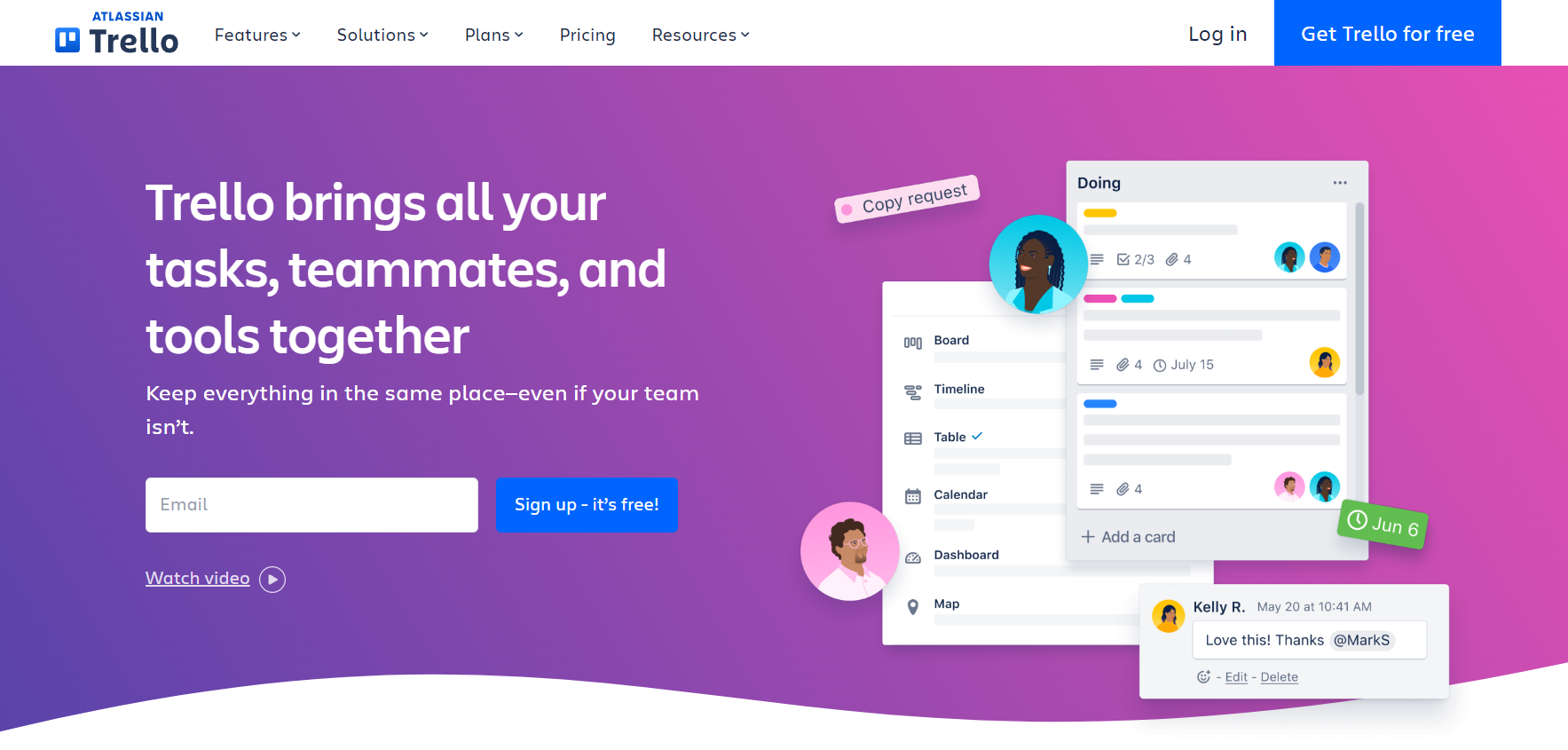
If you are seeking a solution to make task management a fun task, look no further than Trello. This collaborative tool enhances team efficacy and overall business productivity. Trello streamlines project workflow with countless built-in integrations and automation. It keeps a tight leash on deadlines and keeps the tasks in order, making projects a cohesive success every time.
Features
- Unlimited cards and power-ups
- Workspace level templates
- Power-up administration
- Data export
- Organization-visible boards
Pros
- Centralized platform
- Has a well-designed resource hub
- Unleash the team’s creativity with actionable ideas
- Simplify complex projects and processes
Cons
- Limited reporting functionality
- Don’t show task dependencies
Pricing
The pricing structure of Trello is divided into four bundles: Free, Standard, Premium and Enterprise. Excluding the free plan, the price range starts from a minimum of $5/user/month.
Aha!
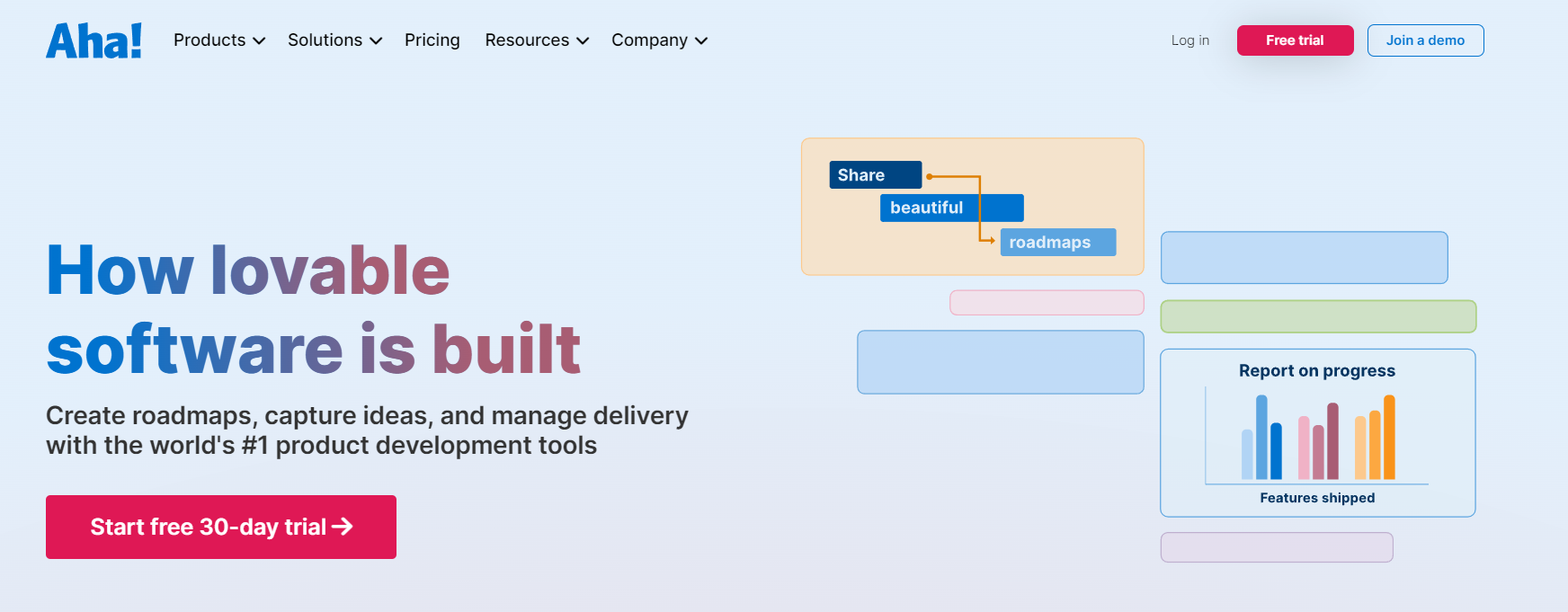
Aha! is an exquisite project management solution that allows users to work their way. It envisions greater success by building strategic roadmaps and delivering better products. Aha! software breaks the communication silos. Additionally, this intact solution features two-way integrations and crowdsource customer feedback, thus enabling teams to make informed roadmaps.
Features
- Product value scorecard
- Release management
- Custom onboarding and accounting
- Whiteboards
- Cross-functional launch plans
Pros
- Keeps teams aligned
- Seamless integration with Jira and other tools
- Engage the community and analyze trends
- Centralize product information
Cons
- The learning curve is steep
- Not exactly intuitive
Pricing
Aha! comes with varying price bundles for each of its products. The price range starts from only $9 /user/month.
BigTime
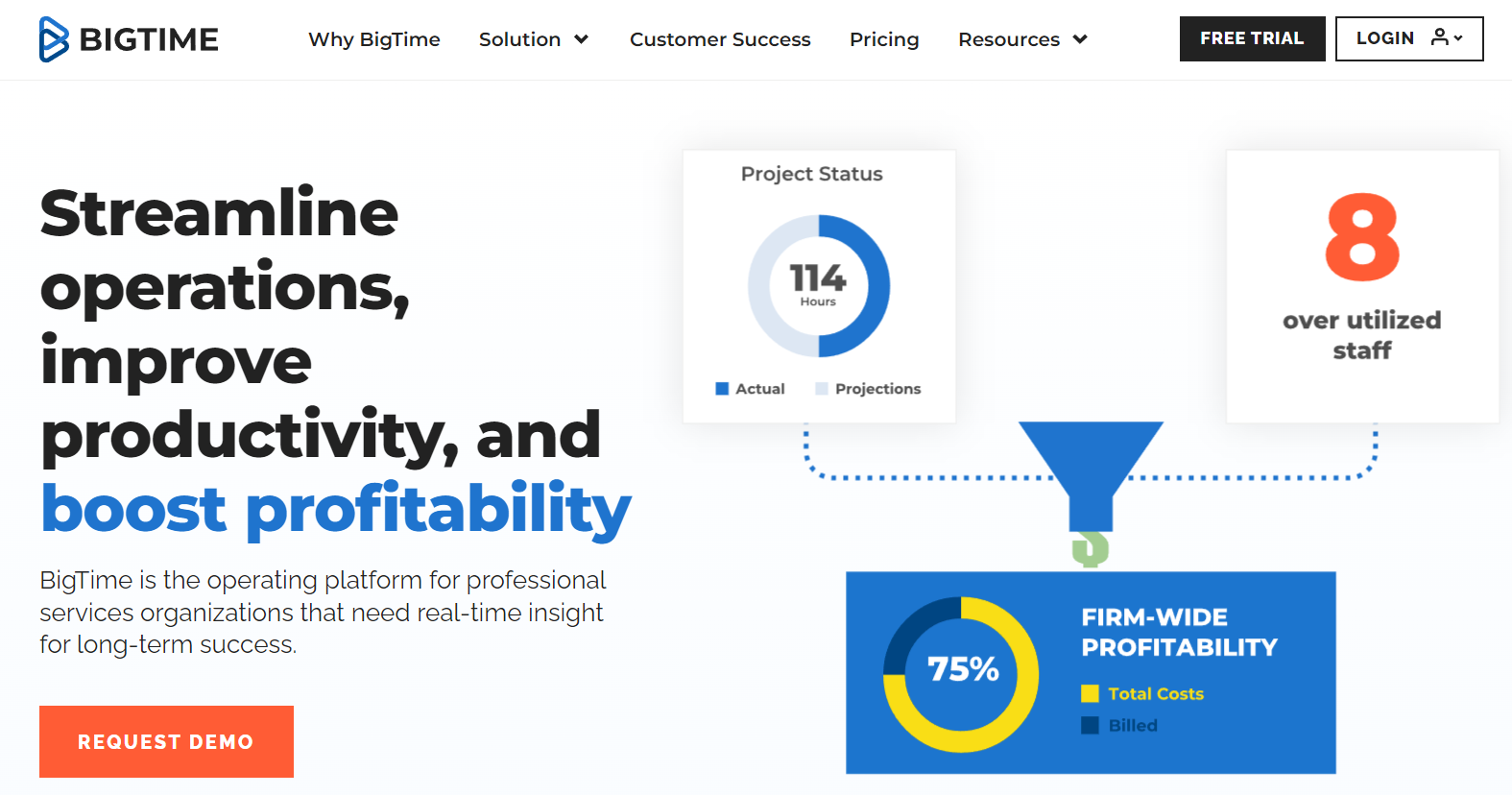
BigTime is your go-to professional services automation software that scores the ground with its impeccable project management tools. It amplifies organizational efficacy by automating manual tasks.
Features
- Resource planning
- Business optimization
- Project budgeting
- Automated invoice reminders
- Complex project accounting
Pros
- Improved visibility into business operations
- Nurtures better-performing organization
- Real-time insights
Cons
- The mobile version lacks advanced specs
- The invoicing system is hard to use
Pricing
BigTime Software has four comprehensive price bundles ranging from $20 to $ 60/user/month.
NetSuite
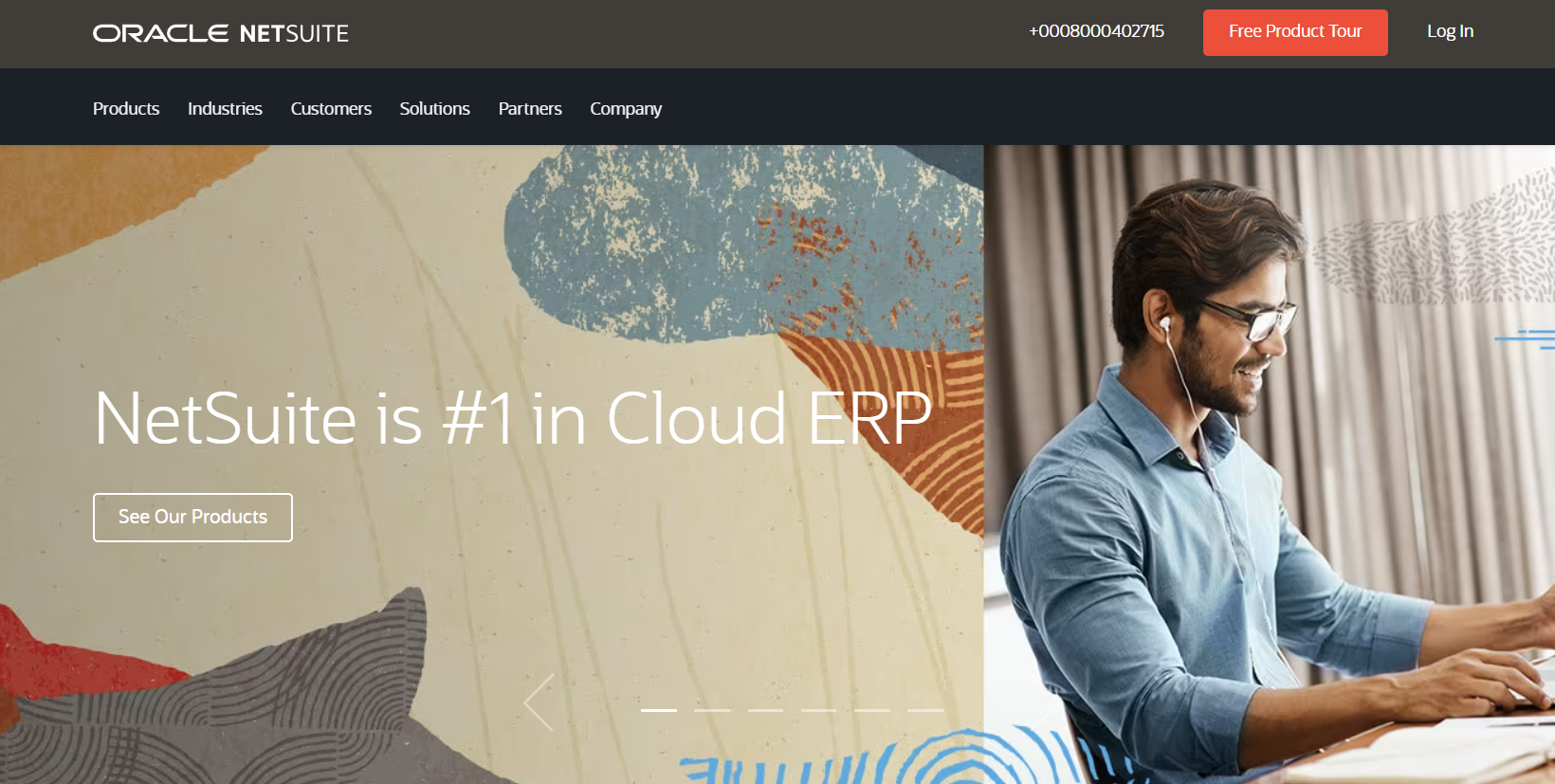
If you are struggling to manage your business, NetSuite can be a way out of the mess. This leading business management solution handles all organizational processes inside out. It has all the bells and whistles required to ensure streamlined project workflows.
Features
- Purpose-built mobile app
- Project 360 dashboard
- Project budgeting and CRM
- Order and inventory management
Pros
- Keeps tasks organized
- Record project issues, eliminating risk
- Cuts down expenses
- status tracking
Cons
- Occasional glitches
- Frustrating implementation
Pricing
NetSuite software practices a quote-based price structure. Contact the vendor to get its price details.
Wrike
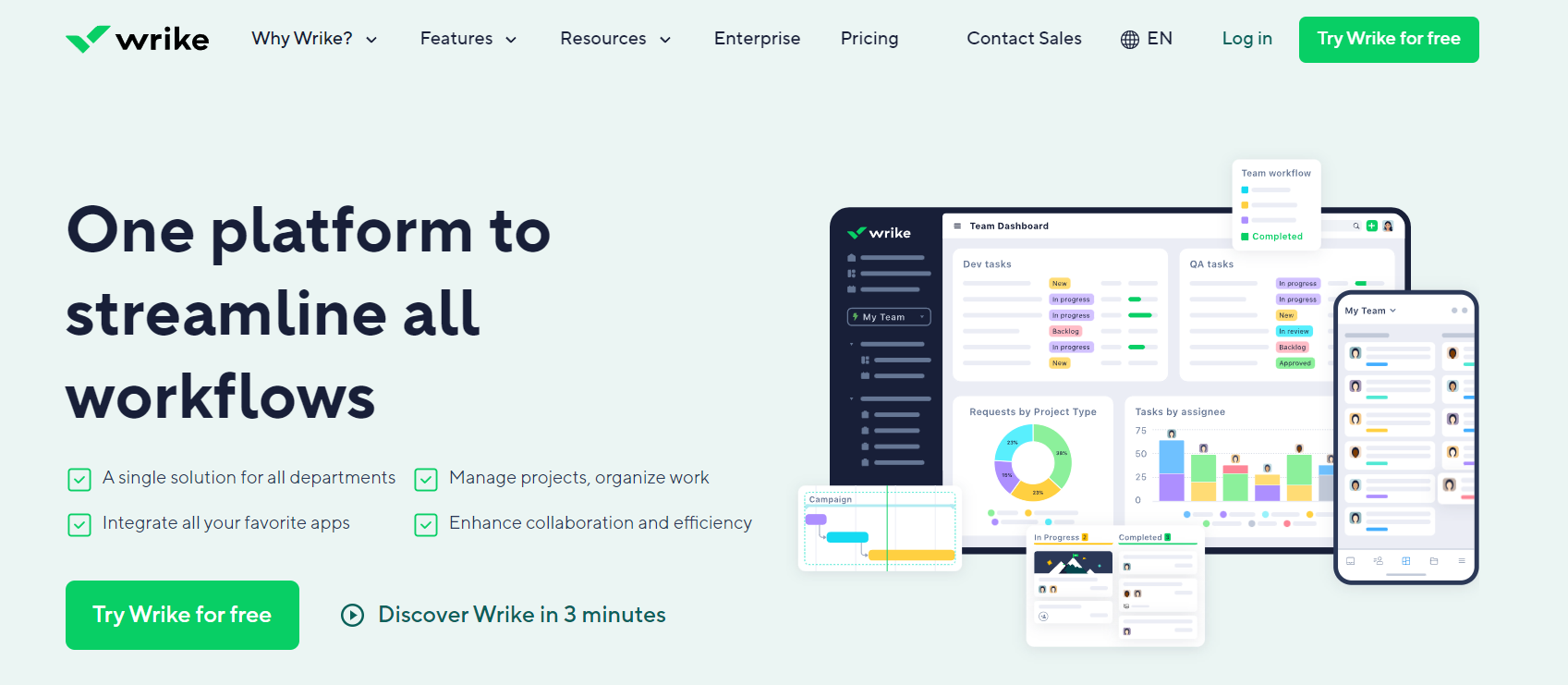
Wrike is a robust tool that simplifies project planning and execution with its powerful automation capabilities. The software encourages team collaboration with its sleek design and modern interface. Wrike is a one-stop shop for your organization as it drives efficiency across departments. This agile solution helps achieve goals by fostering strategic initiatives.
Features
- AI risk prediction and work creation
- Reports and unlimited dashboards
- Budgeting
- Billable and non-billable hours tracking
- Performance dashboard
Pros
- Intuitive workflow and easy-to-use
- Empowers teams to collaborate
- Improve visibility and alignment
- Optimize agile IT workflows
Cons
- Outdated interface
Pricing
Wrike offers four pricey bundles alongside its free version. The price range starts from just $9.80/user/month.
WorkSuite
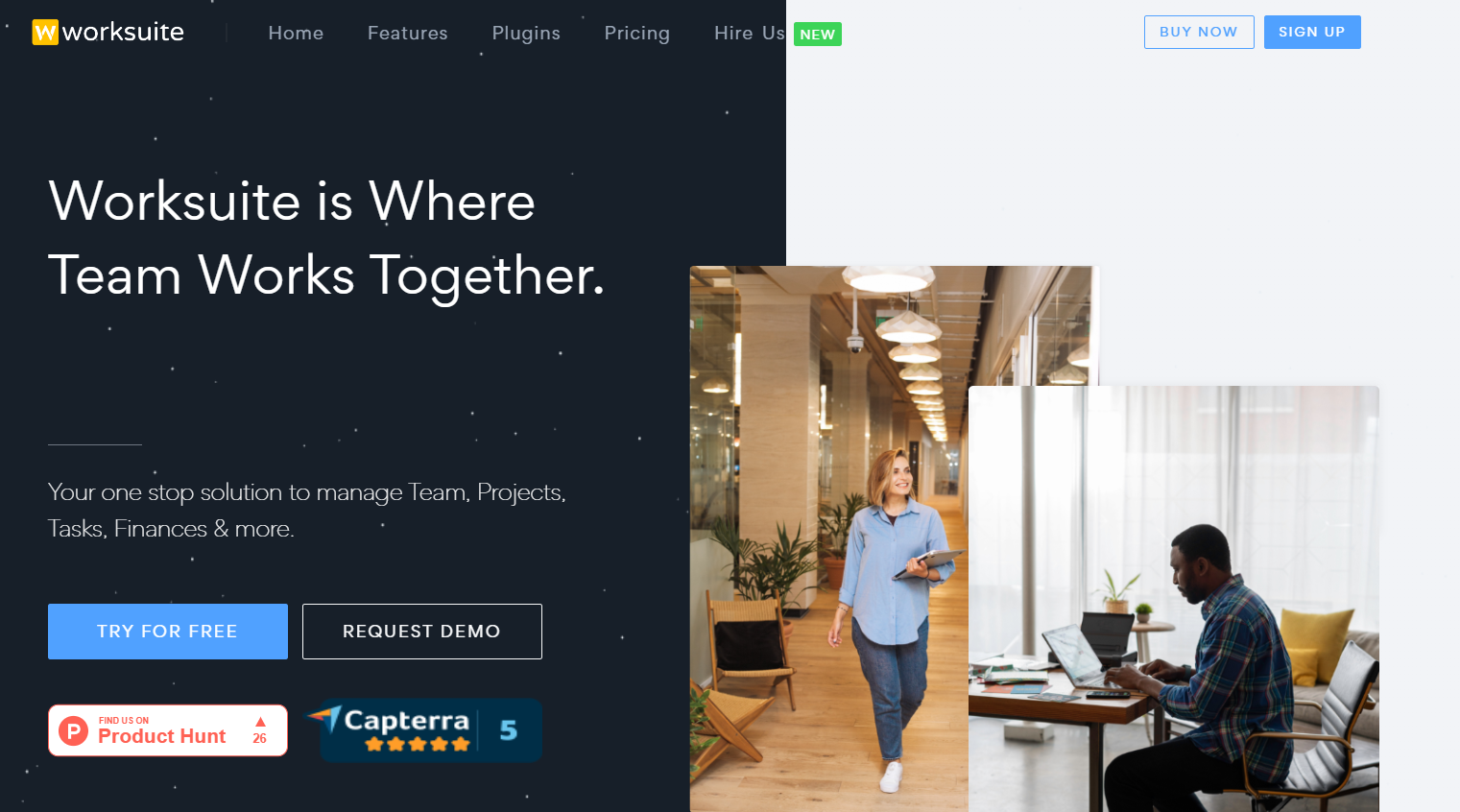
WorkSuite is a one-in-a-king solution that allows companies to manage freelancers efficiently. This global solution will keep your workforce running by centralizing overall data. Automating freelancers’ onboarding it reduces business expenses to a minimum. WorkSuite significantly impacts deliverables as it monitors projects and tracks time.
Features
- Employee management and coordination
- Collaboration dashboard
- Timesheets and time tracker
- Compliance management
- Workforce analytics
Pros
- Provides visibility into workforce metrics
- Supports countless integrations
- Great customer service
- Helps streamline project assignments to freelancers
Cons
- The initial setup is troublesome
- Limited project-tracking specs
Pricing
WorkSuite offers three distinct plans, each with its custom quote. Contact the vendor for details.
Kintone
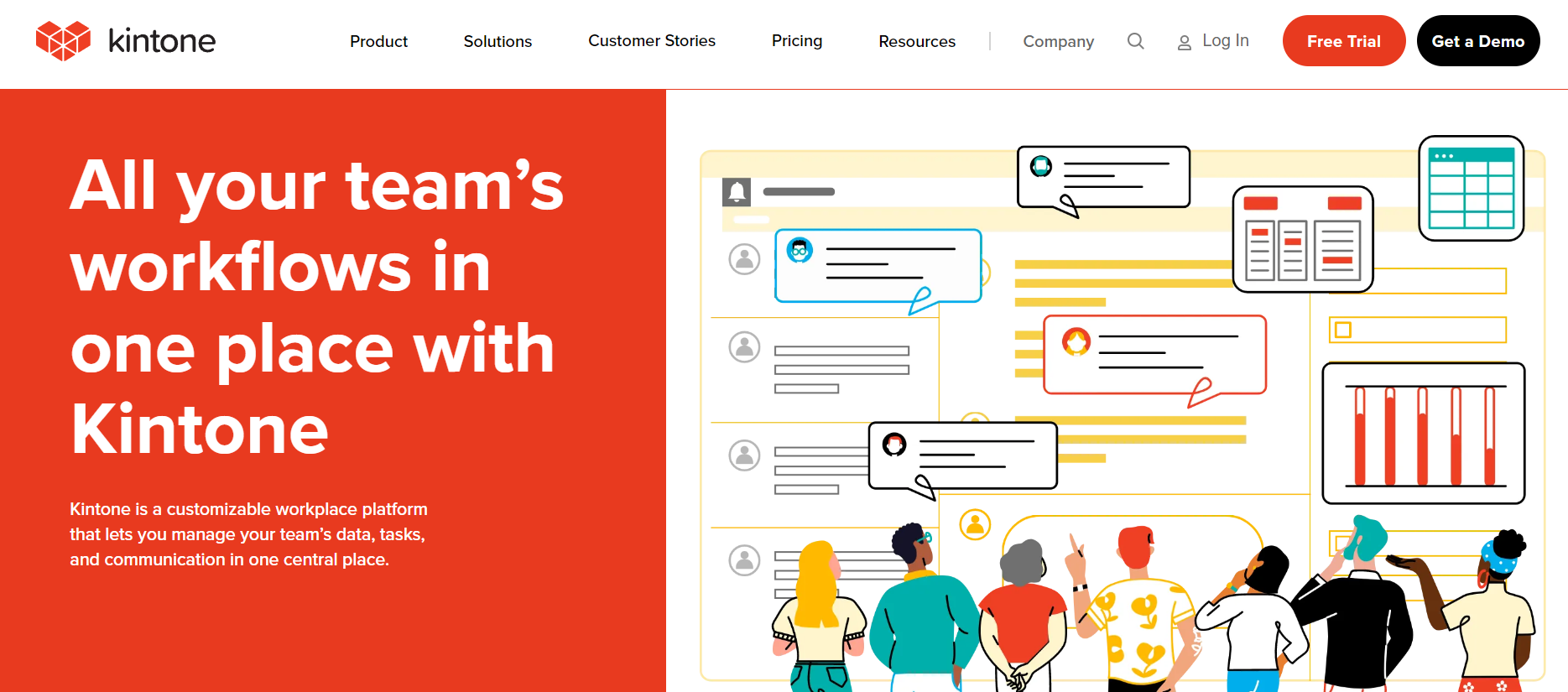
Managing business operations is a daunting task, but not with Kintone. It shapes the entire workplace by efficiently handling data, projects, sales and workflow management. By keeping teams coordinated and tasks aligned, the vendor boosts revenue and escalates business growth. Using Kintone, you can embrace scalability, productivity and customizability.
Features
- Granular permission controls
- No-code application building
- Productivity enhancement suite
- Workflows and process management
- Quick reporting
Pros
- Access to revision history
- Third-party integration services
- Custom workspace
- Track project status and accountability
Cons
- Access to integrated apps is limited
Pricing
The price range of Kintone software starts from just $24/month/user.
Concluding Words
Project management tools are the set points that help organizations and even small teams embark on the journey to success. As explored in this guide, these solutions have numerous magic tricks rolled up their sleeves. So, wait no more and name your pick to shape your organization’s future.

















