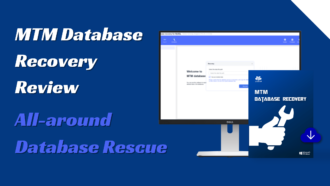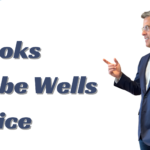The Impact Of Using An HTML Minifier Tool On Website Accessibility
Website speed is crucial in today’s competitive digital market. Visitors may give up waiting and go elsewhere when a website takes too long to load. HTML-minified tools, which compress HTML code to make it more streamlined and efficient, are widely used by developers to increase website speed and performance. Web accessibility should be considered when deciding whether or not to use HTML minification, which can improve site speed and efficiency. In this article, we’ll discuss how accessibility is affected by utilizing an HTML minifier and the best methods for preserving accessibility without compromising quality.
The Importance Of Website Accessibility
Online accessibility is making websites usable by persons with different types of impairments. Websites should be created with people with visual, auditory, cognitive, and physical impairments in mind so that they are easy to use and contain content accessible with assistive devices like screen readers.
The inaccessibility of websites is a major problem that must be fixed. The internet is a vital resource for many persons with disabilities, providing access to employment opportunities, medical care, and social networks. The inability of people with disabilities to obtain this information can have far-reaching consequences, including feelings of isolation and prejudice.
Website Accessibility and HTML Minification
Like with many things, there are pros and cons to using HTML minification for accessibility purposes. Users of all skills can benefit from smaller file sizes and faster page loads thanks to HTML code compression. On the other hand, improper HTML minification can potentially cause accessibility problems. Among how HTML minification can hinder a website’s usability are:
Remove white space:
Line breaks and excessive spaces are two examples of white space that HTML minifies routinely gets rid of. Even though this can help keep file sizes down, it can make it more challenging for people with visual or cognitive impairments to read and navigate the content.
Removing attributes:
It is possible for some HTML minifiers to get rid of properties like alt tags on images and labels on form components. This can make it more challenging for people who use assistive technologies or have visual impairments to access and navigate the website’s information.
Breaking code:
HTML minification can cause errors in code if it alters the document’s formatting or removes the whitespace the code depends on. This can lead to problems with the website’s accessibility or functionality, preventing certain people from utilizing it.
Recommended Practises For HTML Minifier Accessibility
It takes forethought and attention to detail when utilizing an HTML minifier tool to ensure that a website’s accessibility standards are not compromised. While utilizing an HTML minified, it’s important to keep accessibility in mind by following these best practices.
Select the proper HTML minifier:
The quality of available HTML minifies varies widely. To ensure that important accessibility features, such as alt tags on pictures and labels on form components, are preserved, you should seek out tools developed with accessibility in mind.
Doing a complete test:
Verify that there are no accessibility problems or mistakes with the website before putting the HTML-minified tool into production. To find any problems, you should employ both automated accessibility testing tools and manual testing by people with impairments.
Clarify code with comments:
To better understand the function of a particular element or attribute, we suggest adding comments to the relevant section of the HTML code. This feature can be a great boon for those who have trouble reading or navigating standard text.
Regularly check:
When implementing an HTML minifier, regular monitoring is required to detect and fix any accessibility problems that may arise. Whenever you add something new or alter something on the site, test it and see if you need to change the HTML minification settings.
Using an HTML minifier to boost website performance without compromising accessibility is doable if these guidelines are adhered to.
Accessibility Testing After HTML Minification
If you’ve used an HTML minifier on your site, you should check its accessibility afterward to ensure nothing breaks. After employing an HTML minifier, one way to ensure that your site is still accessible is to run it through an automated accessibility test. Manual testing by users with disabilities is also crucial for uncovering flaws that automated techniques may miss.
Conclusion
While HTML minification can significantly boost site speed, it is essential to balance performance and accessibility. Developers can use HTML minification to boost website speed without compromising accessibility if they use the appropriate HTML minifier tool, conduct extensive testing, preserve critical properties, and perform regular monitoring. An accessible and quick website for all users is the ultimate goal.