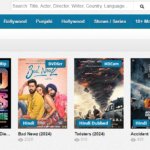Xerox Phaser 6510/DNI: Unveiling Its Robust Features
A colour laser printer, the Xerox Phaser 6510/DNI is intended for use by workgroups or small to medium-sized enterprises with rigorous printing requirements. Recognized for its dependable operation and superior output quality, this printer provides remarkable printing velocities, generating vivid colour documents that exhibit a professional appearance. The Phaser 6510/DNI endeavours to optimize efficiency and cost-effectiveness by incorporating essential functionalities such as wireless capabilities, network connectivity, and automatic duplex printing. This printer’s compact size and intuitive interface render it a pragmatic option for workplaces searching for a durable colour laser printer that effectively manages speed, quality, and adaptability.
Specifications of Xerox Phaser 6510/DNI
| Feature | Specification |
| Printer Type | Color Laser Printer |
| Print Speed | Up to 30 ppm (pages per minute) in colour and monochrome |
| Print Resolution | 1200 x 2400 dpi |
| Duplex Printing | Automatic |
| Paper Capacity | 250-sheet main tray, 50-sheet bypass tray |
| Media Sizes | Letter, Legal, Executive, Envelopes, Custom Sizes |
| Processor | 733 MHz |
| Memory | 1 GB Standard, Expandable to 2 GB |
| Connectivity | USB 3.0, Ethernet, Wireless (optional) |
| Mobile Printing | Xerox Print Service, Apple AirPrint, Google Cloud Print |
| Operating Systems | Windows, macOS, Linux |
Rapid-fire Printing Quality
The Phaser 6510/DNI is powered by a remarkable printing speed strategically engineered to manage computationally intensive tasks efficiently. Featuring a maximum output speed of 30 pages per minute (ppm) for monochrome and colour printing, this printer facilitates the rapid production of documents, thereby promoting improved office workflow and productivity.
Duplex Automatic Printing
The phaser 6510/DNI’s automatic duplex printing function further enhances efficiency by permitting printing on both sides of the paper without requiring manual intervention. Reducing paper consumption conserves time and improves cost-effectiveness. Duplex functionality is especially advantageous for organizations seeking to implement environmentally sustainable procedures while maintaining printing excellence.
Connectivity to the Network and Wireless Functionality
The Phaser 6510/DNI is outfitted with indispensable connectivity alternatives in contemporary office settings. By seamlessly integrating into office networks, this device enables multiple users to share and access resources. Furthermore, the printer incorporates wireless connectivity capabilities, facilitating effortless publishing from mobile devices and augmenting adaptability in office configurations.
Sleek Form Factor and An Intuitive User Interface:
With its streamlined and compact design, the Phaser 6510/DNI maximizes office space utilization while maintaining functionality. This software’s interface guarantees simplicity of use, rendering it accessible to individuals possessing diverse degrees of technical proficiency. The transparent display and intuitive controls optimize the overall user experience, reducing novice users’ initial learning curve.
Security Functions
In light of the critical nature of data protection in business settings, the Phaser 6510/DNI is outfitted with robust security functionalities. Secure Print ensures the confidentiality of printed materials by implementing network security protocols that prevent unauthorized access and permit users to protect sensitive documents with a PIN when printing.
Setting Up The Xerox Phaser 6510/DNI
- Carefully remove all printer packaging.
- Ensure you have the necessary toner cartridges, power cord, and documentation.
- Position the printer in a maintenance-friendly, well-ventilated location.
- Examine the printer’s weight support, stability, and surface flatness.
- Connect the power cable to the rear of the printer.
- Ground the power cord against a grounded outlet.
- Turn the printer on by pressing the power button on the front or side.
- Configure time, date, and language, among other fundamental options, via the printer’s on-screen menus.
- Modify the paper containers to accommodate the size and style of paper.
- Place the paper, print side down, in the tray.
- The front cover of the printer is ajar.
- Ensure that the toner cartridges are firmly slotted.
- To utilize the printer’s network capabilities, connect it via Ethernet.
- Additionally, the control interface can configure the printer for wireless communication.
- Download and install the most recent drivers and software from the Xerox website or the installation CD.
- Install the software and drivers by following the on-screen instructions.
- Produce a test document to evaluate the functionality of the printer.
- Modify the print quality after examining it.
- Personalize sophisticated print options and security settings via the printer’s control panel or online interface.
- Manuals and the user manual contain additional information and troubleshooting guidance.
Pros and Cons of Xerox Phaser 6510/DNI
| Pros | Cons |
| High-speed printing, up to 30 ppm | No built-in USB port |
| Professional-quality colour output | Wireless functionality is optional and not up to the mark |
| Automatic duplex printing | Relatively large footprint for a desktop printer |
| Network connectivity | |
| User-friendly touchscreen interface |
Closing Statement
The Xerox Phaser 6510/DNI sembodiesXerox’s dedication to providing state-of-the-art printing solutions tailored to contemporary enterprises’ requirements. Boasting automatic duplex capabilities, rapid printing speeds, professional-quality colour output and user-friendly attributes, this colour laser printer epitomizes a harmonious integration of efficiency and practicality. In the face of evolving business landscapes, the Phaser 6510/DNI continues to be a dependable and adaptable option, capable of satisfying the ever-changing printing requirements of modern workplaces.
FAQs
What does the “DNI” in Xerox Phaser 6510/DNI mean?
“DNI” stands for “Duplex Network Interface,” indicating the printer’s network connectivity and duplex printing.
Is the Xerox Phaser 6510/DNI a colour printer?
The Xerox Phaser 6510/DNI is a color laser printer that produces high-quality printouts.
How can I connect the Xerox Phaser 6510/DNI to my computer?
You may connect the printer to your computer using Ethernet instead of USB for network connectivity. The printer supports wireless connectivity.
What paper formats does the Xerox Phaser 6510/DNI support?
The printer accepts letters, legal, executive, envelope, and custom paper.