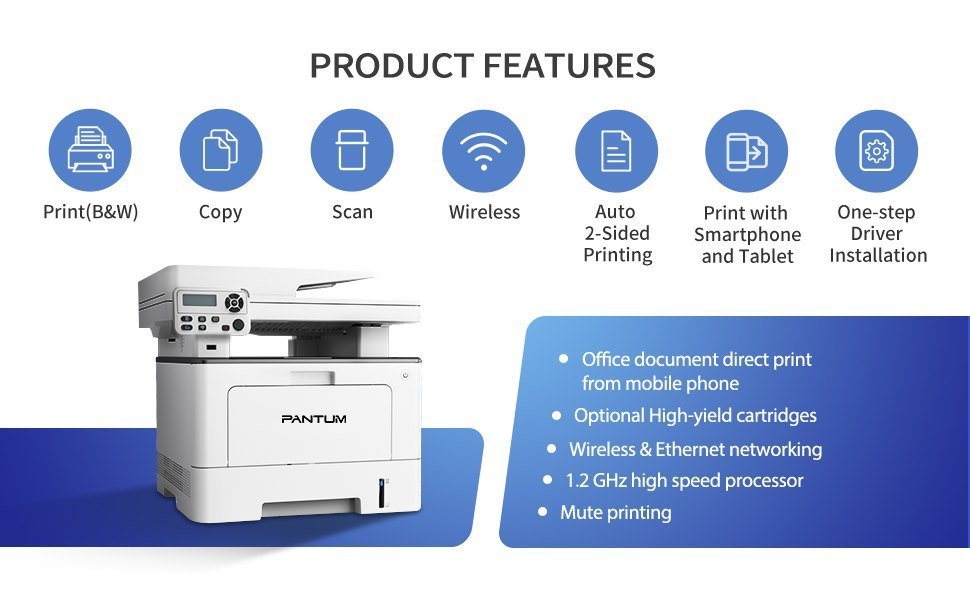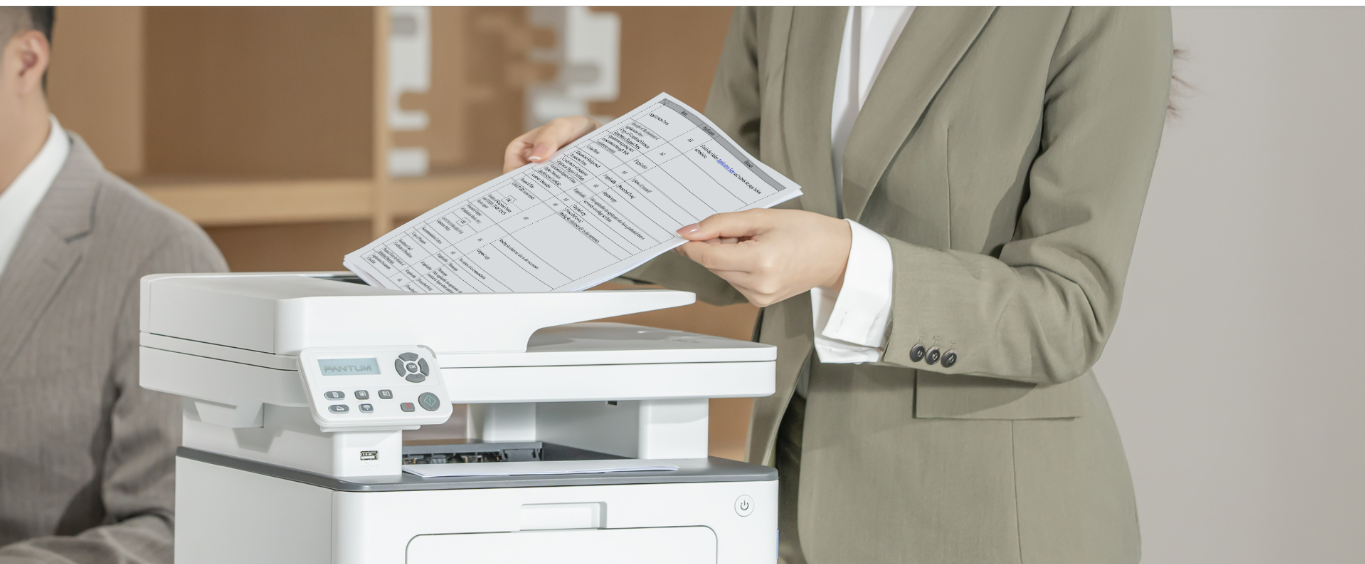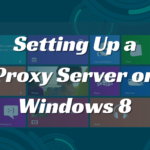Pantum BM5100ADN Review
The $349.99 Pantum BM5100ADN all-in-one printer is ideal for small offices and workgroups that need a mono laser workhorse that can print, scan, and copy without cloud-based printing or scanning. If you never need to scan multi-page, two-sided originals, the Brother MFC-L2717DW, Canon imageClass MF267dw, and Lexmark MB2236i are cheaper flatbeds that need manual scanning. Even without duplex scanning, none of those printers has the BM5100ADN’s paper capacity or low running cost.
Pantum BM5100ADN Specification
| Type | All-in-one |
| Colour or Monochrome | Monochrome |
| Connection Type | USB |
| Number of Ink Colors | 1 |
| Rated Speed at Default Settings | 42 ppm |
| Monthly Duty Cycle (Recommended) | 750 to 4,000 |
| Monthly Duty Cycle (Maximum) | 100,000 pages per month |
| Scanner Type | Flatbed with 50-sheet ADF |
Design
The meat-and-potatoes BM5100ADN has three functions. It only prints and scans when connected to a PC via USB or Ethernet cable and acts as a standalone copier. However, each of its three roles provides much more than basic capacity. The BM5100ADN prints at 42 ppm for 8.5-by-11-inch paper, but our performance test showed it was faster. Its automated document feeder (ADF) scans both sides in one pass, making duplexing faster than with a reversing ADF. A reversing ADF scans one side, automatically turns the page, and scans the other. The BM5100ADN converts single- and two-sided originals into single- or duplex copies.
It can also copy duplex documents quickly using auto-duplexing for printing and scanning. No other printer described here offers duplex scanning beyond scanning each side of each page on the flatbed one page at a time. Besides choosing a spot for the printer, physical setup involves removing the packing material from the toner cartridge and drum and connecting a USB or Ethernet wire. Driver installation is even easier. One-click setup requires only picking a USB or network connection; the process then automatically sets up printing and scanning.
Paper Handling
The paper handling is sufficient for small-office and workgroup printing and scanning, unlike other AIOs. Combined, the 250-sheet paper drawer and 60-sheet multipurpose tray can hold 310 sheets for printing. The specs on Pantum’s website list two 550-sheet drawers as optional additions, which are accessible through select sales channels. The 50-sheet, duplexing ADF can handle legal-size paper, and the 8.5-by-11.7-inch flatbed is for scanning.
The printer’s left front control panel has a two-line LCD and physical buttons. The buttons let you modify menu settings, copy, and scan to a PC, USB key, or email, among other options. An ID-card copy button lets you scan and print both sides of a card on one page without running the sheet through the printer twice. Pantum advises 750–4,000 pages per month. However, to limit paper refills to once a week, the maximum is 1,250 pages per month, or 60 per work day. Printing matters more to the running cost of any printer.
Pantum offers printer cartridges of 3,000, 6,000, and 15,000 pages. The image unit with the drum is separate, so you don’t have to buy a new drum when you run out of toner, lowering costs. The 15,000-page cartridge is the cheapest, costing 1.33 cents per page. The 30,000-page imaging unit costs 0.43 cents per page. If you print enough to need a replacement, that’s 1.8 cents per page.
Output Quality
This model excels at print speed. The BM5100ADN and our regular testbed linked to a network via Ethernet printed our 12-page Word text file at 44 ppm (15 seconds), somewhat faster than Pantum’s 42 ppm claim. The Brother MFC-L2717DW and Lexmark MB2236i tied for second at 36.7 ppm (18 seconds). The 3-second difference isn’t much for a 12-page file, but longer text documents take longer.
The first page out (FPO) time affects print job speed more the fewer pages there are. The BM5100ADN dipped to 28.8 ppm (25 seconds) for the complete file, although it was still the quickest printer. The MB2236i was second fastest at 28 seconds, behind the Canon and Brother printers at 30 seconds. Pantum and Lexmark printers matched for the fastest FPO at 10 seconds. In our full business applications suite test, which includes graphics and colour files, the Canon MF267dw finished first in 1 minute and 19 seconds (18.1 ppm), followed by the BM5100ADN at 1:23 18 ppm). The MFC-L2717DW finished last at 1:46 (14.2 ppm), but the MB2236i finished well at 1:29 (16.9 ppm). The BM5100ADN took 10 seconds for a 4-by-6-inch photo in our photo suite.
Text quality was better than other mono laser printers in some respects and slightly worse in others. Our tests showed that all business document fonts were legible at 5 points and had well-formed characters and correct spacing at 4 points. However, certain strokes were so thin that the lettering seemed grey rather than dark black, making them difficult to read at four locations. The narrower strokes allowed two stylized typefaces with thick strokes to be read at smaller sizes than most printers.
A Good Small Office Pick
The BM5100ADN is a perfect small office or workgroup workhorse. Lack of polish in LCD displays like “AutoTrayFewPaper” and unclear function explanations keep it from being an Editors’ Choice pick. The user documentation describes receipt copy as “for better copying effect of bills” without explaining how it differs from copy. Once those little issues are resolved, the printer is fine. If you don’t need duplex scanning, any of these printers may work.
All three add faxing, for which the BM5100ADN requires online services or other gear.
The Lexmark MB2236i only supports internet faxing, while the Brother MFC-L2717DW and Canon MF267dw support phone-line faxing. On our tests, the Lexmark and Brother models produced text files faster than the Canon printer by a large enough margin for extended documents, while the Canon printer was fastest for graphics and colour files.