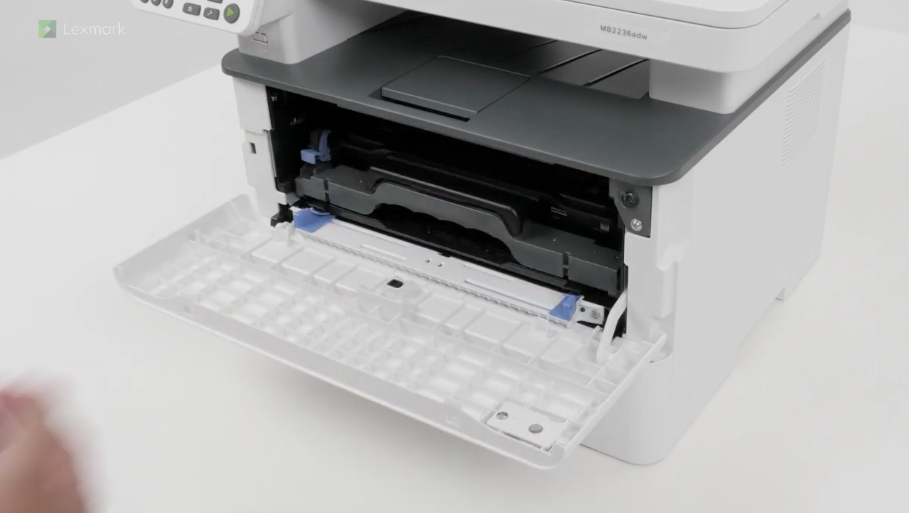The Lexmark MB2236adw: Boost Office Printing Efficiently
- 1 Specifications Of Lexmark MB2236adw
- 1.1 Design and Small Footprint Of Lexmark MB2236adw
- 1.2 Print Speed/Quality Of Lexmark MB2236adw
- 1.3 Multifunctionality Of Lexmark MB2236adw
- 1.4 Mobile Printing and Wireless Connectivity Of Lexmark MB2236adw
- 1.5 Security Features Of Lexmark MB2236adw
- 1.6 Energy Efficiency and Green Practices Of Lexmark MB2236adw
- 1.7 Is Lexmark MB2236adw Easy Maintenance?
- 2 Lexmark MB2236adw Setup Process?
- 2.1 Unboxing:
- 2.2 Place the printer:
- 2.3 Power up:
- 2.4 Power up:
- 2.5 Install Toner:
- 2.6 Load paper:
- 2.7 Wireless Network Connection:
- 2.8 Install drivers and software.
- 2.9 Configure Settings:
- 2.10 Test Print:
- 2.11 Connect to Mobile Devices (Optional):
- 2.12 Set Up Scanning (Optional)
- 2.13 Update Firmware (Optional)
- 2.14 Register the Printer (Optional)
- 2.15 Troubleshooting
- 2.16 Pros and Cons Of Lexmark MB2236adw
- 3 Conclusion
- 4 FAQs
- 4.1 How do Install Lexmark MB2236adw drivers on my machine?
- 4.2 What paper types and sizes does Lexmark MB2236adw support?
- 4.3 How does the Lexmark MB2236adw connect to my wireless network?
- 4.4 What should I do if my Lexmark printer prints incorrectly?
- 4.5 Can the Lexmark MB2236adw print from mobile devices?
The Lexmark MB2236adw is a durable office printer built for contemporary businesses. This monochrome laser multifunction printer meets the dynamic demands of small to medium-sized organizations with efficiency, functionality, and user-friendliness. This post discusses the Lexmark MB2236adw’s office-effective features.
Specifications Of Lexmark MB2236adw
| Feature | Details |
| Printer Type | Monochrome Laser |
| Functions | Print, Copy, Scan, Fax |
| Print Speed | Up to 36 pages per minute (Letter) |
| Print Resolution | 2400 Image Quality |
| Duplex Printing | Automatic |
| Scanner Type | Flatbed with ADF (Automatic Document Feeder) |
| Scan Technology | CIS (Contact Image Sensor) |
| Scan Resolution | Up to 600 x 600 dpi (Color), up to 1200 x 600 dpi (Black) |
| Copy Speed | Up to 36 cpm (Letter) |
| Copy Resolution | 600 x 600 dpi |
| Fax Modem Speed | 33.6 Kbps |
Design and Small Footprint Of Lexmark MB2236adw
The Lexmark MB2236adw is suitable for important workplace spaces due to its small form. Its discreet appearance hides a printing powerhouse. The smartly crafted design lets this printer fit into diverse workplace layouts without sacrificing performance.
Print Speed/Quality Of Lexmark MB2236adw
A highlight of the Lexmark MB2236adw is its print speed. This printer handles high print volumes well, printing 36 pages per minute. Professional papers require clear, sharp text, which monochrome laser technology provides.
Multifunctionality Of Lexmark MB2236adw
In addition to printing, the Lexmark MB2236adw scans, copies, and faxes. This adaptability simplifies workplace operations by decreasing device use and increasing productivity. Easy navigation and function access are provided via the intuitive control panel.
Mobile Printing and Wireless Connectivity Of Lexmark MB2236adw
A wireless connection is included on the Lexmark MB2236adw, reflecting changing work styles. This lets customers print papers from their phones or computers, making it convenient. Mobile printing support lets mobile workers effortlessly incorporate printing into their workflow.
Security Features Of Lexmark MB2236adw
Security is crucial in modern companies. With its strong security, the Lexmark MB2236adw handles this. This printer protects sensitive data from network security protocols to document processing, giving peace of mind in an age of cyberattacks.
Energy Efficiency and Green Practices Of Lexmark MB2236adw
The MB2236adw shows Lexmark’s sustainability. The printer has automated power-saving settings and duplex printing to save paper. These eco-friendly practices support business accountability and environmental stewardship.
Is Lexmark MB2236adw Easy Maintenance?
The Lexmark MB2236adw is easy to maintain. The design makes replacing toner cartridges and fixing paper jams easy. Accessible components make routine maintenance easy, reducing downtime and maximizing workplace productivity.
Lexmark MB2236adw Setup Process?
To properly install and configure the Lexmark MB2236adw, various procedures are needed.
General setup instructions for the Lexmark MB2236adw printer:
Unboxing:
Unbox the printer and remove all wrapping carefully.
Place the printer:
Choose a level, sturdy printing surface. It needs electricity and room for paper trays and output.
Power up:
Plug the power wire into a power source.
Power up:
Press the power button to start the printer.
Install Toner:
Open the printer lid and install the toner cartridge according to the user handbook.
Load paper:
Set the paper tray guidelines to meet your paper size.
Stack plain paper in the tray.
Wireless Network Connection:
- Use the printer’s control panel to access WiFi settings.
- Select your WiFi network and input the password if asked.
- Verify connection.
Install drivers and software.
- Download the latest Lexmark printer drivers and software from the support website or installation CD.
- Install PC drivers using on-screen instructions.
Configure Settings:
- Use the printer’s control panel or online interface to establish language, date, and time.
Test Print:
- Print a test sheet to check printer functionality.
- Print quality should be decent.
Connect to Mobile Devices (Optional):
Install applications or enable mobile printing options to print from mobile devices.
Set Up Scanning (Optional)
If your Lexmark printer can scan, use the program to establish scanning settings.
Update Firmware (Optional)
Check the Lexmark support website for firmware updates and update the printer.
Register the Printer (Optional)
Lexmark offers product updates and support for registered printers.
Troubleshooting
If setup fails, see the user manual or Lexmark support website for troubleshooting.
Pros and Cons Of Lexmark MB2236adw
| PROS | CONS |
| Fast Printing Quality | Limited Paper Handling |
| Compact Design | Relatively Heavy |
| Automatic Duplexing | |
| Great Wireless Connectivity |
Conclusion
In conclusion, the Lexmark MB2236adw represents office printing technology’s progress in meeting current workplace demands. For small to medium-sized enterprises seeking a reliable and adaptable printing solution, its efficiency, multifunction capabilities, security features, and eco-friendly practices make it a great asset. The Lexmark MB2236adw continues to innovate, helping workplaces print more efficiently and productively as the professional landscape changes.
FAQs
How do Install Lexmark MB2236adw drivers on my machine?
The Lexmark support page usually has the newest drivers. Install PC drivers using on-screen instructions.
What paper types and sizes does Lexmark MB2236adw support?
The specs or user manual list supported paper sizes and kinds. Most printers support letter, legal, and envelope sizes.
How does the Lexmark MB2236adw connect to my wireless network?
The user handbook provides step-by-step instructions for wireless printer connections. This usually entails using the printer’s control panel.
What should I do if my Lexmark printer prints incorrectly?
Check for paper jams, ink or toner levels, and Lexmark diagnostic tools to fix the issue. Troubleshooting guides are available on the support website.
Can the Lexmark MB2236adw print from mobile devices?
Mobile printing is common with wireless printers. Set up and use mobile printing functions by consulting the specs or user manual.