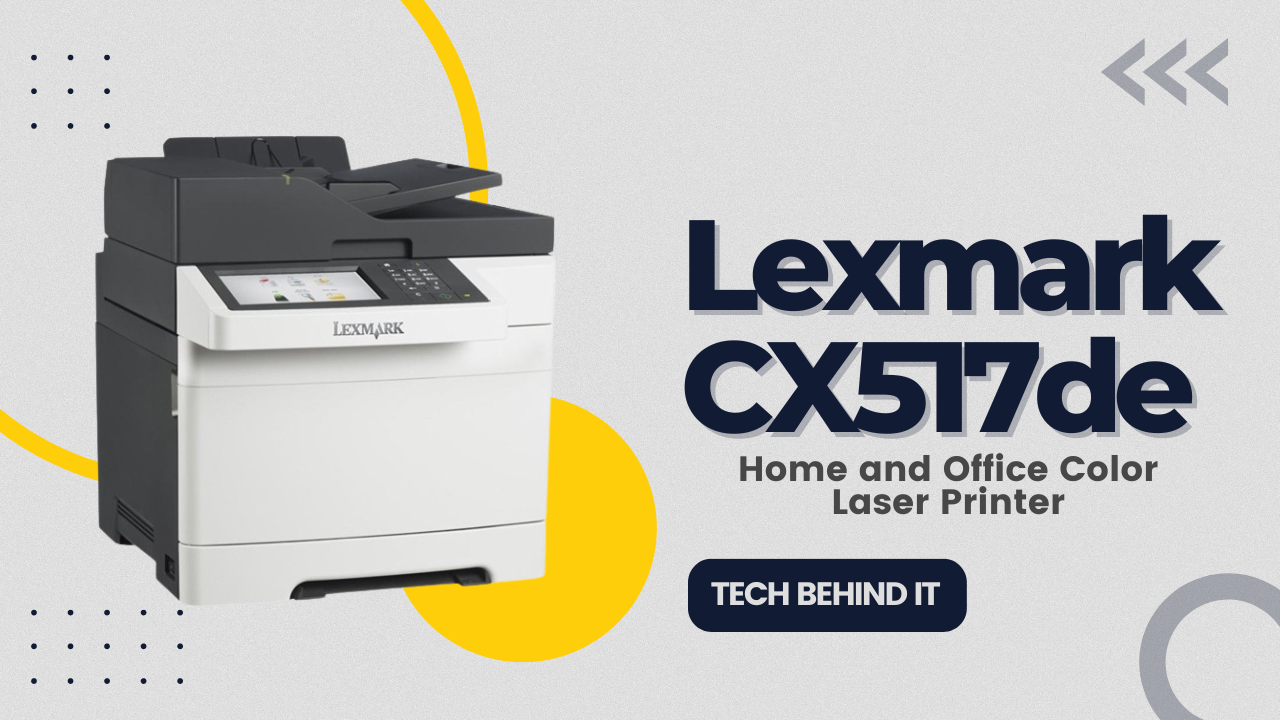Lexmark CX517de – A Great Home and Office Color Laser Printer
The Lexmark CX517de is an excellent all-around color laser printer that is perfect for both home and small office use. This printer can produce high-quality color and black-and-white prints at fast speeds. It also has useful connectivity options for printing from different devices. The CX517de delivers reliable performance and versatility at an affordable price point.
Key Specifications of the CX517de printer
| Print Speed | Up to 35 ppm black, up to 25 ppm color |
| Print Resolution | Up to 1200 x 1200 dpi |
| Monthly Duty Cycle | Up to 50,000 pages |
| Connectivity | Ethernet, Wi-Fi, USB 2.0, mobile printing capability |
| Duplex Printing | Integrated automatic duplex unit |
| Print Languages | PCL5c, PCL6, PDF 1.7, PDF 2.0, PostScript 3 |
| Compatible OS | Windows, Mac, Linux, UNIX |
High Print Speeds
The CX517de can print up to 35 pages per minute in black-and-white and 25 pages per minute in color. This kind of fast speed means you won’t be left waiting too long when you have a big pile of documents or photos to print out. Even if you just need to take a quick one-page printout, this Lexmark printer delivers it within 15 seconds for black-and-white and just 18 seconds for color pages. Such productivity comes in very handy for home, school, and office tasks.
Wide Connectivity & Compatibility
Built-in Ethernet, Wireless 802.11 b/g/n, Hi-Speed USB 2.0, and additional connectors give the CX517de a broad connection. The color touchscreen makes wireless connection setup easy. The printer works well with Windows, Mac, and many UNIX/Linux systems. Native AirPrint (Apple), Google Cloud Print, and Mopria support lets you print from a phone or tablet.
Minimal Size, Easy Controls
This Lexmark printer is 16 x 16 x 12 inches and takes up little desk space. The 2.8″ color LCD touchscreen’s straightforward menu makes settings, preferences, and functions easy to access despite the compact design. You can tilt and customize the screen. Status lights alert you to printing jobs and paper/toner needs.
How to Set Up the Lexmark CX517de Printer
- Carefully remove the printer and all its components from the box, including the toner cartridges, power cord, software and documentation CDs, etc.
- Open the front cover and gently insert each color and black cartridge into its respective slot following the guides inside the printer.
- Pull out the main paper tray and slide paper guides outwards. Place the paper stack into the tray (up to 250 sheets) and adjust the side guides flush against the paper. Insert the loaded paper tray firmly back into the printer.
- On the rear side, plug the power cord securely into the printer and connect it to an electrical outlet.
- Based on your preference, connect a USB cable from the printer to your computer or connect an Ethernet LAN cable from the Ethernet port to your Wi-Fi router.
- Alternatively, the printer can also be set up directly using wireless connectivity.
- Insert the software CD, download drivers from the Lexmark website, or use your OS’s built-in “Add Printer” tool. Follow the prompts to install drivers and other bundled software for your operating system.
- If connecting wirelessly or via Ethernet LAN, refer to documentation to correctly configure TCP/IP settings, Wi-Fi SSID, etc. This allows the devices to talk to each other over the network.
Pros, and Cons of the Lexmark CX517de printer
| Pros | Cons |
| Fast print speeds up to 35ppm | Lacks advanced scanning features |
| Excellent, professional print quality | Manual feed is limited to one sheet |
| Vibrant and accurate color reproduction | Little scope for expanding input capacity |
| Reliable paper handling | Does not support novel printing technologies like PCLXL or XPS |
| Automatic two-sided printing |
Conclusion
In summary, the Lexmark CX517de offers business-class printing fully optimized for home office and small workplace needs. It delivers exceptional print quality, flexible paper handling, versatile connectivity, and simple user experience in a reliable package designed for high monthly print volumes of up to 50,000 pages. Robust yet compact, it’s the ideal investment to handle all your color printing needs.
FAQs
What types of paper does the CX517de support?
The CX517de supports a wide variety of paper types including plain paper, cardstock, glossy paper, labels, and envelopes. Standard paper sizes from A6 to legal are supported. Custom-size paper can also be fed through the manual slot.
What print languages are compatible with this printer?
The CX517de supports PCL5c, PCL6, PostScript 3 emulation, PDF 1.7, PDF 2.0 print languages out of the box allowing it to work seamlessly across Windows, Mac, and Linux operating systems.
What security features does this printer offer?
Built-in security features include secure HTTPS encrypted networking, authentication to release print jobs, locking panel menus, SNMPv3 support, and more to protect sensitive documents.
Does the CX517de support mobile printing?
Yes, it allows direct wireless printing from iOS, Android, and Windows mobile devices through native apps as well as platform standards like AirPrint, Google Cloud Print, and Mopria.
What is the warranty period offered on the Lexmark CX517de?
Lexmark offers a 1-year depot warranty which involves free return shipping to repair/replace defective parts. Extended protection plans up to 3 years can also be purchased separately.