Brother MFC-J5855DW Printer Review
The MFC-J5855DW is a Brother AIO printer and the younger sibling of the MFC-J6945DW. Both are tabloid-size inkjet AIOs for small workplaces or workgroups. Let us explain tabloid-size printers and how they differ from conventional printers. High-volume, high-capacity tabloid printers are designed. Most Brother printers can only handle 8.5-inch paper. Tabloid-size printers can print on paper sizes up to 11×17 inches, in contrast to letter- and legal-size pages. The MFC-J5855DW is a lighter, cheaper, and smaller wide-format printer than the MFC-J6945DW. It’s not ideal and can be improved.
Brother MFC-J5855DW Printer Specification
| Price | $149.99 |
| Dimension | 15.7 x 13.4 x 6.8 inches |
| Functions | Print/Copy/Scan/Fax |
| Ink | 4-ink tank (Black, Cyan, Magenta, Yellow) |
| Automatic 2-sided printing | Yes |
| Memory Card Reader | USB, MemoryStick, SD |
| Diplays | 2.7″ (6.9cm) color TouchScreen display |
| Paper Input Tray Capacity | 100 Sheets |
| Connectivity | USB 2.0, Wi-Fi, Google Cloud Print, Apple AirPrint |
Design and Features

The wide-format printer weighs 39 pounds and measures 12″x25.1″x17.2″ (HWD). The printer weighs enough to require two people to lift it but is small enough to fit. The MFC-J5855DW’s 3.5-inch touch-screen menu offers USB scanning and printing. You may copy, scan, and fax to a computer. Print and scan to Dropbox, OneDrive, Google Drive, and other cloud services. Brother’s mobile printing and scanning app worked nicely with Wi-Fi Direct. The MFC-J5855DW is a Brother INKvestment tank printer.
These printers use cartridges, not bottles. Paper handling is sufficient for medium-duty use in a small office. The printer’s 250-sheet drawer and 100-sheet rear multi-purpose tray handle tabloid paper, making it versatile. You can load two different-sized papers or the same paper, and you can easily swap them in the back tray. The printer’s 50-sheet ADF can scan legal-size documents. An 8.75×11.7-inch flatbed can be used alongside the ADF.
The menus allow copying single-sided or double-sided originals. If you select duplex originals, a notification will warn you that automatic two-sided scanning, copying, and faxing are unavailable and that you should use the flatbed scanner. The maximum suggested monthly duty cycle is 3,500 pages. The MFC-J5855DW offers minimal running costs, like other tank-based printers. A normal letter-size monochromatic black page costs one cent to print, while a colour page costs five cents.
Performance and speed
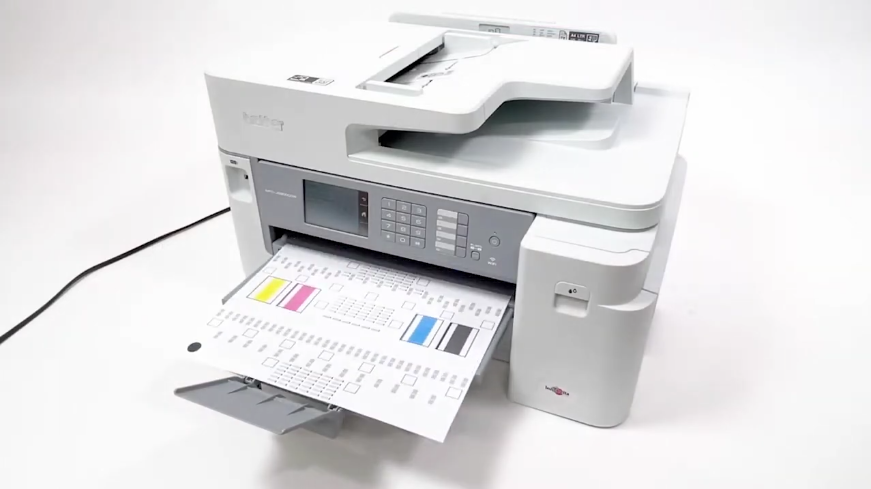
The MFC-J5855DW promises to print at 30 ppm, but in our tests, it printed a 12-page Word text file at 31.4 ppm in 21 seconds, without including the first page. Printers printed the first page of shorter texts in 6–7 seconds. After printing the first page, the MFC-J5855DW prints at 26.7 ppm. The printing business software suite, which includes files, colours, and graphics, yielded similar results. The Brother MFC-J5855DW printed the suite in 1 minute, 34 seconds at 16 ppm. The text, graphics, and photos were decent enough for most individuals. Every typeface in our test suite was readable at 6 and 5 points.
These fonts had broken loops and jagged edges. Two stylish typefaces with broad strokes in our collection filled in spaces and looped between characters at 12 points. One was easily readable at 10 points, and both were. Graphics on plain paper created evenly coloured gradients and vivid colours while the printer maintained a single-pixel-wide line on a black background. Banding was only noticeable in solid dark fills on full-page images, but it was little.
MFC-J5855DW Printer Setup
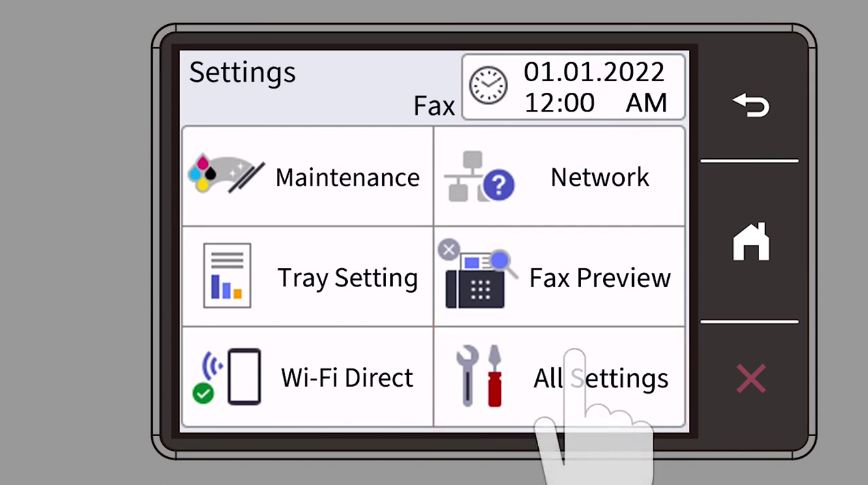
- It takes longer to set up than other printers. Before setting up the printer, remove the box, load the paper tray, and connect the power adapter. Set up the ink cartridges.
- The printer will pump ink into its tanks for a few minutes after you install the ink cartridges for the first time.
- The printer driver, software, and scan application must be downloaded and installed next.
- These manual methods are simple but time-consuming. Find and download the file from the brother’s website.
- Let each step finish before moving on. Wait for options to finish being selected.
- If an error notice appears during setup, reboot and run a network repair programme.
- Follow the instructions, and the installation will resume from where it stopped, sparing you from starting over.
Conclusion
The tiny dimensions and lighter weight of the MFC-J5855DW make it stand out among AIOs. To make it compact and light, the company reduced paper capacity and limited the ADF to single-sided scanning. Additionally, the ADF only handles legal-size paper. However, the Brother MFC-J5855DW may be an excellent choice for a small home office that has to print tabloid-sized documents but not scan, copy, or fax them.

















