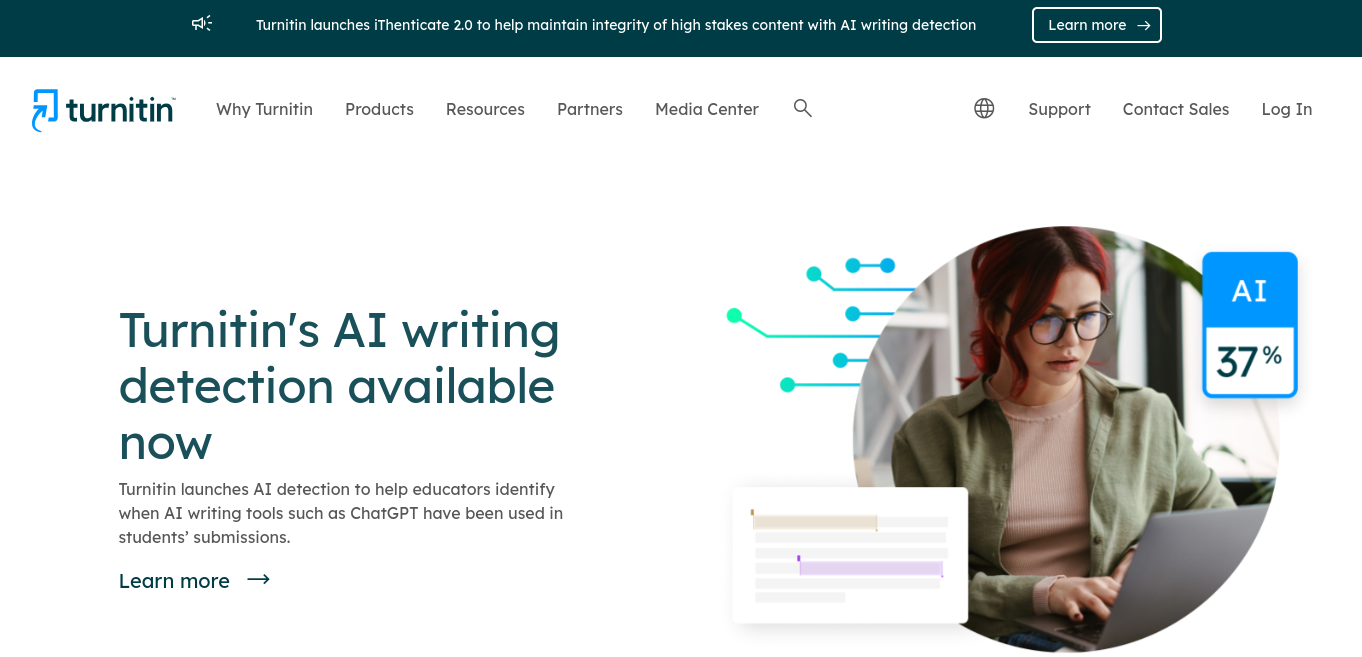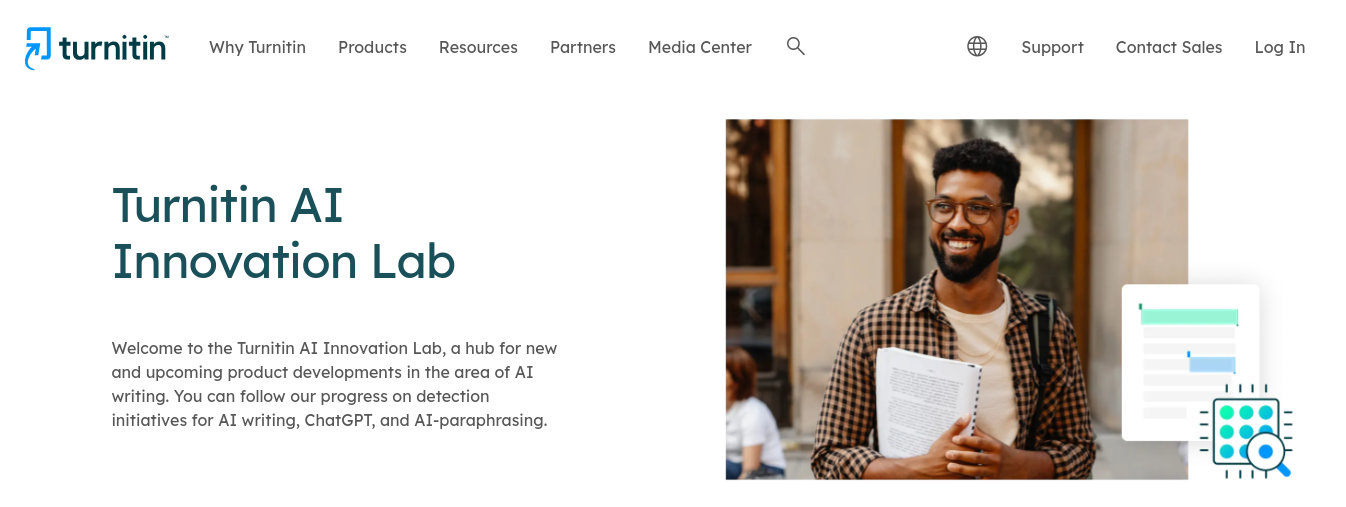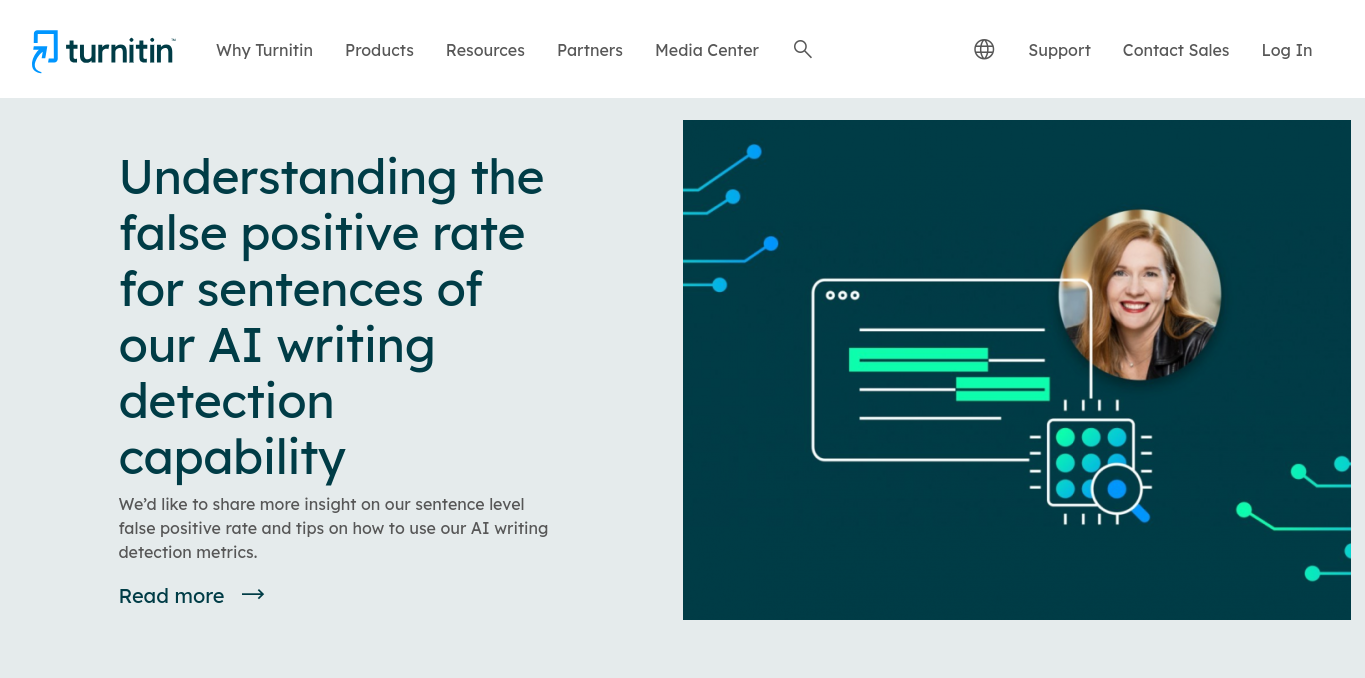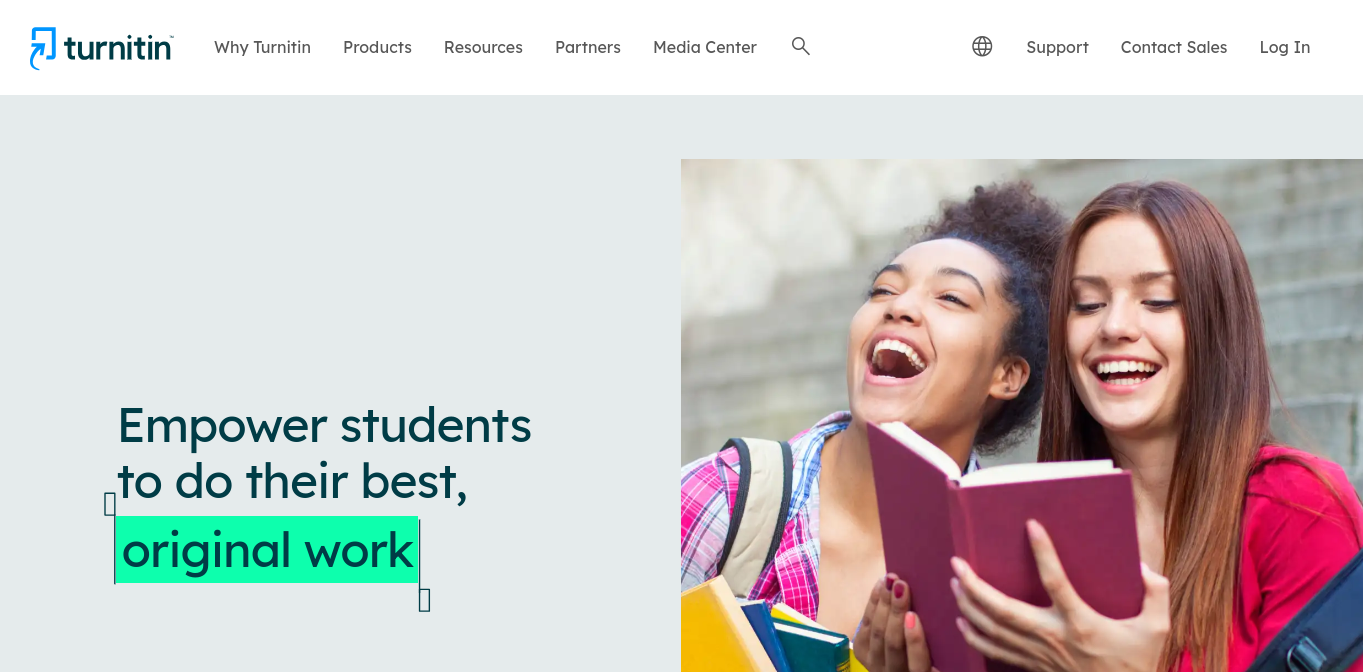How To Use Turnitin AI?
Education relies on academic integrity and innovation. Educational institutions prioritize real student work. Turnitin, a popular plagiarism detection program, helps maintain these standards. This article will define Turnitin and discuss its benefits for instructors, students, and institutions.
Turnitin AI
Key Takeaways:
- At least 90% to 96% of Turnitin’s AI detection is accurate.
- Turnitin can falsely label human-written content as AI-generated, despite its excellent accuracy.
- AI detection by Turnitin uses the Similarity Report to score multiple hundred-word portions of papers for AI-generated content.
- The tool’s AI writing detection algorithm recognizes GPT-3, GPT-3.5, and GPT-4 (ChatGPT Plus).
- Documents with more than 20% AI content have a low false positive rate on Turnitin, whereas those with less than 20% lose dependability.
- AI detection techniques struggle with false positives, especially when AI-generated text resembles human writing.
- Originality, GPTZero, and Copyleaks are trustworthy AI content detectors.
How Good Is Turnitin AI Detection?
Turnitin’s AI detection is generally good. Any AI content detection technique has flaws and false positives. It promises 98% AI detection; however, it can really recognize AI material at 90% to 96%. Students’ handwritten texts have been mistaken for AI-generated content by Turnitin. It’s crucial to view its ratings as hints and debate and analyze the topic before making any final conclusions. Everyone in the content sector is struggling to recognize AI-generated material as more AI technologies are released. No AI detection technology, including Turnitin, guarantees 100% reliability and accuracy.
What Is Turnitin?
Turnitin is an online platform and software that detects plagiarism in writing. It compares essays, research papers, and assignments to a massive database of academic information, online sources, and other student contributions. Turnitin’s primary purpose is to detect plagiarism and ensure academic integrity.
- Academic Integrity: It discourages plagiarism and requires unique work.
- Turnitin’s originality reports help students learn from their mistakes and improve their writing and citation skills.
- Effective for educators: It saves time and ensures assessment uniformity by streamlining plagiarism checks.
- Feedback on language: Refinement and composition helps non-native English speakers and overseas students enhance their language and writing skills.
- Objective Assessment: Turnitin ensures fairness for all students by assessing originality objectively and consistently.
- Automated Originality Reports: The technology streamlines originality reporting by eliminating manual checks.
Steps On How To Use Turnitin AI?
If your school’s LMS integrates Turnitin, you can use it. You can also visit Turnitin directly.
Create an account if needed
If this is your first time using Turnitin, you may need to establish an account or use your school’s credentials.
Upload the required document:
Navigate to the document upload area. Known as the “Upload” or “Submit” button
Select the file on your computer to check for plagiarism.
Adjust settings as needed:
Depending on your school or instructor’s preferences, Turnitin may let you choose whether to include your paper in the database or which sources to compare it to.
Please submit the document: Click “Submit” or “Check” to upload to Turnitin.
Check out the Originality Report:
After you submit your work, Turnitin will assess it and issue an originality report. This report part shows the percentage of similarity between your paper and Turnitin sources.
You may obtain the report through Turnitin or your LMS.
View the report:
The assessment may flag areas of your work for plagiarism or similarity to existing content. Turnitin highlights paragraphs and breaks down matches.
Change these if necessary:
If the assessment indicates a high similarity percentage or plagiarism, revise your work to properly cite or reword it. If the report shows significant resemblance or plagiarism,
Upload your completed document:
After making modifications to your work, re-upload it to Turnitin for another check for originality. The technique and functionality of Turnitin depend on your institution’s choices and version. Follow your school’s regulations and ask your teacher about using Turnitin to check originality.
Turnitin’s plagiarism detection, academic integrity promotion, and student feedback benefits are many. Its drawbacks include false positives, privacy issues, and cost. To maximize its benefits and minimize its drawbacks, Turnitin must be carefully reviewed and integrated into the assessment process.
FAQs
Who is Turnitin?
Turnitin, a popular academic integrity software, checks for originality and plagiarism. It helps professors and students verify written work.
What is Turnitin’s purpose?
To find commonalities, uploaded items are compared to a huge database of academic publications, online sources, and student inputs. After recognizing plagiarism, it generates an originality report.
Where is the Turnitin login page?
Turnitin is usually available through your school’s LMS. Instructors often use Turnitin to check student papers for originality in the LMS.
Does Turnitin support many file types?
Yes, Turnitin can handle Microsoft Word (DOC and DOCX), PDFs, plain text files, and more.
What should I do if my Turnitin report shows a significant similarity?
If your report shows a lot of overlap, double-check that you’ve cited all your sources. Change the paper to avoid plagiarism.
Can You Get 0 on Turnitin?
Yes, if you wrote the work without plagiarism, you may easily get a 0 on Turnitin. A 0% similarity score means the supplied content does not match Turnitin’s database. In Turnitin, you can get a 0 score for AI detection if your material is original and created by you (or severely altered if AI-generated).
Does Turnitin find undetectable AI?
Turnitin cannot identify Undetectable AI, a program designed to evade AI content detectors. Undetectable AI paraphrases and restructures text, so Turnitin can’t identify it as AI-generated.